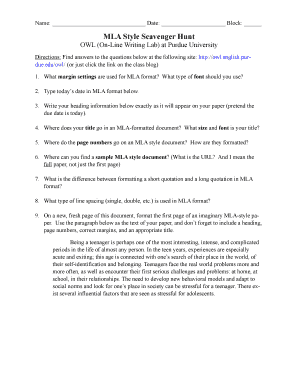
Mla Scavenger Hunt Form


What is the MLA Scavenger Hunt
The MLA Scavenger Hunt is an engaging educational activity designed to help students familiarize themselves with the Modern Language Association (MLA) citation style. This interactive exercise typically involves locating various resources, such as books, articles, and online databases, that adhere to MLA formatting guidelines. Participants often work in groups to enhance collaboration and critical thinking skills while learning about proper citation practices.
How to Use the MLA Scavenger Hunt
To effectively use the MLA Scavenger Hunt, educators should outline clear objectives and provide participants with a list of items to find. This list may include specific citation examples, types of sources, or formatting rules. Participants can then explore libraries, online databases, and other resources to locate the required items. As they complete the hunt, students gain hands-on experience with MLA formatting, which can be beneficial for their academic writing.
Steps to Complete the MLA Scavenger Hunt
Completing the MLA Scavenger Hunt involves several key steps:
- Review the objectives and guidelines provided by the instructor.
- Gather a list of items or resources that need to be located.
- Work collaboratively with peers to search for the items.
- Document findings, ensuring that all citations are formatted according to MLA guidelines.
- Submit the completed scavenger hunt for evaluation and feedback.
Legal Use of the MLA Scavenger Hunt
The MLA Scavenger Hunt is a legal educational tool that promotes academic integrity and proper citation practices. By encouraging students to learn about and apply MLA formatting, this activity helps prevent plagiarism and fosters a deeper understanding of intellectual property rights. Educators should ensure that all materials used in the scavenger hunt are appropriately cited and that participants understand the importance of giving credit to original authors.
Key Elements of the MLA Scavenger Hunt
Several key elements make the MLA Scavenger Hunt effective:
- Resource Variety: Incorporating different types of sources, such as books, journal articles, and websites, helps students understand the breadth of MLA citation.
- Collaboration: Working in groups encourages discussion and peer learning, enhancing the overall educational experience.
- Hands-On Learning: Engaging with real resources allows students to apply theoretical knowledge in practical situations.
- Feedback: Providing constructive feedback on completed hunts reinforces learning and highlights areas for improvement.
Examples of Using the MLA Scavenger Hunt
Educators can implement the MLA Scavenger Hunt in various ways:
- As part of an orientation for new students to familiarize them with library resources.
- In conjunction with a writing workshop to reinforce citation skills.
- As a fun, competitive activity during literature classes to engage students in learning.
Quick guide on how to complete mla scavenger hunt
Effortlessly Prepare Mla Scavenger Hunt on Any Device
Managing documents online has become increasingly favored by companies and individuals alike. It presents an ideal sustainable alternative to conventional printed and signed documents, as you can easily locate the necessary form and securely store it in the cloud. airSlate SignNow provides you with all the resources required to create, modify, and eSign your documents promptly and without hassles. Manage Mla Scavenger Hunt on any device using airSlate SignNow's Android or iOS applications and enhance any document-centric process today.
How to Modify and eSign Mla Scavenger Hunt with Ease
- Obtain Mla Scavenger Hunt and then click Get Form to begin.
- Utilize the tools we provide to fill out your form.
- Highlight important sections of the documents or mask sensitive information with tools that airSlate SignNow specifically provides for this purpose.
- Create your signature using the Sign feature, which takes mere seconds and holds the same legal validity as a conventional ink signature.
- Verify the details and then click on the Done button to save your changes.
- Select your preferred method to share your form, whether by email, text message (SMS), invite link, or download it to your computer.
Say goodbye to lost or misplaced documents, tedious form navigation, and errors that necessitate printing new copies. airSlate SignNow meets your document management needs with just a few clicks from any device you choose. Modify and eSign Mla Scavenger Hunt and ensure excellent communication throughout the form preparation process with airSlate SignNow.
Create this form in 5 minutes or less
Create this form in 5 minutes!
How to create an eSignature for the mla scavenger hunt
How to create an electronic signature for a PDF online
How to create an electronic signature for a PDF in Google Chrome
How to create an e-signature for signing PDFs in Gmail
How to create an e-signature right from your smartphone
How to create an e-signature for a PDF on iOS
How to create an e-signature for a PDF on Android
People also ask
-
What is an MLA scavenger hunt?
An MLA scavenger hunt is an engaging educational activity designed to help students understand and apply the Modern Language Association (MLA) citation style. Participants typically search for specific resources or information related to MLA formatting, which enhances their research skills. This activity can be an effective way to boost learning and improve students' confidence in writing.
-
How can airSlate SignNow help with my MLA scavenger hunt?
AirSlate SignNow can streamline the process of collecting responses and submissions related to your MLA scavenger hunt. By using our platform, you can easily send and eSign documents that capture participants' findings, improving organization and efficiency. This allows for quick feedback and assessment of their understanding of MLA standards.
-
What features does airSlate SignNow offer that support educational activities like an MLA scavenger hunt?
AirSlate SignNow offers a variety of features to support educational activities, including customizable templates, real-time collaboration, and integrated eSignatures. These features can help you manage your MLA scavenger hunt effectively, ensuring that all documents are completed and signed efficiently. Additionally, the user-friendly interface makes it easy for participants to engage with the process.
-
What are the pricing options for airSlate SignNow?
AirSlate SignNow offers competitive pricing plans designed to meet the needs of individuals and organizations. Pricing typically varies based on the number of users and the features required. By choosing SignNow for your MLA scavenger hunt, you ensure a cost-effective solution that enables seamless document management.
-
Can airSlate SignNow integrate with other educational tools for my MLA scavenger hunt?
Yes, airSlate SignNow supports integration with various educational tools and platforms. By integrating with Learning Management Systems (LMS) and collaboration tools, you can enhance your MLA scavenger hunt experience further. This allows for improved workflow and documentation processes, making it easier for participants to submit their work.
-
Is airSlate SignNow user-friendly for students participating in an MLA scavenger hunt?
Absolutely! AirSlate SignNow is designed with an intuitive interface that makes it easy for students to participate in an MLA scavenger hunt. The platform simplifies the document signing and submission process, allowing students to focus on their research and learning rather than technical hurdles.
-
How can I track submissions for my MLA scavenger hunt using airSlate SignNow?
AirSlate SignNow provides robust tracking features that allow you to monitor all submissions related to your MLA scavenger hunt. You can easily see who has signed and submitted documents, ensuring that you have accurate records for assessment. This transparency aids in efficient management of participant contributions.
Get more for Mla Scavenger Hunt
- Post anesthesia care unit orders csjcsm dr carondelet form
- Qmb application maryland form
- Warren james ring sizes form
- Form 231 h 690 vehified statement kossuth county co kossuth ia
- New mexico transfer death deed form
- Ujs 090c respondent information form ujs sd
- Wildwood municipal court form
- L112 restated and amended certificate of formation llc
Find out other Mla Scavenger Hunt
- eSign Alaska Worksheet Strengths and Weaknesses Myself
- How To eSign Rhode Island Overtime Authorization Form
- eSign Florida Payroll Deduction Authorization Safe
- eSign Delaware Termination of Employment Worksheet Safe
- Can I eSign New Jersey Job Description Form
- Can I eSign Hawaii Reference Checking Form
- Help Me With eSign Hawaii Acknowledgement Letter
- eSign Rhode Island Deed of Indemnity Template Secure
- eSign Illinois Car Lease Agreement Template Fast
- eSign Delaware Retainer Agreement Template Later
- eSign Arkansas Attorney Approval Simple
- eSign Maine Car Lease Agreement Template Later
- eSign Oregon Limited Power of Attorney Secure
- How Can I eSign Arizona Assignment of Shares
- How To eSign Hawaii Unlimited Power of Attorney
- How To eSign Louisiana Unlimited Power of Attorney
- eSign Oklahoma Unlimited Power of Attorney Now
- How To eSign Oregon Unlimited Power of Attorney
- eSign Hawaii Retainer for Attorney Easy
- How To eSign Texas Retainer for Attorney