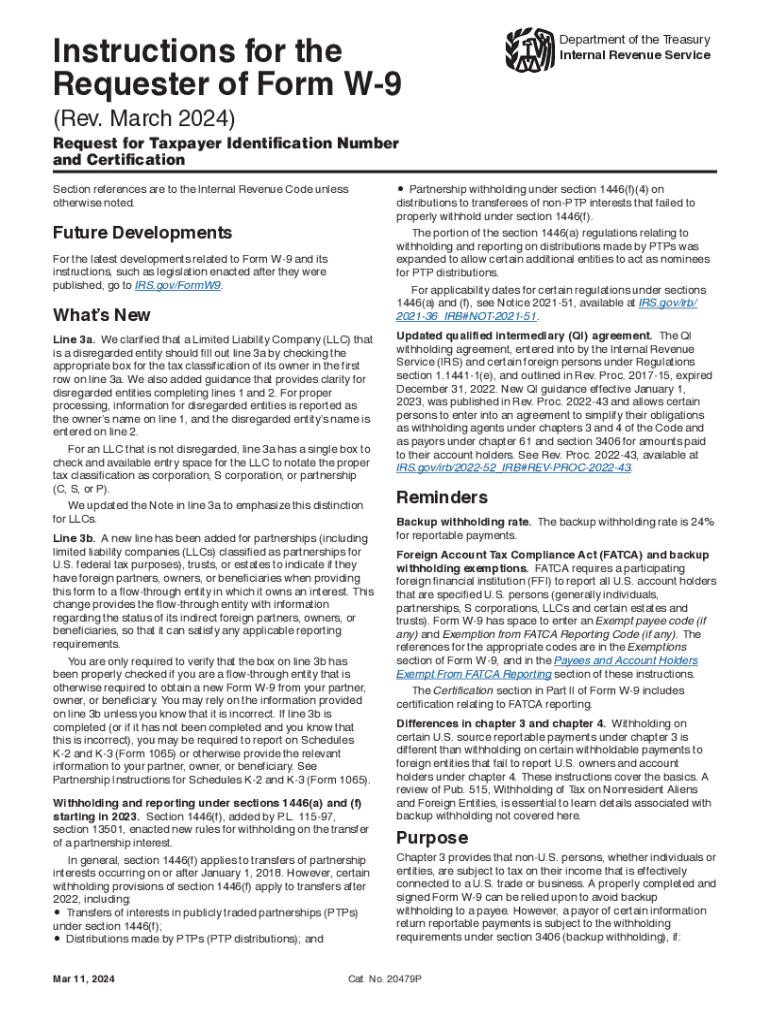
W9 Instruction Form 2024-2026


What is the W-9 Instruction Form
The W-9 Instruction Form is a document provided by the IRS that allows individuals and businesses to provide their taxpayer identification information. This form is commonly used by freelancers, contractors, and vendors to report income received from clients. By filling out the W-9, the requester can accurately report payments to the IRS, ensuring compliance with tax laws.
Steps to complete the W-9 Instruction Form
Completing the W-9 form involves several straightforward steps:
- Provide your name: Enter your full name as it appears on your tax return.
- Business name (if applicable): If you operate under a business name, include it here.
- Check the appropriate box: Indicate your tax classification, such as individual, corporation, or partnership.
- Enter your address: Provide your complete mailing address, including city, state, and ZIP code.
- Taxpayer Identification Number (TIN): Enter your Social Security Number (SSN) or Employer Identification Number (EIN).
- Signature and date: Sign and date the form to certify that the information provided is correct.
How to obtain the W-9 Instruction Form
The W-9 Instruction Form can be easily obtained from the IRS website. Users can access the form in PDF format, which can be printed and filled out manually. Alternatively, the form may also be available through various tax software programs that facilitate electronic completion and submission.
Legal use of the W-9 Instruction Form
The W-9 form is legally required when a business or individual needs to report payments made to a contractor or vendor. By providing accurate information on the W-9, the requester ensures compliance with IRS regulations. It is important to keep this form updated, especially if there are changes to your name, address, or taxpayer identification number.
IRS Guidelines
The IRS provides specific guidelines for completing the W-9 form. These guidelines emphasize the importance of accuracy and honesty in reporting your taxpayer identification information. The IRS also advises that the W-9 should be submitted directly to the requester and not sent to the IRS, unless specifically requested.
Form Submission Methods (Online / Mail / In-Person)
The completed W-9 form can be submitted in various ways, depending on the requester's preferences:
- Online: Some businesses may allow for electronic submission through secure portals.
- Mail: You can print the completed form and send it via postal mail to the requester.
- In-Person: If required, the form can be delivered in person to the requester.
Quick guide on how to complete instructions for the requester of form w 9 rev march
Prepare W9 Instruction Form effortlessly on any device
Digital document management has become increasingly popular among businesses and individuals alike. It serves as an excellent sustainable alternative to traditional printed and signed documents since you can obtain the necessary form and securely store it online. airSlate SignNow equips you with all the resources required to create, modify, and electronically sign your paperwork quickly and efficiently. Manage W9 Instruction Form on any system with airSlate SignNow's Android or iOS applications and enhance any document-related task today.
How to modify and electronically sign W9 Instruction Form with ease
- Find W9 Instruction Form and click on Get Form to begin.
- Make use of the tools we provide to fill out your form.
- Highlight important sections of your documents or redact sensitive data using tools that airSlate SignNow offers specifically for this purpose.
- Create your signature with the Sign instrument, which takes mere seconds and holds the same legal validity as a conventional wet ink signature.
- Review the information and click on the Done button to save your modifications.
- Choose how you wish to send your form, via email, SMS, or invitation link, or download it to your computer.
Say goodbye to lost or misplaced documents, tedious form searches, or mistakes that necessitate printing new copies. airSlate SignNow addresses your document management needs with just a few clicks from your preferred device. Edit and electronically sign W9 Instruction Form to ensure clear communication at every stage of your form preparation process with airSlate SignNow.
Create this form in 5 minutes or less
Find and fill out the correct instructions for the requester of form w 9 rev march
Create this form in 5 minutes!
How to create an eSignature for the instructions for the requester of form w 9 rev march
How to create an electronic signature for a PDF online
How to create an electronic signature for a PDF in Google Chrome
How to create an e-signature for signing PDFs in Gmail
How to create an e-signature right from your smartphone
How to create an e-signature for a PDF on iOS
How to create an e-signature for a PDF on Android
People also ask
-
What are the irs gov form w 9 instructions?
The irs gov form w 9 instructions provide guidance on how to complete the W-9 form, which is used to request taxpayer identification information. This form is essential for businesses to collect accurate information from contractors and vendors. Understanding these instructions ensures compliance with IRS regulations.
-
How can airSlate SignNow help with the irs gov form w 9?
airSlate SignNow simplifies the process of completing and eSigning the irs gov form w 9. Our platform allows users to fill out the form electronically, ensuring accuracy and efficiency. Additionally, you can securely send the completed form to the necessary parties without hassle.
-
Is there a cost associated with using airSlate SignNow for the irs gov form w 9?
Yes, airSlate SignNow offers various pricing plans to suit different business needs. Our cost-effective solution provides access to features that streamline the completion of the irs gov form w 9 and other documents. You can choose a plan that fits your budget and requirements.
-
What features does airSlate SignNow offer for managing the irs gov form w 9?
airSlate SignNow includes features such as customizable templates, secure eSigning, and document tracking specifically for the irs gov form w 9. These tools enhance the user experience and ensure that all necessary information is captured accurately. Our platform also allows for easy collaboration among team members.
-
Can I integrate airSlate SignNow with other software for the irs gov form w 9?
Absolutely! airSlate SignNow offers integrations with various software applications, making it easy to manage the irs gov form w 9 alongside your existing tools. This flexibility allows for seamless workflows and enhances productivity across your organization.
-
What are the benefits of using airSlate SignNow for the irs gov form w 9?
Using airSlate SignNow for the irs gov form w 9 provides numerous benefits, including time savings, improved accuracy, and enhanced security. Our platform ensures that your documents are handled efficiently and securely, reducing the risk of errors. Additionally, the ease of use makes it accessible for all team members.
-
How does airSlate SignNow ensure the security of the irs gov form w 9?
airSlate SignNow prioritizes security by implementing advanced encryption and compliance measures for the irs gov form w 9. Our platform protects sensitive information throughout the signing process, ensuring that your data remains confidential. You can trust that your documents are safe with us.
Get more for W9 Instruction Form
Find out other W9 Instruction Form
- Help Me With eSignature Tennessee Banking PDF
- How Can I eSignature Virginia Banking PPT
- How Can I eSignature Virginia Banking PPT
- Can I eSignature Washington Banking Word
- Can I eSignature Mississippi Business Operations Document
- How To eSignature Missouri Car Dealer Document
- How Can I eSignature Missouri Business Operations PPT
- How Can I eSignature Montana Car Dealer Document
- Help Me With eSignature Kentucky Charity Form
- How Do I eSignature Michigan Charity Presentation
- How Do I eSignature Pennsylvania Car Dealer Document
- How To eSignature Pennsylvania Charity Presentation
- Can I eSignature Utah Charity Document
- How Do I eSignature Utah Car Dealer Presentation
- Help Me With eSignature Wyoming Charity Presentation
- How To eSignature Wyoming Car Dealer PPT
- How To eSignature Colorado Construction PPT
- How To eSignature New Jersey Construction PDF
- How To eSignature New York Construction Presentation
- How To eSignature Wisconsin Construction Document