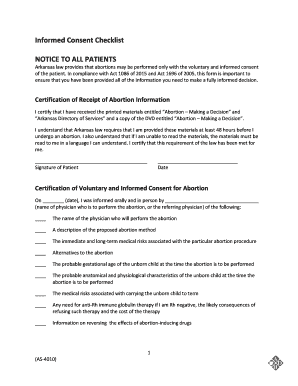
Abortion Informed Consent Checklist Arkansas Department of Healthy Arkansas


What is the Abortion Informed Consent Checklist Arkansas Department Of Healthy Arkansas
The Abortion Informed Consent Checklist from the Arkansas Department of Health is a crucial document designed to ensure that individuals seeking an abortion are fully informed about the procedure. This checklist outlines the necessary information that must be provided to the patient, including details about the procedure, potential risks, and alternatives. It serves to promote informed decision-making and protect the rights of patients by ensuring they understand the implications of their choices.
How to use the Abortion Informed Consent Checklist Arkansas Department Of Healthy Arkansas
Using the Abortion Informed Consent Checklist involves several steps to ensure compliance with state regulations. First, the patient should carefully read through the checklist to understand the information required. It is important for healthcare providers to facilitate this process by providing clear explanations of each item on the checklist. Once the patient has reviewed the information, they must sign the document to indicate their understanding and consent. This process can be completed electronically, ensuring a streamlined experience while maintaining legal validity.
Key elements of the Abortion Informed Consent Checklist Arkansas Department Of Healthy Arkansas
The checklist includes several key elements that must be addressed before an abortion can be performed. These elements typically encompass:
- Information about the abortion procedure, including methods and expected outcomes.
- Potential risks and complications associated with the procedure.
- Alternatives to abortion, including parenting and adoption options.
- Details regarding the gestational age of the fetus.
- Resources for emotional and psychological support following the procedure.
Each of these components is vital for ensuring that patients make informed choices regarding their reproductive health.
Steps to complete the Abortion Informed Consent Checklist Arkansas Department Of Healthy Arkansas
Completing the Abortion Informed Consent Checklist involves a systematic approach:
- Obtain the checklist from a healthcare provider or the Arkansas Department of Health.
- Review each section carefully, ensuring you understand the information provided.
- Ask questions if any part of the checklist is unclear or requires further explanation.
- Sign the checklist to confirm your understanding and consent.
- Submit the completed checklist to your healthcare provider as part of the abortion process.
Following these steps ensures that the process is thorough and compliant with state regulations.
Legal use of the Abortion Informed Consent Checklist Arkansas Department Of Healthy Arkansas
The legal use of the Abortion Informed Consent Checklist is governed by state law, which mandates that specific information must be conveyed to patients prior to an abortion. Compliance with these legal requirements is essential for healthcare providers to avoid potential penalties. The checklist must be completed accurately and signed by the patient to ensure that it meets the legal standards set by the Arkansas Department of Health. Electronic signatures are permissible, provided that they comply with relevant eSignature laws.
State-specific rules for the Abortion Informed Consent Checklist Arkansas Department Of Healthy Arkansas
Each state has unique regulations regarding abortion informed consent. In Arkansas, the law requires that patients receive comprehensive information about the procedure, including risks, benefits, and alternatives. The state mandates a waiting period after the checklist is signed, allowing patients time to reflect on their decision. It is crucial for healthcare providers to stay informed about these state-specific rules to ensure compliance and protect patient rights.
Quick guide on how to complete abortion informed consent checklist arkansas department of healthy arkansas
Complete [SKS] seamlessly on any device
Digital document management has gained traction among enterprises and individuals. It offers an excellent environmentally friendly alternative to traditional printed and signed documents, as you can obtain the right template and securely save it online. airSlate SignNow equips you with all the necessary tools to create, modify, and electronically sign your documents quickly and without interruptions. Manage [SKS] on any device using airSlate SignNow Android or iOS applications and enhance any document-centric process today.
How to modify and electronically sign [SKS] effortlessly
- Locate [SKS] and then click Get Form to begin.
- Make use of the tools we offer to complete your form.
- Emphasize important sections of the documents or redact sensitive information with tools that airSlate SignNow provides specifically for this purpose.
- Create your electronic signature using the Sign tool, which takes mere seconds and carries the same legal validity as a traditional written signature.
- Review the details and then click the Done button to save your changes.
- Select how you wish to deliver your form, whether by email, SMS, invitation link, or download it to your computer.
Eliminate worries about lost or misfiled documents, tedious form retrieval, or mistakes that necessitate printing new document copies. airSlate SignNow fulfills your document management needs in a few clicks from any device of your choice. Transform and electronically sign [SKS] and ensure effective communication at every step of your form preparation process with airSlate SignNow.
Create this form in 5 minutes or less
Create this form in 5 minutes!
How to create an eSignature for the abortion informed consent checklist arkansas department of healthy arkansas
How to create an electronic signature for a PDF online
How to create an electronic signature for a PDF in Google Chrome
How to create an e-signature for signing PDFs in Gmail
How to create an e-signature right from your smartphone
How to create an e-signature for a PDF on iOS
How to create an e-signature for a PDF on Android
People also ask
-
What is the Abortion Informed Consent Checklist Arkansas Department Of Healthy Arkansas?
The Abortion Informed Consent Checklist Arkansas Department Of Healthy Arkansas is a tool designed to ensure that patients are informed about the procedure and its implications. It outlines the necessary information that healthcare providers must convey to patients before they can proceed with an abortion. Using this checklist helps maintain compliance with state regulations.
-
How can airSlate SignNow assist with the Abortion Informed Consent Checklist Arkansas Department Of Healthy Arkansas?
airSlate SignNow simplifies the process of managing the Abortion Informed Consent Checklist Arkansas Department Of Healthy Arkansas by allowing healthcare providers to send and eSign necessary documents quickly. This ensures that all required consent forms are completed accurately and efficiently. Our platform helps keep patient information secure and easily accessible.
-
What features does airSlate SignNow offer for managing consent forms?
airSlate SignNow offers a range of features tailored for managing consent forms, including customizable templates and automated workflows. With these features, you can create and store the Abortion Informed Consent Checklist Arkansas Department Of Healthy Arkansas efficiently. Additionally, our platform supports electronic signatures, ensuring a seamless experience for both providers and patients.
-
Is airSlate SignNow cost-effective for healthcare providers?
Yes, airSlate SignNow provides a cost-effective solution for healthcare providers looking to manage the Abortion Informed Consent Checklist Arkansas Department Of Healthy Arkansas. Our pricing plans are designed to fit various budgets, allowing practices of all sizes to benefit from our eSigning features without breaking the bank. You can review our pricing page to find a plan that suits your needs.
-
Can airSlate SignNow integrate with existing healthcare systems?
Absolutely! airSlate SignNow integrates seamlessly with many existing healthcare systems, ensuring that you can manage the Abortion Informed Consent Checklist Arkansas Department Of Healthy Arkansas alongside your current tools. Our integration capabilities streamline workflows, making it easier for providers to access, send, and sign documents within their existing environments.
-
What are the benefits of using airSlate SignNow for patient consent?
Using airSlate SignNow for patient consent, including the Abortion Informed Consent Checklist Arkansas Department Of Healthy Arkansas, enhances operational efficiency and provides a better patient experience. Our platform reduces paperwork, minimizes delays, and ensures compliance with regulatory requirements. This leads to improved trust and satisfaction among patients.
-
How does airSlate SignNow ensure the security of documents?
airSlate SignNow prioritizes the security of your documents by implementing robust encryption protocols and secure data storage solutions. When managing the Abortion Informed Consent Checklist Arkansas Department Of Healthy Arkansas, you can be confident that sensitive patient information is protected. Our system complies with industry standards, ensuring that your data remains confidential.
Get more for Abortion Informed Consent Checklist Arkansas Department Of Healthy Arkansas
Find out other Abortion Informed Consent Checklist Arkansas Department Of Healthy Arkansas
- eSign Hawaii Banking Agreement Simple
- eSign Hawaii Banking Rental Application Computer
- eSign Hawaii Banking Agreement Easy
- eSign Hawaii Banking LLC Operating Agreement Fast
- eSign Hawaii Banking Permission Slip Online
- eSign Minnesota Banking LLC Operating Agreement Online
- How Do I eSign Mississippi Banking Living Will
- eSign New Jersey Banking Claim Mobile
- eSign New York Banking Promissory Note Template Now
- eSign Ohio Banking LLC Operating Agreement Now
- Sign Maryland Courts Quitclaim Deed Free
- How To Sign Massachusetts Courts Quitclaim Deed
- Can I Sign Massachusetts Courts Quitclaim Deed
- eSign California Business Operations LLC Operating Agreement Myself
- Sign Courts Form Mississippi Secure
- eSign Alabama Car Dealer Executive Summary Template Fast
- eSign Arizona Car Dealer Bill Of Lading Now
- How Can I eSign Alabama Car Dealer Executive Summary Template
- eSign California Car Dealer LLC Operating Agreement Online
- eSign California Car Dealer Lease Agreement Template Fast