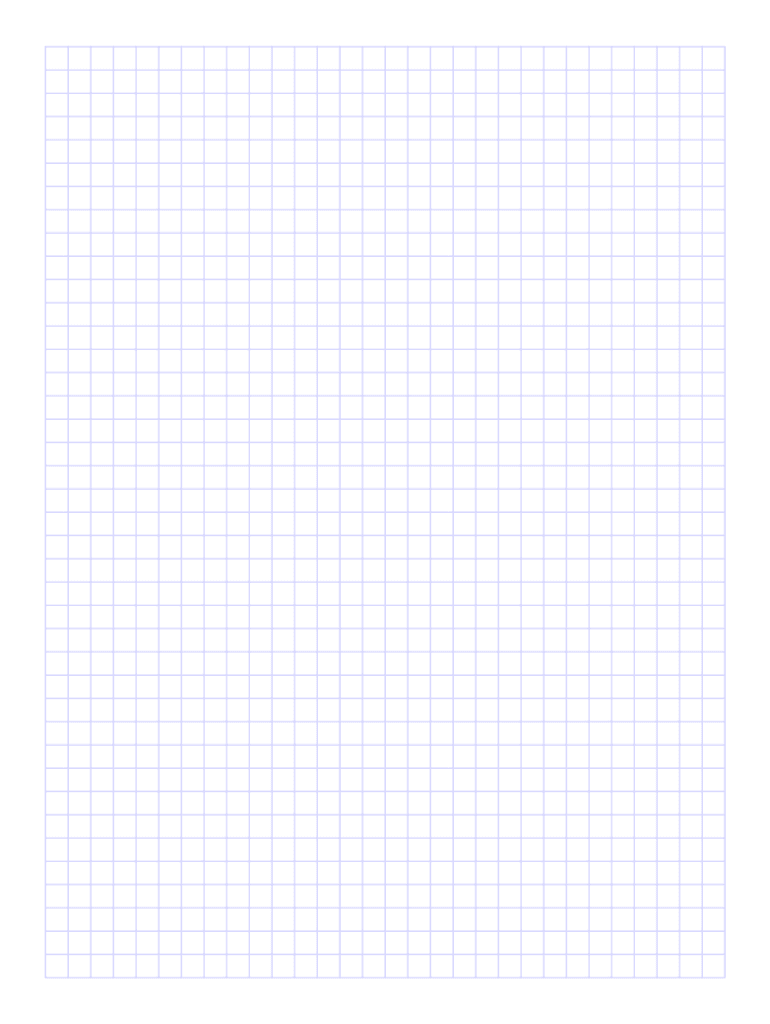
Simple Grid 30x40 Quarter Inch Graph Paper Form


What is the Simple Grid 30x40 Quarter Inch Graph Paper
The Simple Grid 30x40 quarter inch graph paper is a specialized type of graph paper designed for precise plotting and drawing. It features a grid layout with thirty columns and forty rows, each square measuring one quarter of an inch. This format is particularly useful for various applications, including architectural designs, engineering projects, and educational purposes. The grid provides a clear framework that aids in maintaining accuracy and scale when creating diagrams or illustrations.
How to Use the Simple Grid 30x40 Quarter Inch Graph Paper
Using the Simple Grid 30x40 quarter inch graph paper is straightforward. Begin by identifying the project or task at hand. For drawing or plotting, start at the origin point, typically the bottom-left corner of the grid. Utilize the grid lines for guidance, ensuring that your drawings remain proportional and aligned. You can label axes or sections as needed, making it easier to interpret your work later. This paper is ideal for both freehand sketches and more technical drawings, allowing for versatility in its application.
Steps to Complete the Simple Grid 30x40 Quarter Inch Graph Paper
Completing the Simple Grid 30x40 quarter inch graph paper involves several key steps:
- Gather your materials, including pencils, rulers, and any reference images.
- Decide on the scale of your drawing and mark the starting point on the grid.
- Use a ruler to create straight lines, ensuring they align with the grid for accuracy.
- Fill in details gradually, checking your work against the grid to maintain proportion.
- Review your completed work for any adjustments or corrections.
Legal Use of the Simple Grid 30x40 Quarter Inch Graph Paper
The Simple Grid 30x40 quarter inch graph paper can be used in various legal contexts, particularly in fields such as architecture and engineering. When used for official documents, it is essential to ensure that the drawings comply with local regulations and standards. This includes obtaining necessary permits and approvals for any projects that involve construction or modifications to existing structures. The accuracy provided by the grid enhances the credibility of the documents submitted for legal review.
Key Elements of the Simple Grid 30x40 Quarter Inch Graph Paper
Key elements of the Simple Grid 30x40 quarter inch graph paper include:
- Grid Size: Each square measures one quarter of an inch, allowing for detailed work.
- Column and Row Count: With thirty columns and forty rows, it offers ample space for various projects.
- Durability: The paper is typically designed to withstand erasing and reworking, making it suitable for multiple drafts.
- Compatibility: It can be used with various writing instruments, including pencils, pens, and markers.
Examples of Using the Simple Grid 30x40 Quarter Inch Graph Paper
Examples of using the Simple Grid 30x40 quarter inch graph paper include:
- Creating architectural blueprints for residential or commercial buildings.
- Plotting mathematical functions or data points for analysis.
- Designing layouts for landscaping or interior spaces.
- Drafting engineering schematics for mechanical components.
Quick guide on how to complete simple grid 30x40 quarter inch graph paper
Complete Simple Grid 30x40 Quarter Inch Graph Paper effortlessly on any device
Online document management has gained traction among businesses and individuals alike. It serves as an ideal eco-friendly alternative to traditional printed and signed paperwork, allowing you to locate the correct form and securely keep it online. airSlate SignNow equips you with all the tools necessary to create, modify, and eSign your documents swiftly without delays. Manage Simple Grid 30x40 Quarter Inch Graph Paper on any device with airSlate SignNow Android or iOS applications and enhance any document-related operation today.
The easiest way to modify and eSign Simple Grid 30x40 Quarter Inch Graph Paper without effort
- Obtain Simple Grid 30x40 Quarter Inch Graph Paper and then click Get Form to begin.
- Utilize the tools we provide to complete your form.
- Emphasize pertinent sections of your documents or redact sensitive information with tools that airSlate SignNow offers specifically for that task.
- Create your signature with the Sign tool, which takes mere seconds and holds the same legal significance as a conventional wet ink signature.
- Review the information and then click on the Done button to preserve your modifications.
- Select your preferred method of delivering your form, whether by email, SMS, invitation link, or download it to your computer.
Forget about lost or misplaced documents, tedious form searches, or errors that necessitate printing new copies. airSlate SignNow addresses your document management needs in just a few clicks from any device you choose. Modify and eSign Simple Grid 30x40 Quarter Inch Graph Paper and guarantee excellent communication at every stage of your form preparation process with airSlate SignNow.
Create this form in 5 minutes or less
Create this form in 5 minutes!
How to create an eSignature for the simple grid 30x40 quarter inch graph paper
How to create an electronic signature for a PDF online
How to create an electronic signature for a PDF in Google Chrome
How to create an e-signature for signing PDFs in Gmail
How to create an e-signature right from your smartphone
How to create an e-signature for a PDF on iOS
How to create an e-signature for a PDF on Android
People also ask
-
What is a 30x40 grid in the context of airSlate SignNow?
The 30x40 grid in airSlate SignNow refers to the layout you can utilize to effectively organize your documents. This format allows users to create structured forms and reports, enhancing the user experience by making navigation easier.
-
How can I use the 30x40 grid feature in airSlate SignNow?
To use the 30x40 grid feature, simply select it while creating or editing your document templates. This grid helps align elements neatly, ensuring that everything fits well on the document, which is crucial for professional presentations.
-
Is the 30x40 grid feature available in all airSlate SignNow plans?
Yes, the 30x40 grid feature is available across all airSlate SignNow plans. Regardless of your subscription level, you will have access to this feature to enhance the organization of your documents.
-
What benefits does a 30x40 grid provide for document management?
The 30x40 grid improves document management by creating a clean and organized structure. It helps users in easily locating information and facilitates smoother collaboration among team members.
-
Does the 30x40 grid support integration with other tools?
Yes, the 30x40 grid feature in airSlate SignNow integrates seamlessly with various tools like Google Drive and Dropbox. These integrations allow users to leverage their existing applications while benefiting from the structured format of the 30x40 grid.
-
Can I customize the 30x40 grid to fit my needs?
Absolutely! The 30x40 grid is highly customizable, allowing you to adjust spacing, add or remove grid lines, and format your document according to your specific requirements. This makes it easy to create documents that truly reflect your brand.
-
What types of documents can be created using the 30x40 grid?
The 30x40 grid can be used to create a wide variety of documents including contracts, forms, and reports. Its versatility makes it ideal for any professional setting that requires precise document layout.
Get more for Simple Grid 30x40 Quarter Inch Graph Paper
- Company authorization letter template ampamp samplesample of authorization letter template with examplesample of authorization form
- Splash international catalogue form
- Knrh true cleanse intake form
- Form 3953 06 09
- Eforms all documents kane county illinois
- Auto loan application details application date mm form
- Maynilad application form 100367921
- 2022policy amendment request form for individual po v3
Find out other Simple Grid 30x40 Quarter Inch Graph Paper
- Sign Maine Construction Business Letter Template Secure
- Can I Sign Louisiana Construction Letter Of Intent
- How Can I Sign Maryland Construction Business Plan Template
- Can I Sign Maryland Construction Quitclaim Deed
- Sign Minnesota Construction Business Plan Template Mobile
- Sign Construction PPT Mississippi Myself
- Sign North Carolina Construction Affidavit Of Heirship Later
- Sign Oregon Construction Emergency Contact Form Easy
- Sign Rhode Island Construction Business Plan Template Myself
- Sign Vermont Construction Rental Lease Agreement Safe
- Sign Utah Construction Cease And Desist Letter Computer
- Help Me With Sign Utah Construction Cease And Desist Letter
- Sign Wisconsin Construction Purchase Order Template Simple
- Sign Arkansas Doctors LLC Operating Agreement Free
- Sign California Doctors Lease Termination Letter Online
- Sign Iowa Doctors LLC Operating Agreement Online
- Sign Illinois Doctors Affidavit Of Heirship Secure
- Sign Maryland Doctors Quitclaim Deed Later
- How Can I Sign Maryland Doctors Quitclaim Deed
- Can I Sign Missouri Doctors Last Will And Testament