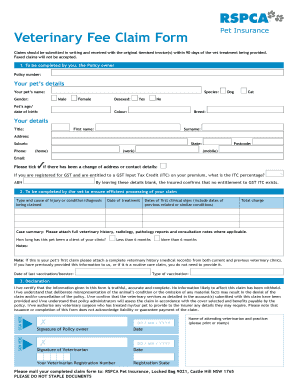
Rspcapetinsurance Form


What is the RSPCA claim form?
The RSPCA claim form is a document used by pet owners to submit claims for reimbursement related to veterinary expenses covered under their RSPCA pet insurance policy. This form allows policyholders to detail the nature of the veterinary services received, the costs incurred, and any relevant information that supports their claim. Completing this form accurately is essential for ensuring that claims are processed efficiently and that pet owners receive the financial support they need for their pets’ care.
How to use the RSPCA claim form
Using the RSPCA claim form involves several steps to ensure that all necessary information is provided. First, gather all relevant documents, such as veterinary invoices and medical records. Next, fill out the claim form with precise details, including your policy number, the date of service, and the type of treatment received. It is important to check for any specific instructions provided by RSPCA regarding the submission process. Once completed, the form can be submitted online or via mail, depending on your preference.
Steps to complete the RSPCA claim form
Completing the RSPCA claim form requires attention to detail. Follow these steps:
- Start by entering your personal information, including your name, address, and contact details.
- Provide your pet's details, such as their name, breed, and age.
- Detail the veterinary services received, including dates and descriptions of treatments.
- Attach copies of all relevant invoices and receipts to support your claim.
- Review the completed form for accuracy and completeness before submission.
Legal use of the RSPCA claim form
The RSPCA claim form is legally binding when filled out and submitted according to the guidelines set forth by the RSPCA. It is essential to provide truthful and accurate information, as any discrepancies or false claims could result in denial of the claim or potential legal consequences. The form must be signed by the policyholder, affirming that the information provided is correct and that the claim is valid under the terms of the insurance policy.
Required documents
When submitting the RSPCA claim form, certain documents are required to support your claim. These typically include:
- Veterinary invoices detailing the services rendered and costs incurred.
- Medical records that provide context for the treatment received.
- A copy of the pet insurance policy, if necessary, to reference coverage details.
Having these documents ready will help streamline the claims process and improve the chances of timely reimbursement.
Form submission methods
The RSPCA claim form can be submitted through various methods, providing flexibility for pet owners. Options typically include:
- Online submission via the RSPCA website or a designated claims portal.
- Mailing the completed form and supporting documents to the RSPCA claims department.
- In-person submission at RSPCA offices, if available in your area.
Each method may have different processing times, so it is advisable to choose the one that best suits your needs.
Quick guide on how to complete rspcapetinsurance form
Complete Rspcapetinsurance Form effortlessly on any gadget
Digital document management has gained traction among businesses and individuals alike. It serves as an ideal eco-friendly substitute for conventional printed and signed paperwork, allowing you to obtain the necessary form and securely keep it online. airSlate SignNow equips you with all the tools required to create, modify, and electronically sign your documents swiftly without delays. Manage Rspcapetinsurance Form on any gadget with airSlate SignNow Android or iOS applications and streamline any document-related task today.
How to modify and electronically sign Rspcapetinsurance Form effortlessly
- Find Rspcapetinsurance Form and click Retrieve Form to begin.
- Utilize the tools we offer to fill out your form.
- Emphasize pertinent sections of your documents or obscure confidential information with tools that airSlate SignNow provides specifically for that purpose.
- Generate your electronic signature using the Sign feature, which takes moments and carries the same legal authority as a traditional handwritten signature.
- Review the details and click on the Finished button to save your modifications.
- Choose your preferred method to send your form, whether by email, text message (SMS), invite link, or download it to your computer.
Eliminate the worry of lost or misplaced documents, tedious form retrieval, or mistakes that necessitate reprinting new copies. airSlate SignNow addresses your document management needs in just a few clicks from your selected device. Modify and electronically sign Rspcapetinsurance Form and ensure outstanding communication at any stage of the form preparation process with airSlate SignNow.
Create this form in 5 minutes or less
Create this form in 5 minutes!
How to create an eSignature for the rspcapetinsurance form
How to create an electronic signature for a PDF online
How to create an electronic signature for a PDF in Google Chrome
How to create an e-signature for signing PDFs in Gmail
How to create an e-signature right from your smartphone
How to create an e-signature for a PDF on iOS
How to create an e-signature for a PDF on Android
People also ask
-
What is the Rspcapetinsurance Form?
The Rspcapetinsurance Form is a specialized document designed to streamline the process of applying for pet insurance. With airSlate SignNow, businesses can easily customize, send, and eSign this form, ensuring a seamless experience for pet owners seeking coverage.
-
How does airSlate SignNow simplify the Rspcapetinsurance Form?
airSlate SignNow offers user-friendly tools that make it easy to create and modify the Rspcapetinsurance Form. Features like drag-and-drop editing, templates, and eSignature capabilities ensure that your application process is efficient and hassle-free.
-
What are the benefits of using the Rspcapetinsurance Form with airSlate SignNow?
Using the Rspcapetinsurance Form with airSlate SignNow provides several benefits, including faster processing times, increased accuracy, and improved compliance. This helps pet insurance providers enhance customer satisfaction and streamline their operational workflow.
-
Is there a cost associated with using the Rspcapetinsurance Form?
Yes, while airSlate SignNow provides a cost-effective solution, pricing for using the Rspcapetinsurance Form may vary based on your specific package and features. It's advisable to review our pricing plans to find the best fit for your business needs.
-
Can I integrate the Rspcapetinsurance Form with my existing systems?
Absolutely! airSlate SignNow allows for seamless integration of the Rspcapetinsurance Form with various platforms, including CRM systems and document management software. This integration facilitates better data management and enhances overall efficiency.
-
Are there any features specifically for the Rspcapetinsurance Form?
Yes, the Rspcapetinsurance Form can leverage features like conditional logic, automated reminders, and real-time tracking within airSlate SignNow. These features help ensure that your document management process is smooth and effective.
-
How can I ensure the security of the Rspcapetinsurance Form?
airSlate SignNow prioritizes security with features such as encryption, secure data storage, and compliance with industry regulations. This ensures that all information within the Rspcapetinsurance Form is protected and handled with care.
Get more for Rspcapetinsurance Form
Find out other Rspcapetinsurance Form
- How Do I Sign Rhode Island Real Estate Form
- Can I Sign Vermont Real Estate Document
- How To Sign Wyoming Orthodontists Document
- Help Me With Sign Alabama Courts Form
- Help Me With Sign Virginia Police PPT
- How To Sign Colorado Courts Document
- Can I eSign Alabama Banking PPT
- How Can I eSign California Banking PDF
- How To eSign Hawaii Banking PDF
- How Can I eSign Hawaii Banking Document
- How Do I eSign Hawaii Banking Document
- How Do I eSign Hawaii Banking Document
- Help Me With eSign Hawaii Banking Document
- How To eSign Hawaii Banking Document
- Can I eSign Hawaii Banking Presentation
- Can I Sign Iowa Courts Form
- Help Me With eSign Montana Banking Form
- Can I Sign Kentucky Courts Document
- How To eSign New York Banking Word
- Can I eSign South Dakota Banking PPT