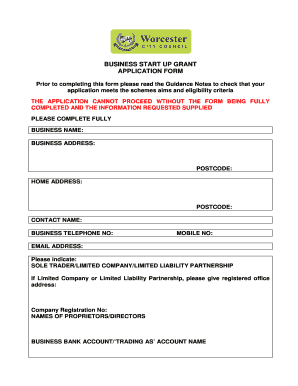
Grant Application Form 2016


What is the Grant Application Form
The grant application form is a structured document used by individuals or organizations to request funding from various sources, including government agencies, foundations, and nonprofit organizations. This form typically outlines the purpose of the grant, the amount requested, and how the funds will be utilized. It serves as a critical tool in the funding process, enabling grantors to evaluate the eligibility and potential impact of the proposed project or initiative.
Key elements of the Grant Application Form
A well-structured grant application form includes several key elements that are essential for clarity and effectiveness. These elements often consist of:
- Applicant Information: Basic details about the individual or organization applying for the grant.
- Project Description: A detailed explanation of the project or initiative for which funding is being requested.
- Budget Overview: A breakdown of how the requested funds will be allocated.
- Goals and Objectives: Clear statements outlining what the project aims to achieve.
- Timeline: An estimated schedule for project implementation and milestones.
Steps to complete the Grant Application Form
Completing a grant application form requires careful attention to detail and adherence to specific guidelines. Key steps include:
- Review the Guidelines: Understand the requirements set by the grantor, including eligibility criteria and submission deadlines.
- Gather Necessary Documents: Compile all required documentation, such as financial statements, letters of support, and project plans.
- Fill Out the Form: Complete each section of the application form, ensuring accuracy and clarity.
- Proofread: Review the application for errors or omissions before submission.
- Submit the Application: Follow the specified submission method, whether online, by mail, or in person.
Legal use of the Grant Application Form
The legal use of a grant application form is crucial for ensuring that the application is valid and binding. In the United States, electronic signatures on grant applications are recognized under laws such as the ESIGN Act and UETA, provided that certain conditions are met. This includes ensuring that the signer has consented to use electronic records and signatures. Utilizing a reliable electronic signature platform can help maintain compliance and enhance the legal standing of the application.
Form Submission Methods
Submitting a grant application form can typically be done through various methods, each with its own advantages. Common submission methods include:
- Online Submission: Many grantors provide a digital platform for submitting applications, allowing for immediate processing and confirmation.
- Mail Submission: Applicants can send physical copies of their applications via postal service, which may be preferred by some organizations.
- In-Person Submission: Some grantors may require or allow applicants to deliver their forms directly to their offices, providing an opportunity for immediate feedback.
Eligibility Criteria
Eligibility criteria for grant applications vary widely depending on the funding source and the specific grant program. Common criteria may include:
- Type of Organization: Some grants are only available to nonprofit organizations, while others may be open to individuals or for-profit entities.
- Project Scope: The proposed project must align with the goals and priorities of the funding organization.
- Geographic Location: Certain grants may be limited to applicants within specific regions or states.
- Financial Need: Some grants require applicants to demonstrate a financial need or to provide a matching contribution.
Quick guide on how to complete grant application form
Complete Grant Application Form effortlessly on any gadget
Online document management has become increasingly popular among companies and individuals. It offers an ideal eco-friendly alternative to conventional printed and signed documents, enabling you to find the suitable form and securely store it online. airSlate SignNow equips you with all the resources necessary to create, modify, and electronically sign your documents quickly and without delays. Manage Grant Application Form on any device using airSlate SignNow's Android or iOS applications and simplify any document-related processes today.
How to modify and electronically sign Grant Application Form with ease
- Find Grant Application Form and click on Get Form to begin.
- Utilize the tools we provide to complete your document.
- Emphasize crucial sections of the documents or redact sensitive information using tools that airSlate SignNow offers specifically for that purpose.
- Create your signature with the Sign feature, which takes just seconds and has the same legal validity as a conventional wet ink signature.
- Review the information and click on the Done button to save your modifications.
- Select your preferred method of delivering your form, either by email, text message (SMS), or invitation link, or download it to your computer.
Forget about lost or misplaced documents, tedious form searching, or mistakes that require printing new document copies. airSlate SignNow fulfills your document management requirements with just a few clicks from any device of your choice. Modify and eSign Grant Application Form and ensure outstanding communication at every stage of your document preparation process with airSlate SignNow.
Create this form in 5 minutes or less
Find and fill out the correct grant application form
Create this form in 5 minutes!
How to create an eSignature for the grant application form
How to create an electronic signature for a PDF online
How to create an electronic signature for a PDF in Google Chrome
How to create an e-signature for signing PDFs in Gmail
How to create an e-signature right from your smartphone
How to create an e-signature for a PDF on iOS
How to create an e-signature for a PDF on Android
People also ask
-
What is a grant application form template?
A grant application form template is a pre-designed document that organizations can use to apply for funding. This template typically includes sections for project details, budget, and intended outcomes, streamlining the application process. Using a grant application form template can save time and ensure all necessary information is organized and included.
-
How can I customize my grant application form template?
With airSlate SignNow, you can easily customize your grant application form template to fit your specific needs. You can add or remove fields, adjust the layout, and incorporate branding elements to make the template your own. This flexibility ensures that the completed applications reflect your organization’s identity and requirements.
-
Is there a cost associated with using the grant application form template?
AirSlate SignNow offers various pricing plans to accommodate different needs, including access to grant application form templates. The cost depends on the features you choose and the number of users. However, the value gained from streamlining the application process can justify the investment for many organizations.
-
What features does the grant application form template include?
The grant application form template in airSlate SignNow comes equipped with features such as customizable fields, electronic signatures, and collaboration tools. Users can track submissions and ensure all required sections are completed efficiently. These features enhance the overall effectiveness of the grant application process.
-
Can I use the grant application form template for different types of grants?
Yes, the grant application form template provided by airSlate SignNow is versatile and can be adapted for various types of grants. Whether applying for governmental, private, or nonprofit funding, you can modify the template to suit different grant requirements. This capability saves time and resources across multiple applications.
-
How does the grant application form template improve collaboration among team members?
The grant application form template facilitates collaboration by allowing multiple team members to work on the document simultaneously. AirSlate SignNow enables real-time editing, comments, and feedback, ensuring everyone is on the same page. This collaborative approach leads to more comprehensive and effective grant submissions.
-
What integrations are available with the grant application form template?
AirSlate SignNow seamlessly integrates with various tools and platforms such as Google Drive, Dropbox, and CRM systems. These integrations help streamline the workflow associated with your grant application form template. By connecting your tools, you can enhance efficiency and reduce the time spent managing documents.
Get more for Grant Application Form
- Healthcare provider screening form rsa al
- Fasting contract form
- Sample pre filled form lumpsum resident idfc mutual fund
- Form 5 declaration of commutable amount financial institutions fic gov bc
- 113 universiti teknologi malaysia declaration of thesis undergraduate project paper authors full name date of birth title form
- Mississippi multi member llc operating agreement template form
- Visitor confidentiality agreement template form
- Voetstoots car sale agreement template form
Find out other Grant Application Form
- Can I Electronic signature Arkansas Courts Operating Agreement
- How Do I Electronic signature Georgia Courts Agreement
- Electronic signature Georgia Courts Rental Application Fast
- How Can I Electronic signature Hawaii Courts Purchase Order Template
- How To Electronic signature Indiana Courts Cease And Desist Letter
- How Can I Electronic signature New Jersey Sports Purchase Order Template
- How Can I Electronic signature Louisiana Courts LLC Operating Agreement
- How To Electronic signature Massachusetts Courts Stock Certificate
- Electronic signature Mississippi Courts Promissory Note Template Online
- Electronic signature Montana Courts Promissory Note Template Now
- Electronic signature Montana Courts Limited Power Of Attorney Safe
- Electronic signature Oklahoma Sports Contract Safe
- Electronic signature Oklahoma Sports RFP Fast
- How To Electronic signature New York Courts Stock Certificate
- Electronic signature South Carolina Sports Separation Agreement Easy
- Electronic signature Virginia Courts Business Plan Template Fast
- How To Electronic signature Utah Courts Operating Agreement
- Electronic signature West Virginia Courts Quitclaim Deed Computer
- Electronic signature West Virginia Courts Quitclaim Deed Free
- Electronic signature Virginia Courts Limited Power Of Attorney Computer