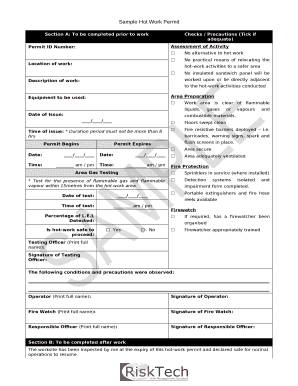
Work Permit Format in Word


What is the work permit format in Word
The work permit format in Word is a structured document designed to facilitate the authorization of specific tasks or activities, particularly those that may pose risks in a workplace setting. This template typically includes essential information such as the type of work being performed, the location, the duration of the permit, and safety precautions that must be adhered to. By standardizing this information, organizations can ensure that all necessary protocols are followed to maintain a safe working environment.
Key elements of the work permit format in Word
A comprehensive work permit format in Word should encompass several critical components to ensure clarity and compliance. These elements often include:
- Permit number: A unique identifier for tracking purposes.
- Work description: A detailed explanation of the task to be performed.
- Location: The specific area where the work will take place.
- Duration: Start and end dates for the permit's validity.
- Safety measures: Required precautions and personal protective equipment (PPE).
- Signatures: Spaces for the responsible parties to sign, indicating approval and acknowledgment of the terms.
How to use the work permit format in Word
Utilizing the work permit format in Word involves several straightforward steps. First, download or create a template that meets your organization's needs. Next, fill in the required fields with accurate information regarding the work to be performed. Ensure that all safety measures and compliance requirements are clearly stated. Once completed, the document should be reviewed and signed by the relevant parties to validate the permit before the work begins.
Steps to complete the work permit format in Word
Completing the work permit format in Word requires careful attention to detail. Follow these steps:
- Open the work permit template in Word.
- Enter the permit number and date of issue.
- Provide a clear description of the work to be performed.
- Specify the location and duration of the work.
- List all required safety measures and PPE.
- Obtain necessary approvals by having the relevant parties sign the document.
- Distribute copies to all stakeholders involved.
Legal use of the work permit format in Word
The legal validity of a work permit format in Word hinges on compliance with relevant regulations and standards. To ensure that the document is legally binding, it must be signed by authorized personnel and adhere to safety protocols outlined by local and federal regulations. Additionally, using a platform that provides digital signatures can enhance the document's legal standing, as it ensures authenticity and integrity.
State-specific rules for the work permit format in Word
Different states may have unique regulations governing the use of work permits. It is essential to familiarize yourself with state-specific requirements, as these can dictate the necessary information to include in the permit format, the approval process, and any additional safety measures that must be observed. Consulting with local regulatory bodies can provide clarity on these requirements.
Quick guide on how to complete work permit format in word
Complete Work Permit Format In Word seamlessly on any gadget
Digital document management has gained traction among businesses and individuals. It offers an ideal environmentally friendly substitute to conventional printed and signed materials, as you can locate the necessary form and securely keep it online. airSlate SignNow equips you with all the resources required to generate, modify, and eSign your documents quickly without interruptions. Handle Work Permit Format In Word on any device with airSlate SignNow Android or iOS applications and enhance any document-related workflow today.
How to modify and eSign Work Permit Format In Word effortlessly
- Find Work Permit Format In Word and click Get Form to begin.
- Utilize the features we provide to complete your document.
- Emphasize important sections of your documents or conceal sensitive information with tools that airSlate SignNow offers specifically for that purpose.
- Create your eSignature with the Sign tool, which takes mere seconds and holds the same legal significance as a conventional ink signature.
- Review the details and click the Done button to save your changes.
- Select how you would like to send your form, either by email, SMS, or invite link, or download it to your computer.
Say goodbye to lost or misplaced documents, tedious form searching, or mistakes that necessitate printing new copies. airSlate SignNow meets your document management needs in just a few clicks from any device you prefer. Modify and eSign Work Permit Format In Word to ensure exceptional communication at every stage of the form preparation process with airSlate SignNow.
Create this form in 5 minutes or less
Create this form in 5 minutes!
How to create an eSignature for the work permit format in word
How to create an electronic signature for a PDF online
How to create an electronic signature for a PDF in Google Chrome
How to create an e-signature for signing PDFs in Gmail
How to create an e-signature right from your smartphone
How to create an e-signature for a PDF on iOS
How to create an e-signature for a PDF on Android
People also ask
-
What is a permit to work template word?
A permit to work template word is a standardized document that outlines safety and operational protocols required before undertaking specific tasks or activities at a workplace. Using airSlate SignNow, you can easily customize this template to fit your specific needs, ensuring compliance and safety.
-
How can I create a permit to work template word with airSlate SignNow?
Creating a permit to work template word with airSlate SignNow is straightforward. Simply choose a pre-designed template within our platform or create one from scratch, incorporating your company’s requirements and safety guidelines, and utilize our intuitive interface for easy editing.
-
What are the benefits of using a permit to work template word?
Using a permit to work template word streamlines the process of obtaining necessary approvals, enhances communication among team members, and ensures compliance with safety regulations. airSlate SignNow's templates help you save time and minimize risks associated with operational tasks.
-
Is airSlate SignNow's permit to work template word customizable?
Yes, airSlate SignNow provides full customization options for your permit to work template word. You can modify sections, add specific requirements, and incorporate your branding to make the document uniquely yours while ensuring it meets all necessary safety protocols.
-
How much does airSlate SignNow cost for access to permit to work template word?
airSlate SignNow offers competitive pricing plans that include access to a variety of templates, including the permit to work template word. Pricing may vary based on the features you choose, but our cost-effective solutions provide excellent value for businesses of all sizes.
-
Can I integrate the permit to work template word with other software?
Absolutely! airSlate SignNow supports integrations with many popular applications and services. You can easily integrate your permit to work template word with project management tools, cloud storage solutions, and other software to enhance your workflow and document management.
-
What features are included with the permit to work template word?
The permit to work template word from airSlate SignNow includes essential features such as eSigning, customizable fields, version tracking, and secure document storage. These features work together to provide an efficient and professional method for managing your workplace permits.
Get more for Work Permit Format In Word
- Tulane secondary school report form
- Nevada legal last will and testament form for widow or widower with minor children
- Form 05 164
- Power of attorney nevada form
- 6th grade band instrument selection form 1314 noblesvilleschools
- Employee write up form downloadable printable word pdf
- California san intake form fill online printable fillable blank
- Plant hire agreement template form
Find out other Work Permit Format In Word
- How To Integrate Sign in Banking
- How To Use Sign in Banking
- Help Me With Use Sign in Banking
- Can I Use Sign in Banking
- How Do I Install Sign in Banking
- How To Add Sign in Banking
- How Do I Add Sign in Banking
- How Can I Add Sign in Banking
- Can I Add Sign in Banking
- Help Me With Set Up Sign in Government
- How To Integrate eSign in Banking
- How To Use eSign in Banking
- How To Install eSign in Banking
- How To Add eSign in Banking
- How To Set Up eSign in Banking
- How To Save eSign in Banking
- How To Implement eSign in Banking
- How To Set Up eSign in Construction
- How To Integrate eSign in Doctors
- How To Use eSign in Doctors