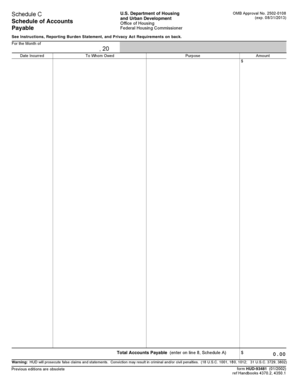
Hud 93480 Form


What is the HUD 93481?
The HUD 93481 is a form used in the context of housing assistance programs managed by the U.S. Department of Housing and Urban Development (HUD). This form is essential for documenting various aspects of housing assistance, including eligibility and compliance with federal regulations. It serves as a standardized method for collecting information necessary for processing applications and ensuring that housing assistance is provided to qualified individuals and families.
Steps to Complete the HUD 93481
Completing the HUD 93481 requires careful attention to detail to ensure accuracy and compliance. Here are the steps to follow:
- Gather necessary documentation, such as identification, income verification, and any previous housing assistance records.
- Fill out the form with accurate and current information, ensuring that all sections are completed as required.
- Review the completed form for any errors or omissions before submission.
- Submit the form through the appropriate channel, which may include online submission or mailing it to the designated office.
Legal Use of the HUD 93481
The HUD 93481 is legally binding when completed and submitted according to the guidelines set forth by HUD. To ensure its legal validity, it is important to adhere to all instructions and provide truthful information. Misrepresentation or failure to comply with the form's requirements can lead to penalties, including loss of housing assistance or legal repercussions.
Key Elements of the HUD 93481
Several key elements must be included when filling out the HUD 93481 to ensure it meets all requirements:
- Personal Information: This includes the applicant's name, address, and contact details.
- Income Details: Applicants must provide accurate income information to determine eligibility.
- Household Composition: Information about all household members, including their relationship to the applicant.
- Signature: The form must be signed by the applicant to validate the information provided.
How to Obtain the HUD 93481
The HUD 93481 can be obtained through various channels. It is available on the HUD website, where users can download and print the form. Additionally, local housing authorities and community organizations may provide copies of the form and assistance in completing it. It is advisable to ensure that you are using the most current version of the form to avoid any issues during submission.
Form Submission Methods
Submitting the HUD 93481 can be done through several methods, depending on the guidelines provided by the local housing authority:
- Online Submission: Many agencies allow for electronic submission through their websites.
- Mail: Completed forms can often be mailed to the designated housing authority office.
- In-Person: Applicants may also choose to submit the form in person at their local housing authority office for immediate assistance.
Quick guide on how to complete hud 93480
Prepare Hud 93480 easily on any device
Online document management has gained traction among organizations and individuals alike. It offers an excellent eco-conscious substitute for conventional printed and signed documents, allowing you to obtain the necessary form and securely keep it online. airSlate SignNow equips you with all the tools needed to create, modify, and electronically sign your documents swiftly and without interruptions. Manage Hud 93480 across any platform using airSlate SignNow Android or iOS applications and enhance any document-centric process today.
The most efficient way to modify and electronically sign Hud 93480 seamlessly
- Find Hud 93480 and click on Get Form to begin.
- Utilize the tools we provide to complete your form.
- Emphasize relevant sections of your documents or obscure sensitive information with tools specifically designed for that purpose by airSlate SignNow.
- Create your signature using the Sign tool, which takes seconds and holds the same legal validity as a conventional wet ink signature.
- Review all the details and click on the Done button to save your modifications.
- Select your preferred method to send your form, whether it be via email, text message (SMS), invite link, or download it to your computer.
Say goodbye to lost or misplaced documents, tedious form searching, or errors that necessitate printing new document copies. airSlate SignNow takes care of all your document management needs in just a few clicks from any device you choose. Modify and electronically sign Hud 93480 and ensure excellent communication at any point of your form preparation process with airSlate SignNow.
Create this form in 5 minutes or less
Create this form in 5 minutes!
How to create an eSignature for the hud 93480
How to create an electronic signature for a PDF online
How to create an electronic signature for a PDF in Google Chrome
How to create an e-signature for signing PDFs in Gmail
How to create an e-signature right from your smartphone
How to create an e-signature for a PDF on iOS
How to create an e-signature for a PDF on Android
People also ask
-
What is HUD 93481?
HUD 93481 is a standard form used in real estate transactions that provides essential information regarding properties being financed. It is commonly utilized in conjunction with various real estate documents. Understanding HUD 93481 is crucial for compliance and ensuring smooth transactions.
-
How does airSlate SignNow support HUD 93481 processing?
airSlate SignNow streamlines the process of completing and signing HUD 93481 forms through its user-friendly eSignature platform. By leveraging its intuitive features, businesses can quickly send, sign, and manage HUD 93481 documents electronically, making the process more efficient.
-
What are the benefits of using airSlate SignNow for HUD 93481?
Using airSlate SignNow for HUD 93481 offers several benefits including reduced paperwork, improved turnaround times, and enhanced security. With eSignatures, you can minimize delays in obtaining necessary approvals and keep your transactions compliant with HUD regulations.
-
Is there a cost associated with using airSlate SignNow for HUD 93481?
Yes, airSlate SignNow offers various pricing plans that cater to organizations of all sizes. The cost is competitive and designed to be cost-effective for handling important documents like HUD 93481. You can choose a plan that fits your business needs and budget.
-
Can airSlate SignNow integrate with other systems for HUD 93481 management?
Absolutely, airSlate SignNow provides seamless integrations with several popular applications and software, enhancing your ability to manage HUD 93481 efficiently. Whether you use CRM systems or document management tools, integration capabilities ensure smooth workflows.
-
How secure is airSlate SignNow when handling HUD 93481 forms?
Security is a top priority for airSlate SignNow, especially when processing sensitive documents like HUD 93481. The platform employs industry-standard encryption and authentication measures to protect your data and ensure compliance with privacy regulations.
-
What features does airSlate SignNow offer for completing HUD 93481 forms?
airSlate SignNow provides a range of features for completing HUD 93481 forms, including document templates, real-time tracking, and customizable workflows. These tools make it easier for users to manage the signing process and ensure important details are not overlooked.
Get more for Hud 93480
- What the ny wc reform bill means to you new 507
- Table of contents 162095 form
- Bcs 6000c burner control system docuthek form
- Repair service contract template form
- Repayment contract template form
- Repayment of money contract template form
- Repository contract template form
- Report contract template form
Find out other Hud 93480
- Electronic signature Arizona Business Operations Job Offer Free
- Electronic signature Nevada Banking NDA Online
- Electronic signature Nebraska Banking Confidentiality Agreement Myself
- Electronic signature Alaska Car Dealer Resignation Letter Myself
- Electronic signature Alaska Car Dealer NDA Mobile
- How Can I Electronic signature Arizona Car Dealer Agreement
- Electronic signature California Business Operations Promissory Note Template Fast
- How Do I Electronic signature Arkansas Car Dealer Claim
- Electronic signature Colorado Car Dealer Arbitration Agreement Mobile
- Electronic signature California Car Dealer Rental Lease Agreement Fast
- Electronic signature Connecticut Car Dealer Lease Agreement Now
- Electronic signature Connecticut Car Dealer Warranty Deed Computer
- Electronic signature New Mexico Banking Job Offer Online
- How Can I Electronic signature Delaware Car Dealer Purchase Order Template
- How To Electronic signature Delaware Car Dealer Lease Template
- Electronic signature North Carolina Banking Claim Secure
- Electronic signature North Carolina Banking Separation Agreement Online
- How Can I Electronic signature Iowa Car Dealer Promissory Note Template
- Electronic signature Iowa Car Dealer Limited Power Of Attorney Myself
- Electronic signature Iowa Car Dealer Limited Power Of Attorney Fast