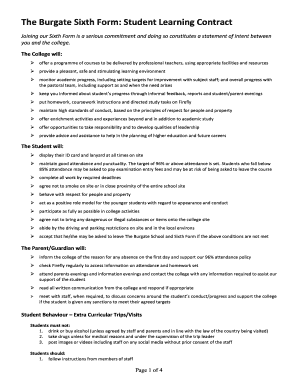
Student Learning Contract PDF Form


What is the Student Learning Contract PDF
The Student Learning Contract PDF is a formal document designed to outline the expectations, responsibilities, and goals between a student and an educational institution or instructor. This contract serves as a framework for the learning process, ensuring that both parties have a clear understanding of the objectives and commitments involved. It typically includes sections for outlining specific learning outcomes, assessment criteria, and timelines for completion. By using this document, students can take ownership of their educational journey while institutions can provide structured support and accountability.
How to Use the Student Learning Contract PDF
Using the Student Learning Contract PDF involves several straightforward steps. First, download the template from a reliable source. Next, fill in the necessary details, such as student information, course specifics, and learning objectives. It's important to be clear and specific in outlining expectations to avoid misunderstandings. Once completed, both the student and the instructor should review the document together to ensure mutual agreement. After finalizing the details, both parties can sign the contract electronically, ensuring a legally binding agreement.
Steps to Complete the Student Learning Contract PDF
Completing the Student Learning Contract PDF requires careful attention to detail. Follow these steps for effective completion:
- Download the Student Learning Contract PDF template.
- Provide your personal information, including your name, contact details, and the course title.
- Clearly outline your learning objectives, specifying what you aim to achieve.
- Detail the responsibilities of both the student and the instructor, including any resources or support provided.
- Set a timeline for achieving the learning goals, including milestones for assessment.
- Review the completed contract with your instructor to ensure clarity and agreement.
- Sign the document electronically to finalize the contract.
Key Elements of the Student Learning Contract PDF
Several key elements are essential in the Student Learning Contract PDF to ensure its effectiveness:
- Learning Objectives: Clearly defined goals that outline what the student intends to learn.
- Responsibilities: A section detailing the commitments of both the student and the instructor.
- Assessment Criteria: Guidelines on how the student’s progress will be evaluated.
- Timeline: A schedule that includes deadlines for achieving specific milestones.
- Signatures: Space for both parties to sign, confirming their agreement to the terms.
Legal Use of the Student Learning Contract PDF
The legal use of the Student Learning Contract PDF hinges on its compliance with relevant eSignature laws. In the United States, electronic signatures are recognized under the ESIGN Act and UETA, provided that the signers consent to use electronic records and signatures. This means that when both the student and instructor sign the contract electronically, it holds the same legal weight as a traditional paper document. Ensuring that the document is completed correctly and securely is crucial for its enforceability.
Examples of Using the Student Learning Contract PDF
Examples of using the Student Learning Contract PDF can vary widely depending on the educational context. For instance:
- A high school student may use the contract to outline goals for a specific project, detailing the resources needed and the timeline for completion.
- A college student might create a learning contract for an independent study course, specifying the topics to be covered and the evaluation methods.
- In a mentoring relationship, a learning contract can help establish clear expectations between a mentor and mentee regarding goals and responsibilities.
Quick guide on how to complete student learning contract pdf
Complete Student Learning Contract Pdf effortlessly on any device
Digital document management has become increasingly popular among businesses and individuals. It serves as an ideal eco-friendly alternative to traditional printed and signed documents, allowing you to access the necessary form and securely store it online. airSlate SignNow equips you with all the tools needed to create, modify, and eSign your documents quickly and efficiently. Manage Student Learning Contract Pdf on any platform with airSlate SignNow’s Android or iOS applications and enhance any document-focused process today.
How to modify and eSign Student Learning Contract Pdf with ease
- Locate Student Learning Contract Pdf and click on Get Form to initiate the process.
- Utilize the tools we provide to complete your form.
- Highlight key sections of the documents or redact sensitive information using tools specifically designed for that purpose by airSlate SignNow.
- Create your eSignature with the Sign tool, which takes merely seconds and carries the same legal validity as a conventional wet ink signature.
- Review the details and click on the Done button to save your modifications.
- Choose your delivery method for the form, whether by email, SMS, invite link, or download it to your computer.
Put an end to missing or lost documents, tedious form searches, or errors that necessitate printing new copies. airSlate SignNow meets your document management needs with just a few clicks from your chosen device. Modify and eSign Student Learning Contract Pdf and ensure exceptional communication at every stage of the form preparation process with airSlate SignNow.
Create this form in 5 minutes or less
Create this form in 5 minutes!
How to create an eSignature for the student learning contract pdf
How to create an electronic signature for a PDF online
How to create an electronic signature for a PDF in Google Chrome
How to create an e-signature for signing PDFs in Gmail
How to create an e-signature right from your smartphone
How to create an e-signature for a PDF on iOS
How to create an e-signature for a PDF on Android
People also ask
-
What is a student learning contract pdf?
A student learning contract pdf is a formal agreement outlining the responsibilities and expectations between a student and their educational institution. It typically includes goals, timelines, and evaluation criteria, ensuring clarity for both parties. You can create and customize this document easily with airSlate SignNow.
-
How can airSlate SignNow help me create a student learning contract pdf?
airSlate SignNow provides an easy-to-use platform that allows you to create a student learning contract pdf quickly. You can customize templates to fit your specific needs, ensuring that all essential elements are included. Plus, you can easily collaborate with others to finalize and share the document.
-
Is there a cost associated with using airSlate SignNow for a student learning contract pdf?
airSlate SignNow offers various pricing plans, allowing you to choose one that best fits your needs for creating a student learning contract pdf. There are cost-effective options available, ensuring that you can manage your documentation budget effectively. Review our pricing page for detailed information on available plans.
-
What features does airSlate SignNow offer for managing student learning contracts?
airSlate SignNow offers features such as eSigning, document templates, and real-time collaboration, which are essential for managing student learning contracts. The platform ensures that all parties can sign the student learning contract pdf conveniently from anywhere. You'll also benefit from secure storage and easy document sharing.
-
Can I integrate airSlate SignNow with other tools to manage my student learning contracts?
Yes, airSlate SignNow offers seamless integrations with various popular software, enabling you to manage your student learning contracts effectively alongside other tools. Whether it's for educational software or project management tools, these integrations streamline your workflow. Check our integrations page for a complete list of supported apps.
-
How does eSigning work for a student learning contract pdf on airSlate SignNow?
eSigning on airSlate SignNow is straightforward and secure. Once you create your student learning contract pdf, you can send it for electronic signatures with just a few clicks. Recipients will receive an email notification and can sign the document from any device, making the process quick and efficient.
-
What are the benefits of using a student learning contract pdf in education?
Using a student learning contract pdf can enhance accountability and clarify expectations for students and educators alike. This formalized agreement fosters a better understanding of academic responsibilities and goals. Additionally, it promotes commitment to the learning process, ultimately benefiting student performance.
Get more for Student Learning Contract Pdf
- Private investigator forms package investingzzcom
- Site identification form state of michigan
- Box 29122 phoenix arizona 85038 29122 form
- Lic42 practical examination application nycgov form
- Form 79 1151a agreement and customer authorization net
- New york state the 55bc program civil service department form
- Opd complaint form state education departmentdepartment of educationthe state of new yorknys professional misconduct
- Township support stutsman county form
Find out other Student Learning Contract Pdf
- Electronic signature Kentucky Non-Profit Stock Certificate Online
- Electronic signature Legal PDF Louisiana Online
- Electronic signature Maine Legal Agreement Online
- Electronic signature Maine Legal Quitclaim Deed Online
- Electronic signature Missouri Non-Profit Affidavit Of Heirship Online
- Electronic signature New Jersey Non-Profit Business Plan Template Online
- Electronic signature Massachusetts Legal Resignation Letter Now
- Electronic signature Massachusetts Legal Quitclaim Deed Easy
- Electronic signature Minnesota Legal LLC Operating Agreement Free
- Electronic signature Minnesota Legal LLC Operating Agreement Secure
- Electronic signature Louisiana Life Sciences LLC Operating Agreement Now
- Electronic signature Oregon Non-Profit POA Free
- Electronic signature South Dakota Non-Profit Business Plan Template Now
- Electronic signature South Dakota Non-Profit Lease Agreement Template Online
- Electronic signature Legal Document Missouri Online
- Electronic signature Missouri Legal Claim Online
- Can I Electronic signature Texas Non-Profit Permission Slip
- Electronic signature Missouri Legal Rental Lease Agreement Simple
- Electronic signature Utah Non-Profit Cease And Desist Letter Fast
- Electronic signature Missouri Legal Lease Agreement Template Free