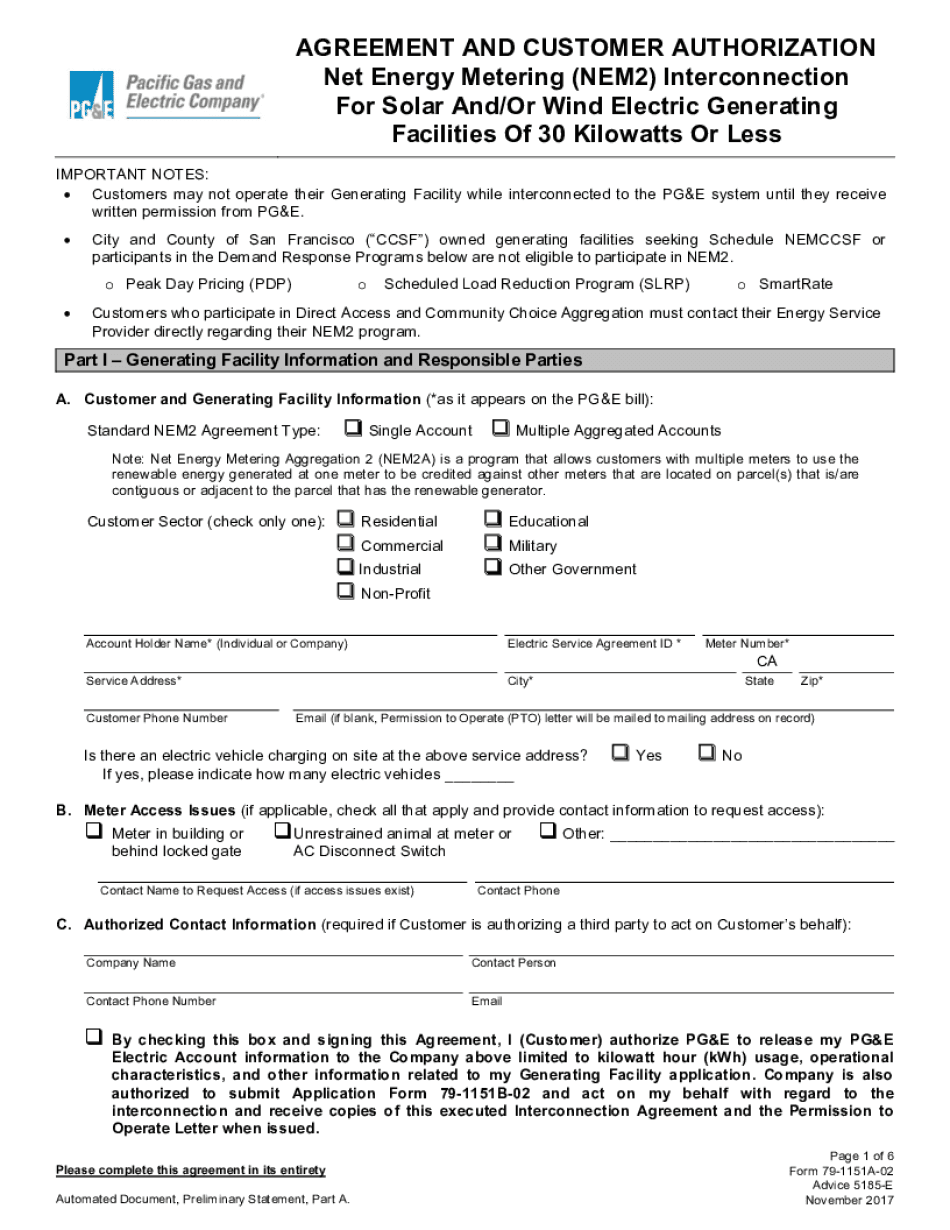
Form 79 1151A AGREEMENT and CUSTOMER AUTHORIZATION Net 2017-2026


Understanding the Form 79 1151A Agreement and Customer Authorization Net
The Form 79 1151A, also known as the Agreement and Customer Authorization Net, is a crucial document for customers engaging with Pacific Gas and Electric (PG&E) for interconnection services. This form is essential for customers who are looking to connect their solar energy systems or other renewable energy sources to the PG&E grid. It serves as a formal agreement between the customer and PG&E, outlining the terms and conditions under which the interconnection will occur. Understanding this form is vital for ensuring compliance with PG&E's requirements and for facilitating a smooth interconnection process.
Steps to Complete the Form 79 1151A Agreement and Customer Authorization Net
Completing the Form 79 1151A requires careful attention to detail to ensure all necessary information is accurately provided. Here are the steps to follow:
- Gather Required Information: Collect all necessary details, including your account number, contact information, and specifics about your solar energy system.
- Fill Out the Form: Provide accurate information in each section of the form. Ensure that all fields are completed to avoid delays.
- Review the Agreement: Carefully read through the terms and conditions outlined in the form. Make sure you understand your obligations and rights.
- Sign the Form: Use a digital signature to sign the form, ensuring it meets legal standards for eSignatures.
- Submit the Form: Send the completed form to PG&E through the designated submission method, whether online or via mail.
Legal Use of the Form 79 1151A Agreement and Customer Authorization Net
The Form 79 1151A is legally binding once signed and submitted. It is essential to comply with the legal requirements associated with eSignatures, including adherence to the ESIGN Act and UETA, which govern electronic signatures in the United States. This ensures that the form holds the same legal weight as a traditional paper document. Additionally, maintaining a record of the signed form is crucial for future reference and compliance verification.
Key Elements of the Form 79 1151A Agreement and Customer Authorization Net
Several key elements must be included in the Form 79 1151A to ensure its validity and effectiveness:
- Customer Information: This includes the name, address, and contact details of the customer.
- Project Details: Information about the solar energy system, including its capacity and installation address.
- Terms of Agreement: Clear stipulations regarding the responsibilities of both the customer and PG&E.
- Signature Section: A designated area for the customer's digital signature, confirming their agreement to the terms.
How to Obtain the Form 79 1151A Agreement and Customer Authorization Net
The Form 79 1151A can be obtained directly from PG&E's official website or customer service. It is typically available in a fillable PDF format, making it easy for customers to complete the form electronically. Additionally, customers can request a physical copy through PG&E's customer service channels if they prefer to fill it out by hand.
Examples of Using the Form 79 1151A Agreement and Customer Authorization Net
Utilizing the Form 79 1151A is common among customers looking to connect solar energy systems to the PG&E grid. For instance, a homeowner installing solar panels would complete this form to authorize PG&E to connect their system. Another example includes businesses seeking to integrate renewable energy solutions into their operations. In both cases, the form serves as a formal agreement that facilitates the interconnection process and outlines the responsibilities of each party.
Quick guide on how to complete form 79 1151a agreement and customer authorization net
Complete Form 79 1151A AGREEMENT AND CUSTOMER AUTHORIZATION Net effortlessly on any device
Digital document management has become increasingly favored by businesses and individuals alike. It serves as an excellent eco-friendly alternative to conventional printed and signed paperwork, allowing you to access the necessary form and securely store it online. airSlate SignNow equips you with all the tools necessary to create, modify, and electronically sign your documents quickly and without delays. Manage Form 79 1151A AGREEMENT AND CUSTOMER AUTHORIZATION Net on any device using airSlate SignNow's Android or iOS applications and enhance any document-driven procedure today.
The simplest way to modify and electronically sign Form 79 1151A AGREEMENT AND CUSTOMER AUTHORIZATION Net seamlessly
- Obtain Form 79 1151A AGREEMENT AND CUSTOMER AUTHORIZATION Net and click on Get Form to begin.
- Utilize the tools we provide to fill out your form.
- Emphasize important sections of the documents or redact sensitive information with tools that airSlate SignNow offers specifically for that purpose.
- Generate your electronic signature with the Sign feature, which takes mere seconds and holds the same legal validity as a conventional handwritten signature.
- Review all the information and click on the Done button to save your modifications.
- Select how you wish to send your form, via email, text message (SMS), or invitation link, or download it to your computer.
Eliminate concerns about lost or misplaced documents, tedious form searches, or mistakes that require reprinting new document copies. airSlate SignNow fulfills your document management needs in just a few clicks from any device of your choosing. Edit and electronically sign Form 79 1151A AGREEMENT AND CUSTOMER AUTHORIZATION Net and guarantee effective communication at every stage of your form preparation process with airSlate SignNow.
Create this form in 5 minutes or less
Find and fill out the correct form 79 1151a agreement and customer authorization net
Create this form in 5 minutes!
How to create an eSignature for the form 79 1151a agreement and customer authorization net
The way to create an eSignature for a PDF document online
The way to create an eSignature for a PDF document in Google Chrome
The best way to generate an eSignature for signing PDFs in Gmail
How to make an electronic signature straight from your smart phone
The best way to generate an eSignature for a PDF document on iOS
How to make an electronic signature for a PDF document on Android OS
People also ask
-
What are pge interconnection forms and why are they important?
PGE interconnection forms are essential documents required for connecting renewable energy systems to the Pacific Gas and Electric Company's grid. These forms ensure that your energy system meets the utility's standards for safety and reliability. Properly completing these forms can expedite the interconnection process and lead to quicker energy production.
-
How can airSlate SignNow assist with managing pge interconnection forms?
airSlate SignNow provides an efficient platform for businesses to send, sign, and manage pge interconnection forms digitally. With our solution, you can streamline the document workflow, ensuring all necessary signatures and approvals are collected promptly. This helps to eliminate delays often associated with physical paperwork.
-
What features does airSlate SignNow offer for handling pge interconnection forms?
Our platform includes powerful features such as customizable templates for pge interconnection forms, real-time tracking of document status, and secure cloud storage. Additionally, you can easily integrate with other tools to keep your workflow seamless. These features cater specifically to the needs of businesses dealing with energy interconnections.
-
Are there any costs associated with using airSlate SignNow for pge interconnection forms?
Yes, there are costs associated with using airSlate SignNow, but our pricing is designed to be cost-effective for businesses of all sizes. We offer various plans that can suit different needs, whether you're sending a few documents or managing a large volume of pge interconnection forms. You can choose a plan that fits your budget while enjoying full access to our features.
-
Can airSlate SignNow integrate with other software for pge interconnection forms management?
Absolutely! airSlate SignNow has extensive integration capabilities with popular software tools, which makes managing pge interconnection forms more efficient. Integration with CRM systems, project management tools, and cloud storage services can enhance your documentation process. This increases productivity by allowing you to manage everything in one place.
-
What are the benefits of using airSlate SignNow for pge interconnection forms over traditional methods?
Using airSlate SignNow for pge interconnection forms offers numerous benefits compared to traditional paperwork. Digital signing saves time, reduces errors, and enhances the overall efficiency of the process. Additionally, you gain the advantage of tracking and managing documents in real time, ensuring nothing gets lost in transit or forgotten.
-
Is it easy to use airSlate SignNow for someone new to pge interconnection forms?
Yes, airSlate SignNow is designed to be user-friendly, making it accessible even for those new to managing pge interconnection forms. Our intuitive interface guides users through the document preparation and signing process with ease. Plus, we offer support resources to help you get started quickly.
Get more for Form 79 1151A AGREEMENT AND CUSTOMER AUTHORIZATION Net
Find out other Form 79 1151A AGREEMENT AND CUSTOMER AUTHORIZATION Net
- How Can I eSignature Michigan Life Sciences Word
- Can I eSignature New Jersey Life Sciences Presentation
- How Can I eSignature Louisiana Non-Profit PDF
- Can I eSignature Alaska Orthodontists PDF
- How Do I eSignature New York Non-Profit Form
- How To eSignature Iowa Orthodontists Presentation
- Can I eSignature South Dakota Lawers Document
- Can I eSignature Oklahoma Orthodontists Document
- Can I eSignature Oklahoma Orthodontists Word
- How Can I eSignature Wisconsin Orthodontists Word
- How Do I eSignature Arizona Real Estate PDF
- How To eSignature Arkansas Real Estate Document
- How Do I eSignature Oregon Plumbing PPT
- How Do I eSignature Connecticut Real Estate Presentation
- Can I eSignature Arizona Sports PPT
- How Can I eSignature Wisconsin Plumbing Document
- Can I eSignature Massachusetts Real Estate PDF
- How Can I eSignature New Jersey Police Document
- How Can I eSignature New Jersey Real Estate Word
- Can I eSignature Tennessee Police Form