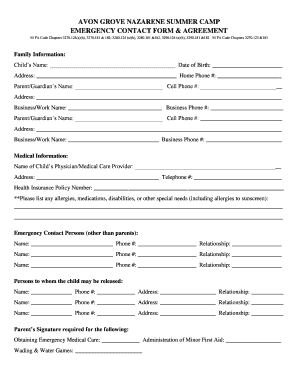
Printable Summer Camp Emergency Forms


What is the camp emergency contact form?
The camp emergency contact form is a crucial document used by summer camps to gather essential information about participants. This form typically includes details such as the camper's name, contact information for parents or guardians, and emergency contacts. It ensures that camp staff can quickly reach the appropriate individuals in case of an emergency. By collecting this information, camps can enhance the safety and well-being of all participants.
How to use the camp emergency contact form
Using the camp emergency contact form is straightforward. First, ensure you have the correct version of the form, which may be available online or provided by the camp. Fill in all required fields, including personal information and emergency contact details. It is important to provide accurate and up-to-date information to facilitate effective communication in emergencies. Once completed, the form should be submitted according to the camp's guidelines, either electronically or in print.
Steps to complete the camp emergency contact form
Completing the camp emergency contact form involves several key steps:
- Obtain the form from the camp's website or administration.
- Fill in the camper's personal information, including their full name and date of birth.
- Provide contact details for parents or guardians, ensuring accuracy.
- List emergency contacts, including names and phone numbers of individuals who can be reached if parents are unavailable.
- Review the information for completeness and accuracy.
- Submit the form as directed by the camp, ensuring it is done before any deadlines.
Key elements of the camp emergency contact form
The camp emergency contact form should include several key elements to be effective:
- Camper Information: Name, age, and any relevant medical conditions.
- Parent/Guardian Details: Names, addresses, and phone numbers of primary contacts.
- Emergency Contacts: Additional contacts who can be reached in case of emergencies.
- Medical Information: Any allergies, medications, or specific health concerns.
- Consent Statements: Sections for parents to provide consent for treatment in emergencies.
Legal use of the camp emergency contact form
The camp emergency contact form serves a legal purpose by documenting parental consent and emergency contacts. It is important that the information provided is accurate and that parents understand the implications of the consent statements included in the form. This document can be critical in legal situations, ensuring that the camp can act in the best interest of the camper during emergencies. Compliance with state regulations regarding minors and medical treatment is essential when using this form.
Examples of using the camp emergency contact form
There are various scenarios in which the camp emergency contact form is utilized:
- In the event of an injury, camp staff can quickly contact the listed emergency contacts.
- If a camper requires medical treatment, the form provides necessary consent for healthcare providers.
- The form can be used to verify information in case of unexpected situations, such as a camper becoming lost.
Quick guide on how to complete printable summer camp emergency forms
Prepare Printable Summer Camp Emergency Forms effortlessly on any device
Web-based document management has become increasingly favored by businesses and individuals alike. It offers a superb eco-friendly substitute to traditional printed and signed documents, as you can access the necessary form and securely store it online. airSlate SignNow provides all the tools you require to create, modify, and eSign your documents swiftly without delays. Manage Printable Summer Camp Emergency Forms across any platform using airSlate SignNow's Android or iOS applications and enhance any document-centric process today.
The simplest method to modify and eSign Printable Summer Camp Emergency Forms without hassle
- Obtain Printable Summer Camp Emergency Forms and then click Get Form to commence.
- Employ the tools we provide to finalize your document.
- Emphasize important sections of your documents or redact sensitive information with tools that airSlate SignNow specifically provides for such tasks.
- Create your signature using the Sign tool, which takes mere seconds and holds the same legal validity as a conventional wet ink signature.
- Review all the details and then click on the Done button to preserve your modifications.
- Select your preferred method to deliver your form, either by email, text message (SMS), invitation link, or download it to your computer.
Put aside worries about lost or misplaced documents, tedious form searches, or errors requiring new document prints. airSlate SignNow manages all your document administration needs in just a few clicks from any device you choose. Edit and eSign Printable Summer Camp Emergency Forms and ensure outstanding communication at every stage of your form preparation process with airSlate SignNow.
Create this form in 5 minutes or less
Create this form in 5 minutes!
How to create an eSignature for the printable summer camp emergency forms
How to create an electronic signature for a PDF online
How to create an electronic signature for a PDF in Google Chrome
How to create an e-signature for signing PDFs in Gmail
How to create an e-signature right from your smartphone
How to create an e-signature for a PDF on iOS
How to create an e-signature for a PDF on Android
People also ask
-
What is a summer camp emergency contact form?
A summer camp emergency contact form is a document that collects essential information about campers’ guardians and emergency contacts. This form ensures that camp staff can signNow the right individuals in case of an emergency. airSlate SignNow makes it easy to create, send, and eSign these forms online.
-
How do I create a summer camp emergency contact form with airSlate SignNow?
Creating a summer camp emergency contact form with airSlate SignNow is straightforward. You can start by using our customizable templates or create your own form from scratch. Simply log in to your account, select the 'Create' option, and follow the prompts to set up your form.
-
What features does the airSlate SignNow summer camp emergency contact form offer?
The airSlate SignNow summer camp emergency contact form includes features such as customizable fields, electronic signatures, and secure storage. You can easily add sections for medical information, special needs, and authorized pick-up persons. These features help ensure comprehensive communication between parents and camp staff.
-
Is there a cost associated with using airSlate SignNow for summer camp emergency contact forms?
Yes, airSlate SignNow offers various pricing plans tailored to your needs. You can choose a plan that suits your summer camp size and budget. Each plan includes full access to features necessary for efficiently managing your summer camp emergency contact form.
-
How does airSlate SignNow protect the information submitted in the summer camp emergency contact form?
airSlate SignNow prioritizes your data security by implementing industry-standard encryption and secure storage solutions. All information submitted through the summer camp emergency contact form is protected, ensuring that sensitive data remains confidential. Additionally, our platform complies with various regulations regarding data protection.
-
Can I integrate the summer camp emergency contact form with other apps or software?
Absolutely! airSlate SignNow offers seamless integrations with popular applications, enabling you to sync data from the summer camp emergency contact form with your existing tools. Whether it's a CRM, email marketing software, or any other system, our integrations streamline your workflow.
-
How can airSlate SignNow improve the efficiency of managing summer camp emergency contact forms?
Using airSlate SignNow automates the process of collecting and managing summer camp emergency contact forms. By allowing online submissions and electronic signatures, it reduces paperwork and saves time. This efficiency not only enhances communication with parents but also ensures a smooth running of camp operations.
Get more for Printable Summer Camp Emergency Forms
- Metal detecting in brown county form
- Unit rates and ratios of fractions answer key form
- Sample custodian of records declaration form
- Agrim licence blank form
- Unh cooperative extension soil testing form extension unh
- Tapps papf form
- Confirmation registration form
- Private club membership agreement template form
Find out other Printable Summer Camp Emergency Forms
- eSignature Louisiana Courts Cease And Desist Letter Online
- How Can I Electronic signature Arkansas Banking Lease Termination Letter
- eSignature Maryland Courts Rental Application Now
- eSignature Michigan Courts Affidavit Of Heirship Simple
- eSignature Courts Word Mississippi Later
- eSignature Tennessee Sports Last Will And Testament Mobile
- How Can I eSignature Nevada Courts Medical History
- eSignature Nebraska Courts Lease Agreement Online
- eSignature Nebraska Courts LLC Operating Agreement Easy
- Can I eSignature New Mexico Courts Business Letter Template
- eSignature New Mexico Courts Lease Agreement Template Mobile
- eSignature Courts Word Oregon Secure
- Electronic signature Indiana Banking Contract Safe
- Electronic signature Banking Document Iowa Online
- Can I eSignature West Virginia Sports Warranty Deed
- eSignature Utah Courts Contract Safe
- Electronic signature Maine Banking Permission Slip Fast
- eSignature Wyoming Sports LLC Operating Agreement Later
- Electronic signature Banking Word Massachusetts Free
- eSignature Wyoming Courts Quitclaim Deed Later