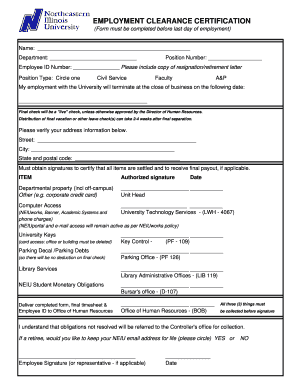
Clearance Form for Resigned Employee


What is the clearance form for resigned employee?
The clearance form for resigned employee is a document used to confirm that an employee has fulfilled all obligations to their employer before leaving the organization. This form typically ensures that the employee has returned all company property, settled any outstanding debts, and received any final payments. It serves as a formal record that the resignation process has been completed according to company policy.
How to use the clearance form for resigned employee
To use the clearance form for resigned employee, the individual should first obtain the form from their employer or human resources department. Once received, the employee will need to fill out their personal details, including their name, position, and date of resignation. The form may also require signatures from various departments, such as IT, finance, and administration, to confirm that all company property has been returned and any financial obligations have been settled.
Steps to complete the clearance form for resigned employee
Completing the clearance form for resigned employee involves several key steps:
- Obtain the clearance form from your employer.
- Fill in your personal information, including your name, position, and resignation date.
- Return any company property, such as keys, devices, or documents.
- Have the relevant departments sign off on the form to confirm all obligations are met.
- Submit the completed form to human resources for final processing.
Key elements of the clearance form for resigned employee
The clearance form for resigned employee typically includes several important elements:
- Employee Information: Name, position, and employee ID.
- Resignation Details: Date of resignation and last working day.
- Department Signatures: Required approvals from various departments.
- Property Return Confirmation: A checklist of items returned to the employer.
- Final Payments: Confirmation of any outstanding payments or debts.
Legal use of the clearance form for resigned employee
The clearance form for resigned employee is legally significant as it provides documentation that the employee has complied with company policies upon leaving. This form can serve as evidence in disputes regarding final paychecks or claims of property not returned. Ensuring that the form is properly filled out and signed can protect both the employer and the employee from potential legal issues.
Who issues the clearance form for resigned employee?
The clearance form for resigned employee is typically issued by the human resources department of the organization. In some cases, specific departments may have their own versions of the form, but the HR department generally oversees the process to ensure compliance with company policies and legal requirements.
Quick guide on how to complete clearance form for resigned employee
Prepare Clearance Form For Resigned Employee seamlessly on any device
Digital document management has gained traction among companies and individuals alike. It offers an ideal eco-friendly alternative to traditional printed and signed documents, allowing you to access the correct format and securely save it online. airSlate SignNow equips you with all the tools necessary to create, modify, and eSign your documents swiftly without interruptions. Manage Clearance Form For Resigned Employee on any platform using airSlate SignNow's Android or iOS applications and enhance any document-related process today.
The easiest way to adjust and eSign Clearance Form For Resigned Employee effortlessly
- Locate Clearance Form For Resigned Employee and click on Get Form to begin.
- Utilize the tools we provide to complete your form.
- Emphasize important sections of your documents or obscure sensitive information using tools that airSlate SignNow specifically offers for this purpose.
- Create your eSignature with the Sign feature, which only takes moments and holds the same legal significance as a conventional wet ink signature.
- Review the information and click on the Done button to save your edits.
- Select your preferred method of sending your form, whether by email, SMS, or invitation link, or download it to your computer.
No need to worry about lost or misfiled documents, tedious form navigation, or inaccuracies that necessitate printing new copies. airSlate SignNow meets all your document management needs in just a few clicks from any device you choose. Modify and eSign Clearance Form For Resigned Employee and ensure effective communication at every stage of your form preparation journey with airSlate SignNow.
Create this form in 5 minutes or less
Create this form in 5 minutes!
How to create an eSignature for the clearance form for resigned employee
How to create an electronic signature for a PDF online
How to create an electronic signature for a PDF in Google Chrome
How to create an e-signature for signing PDFs in Gmail
How to create an e-signature right from your smartphone
How to create an e-signature for a PDF on iOS
How to create an e-signature for a PDF on Android
People also ask
-
What is clearance for resignation in the context of airSlate SignNow?
Clearance for resignation refers to the process of obtaining approvals and signatures necessary for an employee to complete their resignation formally. With airSlate SignNow, you can streamline the clearance for resignation by sending and eSigning documents efficiently, ensuring a smooth transition for both the employee and the employer.
-
How much does it cost to implement clearance for resignation using airSlate SignNow?
The pricing for airSlate SignNow is competitive and varies based on the features you choose. By utilizing our platform for clearance for resignation processes, you can achieve signNow cost savings through improved efficiency and reduced paperwork, making it a cost-effective solution for businesses of all sizes.
-
What features does airSlate SignNow offer for managing clearance for resignation?
airSlate SignNow includes features such as customizable templates, automated workflows, and real-time tracking that are essential for managing the clearance for resignation process. These tools help ensure that all necessary documents are completed accurately and promptly, enhancing organizational compliance and employee experience.
-
Can airSlate SignNow integrate with other applications to assist with clearance for resignation?
Yes, airSlate SignNow seamlessly integrates with various applications like Google Workspace, Salesforce, and more. This integration simplifies the clearance for resignation process by allowing you to pull in relevant data and documents from other systems, thus enhancing overall workflow efficiency.
-
What are the benefits of using airSlate SignNow for clearance for resignation?
Using airSlate SignNow for clearance for resignation provides numerous benefits, including reduced time spent on paperwork, enhanced tracking of the resignation process, and improved compliance with company policies. It enables organizations to handle employee resignations professionally and efficiently, strengthening workplace relationships.
-
Is airSlate SignNow secure for handling clearance for resignation documents?
Absolutely, airSlate SignNow prioritizes security, offering features like data encryption and secure cloud storage for all documents, including those related to clearance for resignation. You can trust our platform to protect sensitive employee information while ensuring compliance with legal requirements.
-
How user-friendly is airSlate SignNow for non-technical users managing clearance for resignation?
airSlate SignNow is designed with user experience in mind, making it easy for non-technical users to navigate. The intuitive interface streamlines the process of managing clearance for resignation, allowing users to send, eSign, and manage documents without extensive training.
Get more for Clearance Form For Resigned Employee
- Entity relationship modeling form
- 470 4019 ps mapp family profile form
- 470 2562 emancipation verification iowa department of human dhs iowa form
- File date for acu use only form
- Equity contract template form
- Equity investment contract template form
- Esign loan contract template form
- Estate agent contract template form
Find out other Clearance Form For Resigned Employee
- Electronic signature California Car Lease Agreement Template Free
- How Can I Electronic signature Florida Car Lease Agreement Template
- Electronic signature Kentucky Car Lease Agreement Template Myself
- Electronic signature Texas Car Lease Agreement Template Easy
- Electronic signature New Mexico Articles of Incorporation Template Free
- Electronic signature New Mexico Articles of Incorporation Template Easy
- Electronic signature Oregon Articles of Incorporation Template Simple
- eSignature Montana Direct Deposit Enrollment Form Easy
- How To Electronic signature Nevada Acknowledgement Letter
- Electronic signature New Jersey Acknowledgement Letter Free
- Can I eSignature Oregon Direct Deposit Enrollment Form
- Electronic signature Colorado Attorney Approval Later
- How To Electronic signature Alabama Unlimited Power of Attorney
- Electronic signature Arizona Unlimited Power of Attorney Easy
- Can I Electronic signature California Retainer Agreement Template
- How Can I Electronic signature Missouri Unlimited Power of Attorney
- Electronic signature Montana Unlimited Power of Attorney Secure
- Electronic signature Missouri Unlimited Power of Attorney Fast
- Electronic signature Ohio Unlimited Power of Attorney Easy
- How Can I Electronic signature Oklahoma Unlimited Power of Attorney