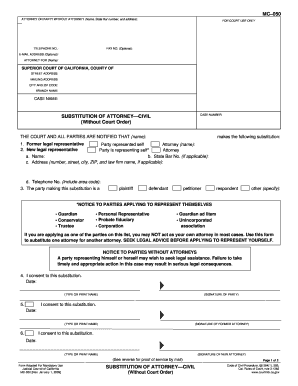
Mc050 Form


What is the MC 050?
The MC 050, also known as the Substitution of Attorney form, is a legal document used in the United States to allow an individual to appoint another person to act on their behalf in legal matters. This form is particularly relevant in civil cases, where a party may need to change their legal representation or designate someone else to handle their case. The MC 050 serves as an official record of this change and is essential for ensuring that all parties involved are aware of the new representation.
How to Use the MC 050
Using the MC 050 involves a few straightforward steps. First, the individual seeking to substitute their attorney must complete the form by providing necessary details, including the names of the current and new attorneys, as well as the case information. Once filled out, the form must be signed by the party making the substitution. After signing, it should be filed with the appropriate court to ensure that the change is officially recognized. This process helps maintain clarity and legality in ongoing legal proceedings.
Steps to Complete the MC 050
Completing the MC 050 requires careful attention to detail. Here are the steps to follow:
- Obtain the MC 050 form, which is available at legal offices or online.
- Fill in your name, the name of your current attorney, and the name of the attorney you wish to appoint.
- Provide case details, including the case number and court information.
- Sign and date the form to validate your request.
- File the completed form with the court where your case is being heard.
Legal Use of the MC 050
The MC 050 is legally binding once properly completed and filed with the court. It ensures that the new attorney has the authority to represent the individual in legal matters. Compliance with local court rules is essential, as improper use or failure to file the form correctly can lead to complications in ongoing cases. It is advisable to consult with a legal professional if there are uncertainties regarding the substitution process.
Key Elements of the MC 050
Several key elements must be included in the MC 050 to ensure its validity:
- Current Attorney Information: The name and contact details of the attorney being replaced.
- New Attorney Information: The name and contact details of the attorney being appointed.
- Case Information: The case number, court name, and relevant dates.
- Signatures: The signature of the individual making the substitution, as well as the new attorney's signature, if required.
State-Specific Rules for the MC 050
Each state may have specific rules and requirements regarding the use of the MC 050. It is crucial to familiarize oneself with local court regulations to ensure compliance. This may include additional forms, specific filing procedures, or unique deadlines that must be adhered to for the substitution to be valid. Checking with local legal resources or court clerks can provide clarity on these requirements.
Quick guide on how to complete mc050
Easily Prepare Mc050 on Any Device
Digital document management has grown increasingly popular among businesses and individuals. It serves as an ideal eco-friendly alternative to traditional printed and signed documents, allowing you to locate the appropriate form and securely store it online. airSlate SignNow equips you with all the necessary tools to create, modify, and electronically sign your documents swiftly and without complications. Manage Mc050 across any platform using airSlate SignNow's Android or iOS applications, and simplify any document-related task today.
How to Modify and Electronically Sign Mc050 Effortlessly
- Locate Mc050 and click Get Form to begin.
- Make use of the tools we offer to complete your form.
- Select relevant sections of the documents or obscure sensitive information with tools specially designed by airSlate SignNow for this purpose.
- Create your electronic signature with the Sign tool, which takes mere seconds and holds the same legal validity as a conventional wet ink signature.
- Review the information, then click the Done button to save your changes.
- Choose your preferred method to send your form, be it via email, SMS, invite link, or download it directly to your computer.
Eliminate concerns about lost or misplaced documents, tedious form searching, or mistakes that necessitate printing new document copies. airSlate SignNow meets your document management needs in just a few clicks from any device you select. Modify and electronically sign Mc050 to ensure exceptional communication at every stage of the form preparation process with airSlate SignNow.
Create this form in 5 minutes or less
Create this form in 5 minutes!
How to create an eSignature for the mc050
How to create an electronic signature for a PDF online
How to create an electronic signature for a PDF in Google Chrome
How to create an e-signature for signing PDFs in Gmail
How to create an e-signature right from your smartphone
How to create an e-signature for a PDF on iOS
How to create an e-signature for a PDF on Android
People also ask
-
What are the mc 050 instructions for using airSlate SignNow?
The mc 050 instructions for using airSlate SignNow provide a comprehensive guide on how to eSign and manage documents effectively. These instructions detail the steps you need to follow to upload documents, send them for signature, and track their status. By following the mc 050 instructions, you can streamline your document workflow and ensure seamless collaboration with your team.
-
Are there any costs associated with accessing the mc 050 instructions?
Accessing the mc 050 instructions is free for all airSlate SignNow users. As part of our commitment to customer support, we provide clear and accessible documentation without additional fees. This allows you to leverage the full capabilities of airSlate SignNow while ensuring that you understand the best practices outlined in the mc 050 instructions.
-
What features are highlighted in the mc 050 instructions?
The mc 050 instructions highlight key features of airSlate SignNow such as document sharing, customizable templates, and audit trails. Each feature is designed to enhance your eSigning experience, making it easier for you to manage documents securely. By utilizing the mc 050 instructions, you can maximize these features for greater efficiency.
-
How can airSlate SignNow benefit my business as outlined in the mc 050 instructions?
The mc 050 instructions explain how airSlate SignNow can signNowly benefit your business by improving turnaround times for document approvals. It allows for easy tracking of documents and reduces the time spent on manual processes. By following the mc 050 instructions, you can adopt a streamlined approach that saves both time and resources.
-
What integrations are available that can be found in the mc 050 instructions?
The mc 050 instructions also cover the various integrations available with airSlate SignNow, including CRM systems like Salesforce and project management tools. These integrations enable a seamless flow of information between applications, making document handling even more efficient. By utilizing these integrations, as outlined in the mc 050 instructions, you can enhance your overall workflow.
-
Can I customize templates based on the mc 050 instructions?
Yes, the mc 050 instructions provide guidance on how to customize templates within airSlate SignNow. You can create and modify templates to suit your specific business needs, ensuring that all documents reflect your branding and requirements. Following the mc 050 instructions allows for an efficient way to standardize your document processes.
-
Is technical support available for mc 050 instructions?
Absolutely, airSlate SignNow offers technical support for users needing assistance with the mc 050 instructions. Our support team is available to help clarify any doubts and guide you through any challenges you might face in implementing the instructions. This ensures that you can fully utilize airSlate SignNow's features as described in the mc 050 instructions.
Get more for Mc050
- Medicaid hospice discharge bformb indianamedicaidcom
- Coeus nih grants gov proposal review checklist form
- Fillable online iowa department of revenue statement of rent paid form
- Event for photographers contract template form
- Event management contract template form
- Event host contract template form
- Event manager contract template form
- Event organizer contract template form
Find out other Mc050
- How To eSign Pennsylvania Residential lease agreement
- eSign Maine Simple confidentiality agreement Easy
- eSign Iowa Standard rental agreement Free
- eSignature Florida Profit Sharing Agreement Template Online
- eSignature Florida Profit Sharing Agreement Template Myself
- eSign Massachusetts Simple rental agreement form Free
- eSign Nebraska Standard residential lease agreement Now
- eSign West Virginia Standard residential lease agreement Mobile
- Can I eSign New Hampshire Tenant lease agreement
- eSign Arkansas Commercial real estate contract Online
- eSign Hawaii Contract Easy
- How Do I eSign Texas Contract
- How To eSign Vermont Digital contracts
- eSign Vermont Digital contracts Now
- eSign Vermont Digital contracts Later
- How Can I eSign New Jersey Contract of employment
- eSignature Kansas Travel Agency Agreement Now
- How Can I eSign Texas Contract of employment
- eSignature Tennessee Travel Agency Agreement Mobile
- eSignature Oregon Amendment to an LLC Operating Agreement Free