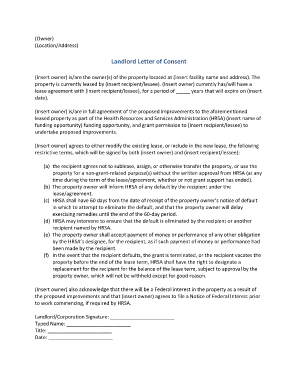
Landlord Consent Letter Template 2014-2026


What is the landlord consent letter template
The landlord consent letter template is a formal document that allows a tenant to obtain permission from their landlord for specific actions or changes regarding the rental property. This could include permission for subletting, having pets, or making alterations to the property. The template serves as a structured format that ensures all necessary information is included, making it easier for both landlords and tenants to communicate their needs and expectations clearly.
Key elements of the landlord consent letter template
A well-crafted landlord consent letter template typically includes several essential components:
- Tenant and landlord information: Names, addresses, and contact details of both parties.
- Property details: Address and description of the rental property.
- Specific request: Clear description of the request being made, such as permission to have a pet or to sublet the property.
- Duration: Timeframe for which the consent is requested.
- Signatures: Space for both the landlord and tenant to sign, confirming their agreement.
How to use the landlord consent letter template
Using the landlord consent letter template involves several straightforward steps:
- Download the template: Obtain the landlord consent letter template from a reliable source.
- Fill in the details: Complete the template with the required information, ensuring accuracy and clarity.
- Review the document: Both parties should review the letter to confirm that all details are correct and acceptable.
- Sign the letter: Once both parties agree, sign the document to make it legally binding.
Steps to complete the landlord consent letter template
Completing the landlord consent letter template involves the following steps:
- Identify the purpose: Determine the specific request you are making to your landlord.
- Gather necessary information: Collect all relevant details, including your rental agreement and any specific requirements from your landlord.
- Fill out the template: Input the gathered information into the template, ensuring clarity and completeness.
- Proofread: Check for any errors or omissions before finalizing the document.
- Submit the letter: Deliver the completed letter to your landlord, either in person or via email.
Legal use of the landlord consent letter template
The landlord consent letter template is legally binding when filled out correctly and signed by both parties. To ensure its legality, it must comply with relevant state laws regarding rental agreements and tenant rights. It is advisable to keep a copy of the signed letter for your records, as it may be necessary for future reference or disputes.
Examples of using the landlord consent letter template
There are various scenarios in which a landlord consent letter template may be utilized:
- Pet permission: A tenant requests permission to keep a pet in a rental unit that typically does not allow animals.
- Subletting: A tenant seeks consent to sublet their apartment while they are away for an extended period.
- Home business: A tenant asks for approval to run a small business from their rental property.
Quick guide on how to complete landlord consent letter template
Prepare Landlord Consent Letter Template effortlessly on any device
Digital document management has gained popularity among businesses and individuals alike. It offers an ideal environmentally friendly option to conventional printed and signed documents, enabling you to locate the appropriate form and securely store it online. airSlate SignNow provides all the necessary tools to create, modify, and eSign your documents swiftly and without complications. Manage Landlord Consent Letter Template on any platform using airSlate SignNow Android or iOS applications and enhance any document-related procedure today.
How to adjust and eSign Landlord Consent Letter Template with ease
- Locate Landlord Consent Letter Template and click Get Form to begin.
- Utilize the tools we offer to complete your document.
- Emphasize signNow sections of the documents or redact sensitive information with tools that airSlate SignNow provides specifically for that purpose.
- Create your eSignature using the Sign tool, which takes just seconds and carries the same legal validity as a conventional wet ink signature.
- Review all the information and click on the Done button to save your modifications.
- Choose how you would like to send your form, by email, text message (SMS), invitation link, or download it to your computer.
Forget about lost or misplaced documents, tedious form searching, or errors that necessitate printing new document versions. airSlate SignNow meets your document management needs in just a few clicks from any device you prefer. Edit and eSign Landlord Consent Letter Template and guarantee effective communication at any point in your form preparation workflow with airSlate SignNow.
Create this form in 5 minutes or less
Create this form in 5 minutes!
How to create an eSignature for the landlord consent letter template
How to create an electronic signature for a PDF online
How to create an electronic signature for a PDF in Google Chrome
How to create an e-signature for signing PDFs in Gmail
How to create an e-signature right from your smartphone
How to create an e-signature for a PDF on iOS
How to create an e-signature for a PDF on Android
People also ask
-
What is a landlord consent letter template?
A landlord consent letter template is a structured document that a landlord uses to provide permission for specific actions, such as subleasing or renovations. It outlines the terms and conditions under which the landlord grants consent, making it a crucial tool for tenants. Utilizing a landlord consent letter template can simplify the communication process between tenants and landlords.
-
How can I get a landlord consent letter template from airSlate SignNow?
To access a landlord consent letter template from airSlate SignNow, simply visit our website and navigate to our document templates section. You can easily customize the template to suit your needs, ensuring that it aligns with the specific situations you might encounter. Signing up for a free trial allows you to explore our features without commitment.
-
Is there a cost associated with using the landlord consent letter template?
airSlate SignNow offers competitive pricing plans that include access to the landlord consent letter template and other document templates. Our pricing structure is designed to be affordable for businesses of all sizes, allowing you to choose a plan that best fits your needs. Sign up today to see how our cost-effective solutions can streamline your document signing process.
-
What features does the landlord consent letter template include?
The landlord consent letter template includes customizable fields where you can enter specific details such as tenant names, property addresses, and conditions of consent. Additionally, the template is designed for easy integration with eSignature functionality, allowing you to send and sign documents quickly. With airSlate SignNow, collaborating on landlord consent letters is a smooth and efficient process.
-
What are the benefits of using a landlord consent letter template?
Using a landlord consent letter template helps ensure that both parties clearly understand the terms of consent. It reduces the potential for misunderstandings and legal disputes by providing a documented agreement. Moreover, it saves time in drafting letters from scratch, allowing for efficient management of rental agreements.
-
Can I integrate the landlord consent letter template with other tools?
Yes, airSlate SignNow supports integrations with various popular business tools, enhancing the functionality of your landlord consent letter template. You can seamlessly connect with tools like Google Drive, Dropbox, and cloud storage services for easy document management. This integration allows for automatic updates and access to your important documents from anywhere.
-
How does eSigning work with the landlord consent letter template?
eSigning with the landlord consent letter template is a straightforward process through airSlate SignNow. Once the template is customized, you can electronically send it to the landlord or tenant for signature. They will receive a secure link to review and sign the document, making the process efficient and legally binding.
Get more for Landlord Consent Letter Template
Find out other Landlord Consent Letter Template
- eSign West Virginia Police Lease Agreement Online
- eSign Wyoming Sports Residential Lease Agreement Online
- How Do I eSign West Virginia Police Quitclaim Deed
- eSignature Arizona Banking Moving Checklist Secure
- eSignature California Banking Warranty Deed Later
- eSignature Alabama Business Operations Cease And Desist Letter Now
- How To eSignature Iowa Banking Quitclaim Deed
- How To eSignature Michigan Banking Job Description Template
- eSignature Missouri Banking IOU Simple
- eSignature Banking PDF New Hampshire Secure
- How Do I eSignature Alabama Car Dealer Quitclaim Deed
- eSignature Delaware Business Operations Forbearance Agreement Fast
- How To eSignature Ohio Banking Business Plan Template
- eSignature Georgia Business Operations Limited Power Of Attorney Online
- Help Me With eSignature South Carolina Banking Job Offer
- eSignature Tennessee Banking Affidavit Of Heirship Online
- eSignature Florida Car Dealer Business Plan Template Myself
- Can I eSignature Vermont Banking Rental Application
- eSignature West Virginia Banking Limited Power Of Attorney Fast
- eSignature West Virginia Banking Limited Power Of Attorney Easy