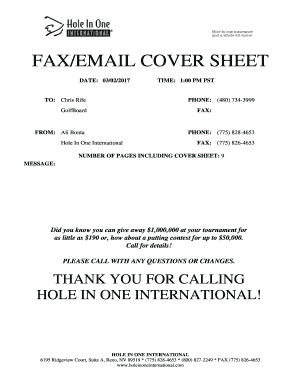
Email Cover Sheet Form


What is the email cover sheet?
The email cover sheet is a document that accompanies other files sent via email, providing essential information about the contents of the email. It serves as a formal introduction to the attached documents, often summarizing their purpose and providing context for the recipient. This cover sheet can be particularly useful in professional settings, ensuring clarity and organization in communication.
How to use the email cover sheet
Using an email cover sheet is straightforward. First, create or select a template that fits your needs. Fill in the necessary details, including the recipient's name, the sender's information, and a brief description of the attached documents. Once completed, attach the cover sheet along with the relevant files to your email. Ensure that the cover sheet is clear and concise, as it sets the tone for the recipient's understanding of the attached materials.
Key elements of the email cover sheet
An effective email cover sheet should include several key elements to ensure it serves its purpose effectively:
- Recipient Information: Name, title, and email address of the recipient.
- Sender Information: Your name, title, and contact details.
- Date: The date the email is sent.
- Subject Line: A clear subject indicating the purpose of the email.
- Document List: A brief overview of the attached documents.
Steps to complete the email cover sheet
To complete an email cover sheet, follow these steps:
- Choose a suitable email cover sheet template.
- Fill in the recipient's and sender's details accurately.
- Provide the date and a clear subject line.
- List the documents being attached, ensuring clarity.
- Review the cover sheet for any errors before sending.
Legal use of the email cover sheet
When used correctly, an email cover sheet can enhance the legal standing of attached documents. It is important to ensure that the cover sheet complies with relevant regulations, particularly when transmitting sensitive information. Utilizing a platform that adheres to eSignature laws, such as ESIGN and UETA, can further ensure that the documents are treated as legally binding.
Digital vs. paper version
While traditional paper cover sheets are still in use, digital versions offer significant advantages. Digital email cover sheets can be easily edited, stored, and shared, making them more efficient for modern business practices. Additionally, using digital tools allows for secure transmission and compliance with legal standards, enhancing the overall effectiveness of document management.
Quick guide on how to complete email cover sheet
Easily Prepare Email Cover Sheet on Any Device
Digital document management has gained traction among companies and individuals alike. It presents an ideal environmentally friendly substitute for traditional printed and signed documents, allowing you to obtain the necessary form and securely store it online. airSlate SignNow equips you with all the resources needed to create, edit, and eSign your documents promptly without any hold-ups. Manage Email Cover Sheet on any device using airSlate SignNow's Android or iOS applications and streamline any document-related process today.
Effortlessly Modify and eSign Email Cover Sheet
- Locate Email Cover Sheet and click Get Form to begin.
- Make use of the tools available to complete your form.
- Emphasize relevant sections of the documents or mask sensitive data with tools that airSlate SignNow specifically provides for that purpose.
- Generate your signature using the Sign feature, which takes mere seconds and carries the same legal significance as a conventional wet ink signature.
- Review the information and click the Done button to save your changes.
- Select your preferred method of delivering your form—via email, text message (SMS), invite link, or download it directly to your computer.
Eliminate concerns about lost or misfiled documents, tedious form searches, or errors that necessitate printing new document copies. airSlate SignNow meets your document management needs in just a few clicks from your chosen device. Edit and eSign Email Cover Sheet to ensure exceptional communication at every phase of your form preparation process with airSlate SignNow.
Create this form in 5 minutes or less
Create this form in 5 minutes!
How to create an eSignature for the email cover sheet
How to create an electronic signature for a PDF online
How to create an electronic signature for a PDF in Google Chrome
How to create an e-signature for signing PDFs in Gmail
How to create an e-signature right from your smartphone
How to create an e-signature for a PDF on iOS
How to create an e-signature for a PDF on Android
People also ask
-
What is an email cover sheet, and how does it work with airSlate SignNow?
An email cover sheet is a document that accompanies your main files when sent via email, providing context and details. With airSlate SignNow, you can easily create and customize an email cover sheet to ensure your recipients understand the purpose of the documents you are sending. This integration streamlines communication and enhances your professional presentation.
-
How can I create an email cover sheet using airSlate SignNow?
Creating an email cover sheet with airSlate SignNow is simple and intuitive. You can choose from various templates or design your own to include all necessary information, such as subject, sender details, and document descriptions, to accompany your email. By utilizing our platform, you enhance the efficiency of your document management process.
-
Is there a cost associated with using the email cover sheet feature in airSlate SignNow?
The email cover sheet feature is included in your airSlate SignNow subscription at no extra cost. Our pricing plans are designed to be cost-effective, providing access to a comprehensive suite of features that enhance document sending and eSigning. You can choose a plan that fits your needs, ensuring that you get the best value for your investment.
-
What are the benefits of using an email cover sheet in my business communications?
Using an email cover sheet can signNowly improve your business communications by providing clarity and context. It helps recipients understand the documents they are receiving and sets a professional tone for your correspondence. This clear presentation can lead to faster responses and improved collaboration.
-
Can I integrate airSlate SignNow with other tools to enhance my email cover sheet functionality?
Yes, airSlate SignNow offers integrations with various tools such as Google Drive, Salesforce, and Microsoft Office. This connectivity allows you to create and send email cover sheets seamlessly alongside your other important documents, ensuring a cohesive workflow that meets your business needs. Explore our integrations to maximize productivity.
-
How secure is my data when using airSlate SignNow for sending email cover sheets?
Security is a top priority for airSlate SignNow. We employ advanced encryption and security protocols to protect your data during transmission and storage. When you send an email cover sheet or any other document, you can trust that your information is safeguarded against unauthorized access.
-
Are there customization options for email cover sheets in airSlate SignNow?
Absolutely! airSlate SignNow allows extensive customization for your email cover sheets. You can personalize the layout, add logos, adjust text, and include specific details that reflect your brand identity, ensuring that your communications remain consistent and professional across all documents.
Get more for Email Cover Sheet
Find out other Email Cover Sheet
- eSignature Mississippi Plumbing Emergency Contact Form Later
- eSignature Plumbing Form Nebraska Free
- How Do I eSignature Alaska Real Estate Last Will And Testament
- Can I eSignature Alaska Real Estate Rental Lease Agreement
- eSignature New Jersey Plumbing Business Plan Template Fast
- Can I eSignature California Real Estate Contract
- eSignature Oklahoma Plumbing Rental Application Secure
- How Can I eSignature Connecticut Real Estate Quitclaim Deed
- eSignature Pennsylvania Plumbing Business Plan Template Safe
- eSignature Florida Real Estate Quitclaim Deed Online
- eSignature Arizona Sports Moving Checklist Now
- eSignature South Dakota Plumbing Emergency Contact Form Mobile
- eSignature South Dakota Plumbing Emergency Contact Form Safe
- Can I eSignature South Dakota Plumbing Emergency Contact Form
- eSignature Georgia Real Estate Affidavit Of Heirship Later
- eSignature Hawaii Real Estate Operating Agreement Online
- eSignature Idaho Real Estate Cease And Desist Letter Online
- eSignature Idaho Real Estate Cease And Desist Letter Simple
- eSignature Wyoming Plumbing Quitclaim Deed Myself
- eSignature Colorado Sports Living Will Mobile