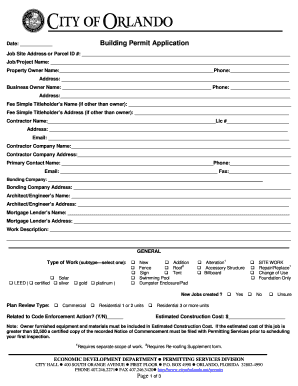
Orlando Building Permits Form


What is the Orlando Building Permits Form
The Orlando Building Permits Form is a crucial document required for obtaining the necessary permissions to undertake construction or renovation projects within Orlando. This form ensures that proposed work complies with local building codes and regulations. By submitting this form, applicants provide detailed information about the construction plans, including project specifications, site details, and the scope of work. This process helps maintain safety standards and community aesthetics.
How to use the Orlando Building Permits Form
Using the Orlando Building Permits Form involves several steps. First, ensure you have the correct version of the form, which can typically be obtained from the city’s official website or relevant municipal office. Next, fill out the form with accurate and complete information regarding your project. This includes details such as the property address, type of construction, and estimated costs. Once completed, the form must be submitted along with any required supporting documents, such as site plans or contractor information, to the appropriate local authority.
Steps to complete the Orlando Building Permits Form
Completing the Orlando Building Permits Form requires careful attention to detail. Follow these steps for a successful submission:
- Gather necessary information, including property details and project specifications.
- Download the latest version of the Orlando Building Permits Form from the official source.
- Fill out the form accurately, ensuring all sections are completed.
- Attach any required documents, such as construction plans or contractor licenses.
- Review the completed form for accuracy and completeness.
- Submit the form via the designated method—online, by mail, or in person.
Legal use of the Orlando Building Permits Form
The legal use of the Orlando Building Permits Form is essential for ensuring that construction projects comply with local laws and regulations. Submitting this form is a legal requirement for most types of construction and renovation work. Failure to obtain the necessary permits can result in fines, penalties, or even the requirement to dismantle unauthorized work. Therefore, it is crucial to understand the legal implications and ensure that all information provided on the form is truthful and accurate.
Key elements of the Orlando Building Permits Form
Several key elements are essential to the Orlando Building Permits Form. These include:
- Property Information: Address and legal description of the property.
- Project Description: Detailed description of the proposed work.
- Contractor Information: Name and contact details of the contractor, if applicable.
- Estimated Costs: Project budget and cost estimates.
- Signatures: Required signatures from the applicant and possibly the contractor.
Form Submission Methods
The Orlando Building Permits Form can be submitted through various methods, depending on the local regulations. Common submission methods include:
- Online: Many municipalities offer an online portal for submitting permits. This method is often the fastest and most efficient.
- By Mail: Applicants can print the completed form and send it to the appropriate local office via postal service.
- In-Person: Submitting the form in person at the local building department allows for immediate questions and clarifications.
Quick guide on how to complete orlando building permits form
Complete Orlando Building Permits Form seamlessly on any device
Digital document management has gained traction with businesses and individuals alike. It offers an ideal eco-friendly alternative to conventional printed and signed documents, as you can locate the appropriate form and securely store it online. airSlate SignNow equips you with all the tools necessary to create, modify, and eSign your documents quickly without delays. Manage Orlando Building Permits Form on any platform using airSlate SignNow Android or iOS applications and enhance any document-centric workflow today.
How to modify and eSign Orlando Building Permits Form with ease
- Locate Orlando Building Permits Form and click on Obtain Form to begin.
- Make use of the tools we provide to complete your document.
- Emphasize pertinent sections of your documents or obscure sensitive details with tools specifically designed for that purpose by airSlate SignNow.
- Create your signature using the Sign feature, which takes mere seconds and holds the same legal significance as a traditional wet ink signature.
- Review all information and click on the Complete button to save your modifications.
- Select how you wish to send your form, whether by email, SMS, or invitation link, or download it to your computer.
Eliminate concerns about lost or mismanaged documents, tedious form retrieval, or errors that necessitate printing new document copies. airSlate SignNow meets all your document management needs in just a few clicks from your preferred device. Modify and eSign Orlando Building Permits Form and ensure effective communication at any stage of the document preparation process with airSlate SignNow.
Create this form in 5 minutes or less
Create this form in 5 minutes!
How to create an eSignature for the orlando building permits form
How to create an electronic signature for a PDF online
How to create an electronic signature for a PDF in Google Chrome
How to create an e-signature for signing PDFs in Gmail
How to create an e-signature right from your smartphone
How to create an e-signature for a PDF on iOS
How to create an e-signature for a PDF on Android
People also ask
-
What is the Orlando Building Permits Form?
The Orlando Building Permits Form is a necessary document required for construction and renovation projects in Orlando. It ensures compliance with local regulations and facilitates the approval process with the city. By using our solution, you can easily fill out and submit the form digitally.
-
How can airSlate SignNow help with the Orlando Building Permits Form?
airSlate SignNow provides an intuitive platform to fill out, sign, and send the Orlando Building Permits Form efficiently. Our tool simplifies the process by allowing multiple stakeholders to collaborate in real-time. You can also track the status of your submission directly through our workspace.
-
Is there a cost associated with using airSlate SignNow for the Orlando Building Permits Form?
Yes, there is a cost associated with using airSlate SignNow, but we offer a range of pricing plans to fit different business needs. These plans include features like unlimited eSigning and cloud storage for your Orlando Building Permits Form documents. Visit our pricing page to find the best option for you.
-
What features does airSlate SignNow offer for the Orlando Building Permits Form?
Our platform offers features like customizable templates, secure eSigning, and automated workflows specifically for the Orlando Building Permits Form. You can also integrate it with other applications to streamline your document management process. This ensures a seamless experience from start to finish.
-
Can I track the status of my Orlando Building Permits Form submission?
Absolutely! With airSlate SignNow, you can monitor the status of your Orlando Building Permits Form submission in real-time. Notifications will keep you updated on who has signed and if any actions are pending, allowing you to stay informed at every step of the process.
-
Is it possible to integrate airSlate SignNow with other software for my Orlando Building Permits Form?
Yes, airSlate SignNow integrates seamlessly with various tools and applications to enhance the management of your Orlando Building Permits Form. Popular integrations include CRM systems, project management tools, and various cloud storage options. This connectivity promotes efficiency and ease of use throughout your workflow.
-
How secure is the airSlate SignNow platform for handling the Orlando Building Permits Form?
The airSlate SignNow platform is highly secure and utilizes industry-standard encryption to protect your Orlando Building Permits Form data. Our compliance with regulations ensures that your information is safe throughout the signing process. You can trust us to keep your documents confidential and accessible only to authorized users.
Get more for Orlando Building Permits Form
Find out other Orlando Building Permits Form
- eSign New Hampshire Lawers Promissory Note Template Computer
- Help Me With eSign Iowa Insurance Living Will
- eSign North Dakota Lawers Quitclaim Deed Easy
- eSign Ohio Lawers Agreement Computer
- eSign North Dakota Lawers Separation Agreement Online
- How To eSign North Dakota Lawers Separation Agreement
- eSign Kansas Insurance Moving Checklist Free
- eSign Louisiana Insurance Promissory Note Template Simple
- eSign Texas Lawers Contract Fast
- eSign Texas Lawers Lease Agreement Free
- eSign Maine Insurance Rental Application Free
- How Can I eSign Maryland Insurance IOU
- eSign Washington Lawers Limited Power Of Attorney Computer
- eSign Wisconsin Lawers LLC Operating Agreement Free
- eSign Alabama Legal Quitclaim Deed Online
- eSign Alaska Legal Contract Safe
- How To eSign Alaska Legal Warranty Deed
- eSign Alaska Legal Cease And Desist Letter Simple
- eSign Arkansas Legal LLC Operating Agreement Simple
- eSign Alabama Life Sciences Residential Lease Agreement Fast