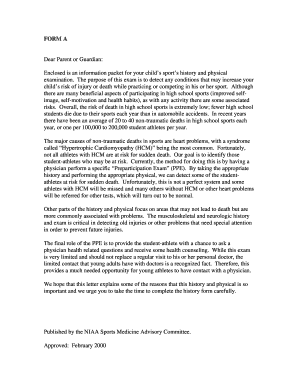
Prince William County Sports Physical Form


What is the Prince William County Sports Physical Form
The Prince William County Sports Physical Form is a required document for students participating in school sports within the Prince William County school system. This form serves as a medical clearance, ensuring that students are physically fit to engage in athletic activities. It typically includes sections for personal information, medical history, and a physician's evaluation. The completion of this form is crucial for student-athletes to ensure their health and safety while participating in sports.
How to obtain the Prince William County Sports Physical Form
The Prince William County Sports Physical Form can be obtained through several channels. Parents and guardians can access the form on the official Prince William County Schools website or request a physical copy from their child's school. Additionally, local healthcare providers may have copies available for students undergoing physical examinations. It is important to ensure that the most current version of the form is used to meet the requirements set by the school district.
Steps to complete the Prince William County Sports Physical Form
Completing the Prince William County Sports Physical Form involves several key steps:
- Gather necessary information: Collect personal details, including the student’s name, date of birth, and emergency contact information.
- Complete the medical history section: Fill out any relevant medical history, including allergies, previous injuries, and chronic conditions.
- Schedule a physical examination: Arrange for a healthcare provider to conduct a physical exam and complete the evaluation section of the form.
- Review and sign: Ensure that both the parent or guardian and the physician sign the form to validate it.
Legal use of the Prince William County Sports Physical Form
The legal use of the Prince William County Sports Physical Form is governed by various regulations that ensure the health and safety of student-athletes. The form must be completed accurately and signed by a licensed healthcare provider to be considered valid. Additionally, it is important for parents and guardians to understand that submitting an incomplete or improperly signed form may lead to the student being ineligible to participate in sports activities.
Key elements of the Prince William County Sports Physical Form
Several key elements must be included in the Prince William County Sports Physical Form for it to be valid:
- Student information: Full name, date of birth, and school information.
- Medical history: Details regarding past illnesses, surgeries, and any ongoing medical conditions.
- Physical examination results: Findings from the healthcare provider that confirm the student is fit for sports participation.
- Signatures: Required signatures from both the parent or guardian and the examining physician.
Form Submission Methods
Submitting the Prince William County Sports Physical Form can be done through various methods, ensuring convenience for parents and guardians. The completed form can be submitted in person at the student's school, mailed directly to the school’s athletic department, or, in some cases, submitted electronically if the school allows digital submissions. It is advisable to check with the specific school for their preferred submission method and any deadlines that may apply.
Quick guide on how to complete prince william county sports physical form
Complete Prince William County Sports Physical Form effortlessly on any device
Internet document management has become increasingly popular among companies and individuals. It offers a superb eco-friendly substitute for conventional printed and signed documents, as you can locate the right form and securely keep it online. airSlate SignNow equips you with all the resources you require to create, modify, and eSign your documents promptly without interruptions. Handle Prince William County Sports Physical Form on any device using airSlate SignNow's Android or iOS applications and enhance any document-related process today.
The easiest way to modify and eSign Prince William County Sports Physical Form with minimal effort
- Locate Prince William County Sports Physical Form and click Get Form to begin.
- Utilize the tools we provide to fill out your form.
- Emphasize pertinent sections of the documents or conceal sensitive information with tools specifically designed by airSlate SignNow for that purpose.
- Generate your eSignature using the Sign feature, which takes seconds and carries the same legal validity as a conventional wet ink signature.
- Review the details and then click the Done button to save your modifications.
- Choose how you wish to send your form—via email, text message (SMS), or invite link, or download it to your computer.
Say goodbye to lost or misplaced documents, tedious form searches, or errors that require printing new document copies. airSlate SignNow fulfills your needs in document management in just a few clicks from any device of your preference. Alter and eSign Prince William County Sports Physical Form and ensure outstanding communication at any stage of the document preparation process with airSlate SignNow.
Create this form in 5 minutes or less
Create this form in 5 minutes!
How to create an eSignature for the prince william county sports physical form
How to create an electronic signature for a PDF online
How to create an electronic signature for a PDF in Google Chrome
How to create an e-signature for signing PDFs in Gmail
How to create an e-signature right from your smartphone
How to create an e-signature for a PDF on iOS
How to create an e-signature for a PDF on Android
People also ask
-
What is the prince william county sports physical form?
The prince william county sports physical form is a required document for students participating in sports activities within the county. It needs to be completed by a licensed medical professional, ensuring that student athletes are physically fit to participate in their chosen sports.
-
How can I obtain the prince william county sports physical form?
You can easily obtain the prince william county sports physical form from your school's athletic department or download it directly from the official prince william county website. Many schools also allow electronic submissions, facilitating a hassle-free process for parents and guardians.
-
Is there a fee associated with the prince william county sports physical form?
Generally, there is no fee for the prince william county sports physical form itself; however, you may incur costs when visiting a healthcare provider for the physical examination. It's advisable to check with your healthcare provider for their specific charges related to completing the form.
-
How do I submit the prince william county sports physical form?
The prince william county sports physical form can typically be submitted directly to your child's school or through the school's online portal if available. Ensure that all sections are completed and signed by both the guardian and the examining physician to avoid delays in processing.
-
What information is required on the prince william county sports physical form?
The prince william county sports physical form requires details such as the student's medical history, any allergies, and a general health assessment by a licensed physician. This information helps ensure the safety and well-being of the student athlete during sports activities.
-
Do I need to renew the prince william county sports physical form each year?
Yes, it is typically required to renew the prince william county sports physical form annually, especially before the start of a new sports season. This annual check-up ensures that any changes in a student’s health are evaluated, keeping their safety as the top priority.
-
Can I use airSlate SignNow to submit the prince william county sports physical form electronically?
Yes, airSlate SignNow offers a user-friendly platform that allows you to electronically sign and submit the prince william county sports physical form. This feature streamlines the submission process, making it quick and accessible for parents and guardians.
Get more for Prince William County Sports Physical Form
Find out other Prince William County Sports Physical Form
- Help Me With eSign New York Doctors PPT
- Can I eSign Hawaii Education PDF
- How To eSign Hawaii Education Document
- Can I eSign Hawaii Education Document
- How Can I eSign South Carolina Doctors PPT
- How Can I eSign Kansas Education Word
- How To eSign Kansas Education Document
- How Do I eSign Maine Education PPT
- Can I eSign Maine Education PPT
- How To eSign Massachusetts Education PDF
- How To eSign Minnesota Education PDF
- Can I eSign New Jersey Education Form
- How Can I eSign Oregon Construction Word
- How Do I eSign Rhode Island Construction PPT
- How Do I eSign Idaho Finance & Tax Accounting Form
- Can I eSign Illinois Finance & Tax Accounting Presentation
- How To eSign Wisconsin Education PDF
- Help Me With eSign Nebraska Finance & Tax Accounting PDF
- How To eSign North Carolina Finance & Tax Accounting Presentation
- How To eSign North Dakota Finance & Tax Accounting Presentation