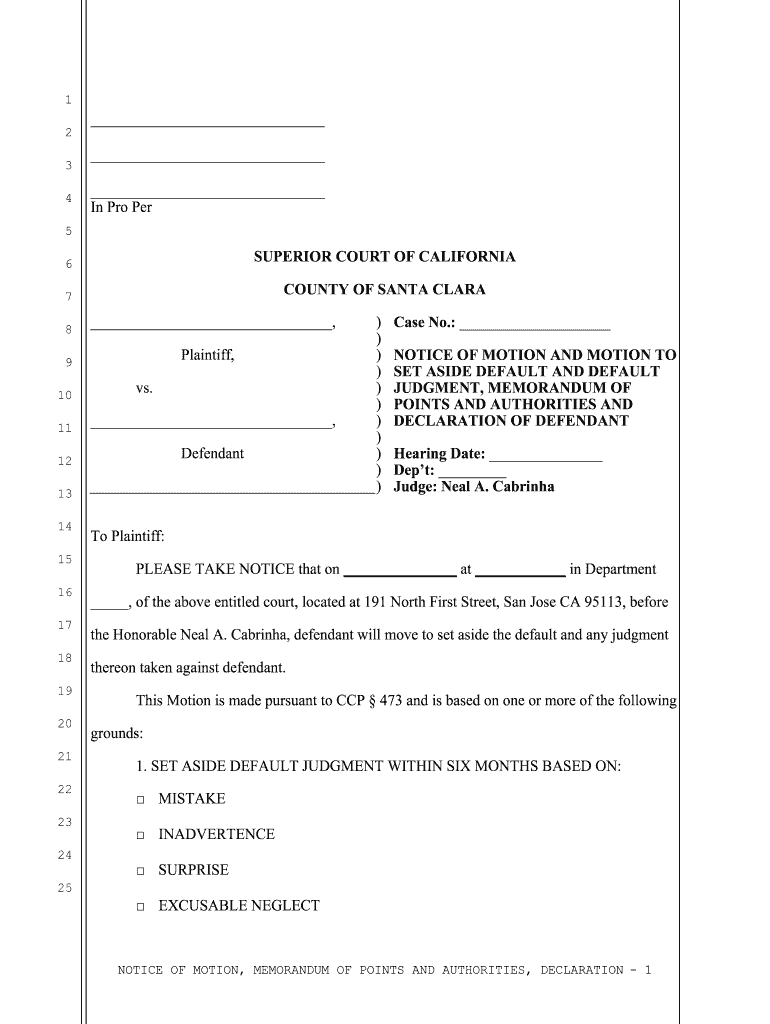
Motion to Set Aside Default Judgment Form Ca


What is the motion to set aside default judgment form?
The motion to set aside default judgment form is a legal document used in the United States to request the court to overturn a default judgment. A default judgment occurs when one party fails to respond to a legal action, resulting in a ruling in favor of the other party. This form is essential for individuals or entities seeking to challenge a judgment that they believe was issued unfairly or without their knowledge. The form typically requires detailed information about the case, the reasons for requesting the judgment to be set aside, and any supporting evidence that demonstrates the grounds for relief.
Key elements of the motion to set aside default judgment form
The motion to set aside default judgment form includes several critical components that must be completed accurately. Key elements often include:
- Case Information: Details such as the case number, court name, and parties involved.
- Grounds for Relief: Specific reasons for requesting the judgment to be set aside, such as lack of notice or excusable neglect.
- Supporting Evidence: Any documents or affidavits that support the claims made in the motion.
- Signature: The signature of the party filing the motion or their attorney, affirming the truth of the information provided.
Steps to complete the motion to set aside default judgment form
Completing the motion to set aside default judgment form involves several important steps:
- Gather Information: Collect all relevant case details, including the original judgment and any correspondence related to the case.
- Fill Out the Form: Carefully complete each section of the form, ensuring all information is accurate and comprehensive.
- Attach Supporting Documents: Include any necessary evidence that supports your request, such as affidavits or proof of service.
- Review for Accuracy: Double-check the completed form for errors or omissions before submission.
- File the Motion: Submit the form to the appropriate court, following local rules regarding filing methods and fees.
Legal use of the motion to set aside default judgment form
The legal use of the motion to set aside default judgment form is governed by specific rules and procedures. This form is typically used in civil cases where a party believes that a default judgment has been entered improperly. Courts may grant relief if the motion demonstrates valid grounds, such as:
- Lack of proper notice of the original lawsuit.
- Excusable neglect that prevented the party from responding.
- New evidence that could not have been presented earlier.
Understanding the legal framework surrounding this form is essential for successfully navigating the process of challenging a default judgment.
Filing deadlines for the motion to set aside default judgment form
Filing deadlines for the motion to set aside default judgment form can vary by jurisdiction. Generally, it is crucial to file the motion within a specific time frame after the judgment has been entered. In many states, this period may range from a few days to several months. Failure to adhere to these deadlines can result in the motion being denied. Always check local court rules for the exact filing timeline applicable to your case to ensure compliance.
Who issues the motion to set aside default judgment form?
The motion to set aside default judgment form is typically issued by the court where the original judgment was entered. Courts may provide a standardized version of the form, which can often be obtained from the court’s website or clerk's office. It is essential to use the correct form specific to your jurisdiction to ensure that all procedural requirements are met.
Quick guide on how to complete motion set aside default judgment form
Finalize and submit your Motion To Set Aside Default Judgment Form Ca swiftly
Advanced tools for digital document transfer and authentication are crucial for enhancing processes and the ongoing improvement of your forms. When handling legal documents and signing a Motion To Set Aside Default Judgment Form Ca, the right signature solution can signNowly reduce time and paper consumption with every submission.
Locate, complete, modify, sign, and distribute your legal documents using airSlate SignNow. This platform provides everything you need to establish efficient paper submission workflows. Its extensive legal forms library and user-friendly navigation can assist you in finding your Motion To Set Aside Default Judgment Form Ca quickly, while the editor featuring our signature option enables you to finalize and endorse it instantly.
Authenticate your Motion To Set Aside Default Judgment Form Ca in a few straightforward steps
- Obtain the Motion To Set Aside Default Judgment Form Ca you require from our library through search or catalog pages.
- Review the form details and preview it to ensure it meets your needs and legal requirements.
- Click Get form to access it for editing.
- Complete the form utilizing the comprehensive toolbar.
- Examine the information you entered and click the Sign feature to approve your document.
- Select one of three options to include your signature.
- Complete any modifications and save the document in your files, then download it to your device or share it right away.
Enhance every phase of your document preparation and approval with airSlate SignNow. Experience a more efficient online solution that thoroughly considers all aspects of managing your documents.
Create this form in 5 minutes or less
FAQs
-
I missed a court date for relief of automatic stay, I filed a motion to reinstate and set aside default judgment. What else can I do to stop the Foreclosure sale?
While it is unfortunate that you missed the court date, I do not think showing up would have changed the outcome; i.e. the court would have still lifted the automatic stay and allowed the foreclosure to go forward.At this point Jennifer answer is the best, come up with the money, but probably not likely otherwise you would not be in bankruptcy.The next best option is arrange to sell the house prior to the foreclosure sale/auction, assuming there is some equity to still be saved or other assets to protect or an exemption you applied against the equity in the house.I would need to know more details to see if there was anything else that would help:1: Is there any equity in the house?2: If there is equity, how much is being exempted in the bankruptcy?
-
How is setting aside frustrations and judgments towards someone helps you to show empathy?
Hi.When it comes to empathy and attempting it with someone you aren’t particularly fond of, yes, the absolute best way to share empathy is setting aside any frustrations and judgements. This way you can step into their shoes and try seeing their situation through their eyes. The likelihood is that there’s something about their situation you can empathize with; however, know that this is not always possible (that you’ve never been in their position before at all). In that case, sympathy works - of course, this is always if their situation truly deserves sympathy or empathy.Know that you can set aside your dislike towards the person without it affecting them too much, but also that still disliking them for something they’ve done even after empathy is normal. I would suggest not lashing out at them about it, though, unless you can explain to them calmly.So yeah, setting aside frustrations and judgements about someone can do wonders for experiencing and showing empathy.You just have to have an open mind. :)~Kendra
-
What's the best way to get users to read a set of instructions for filling out a form?
Your question confuses me a bit. What's missing is "WHY are the instructions displayed?" What makes them so important? More to the point, what makes them so important to the user?You say it's a simple form, but also say they must read the instructions before filling it out. If it's simple, what are all the instructions for? I haven't seen the form and already I'm confused.People will do things if they understand (and agree with) the purpose for doing them. If they don't understand the need for the instructions (e.g. because the form appears to be simple), you'll have a hard time getting users to read them (they won't see the need).My suggestion would be to take a step back from the design a bit and look at the form's purpose. If the instructions are to minimize data entry errors, look for ways in your design to do that and eliminate an instruction or two. For example, do real-time validation of things like zip codes, phone numbers, usernames, and anything else your web page can do.If the instructions are to educate the user on some specific process, look at the process to see if it can be made simpler or more obvious such that it doesn't need any explanation.Finally, don't forget user testing--ask some potential (or representative) users what they think works for them.
-
How can I fill out Google's intern host matching form to optimize my chances of receiving a match?
I was selected for a summer internship 2016.I tried to be very open while filling the preference form: I choose many products as my favorite products and I said I'm open about the team I want to join.I even was very open in the location and start date to get host matching interviews (I negotiated the start date in the interview until both me and my host were happy.) You could ask your recruiter to review your form (there are very cool and could help you a lot since they have a bigger experience).Do a search on the potential team.Before the interviews, try to find smart question that you are going to ask for the potential host (do a search on the team to find nice and deep questions to impress your host). Prepare well your resume.You are very likely not going to get algorithm/data structure questions like in the first round. It's going to be just some friendly chat if you are lucky. If your potential team is working on something like machine learning, expect that they are going to ask you questions about machine learning, courses related to machine learning you have and relevant experience (projects, internship). Of course you have to study that before the interview. Take as long time as you need if you feel rusty. It takes some time to get ready for the host matching (it's less than the technical interview) but it's worth it of course.
Create this form in 5 minutes!
How to create an eSignature for the motion set aside default judgment form
How to create an electronic signature for your Motion Set Aside Default Judgment Form online
How to make an electronic signature for your Motion Set Aside Default Judgment Form in Chrome
How to create an electronic signature for putting it on the Motion Set Aside Default Judgment Form in Gmail
How to generate an eSignature for the Motion Set Aside Default Judgment Form right from your smart phone
How to create an electronic signature for the Motion Set Aside Default Judgment Form on iOS devices
How to make an electronic signature for the Motion Set Aside Default Judgment Form on Android
People also ask
-
What is a sample motion to set aside judgement?
A sample motion to set aside judgement is a legal document used to request a court to cancel or modify a previous judgement. This sample can help individuals understand the typical structure and content that should be included in their own motion. Using airSlate SignNow, you can easily create and customize your sample motion to set aside judgement, ensuring that it meets legal standards.
-
How can airSlate SignNow help me create a sample motion to set aside judgement?
airSlate SignNow offers user-friendly templates that allow you to draft a sample motion to set aside judgement efficiently. The platform includes drag-and-drop features for easy customization, ensuring that you can tailor your motion to your specific legal situation. Plus, with eSignature capabilities, you can quickly gather the required signatures to expedite the process.
-
Is airSlate SignNow cost-effective for creating legal documents like a sample motion to set aside judgement?
Yes, airSlate SignNow is designed to be a cost-effective solution for businesses and individuals drafting legal documents, including a sample motion to set aside judgement. With competitive pricing plans, users can access robust features without breaking the bank. This allows you to manage legal documents affordably while maintaining compliance and accuracy.
-
What features does airSlate SignNow offer for legal professionals drafting a sample motion to set aside judgement?
airSlate SignNow includes features such as customizable templates, secure eSignatures, and tracking capabilities specifically suited for legal professionals. These tools streamline the document creation process, making it easier to produce a sample motion to set aside judgement efficiently. Additionally, real-time collaboration allows multiple parties to review and edit documents simultaneously.
-
Can I integrate airSlate SignNow with other applications while working on a sample motion to set aside judgement?
Absolutely! airSlate SignNow integrates with various applications, enabling you to work seamlessly with your existing tools while drafting a sample motion to set aside judgement. Whether you use document storage solutions, CRMs, or legal management systems, airSlate SignNow can help centralize your workflow and enhance productivity.
-
How does airSlate SignNow ensure the security of my sample motion to set aside judgement?
Security is a top priority at airSlate SignNow. The platform uses advanced encryption and compliance protocols to safeguard your sample motion to set aside judgement and all other documents. You can rest assured that sensitive legal information is protected, allowing you to focus on your legal strategy.
-
What are the benefits of using airSlate SignNow for my legal documents like a sample motion to set aside judgement?
Using airSlate SignNow offers numerous benefits for drafting legal documents, such as a sample motion to set aside judgement. The software increases efficiency, reduces processing time, and enhances collaboration among stakeholders. Additionally, its intuitive interface helps streamline the drafting and signing process, ensuring that your legal transactions are completed smoothly.
Get more for Motion To Set Aside Default Judgment Form Ca
- Hdfc ergo kyc form
- Dc clean hands certificate printable form
- When is a baby like a basketball player form
- Semak no ic melalui nama form
- Human impact and dependence on oceans color by number answer key form
- Gem claim form 471908311
- Printable hvac proposal forms
- Application for non domestic rates payment under the form
Find out other Motion To Set Aside Default Judgment Form Ca
- Sign Washington Engineering Proposal Template Secure
- Sign Delaware Proforma Invoice Template Online
- Can I Sign Massachusetts Proforma Invoice Template
- How Do I Sign Oklahoma Equipment Purchase Proposal
- Sign Idaho Basic rental agreement or residential lease Online
- How To Sign Oregon Business agreements
- Sign Colorado Generic lease agreement Safe
- How Can I Sign Vermont Credit agreement
- Sign New York Generic lease agreement Myself
- How Can I Sign Utah House rent agreement format
- Sign Alabama House rental lease agreement Online
- Sign Arkansas House rental lease agreement Free
- Sign Alaska Land lease agreement Computer
- How Do I Sign Texas Land lease agreement
- Sign Vermont Land lease agreement Free
- Sign Texas House rental lease Now
- How Can I Sign Arizona Lease agreement contract
- Help Me With Sign New Hampshire lease agreement
- How To Sign Kentucky Lease agreement form
- Can I Sign Michigan Lease agreement sample