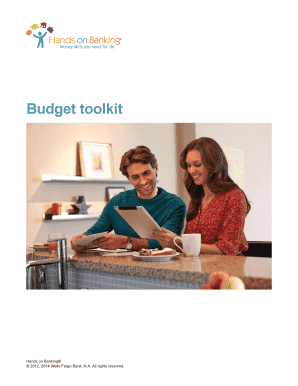
Wells Fargo Budget Worksheet Form


What is the Wells Fargo Budget Worksheet
The Wells Fargo Budget Worksheet is a financial planning tool designed to help individuals and families manage their income and expenses effectively. This worksheet allows users to track their spending habits, set financial goals, and create a budget that aligns with their financial objectives. By organizing income sources and categorizing expenses, users can gain a clearer understanding of their financial situation, which is essential for making informed decisions regarding savings and spending.
How to use the Wells Fargo Budget Worksheet
Using the Wells Fargo Budget Worksheet involves several straightforward steps. First, gather all sources of income, including salaries, bonuses, and any additional earnings. Next, list all monthly expenses, categorizing them into fixed expenses, such as rent or mortgage payments, and variable expenses, such as groceries and entertainment. Once all information is compiled, calculate the total income and total expenses to determine if you are operating within your budget. Adjust your spending as necessary to ensure that expenses do not exceed income.
Steps to complete the Wells Fargo Budget Worksheet
Completing the Wells Fargo Budget Worksheet can be broken down into a series of steps:
- Gather all financial documents, including pay stubs and bills.
- List all sources of income on the worksheet.
- Identify and categorize all monthly expenses.
- Calculate total income and total expenses.
- Analyze the difference between income and expenses.
- Make adjustments to spending as needed to align with financial goals.
Legal use of the Wells Fargo Budget Worksheet
The Wells Fargo Budget Worksheet serves as a personal financial management tool and is legally valid for personal budgeting purposes. While it does not require formal submission to any regulatory body, keeping accurate records can be beneficial for tax preparation and financial planning. It is essential to ensure that all entries are accurate and reflect true financial conditions to maintain its effectiveness as a budgeting tool.
Key elements of the Wells Fargo Budget Worksheet
Key elements of the Wells Fargo Budget Worksheet include:
- Income Section: A space to record all sources of income.
- Expense Categories: Sections for fixed and variable expenses.
- Total Income and Expenses: Calculations to assess financial balance.
- Adjustments: A section to note changes needed for better financial management.
Examples of using the Wells Fargo Budget Worksheet
Examples of using the Wells Fargo Budget Worksheet can include various financial scenarios. For instance, a recent college graduate might use the worksheet to manage student loan payments while budgeting for living expenses. A family planning for a vacation may track their savings goals alongside regular expenses. Each example illustrates the versatility of the worksheet in adapting to different financial situations and objectives.
Quick guide on how to complete wells fargo budget worksheet 74872249
Effortlessly Prepare Wells Fargo Budget Worksheet on Any Device
Digital document management has gained signNow traction among companies and individuals alike. It serves as a perfect environmentally friendly alternative to traditional paper documents, allowing you to obtain the necessary forms and securely store them online. airSlate SignNow provides you with all the tools required to create, modify, and electronically sign your documents swiftly and without inconvenience. Manage Wells Fargo Budget Worksheet on any device using the airSlate SignNow applications for Android or iOS and streamline any document-related process today.
The simplest way to alter and electronically sign Wells Fargo Budget Worksheet with ease
- Obtain Wells Fargo Budget Worksheet and click on Get Form to commence.
- Utilize the tools available to complete your form.
- Spotlight essential sections of your documents or obscure sensitive information using tools that airSlate SignNow specifically provides for this purpose.
- Create your eSignature with the Sign tool, which only takes seconds and carries the same legal significance as a conventional wet ink signature.
- Review all the details and click on the Done button to finalize your changes.
- Choose your preferred method for sending your form, whether by email, SMS, invitation link, or download it to your computer.
Eliminate concerns about lost or mislaid documents, tedious form hunts, or errors that necessitate printing new copies. airSlate SignNow meets all your document management needs in just a few clicks from any device of your choice. Edit and eSign Wells Fargo Budget Worksheet to ensure seamless communication throughout the form preparation process with airSlate SignNow.
Create this form in 5 minutes or less
Create this form in 5 minutes!
How to create an eSignature for the wells fargo budget worksheet 74872249
How to create an electronic signature for a PDF online
How to create an electronic signature for a PDF in Google Chrome
How to create an e-signature for signing PDFs in Gmail
How to create an e-signature right from your smartphone
How to create an e-signature for a PDF on iOS
How to create an e-signature for a PDF on Android
People also ask
-
What is the Wells Fargo budget worksheet?
The Wells Fargo budget worksheet is a customizable financial tool designed to help individuals and businesses manage their finances effectively. It allows users to track income, expenses, and savings goals, ensuring a detailed overview of their budget.
-
How can I access the Wells Fargo budget worksheet?
You can easily access the Wells Fargo budget worksheet online through the Wells Fargo website or by utilizing various budgeting apps that integrate this feature. This simplifies the process of setting up and maintaining your financial goals.
-
Is the Wells Fargo budget worksheet free to use?
Yes, the Wells Fargo budget worksheet is typically free for customers. However, additional features or integrations may require a subscription or fee, depending on the services used alongside the worksheet.
-
What are the key features of the Wells Fargo budget worksheet?
The Wells Fargo budget worksheet includes features like customizable categories for income and expenses, monthly tracking, and visual graphs to show your financial progress. These features help users stay organized and accountable to their budgeting goals.
-
How can the Wells Fargo budget worksheet benefit my business?
Using the Wells Fargo budget worksheet can signNowly aid businesses in managing their finances, forecasting expenses, and optimizing cash flow. This tool helps ensure that businesses remain on track financially and make informed budgeting decisions.
-
Can I integrate the Wells Fargo budget worksheet with other financial tools?
Yes, the Wells Fargo budget worksheet can often be integrated with various financial management tools and software. This allows for seamless tracking and synchronization of your budget with your overall financial portfolio.
-
What makes airSlate SignNow a great choice for signing documents related to the Wells Fargo budget worksheet?
airSlate SignNow provides a reliable and cost-effective solution for eSigning documents related to your Wells Fargo budget worksheet. Its user-friendly interface allows you to send, sign, and manage documents quickly, ensuring your financial processes remain efficient.
Get more for Wells Fargo Budget Worksheet
- Trainee a bio form
- Quit claim deed nebraska form
- Model foaie de parcurs pdf download form
- Special events permit application hernando county form
- Personal pre authorized debit pad aplication form
- North carolina department of revenue application for voluntary dor state nc form
- Form 1065 701764148
- Application for iowa residency in order to acquire resident licenses iowadnr form
Find out other Wells Fargo Budget Worksheet
- How To eSignature Michigan Application for University
- eSignature North Carolina Weekly Class Evaluation Now
- eSignature Colorado Medical Power of Attorney Template Fast
- Help Me With eSignature Florida Medical Power of Attorney Template
- eSignature Iowa Medical Power of Attorney Template Safe
- eSignature Nevada Medical Power of Attorney Template Secure
- eSignature Arkansas Nanny Contract Template Secure
- eSignature Wyoming New Patient Registration Mobile
- eSignature Hawaii Memorandum of Agreement Template Online
- eSignature Hawaii Memorandum of Agreement Template Mobile
- eSignature New Jersey Memorandum of Agreement Template Safe
- eSignature Georgia Shareholder Agreement Template Mobile
- Help Me With eSignature Arkansas Cooperative Agreement Template
- eSignature Maryland Cooperative Agreement Template Simple
- eSignature Massachusetts Redemption Agreement Simple
- eSignature North Carolina Redemption Agreement Mobile
- eSignature Utah Equipment Rental Agreement Template Now
- Help Me With eSignature Texas Construction Contract Template
- eSignature Illinois Architectural Proposal Template Simple
- Can I eSignature Indiana Home Improvement Contract