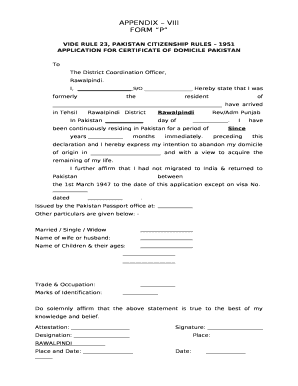
Domicile Sample Form


What is the domicile certificate sample?
A domicile certificate is an official document that verifies an individual's place of residence. It serves as proof of residency and is often required for various legal and administrative purposes, such as applying for government services, educational institutions, or obtaining certain licenses. The domicile certificate sample typically includes essential information such as the individual's name, address, date of birth, and the authority issuing the certificate. This document is crucial for establishing residency status and may be requested by both government and private entities.
Key elements of the domicile certificate sample
When reviewing a domicile certificate sample, several key elements should be present to ensure its validity. These include:
- Full name: The individual’s complete name as it appears on legal documents.
- Address: The current residential address, including city, state, and zip code.
- Date of birth: The individual's date of birth for identification purposes.
- Issuing authority: The name of the government body or agency responsible for issuing the certificate.
- Signature and seal: An official signature and seal from the issuing authority to authenticate the document.
Steps to complete the domicile certificate sample
Completing a domicile certificate sample involves several steps to ensure accuracy and compliance with local regulations. Follow these steps:
- Gather required documents: Collect identification documents such as a government-issued ID, utility bills, or lease agreements that prove residency.
- Fill out the application form: Complete the domicile certificate application form, ensuring all information is accurate and matches your identification documents.
- Submit the application: Submit the completed application along with the required documents to the appropriate government authority, either online or in person.
- Pay any applicable fees: Be prepared to pay any fees associated with the application process, if required.
- Receive the certificate: Once processed, you will receive the domicile certificate, which you should review for accuracy.
Legal use of the domicile certificate sample
The domicile certificate sample holds significant legal weight in various situations. It is commonly used for:
- Proving residency for educational enrollment.
- Applying for government benefits or services.
- Establishing eligibility for voting.
- Obtaining a driver's license or state ID.
- Supporting legal claims or applications in court.
How to obtain the domicile certificate sample
Obtaining a domicile certificate sample typically involves contacting the local government office responsible for issuing such documents. This may include:
- Visiting the local county clerk's office or municipal office.
- Accessing the official website of the issuing authority to download the application form.
- Requesting the certificate through an online application process if available.
Eligibility criteria for domicile certificate
To be eligible for a domicile certificate, individuals generally must meet specific criteria, which may include:
- Being a resident of the state or locality for a certain period.
- Providing proof of identity and residency through valid documents.
- Being of legal age or having a guardian apply on behalf of a minor.
Quick guide on how to complete domicile sample
Complete Domicile Sample effortlessly on any device
Digital document management has become increasingly popular among organizations and individuals. It offers an ideal eco-friendly substitute for traditional printed and signed documents, allowing you to obtain the correct form and securely store it online. airSlate SignNow equips you with all the necessary tools to create, modify, and eSign your documents quickly without delays. Manage Domicile Sample on any platform with airSlate SignNow Android or iOS applications and enhance any document-based process today.
How to edit and eSign Domicile Sample with ease
- Obtain Domicile Sample and click Get Form to begin.
- Make use of the tools we offer to complete your form.
- Highlight pertinent sections of the documents or obscure sensitive information with tools that airSlate SignNow offers specifically for that purpose.
- Generate your signature using the Sign tool, which takes moments and carries the same legal weight as a conventional wet ink signature.
- Review all the details and click on the Done button to finalize your changes.
- Select your preferred method to send your form, whether by email, text message (SMS), or invitation link, or download it to your computer.
Eliminate concerns about lost or misfiled documents, tedious form searching, or errors that necessitate reprinting new document copies. airSlate SignNow manages all your document management needs in just a few clicks from any device of your choice. Edit and eSign Domicile Sample and ensure excellent communication at any stage of your form preparation process with airSlate SignNow.
Create this form in 5 minutes or less
Create this form in 5 minutes!
How to create an eSignature for the domicile sample
How to create an electronic signature for a PDF online
How to create an electronic signature for a PDF in Google Chrome
How to create an e-signature for signing PDFs in Gmail
How to create an e-signature right from your smartphone
How to create an e-signature for a PDF on iOS
How to create an e-signature for a PDF on Android
People also ask
-
What is the format of domicile certificate?
The format of domicile certificate is a legal document that verifies an individual's permanent residency in a specific location. It typically includes personal details such as name, address, and duration of residence. Understanding the standard format can help ensure that your application is accepted without delays.
-
How can airSlate SignNow help in generating a domicile certificate?
airSlate SignNow provides a simple and efficient way to create and sign documents, including the format of domicile certificate. Users can easily fill in necessary details and send them for eSignature, streamlining the process signNowly. This ensures that your certificate arrives accurate and timely.
-
What features does airSlate SignNow offer for document signing?
airSlate SignNow offers features such as eSignature, templates, and document tracking which are essential when dealing with the format of domicile certificate. These tools help users manage their documents efficiently and ensure that all signatures are collected seamlessly. Enhanced security measures are also in place to protect your sensitive information.
-
Is there a cost associated with using airSlate SignNow for domicile certificate purposes?
Yes, there are pricing plans available for airSlate SignNow, which can fit different budget needs. The cost often reflects the number of documents you can send, the features you need, and the level of customer support. Finding the right plan can provide excellent value for managing your domicile certificate transactions.
-
Can I customize the format of domicile certificate in airSlate SignNow?
Absolutely! airSlate SignNow allows users to customize the format of domicile certificate to fit their specific requirements. You can add necessary fields, adjust the layout, and include your company branding. This customization ensures that your document meets all personal or legal specifications.
-
What benefits does the eSigning process provide for domicile certificates?
The eSigning process simplifies obtaining the format of domicile certificate by eliminating the need for in-person signatures. It saves time and makes the document legally binding while ensuring complete compliance with electronic signature laws. This further enhances efficiency and reduces postal delays.
-
Are there any integrations available with airSlate SignNow for managing domicile certificates?
Yes, airSlate SignNow offers various integrations with popular applications like Google Drive, Salesforce, and others, streamlining the handling of the format of domicile certificate. These integrations allow users to manage documents directly from their existing workflows. This connectivity enhances productivity and maintains system consistency.
Get more for Domicile Sample
- Us navy beneficiary form
- Cathsseta assessor registration form
- City of bradenton sub verification form
- Dgms medical certificate format pdf
- Product royalty agreement template form
- Product sponsorship agreement template form
- Product subscription agreement template form
- Product supply agreement template form
Find out other Domicile Sample
- eSignature Washington Government Arbitration Agreement Simple
- Can I eSignature Massachusetts Finance & Tax Accounting Business Plan Template
- Help Me With eSignature Massachusetts Finance & Tax Accounting Work Order
- eSignature Delaware Healthcare / Medical NDA Secure
- eSignature Florida Healthcare / Medical Rental Lease Agreement Safe
- eSignature Nebraska Finance & Tax Accounting Business Letter Template Online
- Help Me With eSignature Indiana Healthcare / Medical Notice To Quit
- eSignature New Jersey Healthcare / Medical Credit Memo Myself
- eSignature North Dakota Healthcare / Medical Medical History Simple
- Help Me With eSignature Arkansas High Tech Arbitration Agreement
- eSignature Ohio Healthcare / Medical Operating Agreement Simple
- eSignature Oregon Healthcare / Medical Limited Power Of Attorney Computer
- eSignature Pennsylvania Healthcare / Medical Warranty Deed Computer
- eSignature Texas Healthcare / Medical Bill Of Lading Simple
- eSignature Virginia Healthcare / Medical Living Will Computer
- eSignature West Virginia Healthcare / Medical Claim Free
- How To eSignature Kansas High Tech Business Plan Template
- eSignature Kansas High Tech Lease Agreement Template Online
- eSignature Alabama Insurance Forbearance Agreement Safe
- How Can I eSignature Arkansas Insurance LLC Operating Agreement