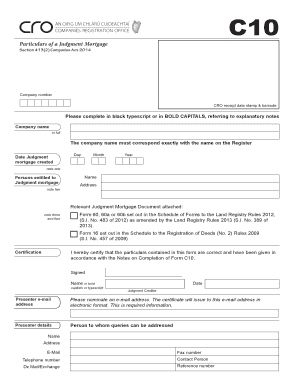
C10 Form Nj PDF


What is the C10 Form Nj Pdf
The C10 form, often referred to as the C10 form disability nj pdf, is a crucial document used in the New Jersey disability benefits process. This form is designed to collect essential information about an individual's disability claim, ensuring that the state can accurately assess eligibility for benefits. The C10 form provides a structured way for claimants to present their medical and personal information, which is vital for determining the level of support they may receive.
Steps to complete the C10 Form Nj Pdf
Completing the C10 form disability nj requires careful attention to detail. Here are the steps to ensure proper completion:
- Begin by downloading the C10 form from a reliable source.
- Fill in your personal information, including your name, address, and contact details.
- Provide detailed information regarding your disability, including the nature and duration.
- Include any relevant medical documentation that supports your claim.
- Review the form for accuracy and completeness before submission.
Legal use of the C10 Form Nj Pdf
The C10 form nj disability is legally binding when completed and submitted correctly. It is essential to understand that the information provided must be truthful and accurate. Misrepresentation or incomplete information can lead to penalties or denial of benefits. The form complies with state regulations and is designed to ensure that all claims are processed fairly and efficiently.
How to obtain the C10 Form Nj Pdf
The C10 form can be obtained through various channels. Claimants can access the form online through state resources or disability services websites. It is also possible to request a physical copy from local offices that handle disability claims. Ensuring that you have the most current version of the C10 form is important for a smooth application process.
Key elements of the C10 Form Nj Pdf
Understanding the key elements of the C10 form is vital for successful completion. The form typically includes sections for personal identification, disability details, medical history, and supporting documentation. Each section must be filled out comprehensively to provide the necessary information for the review process. Failure to include required details may delay the processing of your claim.
Form Submission Methods (Online / Mail / In-Person)
Submitting the C10 form nj can be done through multiple methods, providing flexibility for claimants. The options include:
- Online Submission: Many claimants prefer to submit their forms electronically through state websites.
- Mail: The completed form can be printed and mailed to the appropriate office.
- In-Person: Claimants may also choose to deliver the form in person at designated offices.
Quick guide on how to complete c10 form nj pdf
Prepare C10 Form Nj Pdf effortlessly on any device
Web-based document management has become increasingly popular among companies and individuals. It offers an ideal eco-friendly alternative to traditional printed and signed documents, as you can access the right form and securely save it online. airSlate SignNow provides you with all the resources necessary to create, edit, and electronically sign your documents swiftly without delays. Manage C10 Form Nj Pdf on any device with airSlate SignNow's Android or iOS applications and enhance any document-centric process today.
How to edit and electronically sign C10 Form Nj Pdf without difficulty
- Obtain C10 Form Nj Pdf and click Get Form to begin.
- Make use of the tools we provide to complete your form.
- Emphasize important sections of the documents or redact sensitive information using tools that airSlate SignNow offers specifically for that task.
- Create your eSignature using the Sign tool, which takes mere seconds and carries the same legal significance as a traditional handwritten signature.
- Review the information and click on the Done button to save your modifications.
- Choose how you would like to send your form, via email, SMS, or an invitation link, or download it to your computer.
Say goodbye to lost or misplaced documents, frustrating form searches, or mistakes that necessitate printing new copies. airSlate SignNow fulfills all your document management needs in just a few clicks from any device of your choice. Edit and electronically sign C10 Form Nj Pdf and ensure outstanding communication at every stage of the form preparation process with airSlate SignNow.
Create this form in 5 minutes or less
Create this form in 5 minutes!
How to create an eSignature for the c10 form nj pdf
How to create an electronic signature for a PDF online
How to create an electronic signature for a PDF in Google Chrome
How to create an e-signature for signing PDFs in Gmail
How to create an e-signature right from your smartphone
How to create an e-signature for a PDF on iOS
How to create an e-signature for a PDF on Android
People also ask
-
What is the c10 form disability and how is it used?
The c10 form disability is a document used by individuals to request disability benefits. It outlines the necessary information required to determine eligibility for such benefits. Understanding this form is crucial for anyone seeking support related to disabilities.
-
How does airSlate SignNow help with the c10 form disability?
airSlate SignNow provides a streamlined platform for filling out and signing the c10 form disability electronically. This eliminates the hassles of printing, scanning, or mailing documents. With airSlate SignNow, you can complete your requests quickly and securely.
-
What features does airSlate SignNow offer for managing the c10 form disability?
airSlate SignNow offers features like eSignature, document templates, and automated workflows that simplify managing the c10 form disability. You can easily customize templates to fit your needs and ensure that your documents are compliant and properly completed.
-
Is there a cost associated with using airSlate SignNow for the c10 form disability?
Yes, airSlate SignNow provides various pricing plans to cater to different user needs. Each plan offers essential features for managing documents like the c10 form disability. You can choose a plan that fits your budget and requirements.
-
Are there integrations available with airSlate SignNow for the c10 form disability?
airSlate SignNow integrates with various applications and tools to enhance the process of managing the c10 form disability. By connecting with popular platforms, you can streamline your workflow and ensure seamless access to all necessary documents and features.
-
What benefits can I gain by using airSlate SignNow for the c10 form disability?
Using airSlate SignNow for the c10 form disability provides numerous benefits, including increased efficiency, security, and ease of use. With its intuitive interface, users can quickly fill out and send their forms without delays, ensuring timely submission for disability benefits.
-
Can airSlate SignNow ensure the security of my c10 form disability information?
Absolutely! airSlate SignNow prioritizes the security of your documents, including your c10 form disability. With encryption and secure storage, you can feel confident that your personal information is protected throughout the entire process.
Get more for C10 Form Nj Pdf
- Livestock bill of sale the cattle range form
- Application for educational grant osteomed form
- Council of architecture renewal form
- Ec3c licensing assessment tool for centre wellingtonplaycentre org form
- 23 0b form
- Dunkin donuts job application 2016 form
- Application form cactus club cafe
- Orscheln vendor compliance requirementsdoc form
Find out other C10 Form Nj Pdf
- eSign Alaska Plumbing Memorandum Of Understanding Safe
- eSign Kansas Orthodontists Contract Online
- eSign Utah Legal Last Will And Testament Secure
- Help Me With eSign California Plumbing Business Associate Agreement
- eSign California Plumbing POA Mobile
- eSign Kentucky Orthodontists Living Will Mobile
- eSign Florida Plumbing Business Plan Template Now
- How To eSign Georgia Plumbing Cease And Desist Letter
- eSign Florida Plumbing Credit Memo Now
- eSign Hawaii Plumbing Contract Mobile
- eSign Florida Plumbing Credit Memo Fast
- eSign Hawaii Plumbing Claim Fast
- eSign Hawaii Plumbing Letter Of Intent Myself
- eSign Hawaii Plumbing Letter Of Intent Fast
- Help Me With eSign Idaho Plumbing Profit And Loss Statement
- eSign Illinois Plumbing Letter Of Intent Now
- eSign Massachusetts Orthodontists Last Will And Testament Now
- eSign Illinois Plumbing Permission Slip Free
- eSign Kansas Plumbing LLC Operating Agreement Secure
- eSign Kentucky Plumbing Quitclaim Deed Free