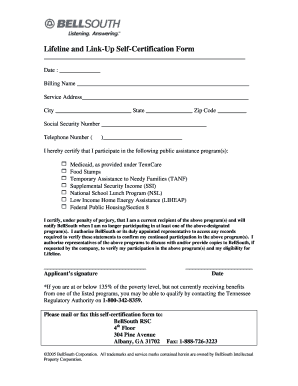
Tn Self Certification Form


What is the TN Self Certification?
The TN self certification affidavit is a crucial document for commercial driver's license (CDL) holders in Tennessee. It serves as a formal declaration regarding a driver's medical status and compliance with federal and state regulations. This affidavit is essential for ensuring that CDL holders meet the necessary health standards to operate commercial vehicles safely. By completing this affidavit, drivers affirm their understanding of the medical requirements and their current health status, which is vital for public safety on the roads.
How to Complete the TN Self Certification
Filling out the TN self certification affidavit involves several straightforward steps. First, gather all necessary information regarding your medical history and current health status. Next, access the affidavit form, which can typically be found on the Tennessee Department of Safety and Homeland Security website or through authorized agencies. Carefully read the instructions provided with the form, ensuring you understand each section. Fill in the required fields accurately, providing truthful information about your health and any medical conditions. Once completed, review the affidavit for any errors before submitting it.
Legal Use of the TN Self Certification
The TN self certification affidavit is legally binding, meaning that the information provided must be accurate and truthful. Misrepresentation or failure to disclose relevant medical conditions can result in penalties, including potential revocation of your CDL. This document must comply with federal regulations, ensuring that all CDL holders are fit to drive. Understanding the legal implications of this affidavit is essential for maintaining your driving privileges and ensuring the safety of others on the road.
Key Elements of the TN Self Certification
Several key elements are included in the TN self certification affidavit. These typically encompass personal identification details, a declaration of medical history, and an acknowledgment of the driver’s understanding of the medical requirements. The affidavit may also require information about any medical examinations or certifications obtained, as well as the driver's signature, affirming the accuracy of the provided information. Each of these components plays a vital role in validating the affidavit and ensuring compliance with state and federal regulations.
Required Documents for the TN Self Certification
When completing the TN self certification affidavit, certain documents may be required to support your claims. These can include a valid medical examination report, proof of any medical conditions, and identification documents such as a driver's license or state ID. Having these documents ready can streamline the completion process and ensure that your affidavit is accepted without delays. It is advisable to check with the Tennessee Department of Safety and Homeland Security for any specific documentation requirements.
Steps to Obtain the TN Self Certification
Obtaining the TN self certification affidavit involves a series of steps. Begin by visiting the Tennessee Department of Safety and Homeland Security website to access the form. After downloading or printing the affidavit, complete it with accurate information regarding your health status. If necessary, consult with a medical professional to ensure you meet the required health standards. Finally, submit the completed affidavit to the appropriate agency, either online or in person, as per the instructions provided. Keep a copy of the submitted affidavit for your records.
Form Submission Methods for the TN Self Certification
The TN self certification affidavit can typically be submitted through various methods. Drivers may have the option to submit the form online, which is often the most efficient method. Alternatively, the completed affidavit can be mailed to the designated office or submitted in person at local Department of Safety and Homeland Security offices. Each submission method may have specific requirements, so it is important to follow the guidelines provided with the affidavit to ensure proper processing.
Quick guide on how to complete tn self certification
Complete Tn Self Certification effortlessly on any device
Digital document management has gained traction among companies and individuals alike. It offers an ideal environmentally friendly alternative to conventional printed and signed documents, allowing you to find the right template and securely archive it online. airSlate SignNow equips you with all the tools necessary to create, modify, and eSign your documents promptly without delays. Handle Tn Self Certification on any device using airSlate SignNow Android or iOS applications and enhance any document-centric process today.
How to modify and eSign Tn Self Certification without breaking a sweat
- Find Tn Self Certification and click on Get Form to begin.
- Utilize the tools we offer to fill out your document.
- Identify pertinent sections of your documents or redact sensitive data with tools that airSlate SignNow offers specifically for that task.
- Create your eSignature using the Sign feature, which takes only seconds and carries the same legal significance as a conventional wet ink signature.
- Review all the details and click on the Done button to save your changes.
- Choose how you wish to send your form, be it via email, SMS, or invite link, or download it to your computer.
Eliminate concerns about lost or misplaced files, tedious form searching, or mistakes that necessitate printing new document copies. airSlate SignNow meets your document management needs in just a few clicks from any device you prefer. Modify and eSign Tn Self Certification and ensure excellent communication at every stage of your form preparation process with airSlate SignNow.
Create this form in 5 minutes or less
Create this form in 5 minutes!
How to create an eSignature for the tn self certification
How to create an electronic signature for a PDF online
How to create an electronic signature for a PDF in Google Chrome
How to create an e-signature for signing PDFs in Gmail
How to create an e-signature right from your smartphone
How to create an e-signature for a PDF on iOS
How to create an e-signature for a PDF on Android
People also ask
-
What is a CDL holder self certification affidavit?
A CDL holder self certification affidavit is a document used by commercial driver's license (CDL) holders to self-signNow their medical status. This affidavit ensures compliance with federal regulations and helps streamline the certification process. Using airSlate SignNow, you can easily create and sign your CDL holder self certification affidavit online, saving time and effort.
-
How can airSlate SignNow help with my CDL holder self certification affidavit?
With airSlate SignNow, you can quickly draft, send, and eSign your CDL holder self certification affidavit with ease. Our platform provides a user-friendly interface and secure storage, allowing you to manage all your important documents in one place. Enhance your workflow and ensure timely submissions with our efficient solutions.
-
Is there a cost associated with using airSlate SignNow for CDL holder self certification affidavits?
Yes, while airSlate SignNow offers a variety of pricing plans to suit different business needs, it's crucial to understand the specifics of each plan. Our costs are competitive and provide excellent value, especially for businesses needing regular CDL holder self certification affidavits. You can choose a plan that works best for your budget and requirements.
-
What features does airSlate SignNow offer for managing CDL holder self certification affidavits?
airSlate SignNow offers features like document templates, automated workflows, and secure eSigning for CDL holder self certification affidavits. You can track the status of your documents in real-time and receive notifications when they are signed. Our platform enhances the efficiency of handling essential documents, such as CDL certifications.
-
Can I integrate airSlate SignNow with other software to manage my CDL documentation?
Absolutely! airSlate SignNow integrates seamlessly with various software solutions, allowing you to manage your CDL holder self certification affidavits alongside existing tools. This integration helps streamline your workflow and enhances data accuracy, making it easier to handle different aspects of your business documentation.
-
How long does it take to complete a CDL holder self certification affidavit using airSlate SignNow?
Using airSlate SignNow, completing a CDL holder self certification affidavit can be done in just a few minutes. The intuitive interface allows for quick data entry and document signing. Plus, you can send the affidavit for signatures instantaneously, reducing turnaround time signNowly.
-
Is my information safe when using airSlate SignNow to create CDL holder self certification affidavits?
Yes, your information is secure with airSlate SignNow. We implement robust security measures such as data encryption, secure servers, and regular system audits to protect your CDL holder self certification affidavit and any other sensitive documents. You can trust that your information remains confidential and protected.
Get more for Tn Self Certification
Find out other Tn Self Certification
- How Can I Sign West Virginia Courts Quitclaim Deed
- Sign Courts Form Wisconsin Easy
- Sign Wyoming Courts LLC Operating Agreement Online
- How To Sign Wyoming Courts Quitclaim Deed
- eSign Vermont Business Operations Executive Summary Template Mobile
- eSign Vermont Business Operations Executive Summary Template Now
- eSign Virginia Business Operations Affidavit Of Heirship Mobile
- eSign Nebraska Charity LLC Operating Agreement Secure
- How Do I eSign Nevada Charity Lease Termination Letter
- eSign New Jersey Charity Resignation Letter Now
- eSign Alaska Construction Business Plan Template Mobile
- eSign Charity PPT North Carolina Now
- eSign New Mexico Charity Lease Agreement Form Secure
- eSign Charity PPT North Carolina Free
- eSign North Dakota Charity Rental Lease Agreement Now
- eSign Arkansas Construction Permission Slip Easy
- eSign Rhode Island Charity Rental Lease Agreement Secure
- eSign California Construction Promissory Note Template Easy
- eSign Colorado Construction LLC Operating Agreement Simple
- Can I eSign Washington Charity LLC Operating Agreement