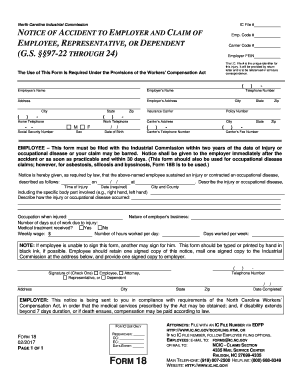
Form 18 Fillable


What is the Form 18 Fillable
The NC Industrial Commission Form 18 is a crucial document used in North Carolina for reporting workplace injuries or occupational diseases. This form serves as a formal notice of a claim for workers' compensation benefits. By completing the form, injured employees can initiate the process of receiving medical treatment and wage loss compensation. The form is designed to capture essential details about the injury, including the date, location, and nature of the incident, as well as information about the injured worker and their employer.
How to use the Form 18 Fillable
Using the NC Industrial Commission Form 18 fillable is straightforward. First, ensure you have all necessary information at hand, such as personal details, employer information, and specifics about the injury. Once you have gathered this information, access the fillable form, which can be completed electronically. Fill in the required fields carefully, ensuring that all information is accurate and complete. After filling out the form, review it for any errors before submitting it to the appropriate authority, typically your employer or the NC Industrial Commission.
Steps to complete the Form 18 Fillable
Completing the NC Industrial Commission Form 18 involves several key steps:
- Gather Information: Collect all relevant details about the injury, including the date, time, and circumstances surrounding the event.
- Access the Form: Obtain the fillable version of Form 18, available through the NC Industrial Commission's website or other authorized platforms.
- Fill Out the Form: Enter the required information in the designated fields. Ensure accuracy to avoid delays in processing your claim.
- Review and Edit: Carefully check the completed form for any mistakes or missing information.
- Submit the Form: Send the completed form to your employer or the NC Industrial Commission as instructed.
Legal use of the Form 18 Fillable
The legal use of the NC Industrial Commission Form 18 is essential for ensuring that claims for workers' compensation are processed correctly. When filled out accurately and submitted in a timely manner, the form serves as a formal notification of an injury, triggering the employer's obligation to respond. It is important to comply with all relevant laws and regulations when using the form, as improper completion or late submission can affect the validity of the claim and the benefits available to the injured worker.
Key elements of the Form 18 Fillable
Several key elements must be included in the NC Industrial Commission Form 18 to ensure it is complete and valid:
- Personal Information: The injured worker's name, address, and contact details.
- Employer Information: The name and address of the employer, along with the insurance carrier details.
- Incident Details: A description of the injury, including the date, time, and location of the incident.
- Medical Treatment: Information regarding any medical treatment received or sought following the injury.
- Witness Information: Names and contact details of any witnesses to the incident, if applicable.
Form Submission Methods
The NC Industrial Commission Form 18 can be submitted through various methods to accommodate different preferences and situations:
- Online Submission: Many users opt to submit the form electronically through the NC Industrial Commission's online portal.
- Mail: The completed form can also be printed and mailed to the appropriate office.
- In-Person: Individuals may choose to deliver the form in person to the NC Industrial Commission or their employer.
Quick guide on how to complete form 18 fillable
Complete Form 18 Fillable effortlessly on any device
Digital document management has become favored by businesses and individuals alike. It offers an ideal eco-friendly substitute to traditional printed and signed papers, as you can access the necessary form and securely preserve it online. airSlate SignNow provides all the tools you require to create, edit, and eSign your documents swiftly and without holdups. Manage Form 18 Fillable on any system using airSlate SignNow's Android or iOS applications and enhance any document-related task today.
The easiest way to modify and eSign Form 18 Fillable without stress
- Find Form 18 Fillable and click on Get Form to initiate the process.
- Utilize the tools we offer to finish your form.
- Emphasize important sections of your documents or obscure sensitive information with tools provided by airSlate SignNow specifically for this function.
- Generate your eSignature using the Sign tool, which takes mere seconds and holds the same legal significance as a conventional wet ink signature.
- Review all the details and click on the Done button to save your changes.
- Choose how you wish to send your form, via email, SMS, or an invitation link, or download it to your computer.
Eliminate concerns over lost or misplaced documents, tedious form searching, or mistakes that necessitate generating new document copies. airSlate SignNow meets your document management needs in just a few clicks from your preferred device. Modify and eSign Form 18 Fillable and ensure excellent communication at every stage of your form preparation process with airSlate SignNow.
Create this form in 5 minutes or less
Create this form in 5 minutes!
How to create an eSignature for the form 18 fillable
How to create an electronic signature for a PDF online
How to create an electronic signature for a PDF in Google Chrome
How to create an e-signature for signing PDFs in Gmail
How to create an e-signature right from your smartphone
How to create an e-signature for a PDF on iOS
How to create an e-signature for a PDF on Android
People also ask
-
What is the NC Industrial Commission Form 18?
The NC Industrial Commission Form 18 is a legal document used in North Carolina to report workplace injuries. This form is crucial for initiating a workers' compensation claim, allowing employees to seek benefits for their injury-related expenses and lost wages.
-
How can airSlate SignNow assist with the NC Industrial Commission Form 18?
airSlate SignNow simplifies the process of completing and sending the NC Industrial Commission Form 18. With our eSignature capabilities, you can quickly fill out and submit this critical document without any paper hassle, ensuring your claims are processed efficiently.
-
Are there any costs associated with using airSlate SignNow for the NC Industrial Commission Form 18?
Yes, airSlate SignNow offers various pricing plans to suit the needs of different businesses. Our cost-effective solutions allow you to manage the NC Industrial Commission Form 18 and other documents while avoiding costly paper-based processes.
-
What features does airSlate SignNow offer for managing the NC Industrial Commission Form 18?
airSlate SignNow provides features such as customizable templates, secure eSigning, and status tracking for the NC Industrial Commission Form 18. These tools enhance your efficiency and ensure compliance with legal requirements for workers' compensation claims.
-
Can I integrate airSlate SignNow with other software for processing the NC Industrial Commission Form 18?
Absolutely! airSlate SignNow integrates seamlessly with multiple workplace platforms and applications. This allows you to streamline your workflow for processing the NC Industrial Commission Form 18 and enhance your productivity.
-
How secure is the information on the NC Industrial Commission Form 18 when using airSlate SignNow?
airSlate SignNow prioritizes your document security. All information related to the NC Industrial Commission Form 18 is encrypted and stored in compliance with industry standards, ensuring that sensitive data remains protected.
-
Can multiple users collaborate on the NC Industrial Commission Form 18 using airSlate SignNow?
Yes, airSlate SignNow allows multiple users to collaborate on the NC Industrial Commission Form 18. This feature facilitates team efforts in completing and reviewing the document, making the process faster and more efficient.
Get more for Form 18 Fillable
Find out other Form 18 Fillable
- Can I Electronic signature Iowa Education Form
- How To Electronic signature Idaho Government Presentation
- Help Me With Electronic signature Hawaii Finance & Tax Accounting Document
- How Can I Electronic signature Indiana Government PDF
- How Can I Electronic signature Illinois Finance & Tax Accounting PPT
- How To Electronic signature Maine Government Document
- How To Electronic signature Louisiana Education Presentation
- How Can I Electronic signature Massachusetts Government PDF
- How Do I Electronic signature Montana Government Document
- Help Me With Electronic signature Louisiana Finance & Tax Accounting Word
- How To Electronic signature Pennsylvania Government Document
- Can I Electronic signature Texas Government PPT
- How To Electronic signature Utah Government Document
- How To Electronic signature Washington Government PDF
- How Can I Electronic signature New Mexico Finance & Tax Accounting Word
- How Do I Electronic signature New York Education Form
- How To Electronic signature North Carolina Education Form
- How Can I Electronic signature Arizona Healthcare / Medical Form
- How Can I Electronic signature Arizona Healthcare / Medical Presentation
- How To Electronic signature Oklahoma Finance & Tax Accounting PDF