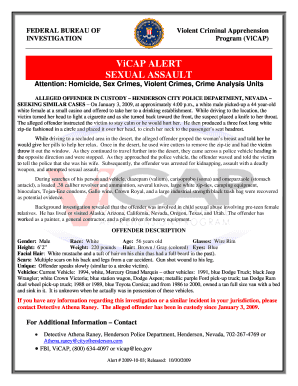
Vicap Meaning Form


What is the Vicap Meaning
The term "VICAP" stands for the Violent Criminal Apprehension Program. It is an initiative established by the FBI to assist law enforcement agencies in tracking and apprehending violent criminals. The program focuses on analyzing patterns of violent crime, including homicides and sexual assaults, by collecting and disseminating information across jurisdictions. This collaborative effort aims to enhance the effectiveness of investigations and improve public safety.
How to Use the Vicap Meaning
Understanding the VICAP meaning is essential for law enforcement professionals involved in criminal investigations. By utilizing the resources provided by the VICAP, agencies can submit case information, access analytical tools, and collaborate with other jurisdictions. This process enhances the ability to identify serial offenders and connect disparate cases that may share similar characteristics. Law enforcement personnel can leverage the insights gained from VICAP data to inform their investigative strategies.
Key Elements of the Vicap Meaning
Several key elements define the VICAP's effectiveness in addressing violent crime:
- Data Collection: VICAP collects detailed information about violent crimes, including victimology, crime scene characteristics, and offender profiles.
- Analysis: The program employs advanced analytical techniques to identify patterns and trends that may indicate the presence of serial offenders.
- Collaboration: VICAP facilitates communication between law enforcement agencies, allowing them to share critical information and resources.
- Training: The program offers training for law enforcement personnel on how to effectively utilize VICAP resources in their investigations.
Legal Use of the Vicap Meaning
The VICAP program operates within the legal framework established by federal and state laws. Law enforcement agencies must adhere to specific guidelines when submitting case information to ensure compliance with privacy and data protection regulations. The data collected through VICAP can be used in criminal investigations and prosecutions, provided it is handled in accordance with legal standards. Understanding these legal parameters is crucial for agencies participating in the program.
Examples of Using the Vicap Meaning
Law enforcement agencies can apply the VICAP meaning in various scenarios, such as:
- Connecting unsolved homicides that share similar modus operandi, leading to the identification of a potential serial killer.
- Utilizing VICAP data to inform community outreach efforts aimed at preventing violent crime.
- Collaborating with neighboring jurisdictions to track a suspect's movements and criminal activities across state lines.
Steps to Complete the Vicap Meaning
To effectively engage with the VICAP program, law enforcement agencies should follow these steps:
- Gather Case Information: Collect comprehensive details about the violent crime, including victim and suspect information.
- Submit Data: Use the VICAP online portal to submit case data securely.
- Engage with Analysts: Collaborate with VICAP analysts to interpret data and identify potential connections with other cases.
- Implement Findings: Use insights gained from VICAP analysis to inform ongoing investigations and operational strategies.
Quick guide on how to complete vicap meaning
Effortlessly Prepare Vicap Meaning on Any Device
Managing documents online has gained signNow traction among businesses and individuals alike. It serves as a superior eco-friendly alternative to traditional printed and signed documents, allowing you to obtain the required form and securely store it online. airSlate SignNow provides all the necessary tools to create, edit, and electronically sign your documents swiftly and without delays. Handle Vicap Meaning on any platform using airSlate SignNow's Android or iOS applications and simplify any document-related process today.
The Easiest Way to Edit and Electronically Sign Vicap Meaning with Ease
- Obtain Vicap Meaning and then select Get Form to begin.
- Make use of the tools we offer to complete your form.
- Emphasize pertinent sections of your documents or redact sensitive information with specialized tools that airSlate SignNow provides for that purpose.
- Create your electronic signature using the Sign tool, which takes mere seconds and carries the same legal validity as a conventional ink signature.
- Review the details and then hit the Done button to save your changes.
- Select your preferred method for delivering your form, whether by email, SMS, a shareable link, or download it to your computer.
Say goodbye to lost or misplaced documents, tedious form searches, or errors that necessitate reprinting new copies. airSlate SignNow meets your document management needs with just a few clicks from any device you choose. Edit and electronically sign Vicap Meaning while ensuring effective communication throughout the document preparation process with airSlate SignNow.
Create this form in 5 minutes or less
Create this form in 5 minutes!
How to create an eSignature for the vicap meaning
How to create an electronic signature for a PDF online
How to create an electronic signature for a PDF in Google Chrome
How to create an e-signature for signing PDFs in Gmail
How to create an e-signature right from your smartphone
How to create an e-signature for a PDF on iOS
How to create an e-signature for a PDF on Android
People also ask
-
What does 'vicap meaning' refer to in the context of airSlate SignNow?
In the context of airSlate SignNow, 'vicap meaning' relates to the visual components and actionable parts of our document signing platform. It signifies the various benefits and features that enhance user experience, making eSigning documents simpler and more efficient.
-
How can understanding 'vicap meaning' benefit my business?
Understanding 'vicap meaning' can help your business leverage the full potential of airSlate SignNow's features. By grasping the visual aspects and key functionalities, you can streamline document workflows and improve operational efficiency.
-
What are the pricing options available for airSlate SignNow?
airSlate SignNow offers various pricing plans to cater to different business needs. Each plan provides unique features that enhance document signing, which collectively relate to 'vicap meaning'. You can choose a plan based on your team's size and requirements.
-
What features does airSlate SignNow offer that relate to 'vicap meaning'?
AirSlate SignNow includes essential features like customizable templates, team collaboration tools, and secure document storage. Each of these features reflects the 'vicap meaning' of our platform, as they are designed to enhance your document signing experience.
-
Can airSlate SignNow integrate with other applications?
Yes, airSlate SignNow integrates seamlessly with popular applications such as Google Drive, Salesforce, and Zapier. Understanding 'vicap meaning' helps users see how these integrations can simplify their document workflows and enhance overall productivity.
-
Is airSlate SignNow suitable for small businesses?
Absolutely! AirSlate SignNow is designed to be cost-effective and easy to use, making it ideal for small businesses. By understanding 'vicap meaning', small business owners can appreciate how our features can customize their document management processes.
-
What are the benefits of using airSlate SignNow for document signing?
Using airSlate SignNow offers numerous benefits, including increased efficiency, enhanced security, and improved customer experience. These advantages align with 'vicap meaning', as they represent the core reasons companies choose our eSigning solution.
Get more for Vicap Meaning
Find out other Vicap Meaning
- Electronic signature Nebraska Healthcare / Medical RFP Secure
- Electronic signature Nevada Healthcare / Medical Emergency Contact Form Later
- Electronic signature New Hampshire Healthcare / Medical Credit Memo Easy
- Electronic signature New Hampshire Healthcare / Medical Lease Agreement Form Free
- Electronic signature North Dakota Healthcare / Medical Notice To Quit Secure
- Help Me With Electronic signature Ohio Healthcare / Medical Moving Checklist
- Electronic signature Education PPT Ohio Secure
- Electronic signature Tennessee Healthcare / Medical NDA Now
- Electronic signature Tennessee Healthcare / Medical Lease Termination Letter Online
- Electronic signature Oklahoma Education LLC Operating Agreement Fast
- How To Electronic signature Virginia Healthcare / Medical Contract
- How To Electronic signature Virginia Healthcare / Medical Operating Agreement
- Electronic signature Wisconsin Healthcare / Medical Business Letter Template Mobile
- Can I Electronic signature Wisconsin Healthcare / Medical Operating Agreement
- Electronic signature Alabama High Tech Stock Certificate Fast
- Electronic signature Insurance Document California Computer
- Electronic signature Texas Education Separation Agreement Fast
- Electronic signature Idaho Insurance Letter Of Intent Free
- How To Electronic signature Idaho Insurance POA
- Can I Electronic signature Illinois Insurance Last Will And Testament