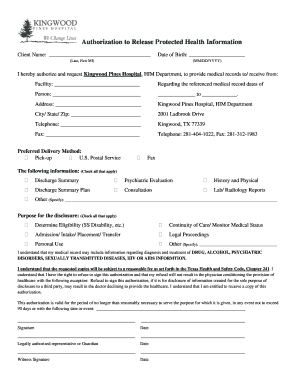
Authorization to Release Protected Health Information Client Name Date of Birth Last, First MI MMDDYYYY I Hereby Authorize and R


Understanding the Authorization To Release Protected Health Information
The Authorization To Release Protected Health Information is a crucial document that allows individuals to permit healthcare providers, such as Kingwood Pines Hospital, to share their medical records with designated parties. This form typically requires essential details, including the client's name, date of birth, and the specific medical records requested. By signing this authorization, clients ensure that their health information is shared in compliance with privacy regulations, allowing for better continuity of care and access to necessary medical services.
Steps to Complete the Authorization Form
Completing the Authorization To Release Protected Health Information involves several key steps. First, accurately fill in your personal details, including your full name and date of birth. Next, specify the records you wish to be released and the recipient's information. It is essential to review the completed form for accuracy before signing. Finally, submit the form to the HIM Department at Kingwood Pines Hospital, ensuring that you keep a copy for your records. Following these steps helps facilitate the timely processing of your request.
Legal Use of the Authorization Form
This authorization form serves as a legally binding document that complies with federal and state laws governing the release of medical information. It is essential to understand that the signed authorization grants permission to disclose sensitive health information, which is protected under laws such as HIPAA. Therefore, ensuring that the form is filled out correctly and signed is vital for its legal validity. Misuse or unauthorized release of information can lead to legal repercussions for both the healthcare provider and the individual.
Key Elements of the Authorization Form
Several key elements must be included in the Authorization To Release Protected Health Information to ensure its effectiveness. These elements include:
- Client Identification: Full name, date of birth, and any other identifying information.
- Details of Information to be Released: Specific medical records or types of information requested.
- Recipient Information: Name and address of the individual or facility receiving the records.
- Expiration Date: A specified date or event after which the authorization is no longer valid.
- Signature: The client’s signature and date, confirming their consent.
How to Obtain the Authorization Form
To obtain the Authorization To Release Protected Health Information, individuals can typically request the form directly from Kingwood Pines Hospital's Health Information Management (HIM) Department. Many healthcare facilities also provide downloadable versions of this form on their official websites. If you prefer a digital approach, using a secure eSignature platform can streamline the process, allowing you to fill out and sign the form electronically. This method can enhance convenience while ensuring compliance with legal standards.
Examples of Using the Authorization Form
There are various scenarios in which the Authorization To Release Protected Health Information may be utilized. For instance, a patient may need to share their medical records with a new healthcare provider for ongoing treatment. Alternatively, individuals may require their records for legal purposes, such as disability claims or insurance applications. Each of these situations emphasizes the importance of having a properly completed authorization form to facilitate the exchange of necessary health information securely and legally.
Quick guide on how to complete authorization to release protected health information client name date of birth last first mi mmddyyyy i hereby authorize and
Prepare Authorization To Release Protected Health Information Client Name Date Of Birth Last, First MI MMDDYYYY I Hereby Authorize And R seamlessly on any gadget
Online document management has surged in popularity among companies and individuals alike. It offers an ideal eco-friendly substitute for traditional printed and signed documents, allowing you to locate the appropriate form and securely archive it online. airSlate SignNow equips you with all the necessary tools to create, modify, and eSign your documents rapidly without interruptions. Handle Authorization To Release Protected Health Information Client Name Date Of Birth Last, First MI MMDDYYYY I Hereby Authorize And R on any device using airSlate SignNow's Android or iOS applications and enhance any document-based workflow today.
The easiest way to modify and eSign Authorization To Release Protected Health Information Client Name Date Of Birth Last, First MI MMDDYYYY I Hereby Authorize And R with ease
- Find Authorization To Release Protected Health Information Client Name Date Of Birth Last, First MI MMDDYYYY I Hereby Authorize And R and click on Get Form to commence.
- Utilize the tools we provide to fill out your document.
- Highlight important sections of your documents or obscure sensitive details with tools specifically offered by airSlate SignNow for that purpose.
- Create your eSignature using the Sign feature, which takes mere seconds and has the same legal validity as a conventional wet ink signature.
- Review the details and click on the Done button to save your modifications.
- Choose how you want to send your form, via email, SMS, or invitation link, or download it to your computer.
Say goodbye to lost or misplaced documents, tedious form searches, or mistakes that necessitate printing new document copies. airSlate SignNow addresses all your document management needs in just a few clicks from any device you prefer. Modify and eSign Authorization To Release Protected Health Information Client Name Date Of Birth Last, First MI MMDDYYYY I Hereby Authorize And R and ensure excellent communication at every stage of the form preparation process with airSlate SignNow.
Create this form in 5 minutes or less
Create this form in 5 minutes!
How to create an eSignature for the authorization to release protected health information client name date of birth last first mi mmddyyyy i hereby authorize and
How to create an electronic signature for a PDF online
How to create an electronic signature for a PDF in Google Chrome
How to create an e-signature for signing PDFs in Gmail
How to create an e-signature right from your smartphone
How to create an e-signature for a PDF on iOS
How to create an e-signature for a PDF on Android
People also ask
-
What is the Authorization To Release Protected Health Information form?
The Authorization To Release Protected Health Information form authorizes Kingwood Pines Hospital's HIM Department to provide your medical records. It requires essential details like client name and date of birth formatted as Last, First MI MMDDYYYY. Completing this form is crucial for ensuring your medical records are shared securely and efficiently.
-
How do I fill out the Authorization To Release Protected Health Information form?
To fill out the Authorization To Release Protected Health Information form, include your full name and date of birth in the specified format: Last, First MI MMDDYYYY. Ensure you also provide clear instructions for Kingwood Pines Hospital regarding which records you want to be released and to whom. Missteps in this form can delay your access to important health documents.
-
Is there a fee associated with the Authorization To Release Protected Health Information?
Typically, there is no fee to complete the Authorization To Release Protected Health Information form itself. However, Kingwood Pines Hospital may charge for the provision of medical records, depending on their policies. It's advisable to check with the HIM Department for any applicable charges that may occur during this process.
-
What are the benefits of using airSlate SignNow for my authorization form?
Using airSlate SignNow simplifies the process of submitting the Authorization To Release Protected Health Information form. Our platform provides an easy-to-use interface that guides you through filling out and signing the form electronically, increasing efficiency. Additionally, airSlate allows for secure document storage and quick access to your records.
-
Can I track the status of my authorization request?
Yes, with airSlate SignNow, you can easily track the status of your Authorization To Release Protected Health Information request. The platform provides real-time updates on whether your form has been processed and when you can expect to receive your documents. This feature enhances transparency and keeps you informed throughout the process.
-
Are there integrations available with airSlate SignNow for handling medical records?
airSlate SignNow integrates seamlessly with various platforms to facilitate the handling of your Authorization To Release Protected Health Information. You can connect it with popular document management systems and secure storage solutions. These integrations streamline your workflow and enhance accessibility to your medical records.
-
How secure is the process of submitting my authorization form?
The submission of the Authorization To Release Protected Health Information form via airSlate SignNow is highly secure. We employ advanced encryption and data protection measures to ensure that your personal health information remains confidential. Your trust is paramount, which is why we prioritize secure transactions and compliance with industry standards.
Get more for Authorization To Release Protected Health Information Client Name Date Of Birth Last, First MI MMDDYYYY I Hereby Authorize And R
- Ages amp stages questionnaires 36 month questionnaire form
- The purpose of this report is to provide an assessment of the risk to life from fire in these form
- Monthly payroll report 100257196 form
- Emptiness dancing pdf form
- Extraordinary licence letter employer wa form
- Sample employment application form maynard massachusetts
- Santa cruz ca alarm permits form
- Application for vendor tax clearance certificate form
Find out other Authorization To Release Protected Health Information Client Name Date Of Birth Last, First MI MMDDYYYY I Hereby Authorize And R
- How To eSignature Michigan Disclosure Notice
- How To Electronic signature Ohio Product Defect Notice
- Electronic signature California Customer Complaint Form Online
- Electronic signature Alaska Refund Request Form Later
- How Can I Electronic signature Texas Customer Return Report
- How Do I Electronic signature Florida Reseller Agreement
- Electronic signature Indiana Sponsorship Agreement Free
- Can I Electronic signature Vermont Bulk Sale Agreement
- Electronic signature Alaska Medical Records Release Mobile
- Electronic signature California Medical Records Release Myself
- Can I Electronic signature Massachusetts Medical Records Release
- How Do I Electronic signature Michigan Medical Records Release
- Electronic signature Indiana Membership Agreement Easy
- How Can I Electronic signature New Jersey Medical Records Release
- Electronic signature New Mexico Medical Records Release Easy
- How Can I Electronic signature Alabama Advance Healthcare Directive
- How Do I Electronic signature South Carolina Advance Healthcare Directive
- eSignature Kentucky Applicant Appraisal Form Evaluation Later
- Electronic signature Colorado Client and Developer Agreement Later
- Electronic signature Nevada Affiliate Program Agreement Secure