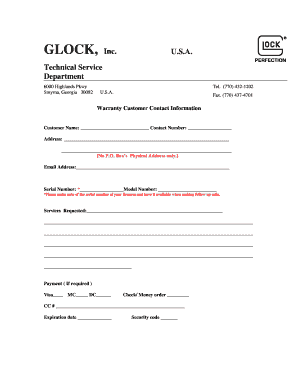
Glock Warranty Form


What is the Glock Warranty Form
The Glock warranty form is a crucial document that allows Glock firearm owners to register their products for warranty coverage. This form typically includes essential information such as the owner's details, the firearm's model and serial number, and the date of purchase. By completing this form, users can ensure that they receive the necessary support and services from Glock in case of any defects or issues with their firearms. Understanding the warranty terms and conditions is vital for all Glock owners to take full advantage of the protection offered.
How to Use the Glock Warranty Form
Using the Glock warranty form is a straightforward process. First, ensure you have the correct version of the form, which can often be found on the official Glock website or through authorized dealers. Next, fill out the required fields accurately, including your personal information and details about the firearm. After completing the form, review it for any errors before submission. Depending on the instructions provided, you may need to submit the form online, via mail, or in person at a designated location. Properly using the form helps in securing warranty coverage effectively.
Steps to Complete the Glock Warranty Form
Completing the Glock warranty form involves several key steps:
- Gather necessary information, including your name, address, and contact details.
- Locate the firearm's model and serial number, which is usually found on the frame of the gun.
- Fill in the purchase date and the retailer's information where the firearm was bought.
- Review the warranty terms and conditions to understand what is covered.
- Sign and date the form to validate your submission.
Following these steps ensures that the warranty form is completed correctly, minimizing any potential issues with coverage.
Legal Use of the Glock Warranty Form
The legal use of the Glock warranty form is governed by the terms set forth by Glock. This form serves as a binding agreement between the owner and the manufacturer, ensuring that both parties understand their rights and obligations. For the warranty to be valid, the form must be filled out accurately and submitted within the specified time frame. Additionally, compliance with local laws regarding firearm ownership and warranty claims is essential. Understanding these legal aspects helps in protecting the owner's rights under the warranty.
Key Elements of the Glock Warranty Form
Several key elements are essential for the Glock warranty form to be effective:
- Owner Information: Name, address, and contact details of the firearm owner.
- Firearm Details: Model, serial number, and purchase date.
- Retailer Information: Name and address of the retailer where the firearm was purchased.
- Signature: The owner's signature is required to validate the warranty registration.
Ensuring that all these elements are accurately provided will facilitate a smooth warranty process.
How to Obtain the Glock Warranty Form
Obtaining the Glock warranty form is a simple process. The form can typically be downloaded from the official Glock website or requested through authorized Glock dealers. Some retailers may also provide printed copies of the form at the time of purchase. It is important to ensure that you are using the most current version of the warranty form to avoid any complications during the registration process. Keeping a copy of the completed form for your records is also advisable.
Quick guide on how to complete glock warranty form
Prepare Glock Warranty Form seamlessly on any device
Digital document management has become increasingly favored by companies and individuals alike. It presents an ideal environmentally conscious option compared to traditional printed and signed papers, allowing you to locate the needed form and securely store it online. airSlate SignNow equips you with all the necessary tools to create, alter, and electronically sign your documents swiftly without interruptions. Manage Glock Warranty Form on any system using the airSlate SignNow apps for Android or iOS and enhance your document-centered processes today.
The simplest method to modify and electronically sign Glock Warranty Form without hassle
- Locate Glock Warranty Form and then click Get Form to initiate the process.
- Utilize the tools we offer to complete your form.
- Emphasize signNow sections of the documents or obscure sensitive details with tools specifically provided by airSlate SignNow for that purpose.
- Forge your eSignature using the Sign feature, which takes mere seconds and holds the same legal validity as a conventional ink signature.
- Review the details and then click on the Done button to save your changes.
- Choose how to submit your form, whether by email, text message (SMS), invitation link, or download it to your computer.
Eliminate the worry of lost or misplaced documents, the hassle of searching for forms, or the errors that necessitate printing new copies. airSlate SignNow fulfills your document management needs in just a few clicks from any device of your choice. Edit and eSign Glock Warranty Form to ensure exceptional communication throughout your form preparation journey with airSlate SignNow.
Create this form in 5 minutes or less
Create this form in 5 minutes!
How to create an eSignature for the glock warranty form
How to create an electronic signature for a PDF online
How to create an electronic signature for a PDF in Google Chrome
How to create an e-signature for signing PDFs in Gmail
How to create an e-signature right from your smartphone
How to create an e-signature for a PDF on iOS
How to create an e-signature for a PDF on Android
People also ask
-
What is a Glock warranty form?
A Glock warranty form is a document that allows owners to register their Glock firearms for warranty coverage. Completing the Glock warranty form ensures that you are entitled to repairs or replacements per the manufacturer's warranty policies. This form typically includes information about the firearm, purchase details, and the owner's contact information.
-
How do I complete a Glock warranty form?
To complete a Glock warranty form, you will need to provide specific details about your firearm such as the model number, serial number, and purchase date. Additionally, you must fill out your personal information accurately. Using airSlate SignNow can streamline this process by allowing you to eSign and send your completed Glock warranty form electronically.
-
Where can I find the Glock warranty form?
The Glock warranty form can typically be found on the official Glock website or through authorized dealers. If you're using airSlate SignNow, you can also create a digital version of the Glock warranty form to simplify the submission process. This way, you can have your warranty registered without the hassle of physical paperwork.
-
Is there a fee associated with the Glock warranty form?
There is no fee for completing the Glock warranty form itself, as it is provided by Glock for free. However, keep in mind that you may incur shipping costs if you need to send the form and any related documentation to Glock. Utilizing airSlate SignNow can help you eliminate postal charges by enabling an electronic submission process.
-
What information do I need to provide on the Glock warranty form?
The Glock warranty form requires you to provide important details like the model and serial number of your firearm, your purchase date, and your contact information. It’s essential to ensure all information is accurate, as this will facilitate any warranty claims you may need to make in the future. airSlate SignNow can assist you with electronically gathering and securely storing this information.
-
How can I check the status of my Glock warranty claim?
To check the status of your Glock warranty claim, you typically need to signNow out to Glock's customer service or refer to the tracking information provided upon submission of your Glock warranty form. Keeping a copy of your warranty form is advisable for reference. Using airSlate SignNow's document management feature can help you keep track of your warranty claims and correspondence related to them.
-
What are the benefits of registering my Glock warranty form?
Registering your Glock warranty form provides you with peace of mind, knowing your firearm is covered under warranty for any manufacturing defects. It also ensures that you receive update notifications concerning product recalls or changes in warranty policies. Moreover, airSlate SignNow can help streamline this process with an easy-to-use eSigning solution.
Get more for Glock Warranty Form
- Massachusetts single member limited liability company llc operating agreement form
- Ca notice completion form
- Lead based paint disclosure form 3036339
- Florida legal last will and testament form for single person with no children
- Executors deed new mexico form
- Purchase contract utah no brokerage form
- Illinois statutory power of attorney for mental health care form
- Quick claim deed form
Find out other Glock Warranty Form
- eSignature Alabama Business Operations Cease And Desist Letter Now
- How To eSignature Iowa Banking Quitclaim Deed
- How To eSignature Michigan Banking Job Description Template
- eSignature Missouri Banking IOU Simple
- eSignature Banking PDF New Hampshire Secure
- How Do I eSignature Alabama Car Dealer Quitclaim Deed
- eSignature Delaware Business Operations Forbearance Agreement Fast
- How To eSignature Ohio Banking Business Plan Template
- eSignature Georgia Business Operations Limited Power Of Attorney Online
- Help Me With eSignature South Carolina Banking Job Offer
- eSignature Tennessee Banking Affidavit Of Heirship Online
- eSignature Florida Car Dealer Business Plan Template Myself
- Can I eSignature Vermont Banking Rental Application
- eSignature West Virginia Banking Limited Power Of Attorney Fast
- eSignature West Virginia Banking Limited Power Of Attorney Easy
- Can I eSignature Wisconsin Banking Limited Power Of Attorney
- eSignature Kansas Business Operations Promissory Note Template Now
- eSignature Kansas Car Dealer Contract Now
- eSignature Iowa Car Dealer Limited Power Of Attorney Easy
- How Do I eSignature Iowa Car Dealer Limited Power Of Attorney