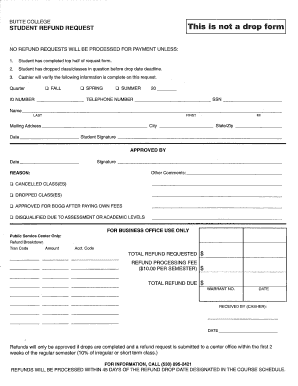
Butte College Refund Form


What is the Butte College Refund Form
The Butte College refund form is a specific document used by students to request a refund for various fees associated with their enrollment. This form is essential for students who have overpaid tuition, dropped classes, or withdrawn from the college. It provides a structured way for students to formally request their funds back and ensures that the college processes these requests efficiently and accurately.
How to use the Butte College Refund Form
Using the Butte College refund form involves several straightforward steps. First, students must obtain the form from the college's official website or student services office. After downloading or receiving the form, students should fill it out completely, providing necessary details such as their student ID, contact information, and the reason for the refund request. Once completed, the form must be submitted according to the college's guidelines, which may include online submission, mailing, or in-person delivery.
Steps to complete the Butte College Refund Form
Completing the Butte College refund form requires careful attention to detail. Here are the key steps:
- Download the form from the official Butte College website or request it from student services.
- Fill in personal information, including your full name, student ID, and contact details.
- Specify the type of refund you are requesting and provide a clear explanation for the request.
- Attach any required documentation that supports your refund claim, such as proof of payment or enrollment changes.
- Review the form for accuracy and completeness before submission.
Legal use of the Butte College Refund Form
The Butte College refund form is legally binding once it is signed and submitted. For the form to be valid, it must comply with applicable regulations regarding electronic signatures and document submissions. Using a reliable electronic signature tool ensures that the form meets the legal requirements set forth by the ESIGN Act and UETA, confirming the authenticity of the request.
Required Documents
When submitting the Butte College refund form, students may need to provide additional documentation to support their request. Commonly required documents include:
- Proof of payment, such as receipts or transaction records.
- Documentation related to course drops or withdrawals.
- Any correspondence with college officials regarding the refund.
Form Submission Methods
Students can submit the Butte College refund form through various methods, depending on the college's policies. Common submission methods include:
- Online submission through the college's student portal.
- Mailing the completed form to the designated office.
- Delivering the form in person to the student services office.
Eligibility Criteria
Eligibility for a refund using the Butte College refund form typically depends on specific criteria set by the college. Generally, students may qualify for a refund if they have:
- Withdrawn from classes before the refund deadline.
- Overpaid tuition or fees.
- Received a financial aid adjustment that affects their tuition balance.
Quick guide on how to complete butte college refund form
Finish Butte College Refund Form effortlessly on any device
Digital document management has gained popularity among businesses and individuals. It serves as an ideal eco-friendly alternative to traditional printed and signed documents, allowing you to locate the proper form and securely store it online. airSlate SignNow provides all the tools you need to create, modify, and eSign your documents quickly without delays. Manage Butte College Refund Form on any platform using airSlate SignNow applications for Android or iOS and enhance any document-related procedure today.
How to modify and eSign Butte College Refund Form effortlessly
- Obtain Butte College Refund Form and click on Get Form to begin.
- Utilize the tools we offer to finalize your form.
- Emphasize relevant sections of the documents or obscure sensitive data with tools specifically designed by airSlate SignNow for that purpose.
- Generate your signature with the Sign tool, which takes mere seconds and carries the same legal authority as a conventional wet ink signature.
- Verify the information and click on the Done button to conserve your changes.
- Choose how you wish to deliver your form, whether by email, SMS, invite link, or download it to your PC.
Eliminate concerns about lost or misplaced files, tedious form searches, or mistakes that necessitate printing new copies of documents. airSlate SignNow meets your document management needs in just a few clicks from your chosen device. Modify and eSign Butte College Refund Form and ensure outstanding communication at every step of the form preparation process with airSlate SignNow.
Create this form in 5 minutes or less
Create this form in 5 minutes!
How to create an eSignature for the butte college refund form
How to create an electronic signature for a PDF online
How to create an electronic signature for a PDF in Google Chrome
How to create an e-signature for signing PDFs in Gmail
How to create an e-signature right from your smartphone
How to create an e-signature for a PDF on iOS
How to create an e-signature for a PDF on Android
People also ask
-
What is the Butte College refund form process?
The Butte College refund form process involves submitting a request to receive a refund for tuition or fees paid. Students must complete the specified form and provide any necessary documentation. Once submitted, the college will process the request, and you will receive your refund according to their guidelines.
-
How can I access the Butte College refund form?
You can easily access the Butte College refund form by visiting the official Butte College website. Navigate to the student services section where you'll find the financial aid or refund options. Make sure to review any specific instructions provided to ensure your form is completed correctly.
-
What information do I need to fill out the Butte College refund form?
To accurately fill out the Butte College refund form, you’ll typically need your student ID, contact information, reasons for requesting a refund, and details about the payment made. Ensuring that all information is accurate and complete will expedite the processing of your refund request.
-
Is there a fee associated with submitting the Butte College refund form?
No, there is no fee associated with submitting the Butte College refund form. However, be aware that any applicable refund policies, conditions, or guidelines must be followed to ensure your request is processed without any issues.
-
How long does it take to receive a refund after submitting the Butte College refund form?
Once the Butte College refund form is submitted, processing times can vary, but typically students can expect to receive their refund within 4-6 weeks. It's important to check with the college for specific timelines and to verify the status of your request.
-
Are there any eligibility requirements for the Butte College refund form?
Yes, students must meet certain eligibility requirements to qualify for a refund, and these can include course withdrawal dates and tuition payment conditions. It’s essential to review the Butte College refund policy or speak with a financial aid advisor to ensure that your situation qualifies.
-
Can I submit the Butte College refund form online?
Yes, you can submit the Butte College refund form online through the student portal on the official Butte College website. This convenient option allows you to fill out and send your refund request directly from your device, speeding up the process.
Get more for Butte College Refund Form
- Nys fillable online tax form
- Monetize and market your mind workbook by regina form
- Roofing installation information and certification
- Iowa schoolage care health status parent statement parentguardian please complete pages 1 and 2 form
- Poultry showmanship score sheet form
- Article of association sample a by lai ying ng form
- Purchase and sale for real estate agreement template form
- Purchase for boat agreement template form
Find out other Butte College Refund Form
- How To Sign Wyoming Orthodontists Document
- Help Me With Sign Alabama Courts Form
- Help Me With Sign Virginia Police PPT
- How To Sign Colorado Courts Document
- Can I eSign Alabama Banking PPT
- How Can I eSign California Banking PDF
- How To eSign Hawaii Banking PDF
- How Can I eSign Hawaii Banking Document
- How Do I eSign Hawaii Banking Document
- How Do I eSign Hawaii Banking Document
- Help Me With eSign Hawaii Banking Document
- How To eSign Hawaii Banking Document
- Can I eSign Hawaii Banking Presentation
- Can I Sign Iowa Courts Form
- Help Me With eSign Montana Banking Form
- Can I Sign Kentucky Courts Document
- How To eSign New York Banking Word
- Can I eSign South Dakota Banking PPT
- How Can I eSign South Dakota Banking PPT
- How Do I eSign Alaska Car Dealer Form