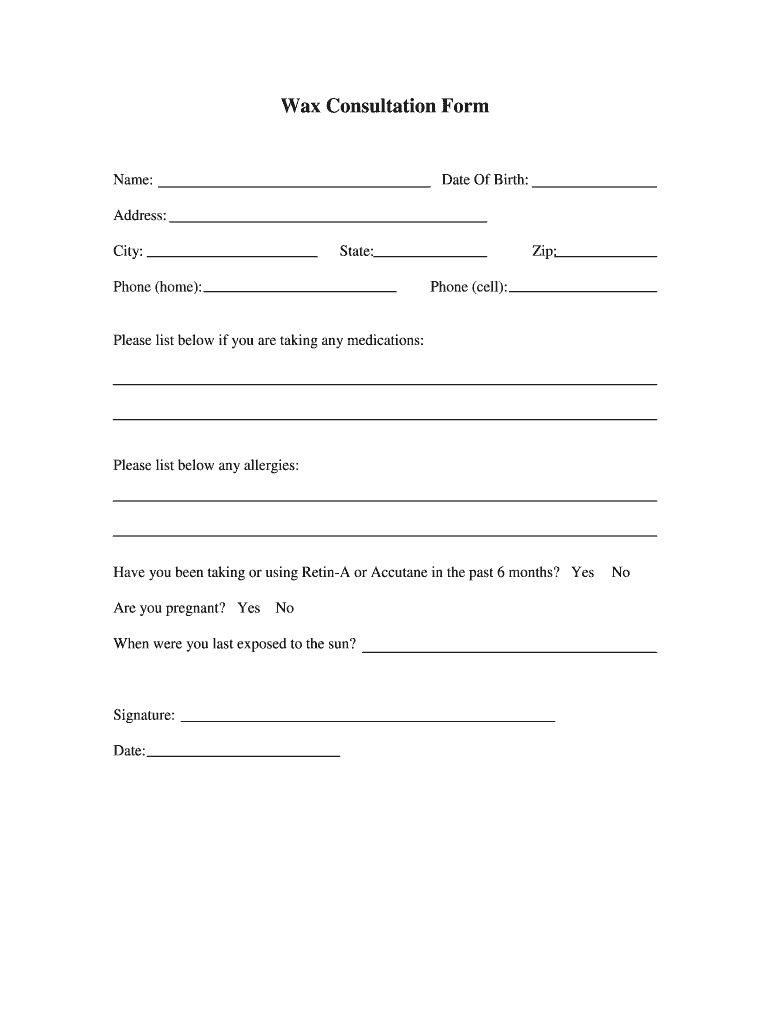
Wax Consultation Form


What is the wax consultation form?
The wax consultation form is a document used by beauty professionals to gather essential information from clients before performing waxing services. This form typically includes sections for personal details, medical history, and preferences regarding the waxing procedure. By collecting this information, service providers can ensure a safe and tailored experience for each client, addressing any specific needs or concerns they may have.
How to use the wax consultation form
Using the wax consultation form involves several straightforward steps. First, clients fill out their personal information, including name, contact details, and any relevant medical history. This information helps the technician assess any risks associated with waxing. Next, clients may indicate their preferred waxing areas and any previous experiences or allergies. Finally, both the client and the technician sign the form to confirm understanding and consent. This process ensures transparency and enhances the overall client experience.
Steps to complete the wax consultation form
Completing the wax consultation form is a simple process that can be done digitally or on paper. Here are the key steps:
- Begin by entering your full name and contact information.
- Provide any relevant medical history, including allergies or skin conditions.
- Indicate the areas you wish to have waxed.
- Share any previous waxing experiences that may affect your current service.
- Review the information for accuracy.
- Sign and date the form to confirm your consent.
Legal use of the wax consultation form
The wax consultation form must comply with legal standards to be considered valid. In the United States, electronic signatures are recognized under the ESIGN and UETA acts, which means that a properly executed eDocument can hold the same legal weight as a paper form. It is crucial for beauty professionals to ensure that their forms meet these legal requirements, including clear consent and secure storage of client information.
Key elements of the wax consultation form
Several key elements should be included in a wax consultation form to ensure it serves its purpose effectively:
- Client Information: Basic details such as name, phone number, and email.
- Medical History: Questions regarding allergies, skin conditions, and previous reactions to waxing.
- Service Preferences: Areas for waxing and any specific requests or concerns.
- Consent Statement: A section for clients to acknowledge understanding of the procedure and potential risks.
- Signature Line: Space for both the client and technician to sign, confirming agreement.
Digital vs. paper version of the wax consultation form
Both digital and paper versions of the wax consultation form have their advantages. The digital version allows for easier storage, retrieval, and sharing of information, enhancing efficiency in the salon environment. It can also include features like electronic signatures and secure data storage, ensuring compliance with privacy laws. Conversely, a paper version may be preferred by clients who are less comfortable with technology. Ultimately, the choice between digital and paper depends on the preferences of the salon and its clients.
Quick guide on how to complete wax consultation form
Complete Wax Consultation Form effortlessly on any gadget
Digital document management has become increasingly favored by businesses and individuals alike. It serves as an ideal environmentally friendly substitute for traditional printed and signed documents, allowing you to access the necessary form and securely store it online. airSlate SignNow provides you with all the tools you need to create, edit, and eSign your documents promptly and efficiently. Manage Wax Consultation Form on any device with airSlate SignNow's Android or iOS applications and streamline any document-focused task today.
How to edit and eSign Wax Consultation Form with ease
- Find Wax Consultation Form and click on Get Form to begin.
- Utilize the tools we provide to fill out your document.
- Highlight important sections of the documents or conceal sensitive information using tools that airSlate SignNow provides specifically for that purpose.
- Create your eSignature with the Sign feature, which takes just seconds and carries the same legal validity as a standard wet ink signature.
- Review the details and click on the Done button to save your changes.
- Choose how you wish to send your form, via email, SMS, or invitation link, or download it to your computer.
Say goodbye to lost or misplaced documents, cumbersome form navigation, or errors that necessitate printing additional copies. airSlate SignNow caters to your document management needs in just a few clicks from any device of your choice. Edit and eSign Wax Consultation Form and ensure excellent communication at every step of the form preparation process with airSlate SignNow.
Create this form in 5 minutes or less
Create this form in 5 minutes!
How to create an eSignature for the wax consultation form
How to create an electronic signature for a PDF online
How to create an electronic signature for a PDF in Google Chrome
How to create an e-signature for signing PDFs in Gmail
How to create an e-signature right from your smartphone
How to create an e-signature for a PDF on iOS
How to create an e-signature for a PDF on Android
People also ask
-
What is a consultation form for waxing?
A consultation form for waxing is a document used to gather important information from clients prior to their waxing appointment. It helps to identify their preferences, skin sensitivities, and any relevant medical history. This ensures that clients receive a personalized and safe waxing experience.
-
How much does a consultation form for waxing cost?
The cost of a consultation form for waxing can vary depending on the service provider. However, with airSlate SignNow, you can create and send consultation forms for waxing easily and affordably. This cost-effective solution allows businesses to streamline their process without breaking the bank.
-
What features are included in the consultation form for waxing?
Our consultation form for waxing includes customizable fields to capture essential client information, such as skin type and waxing experience. Additionally, you can integrate digital signatures and automated reminders to enhance the client experience. These features make it easier for businesses to manage their waxing appointments.
-
How can a consultation form for waxing benefit my business?
Using a consultation form for waxing can signNowly enhance client satisfaction and retention. It enables you to identify client needs and tailor your services accordingly. Furthermore, automating this process with airSlate SignNow saves time and reduces errors, allowing you to focus on providing exceptional service.
-
Can I customize the consultation form for waxing?
Yes, the consultation form for waxing can be fully customized to meet the specific needs of your business. You can add or remove fields, change text, and adjust the overall layout to suit your brand. This flexibility ensures that the form effectively gathers the information you need.
-
Is the consultation form for waxing easy to use?
Absolutely! The consultation form for waxing created with airSlate SignNow is designed to be user-friendly. Clients can easily fill out the form from their devices, and you can access all responses in one centralized location, making the management process seamless.
-
Does the consultation form for waxing integrate with other tools?
Yes, airSlate SignNow's consultation form for waxing can integrate with various applications and tools. This integration streamlines workflow by allowing you to connect with your scheduling system, email marketing software, and more. This enhances the overall efficiency of your business operations.
Get more for Wax Consultation Form
Find out other Wax Consultation Form
- Help Me With eSignature New Mexico Healthcare / Medical Form
- How Do I eSignature New York Healthcare / Medical Presentation
- How To eSignature Oklahoma Finance & Tax Accounting PPT
- Help Me With eSignature Connecticut High Tech Presentation
- How To eSignature Georgia High Tech Document
- How Can I eSignature Rhode Island Finance & Tax Accounting Word
- How Can I eSignature Colorado Insurance Presentation
- Help Me With eSignature Georgia Insurance Form
- How Do I eSignature Kansas Insurance Word
- How Do I eSignature Washington Insurance Form
- How Do I eSignature Alaska Life Sciences Presentation
- Help Me With eSignature Iowa Life Sciences Presentation
- How Can I eSignature Michigan Life Sciences Word
- Can I eSignature New Jersey Life Sciences Presentation
- How Can I eSignature Louisiana Non-Profit PDF
- Can I eSignature Alaska Orthodontists PDF
- How Do I eSignature New York Non-Profit Form
- How To eSignature Iowa Orthodontists Presentation
- Can I eSignature South Dakota Lawers Document
- Can I eSignature Oklahoma Orthodontists Document