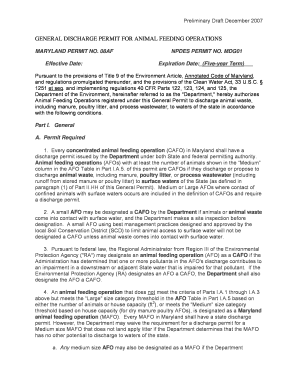
MARYLAND PERMIT NO Form


Understanding the MARYLAND PERMIT NO
The MARYLAND PERMIT NO is a specific identification number issued by the state of Maryland for various permits, including those related to construction, business operations, and environmental regulations. This number is essential for ensuring compliance with state laws and regulations. It serves as a unique identifier for the permit holder and is often required in official documentation and applications.
How to Obtain the MARYLAND PERMIT NO
To obtain a MARYLAND PERMIT NO, applicants must first determine the type of permit they need based on their specific activities or business operations. The application process typically involves the following steps:
- Identify the appropriate agency or department responsible for the permit.
- Gather necessary documentation, which may include proof of identity, business registration, and any relevant project plans.
- Complete the application form, ensuring all required fields are filled accurately.
- Submit the application along with any applicable fees to the designated agency.
After submission, applicants may need to wait for processing, which can vary in duration depending on the type of permit and the agency's workload.
Key Elements of the MARYLAND PERMIT NO
The MARYLAND PERMIT NO includes several key elements that are crucial for its validity and use:
- Permit Type: Specifies the nature of the permit, such as construction, environmental, or business.
- Issue Date: The date when the permit was granted, which is important for tracking its validity.
- Expiration Date: Indicates when the permit will expire, requiring renewal or reapplication.
- Permit Holder Information: Contains the name and contact details of the individual or business holding the permit.
Legal Use of the MARYLAND PERMIT NO
The MARYLAND PERMIT NO must be used in accordance with state regulations. It is essential for legal compliance in activities that require permits, such as construction projects or business operations. Failure to use the permit correctly can result in penalties, including fines or legal action. Permit holders should ensure that their activities align with the conditions outlined in their permit documentation.
Steps to Complete the MARYLAND PERMIT NO Application
Completing the application for a MARYLAND PERMIT NO involves several important steps:
- Review the requirements specific to the type of permit you are applying for.
- Fill out the application form thoroughly, providing all requested information.
- Attach any required documentation, such as plans or proof of insurance.
- Pay the required fees at the time of submission.
- Submit the application through the designated method, whether online, by mail, or in person.
State-Specific Rules for the MARYLAND PERMIT NO
Each state has unique regulations governing the issuance and use of permits. In Maryland, specific rules apply to different types of permits. It is important for applicants to familiarize themselves with these regulations to ensure compliance. This may include zoning laws, environmental considerations, and safety standards. Consulting with the appropriate state agency can provide clarity on the specific requirements for your permit type.
Quick guide on how to complete maryland permit no
Manage [SKS] effortlessly on any device
Digital document management has gained signNow traction among companies and individuals alike. It offers an ideal environmentally friendly option to traditional printed and signed documents, as you can easily locate the required form and securely store it online. airSlate SignNow equips you with all the tools necessary to create, edit, and eSign your documents swiftly without any hassles. Handle [SKS] on any device using the airSlate SignNow Android or iOS applications and simplify any document-related task today.
How to modify and eSign [SKS] effortlessly
- Locate [SKS] and select Get Form to initiate the process.
- Use the tools available to complete your document.
- Emphasize important sections of the documents or redact sensitive details with tools that airSlate SignNow offers specifically for this purpose.
- Create your eSignature using the Sign tool, which takes moments and holds the same legal validity as a conventional handwritten signature.
- Review the details and click on the Done button to save your changes.
- Select your preferred method to send your form, whether by email, SMS, invite link, or download it to your computer.
Say goodbye to lost or misplaced documents, tedious form searches, or mistakes that require printing new copies. airSlate SignNow fulfills all your document management needs in just a few clicks from the device of your choice. Modify and eSign [SKS] and ensure exceptional communication at every step of your form preparation journey with airSlate SignNow.
Create this form in 5 minutes or less
Related searches to MARYLAND PERMIT NO
Create this form in 5 minutes!
How to create an eSignature for the maryland permit no
How to create an electronic signature for a PDF online
How to create an electronic signature for a PDF in Google Chrome
How to create an e-signature for signing PDFs in Gmail
How to create an e-signature right from your smartphone
How to create an e-signature for a PDF on iOS
How to create an e-signature for a PDF on Android
People also ask
-
What is a MARYLAND PERMIT NO. and why is it important?
A MARYLAND PERMIT NO. is a unique identifier assigned to businesses and individuals for regulatory compliance in Maryland. It is essential for ensuring that your operations meet state requirements, especially when dealing with permits and licenses. Having a MARYLAND PERMIT NO. can streamline your business processes and enhance your credibility.
-
How can airSlate SignNow help with obtaining a MARYLAND PERMIT NO.?
airSlate SignNow simplifies the process of obtaining a MARYLAND PERMIT NO. by allowing you to easily fill out and eSign necessary documents. Our platform provides templates and guidance to ensure you submit the correct paperwork. This efficiency can save you time and reduce the risk of errors in your application.
-
What are the pricing options for airSlate SignNow when dealing with MARYLAND PERMIT NO. applications?
airSlate SignNow offers flexible pricing plans that cater to various business needs, including those focused on MARYLAND PERMIT NO. applications. Our plans are designed to be cost-effective, ensuring you get the best value for your investment. You can choose from monthly or annual subscriptions based on your usage requirements.
-
What features does airSlate SignNow provide for managing MARYLAND PERMIT NO. documents?
airSlate SignNow includes features such as document templates, eSignature capabilities, and secure cloud storage specifically for managing MARYLAND PERMIT NO. documents. These tools help you streamline your workflow, ensuring that all necessary documents are easily accessible and securely signed. Additionally, you can track the status of your documents in real-time.
-
Can I integrate airSlate SignNow with other tools for MARYLAND PERMIT NO. processing?
Yes, airSlate SignNow offers integrations with various applications that can enhance your MARYLAND PERMIT NO. processing. You can connect with tools like Google Drive, Dropbox, and CRM systems to streamline your document management. This integration capability allows for a more cohesive workflow and improved efficiency.
-
What are the benefits of using airSlate SignNow for MARYLAND PERMIT NO. applications?
Using airSlate SignNow for MARYLAND PERMIT NO. applications provides numerous benefits, including increased efficiency, reduced paperwork, and enhanced compliance. Our platform allows you to manage your documents digitally, which can signNowly speed up the application process. Additionally, eSigning ensures that your documents are legally binding and secure.
-
Is airSlate SignNow secure for handling MARYLAND PERMIT NO. documents?
Absolutely, airSlate SignNow prioritizes security for all documents, including those related to MARYLAND PERMIT NO. Our platform uses advanced encryption and security protocols to protect your sensitive information. You can trust that your documents are safe and compliant with industry standards.
Get more for MARYLAND PERMIT NO
- Penn behavioral health services out of network claim form for
- Dental hmo continuing orthodontic treatment request form 10 22 14 2
- Dental hmo continuing orthodontic treatment request form rebranded version 1 11 19 2 docx
- Out of network claim form for members penn behavioral health
- Www whereorg compublic utilities commissionpublic utilities commission california san francisco ca form
- Appearance form california public utilities commission cpuc ca
- Request for consent to dissolution form
- Application for resident taxidermist license north dakota game and gf nd form
Find out other MARYLAND PERMIT NO
- How Can I Electronic signature New Jersey Real Estate Stock Certificate
- Electronic signature Colorado Sports RFP Safe
- Can I Electronic signature Connecticut Sports LLC Operating Agreement
- How Can I Electronic signature New York Real Estate Warranty Deed
- How To Electronic signature Idaho Police Last Will And Testament
- How Do I Electronic signature North Dakota Real Estate Quitclaim Deed
- Can I Electronic signature Ohio Real Estate Agreement
- Electronic signature Ohio Real Estate Quitclaim Deed Later
- How To Electronic signature Oklahoma Real Estate Business Plan Template
- How Can I Electronic signature Georgia Sports Medical History
- Electronic signature Oregon Real Estate Quitclaim Deed Free
- Electronic signature Kansas Police Arbitration Agreement Now
- Electronic signature Hawaii Sports LLC Operating Agreement Free
- Electronic signature Pennsylvania Real Estate Quitclaim Deed Fast
- Electronic signature Michigan Police Business Associate Agreement Simple
- Electronic signature Mississippi Police Living Will Safe
- Can I Electronic signature South Carolina Real Estate Work Order
- How To Electronic signature Indiana Sports RFP
- How Can I Electronic signature Indiana Sports RFP
- Electronic signature South Dakota Real Estate Quitclaim Deed Now