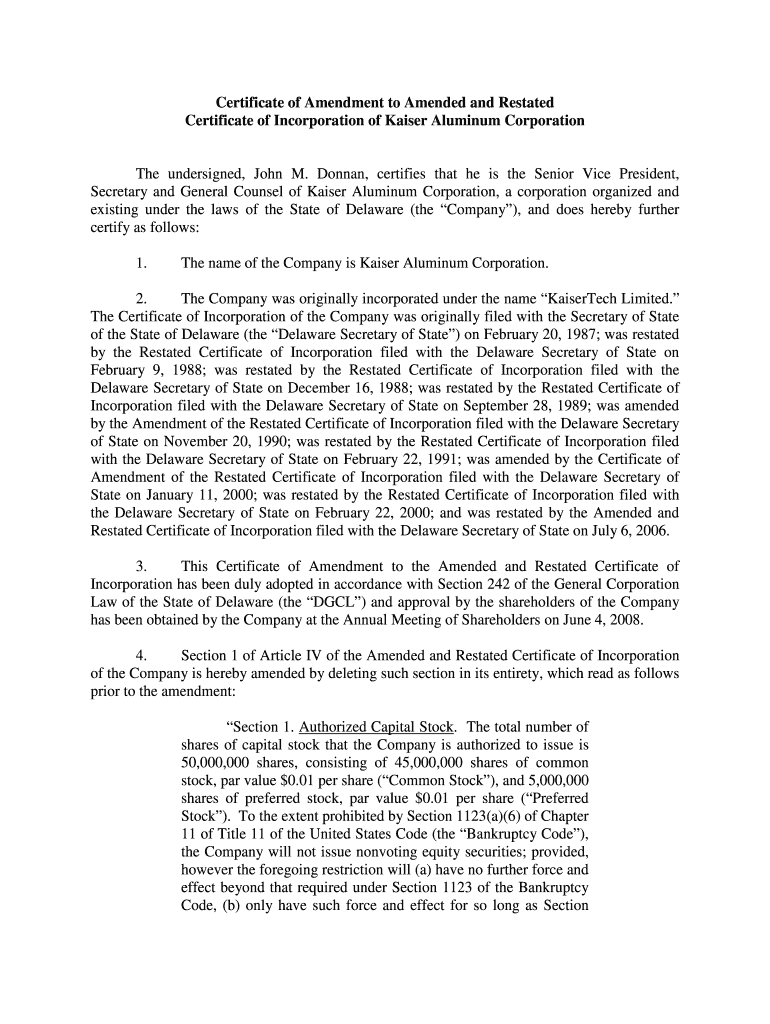
Certificate of Amendment to Amended and Restated Form


What is the Certificate Of Amendment To Amended And Restated
The Certificate Of Amendment To Amended And Restated is a legal document used by businesses in the United States to formally amend and restate their existing articles of incorporation or organization. This certificate serves to update specific provisions within the original documents, such as changes in the company name, structure, or management details. By filing this certificate, a business ensures that its records reflect the most current information, which is essential for legal compliance and operational clarity.
Key elements of the Certificate Of Amendment To Amended And Restated
Several key elements must be included in the Certificate Of Amendment To Amended And Restated to ensure its validity:
- Business Name: The official name of the business as it appears in the original articles.
- Amendment Details: A clear description of the specific amendments being made, including any changes to the business structure or name.
- Effective Date: The date on which the amendments will take effect, if different from the filing date.
- Signatures: The signatures of authorized individuals, such as directors or officers, affirming the changes.
- Filing Information: Any necessary filing information, including the state of incorporation and filing fees.
Steps to complete the Certificate Of Amendment To Amended And Restated
Completing the Certificate Of Amendment To Amended And Restated involves several important steps:
- Review the original articles of incorporation or organization to identify the necessary amendments.
- Draft the amendment language, ensuring clarity and compliance with state regulations.
- Gather required signatures from authorized individuals within the organization.
- Prepare the filing fee, which varies by state and may depend on the nature of the amendments.
- Submit the completed certificate to the appropriate state agency, typically the Secretary of State.
How to obtain the Certificate Of Amendment To Amended And Restated
Obtaining the Certificate Of Amendment To Amended And Restated is a straightforward process. Businesses can usually find the necessary forms on the website of their state’s Secretary of State or equivalent office. These forms may be available for download or can be filled out online. It is important to ensure that the correct version of the form is used, as requirements may vary by state. After completing the form, it should be submitted along with any required fees.
Legal use of the Certificate Of Amendment To Amended And Restated
The legal use of the Certificate Of Amendment To Amended And Restated is crucial for maintaining compliance with state laws governing business entities. This document not only updates the public record but also protects the business's legal standing. Failure to file the certificate when necessary can result in penalties, including fines or loss of good standing with the state. It is advisable for businesses to consult with legal counsel to ensure that all amendments are compliant with applicable laws.
State-specific rules for the Certificate Of Amendment To Amended And Restated
Each state in the U.S. has its own rules and regulations regarding the Certificate Of Amendment To Amended And Restated. These may include specific requirements for the content of the certificate, filing procedures, and associated fees. It is essential for businesses to familiarize themselves with their state’s regulations to ensure proper compliance. Many states provide resources and guidelines on their official websites to assist businesses in this process.
Quick guide on how to complete certificate of amendment to amended and restated
Effortlessly prepare [SKS] on any device
Managing documents online has gained popularity among organizations and individuals. It serves as an ideal environmentally friendly substitute for traditional printed and signed documents, as you can locate the right form and securely keep it online. airSlate SignNow provides you with all the tools necessary to create, revise, and eSign your documents swiftly without delays. Handle [SKS] on any device with airSlate SignNow's Android or iOS applications and simplify any document-related processes today.
Efficiently edit and eSign [SKS] with ease
- Locate [SKS] and click on Get Form to begin.
- Use the tools we offer to complete your document.
- Emphasize relevant sections of the documents or redact sensitive information with tools provided by airSlate SignNow specifically for this purpose.
- Create your signature with the Sign tool, which takes seconds and carries the same legal validity as a conventional wet ink signature.
- Review all the details and click on the Done button to save your changes.
- Choose how you wish to deliver your form, via email, text message (SMS), invitation link, or download it to your computer.
Eliminate concerns about lost or misplaced files, tedious form searching, or errors that require printing new document copies. airSlate SignNow caters to your document management needs in a few clicks from any device you prefer. Edit and eSign [SKS] to ensure seamless communication throughout the form preparation process with airSlate SignNow.
Create this form in 5 minutes or less
Related searches to Certificate Of Amendment To Amended And Restated
Create this form in 5 minutes!
How to create an eSignature for the certificate of amendment to amended and restated
How to create an electronic signature for a PDF online
How to create an electronic signature for a PDF in Google Chrome
How to create an e-signature for signing PDFs in Gmail
How to create an e-signature right from your smartphone
How to create an e-signature for a PDF on iOS
How to create an e-signature for a PDF on Android
People also ask
-
What is a Certificate Of Amendment To Amended And Restated?
A Certificate Of Amendment To Amended And Restated is a legal document that modifies an existing corporate charter. It allows businesses to update their articles of incorporation to reflect changes in structure, name, or other important details. This document is essential for maintaining compliance with state regulations.
-
How can airSlate SignNow help with the Certificate Of Amendment To Amended And Restated?
airSlate SignNow provides a streamlined platform for creating, sending, and eSigning your Certificate Of Amendment To Amended And Restated. Our user-friendly interface ensures that you can complete the process quickly and efficiently, reducing the time spent on paperwork. This helps you focus on your business operations.
-
What are the pricing options for using airSlate SignNow for my Certificate Of Amendment To Amended And Restated?
airSlate SignNow offers flexible pricing plans that cater to businesses of all sizes. You can choose from monthly or annual subscriptions, with options that include features specifically designed for managing documents like the Certificate Of Amendment To Amended And Restated. Visit our pricing page for detailed information.
-
Are there any integrations available for managing the Certificate Of Amendment To Amended And Restated?
Yes, airSlate SignNow integrates seamlessly with various applications, enhancing your workflow for the Certificate Of Amendment To Amended And Restated. You can connect with popular tools like Google Drive, Salesforce, and more, allowing for easy document management and collaboration. This integration simplifies the entire process.
-
What are the benefits of using airSlate SignNow for my Certificate Of Amendment To Amended And Restated?
Using airSlate SignNow for your Certificate Of Amendment To Amended And Restated offers numerous benefits, including time savings and enhanced security. Our platform ensures that your documents are securely stored and easily accessible, while also providing tracking features to monitor the signing process. This leads to improved efficiency in your business operations.
-
Is it easy to eSign a Certificate Of Amendment To Amended And Restated with airSlate SignNow?
Absolutely! airSlate SignNow makes it incredibly easy to eSign your Certificate Of Amendment To Amended And Restated. With just a few clicks, you can add your signature and send the document for others to sign, all while ensuring compliance with legal standards. Our platform is designed for simplicity and ease of use.
-
Can I customize my Certificate Of Amendment To Amended And Restated using airSlate SignNow?
Yes, airSlate SignNow allows you to customize your Certificate Of Amendment To Amended And Restated to meet your specific needs. You can add fields, adjust formatting, and include necessary information to ensure that your document is tailored to your business requirements. This flexibility is key to effective document management.
Get more for Certificate Of Amendment To Amended And Restated
Find out other Certificate Of Amendment To Amended And Restated
- How Can I Sign New York Finance & Tax Accounting Document
- How Can I Sign Ohio Finance & Tax Accounting Word
- Can I Sign Oklahoma Finance & Tax Accounting PPT
- How To Sign Ohio Government Form
- Help Me With Sign Washington Government Presentation
- How To Sign Maine Healthcare / Medical PPT
- How Do I Sign Nebraska Healthcare / Medical Word
- How Do I Sign Washington Healthcare / Medical Word
- How Can I Sign Indiana High Tech PDF
- How To Sign Oregon High Tech Document
- How Do I Sign California Insurance PDF
- Help Me With Sign Wyoming High Tech Presentation
- How Do I Sign Florida Insurance PPT
- How To Sign Indiana Insurance Document
- Can I Sign Illinois Lawers Form
- How To Sign Indiana Lawers Document
- How To Sign Michigan Lawers Document
- How To Sign New Jersey Lawers PPT
- How Do I Sign Arkansas Legal Document
- How Can I Sign Connecticut Legal Document