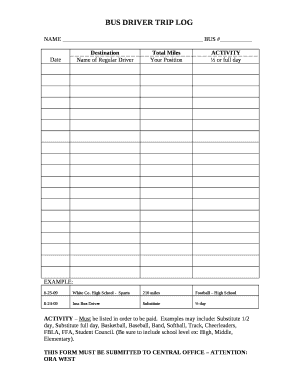
Bus Log Template Form


What is the Bus Log Template
The bus log template is a structured document designed for tracking various activities related to bus operations. It typically includes information such as the date, route, driver details, passenger counts, and any incidents that may occur during transit. This template serves as an essential tool for transportation companies, schools, and organizations that manage bus services, ensuring compliance with safety regulations and providing a reliable record of operations.
How to Use the Bus Log Template
Using the bus log template involves several straightforward steps. First, ensure that you have the correct version of the template that meets your specific needs. Next, fill in the required fields, such as the date, bus number, and driver's name. It's important to accurately document passenger counts and any notable occurrences during the trip. Regularly updating the log after each trip helps maintain accurate records and facilitates easy access to information when needed.
Steps to Complete the Bus Log Template
Completing the bus log template requires attention to detail. Follow these steps for effective completion:
- Begin by entering the date and time of the trip.
- Document the bus number and driver's name for identification.
- Record the starting and ending locations of the route.
- Note the number of passengers boarding and alighting.
- Include any incidents or unusual occurrences during the trip.
- Sign the log to confirm the accuracy of the information provided.
Legal Use of the Bus Log Template
The bus log template can serve as a legally binding document when filled out correctly. To ensure its legal validity, it is essential to comply with relevant regulations and standards governing transportation documentation. This includes maintaining accurate records and signatures, which may be required for audits or inspections by regulatory bodies. Utilizing a reliable eSigning solution can enhance the legitimacy of the log by providing a digital certificate and maintaining compliance with eSignature laws.
Key Elements of the Bus Log Template
Several key elements make up an effective bus log template. These include:
- Date and Time: Essential for tracking when each trip occurs.
- Bus Identification: Helps in recognizing which vehicle was used.
- Driver Information: Important for accountability and record-keeping.
- Passenger Counts: Necessary for safety and operational efficiency.
- Incident Reports: Crucial for addressing safety concerns and compliance.
Examples of Using the Bus Log Template
The bus log template can be utilized in various scenarios. For instance, a school district may use it to track daily transportation for students, ensuring that safety protocols are followed. Transportation companies can implement it to monitor fleet operations, enhancing efficiency and compliance with state regulations. Additionally, community organizations providing shuttle services can benefit from maintaining accurate logs to report to funding agencies or stakeholders.
Quick guide on how to complete bus log template
Effortlessly Complete Bus Log Template on Any Device
The management of digital documents has gained signNow traction among companies and individuals alike. It offers an ideal eco-friendly solution to conventional printed paperwork by allowing you to obtain the correct form and securely save it online. airSlate SignNow equips you with all the tools necessary to create, modify, and electronically sign your documents swiftly without delays. Manage Bus Log Template on any platform using airSlate SignNow's Android or iOS applications and simplify any document-related tasks today.
How to Edit and Electronically Sign Bus Log Template Effortlessly
- Locate Bus Log Template and click Get Form to initiate the process.
- Use the tools we provide to fill out your document.
- Emphasize pertinent sections of your documents or redact sensitive information with the tools that airSlate SignNow specifically provides for that purpose.
- Create your signature using the Sign tool, which takes mere seconds and carries the same legal standing as a traditional ink signature.
- Review the details and click the Done button to save your changes.
- Choose your preferred method of sending your form, whether by email, text message (SMS), invite link, or download it to your computer.
Purge your worries about lost or mislaid documents, tedious form searches, or mistakes that necessitate the printing of new document copies. airSlate SignNow satisfies all your document management requirements in just a few clicks from any device of your choice. Edit and electronically sign Bus Log Template to ensure outstanding communication at any stage of your form preparation process with airSlate SignNow.
Create this form in 5 minutes or less
Create this form in 5 minutes!
How to create an eSignature for the bus log template
How to create an electronic signature for a PDF online
How to create an electronic signature for a PDF in Google Chrome
How to create an e-signature for signing PDFs in Gmail
How to create an e-signature right from your smartphone
How to create an e-signature for a PDF on iOS
How to create an e-signature for a PDF on Android
People also ask
-
What is a log bus and how does it work with airSlate SignNow?
A log bus is a system that helps track and manage document transactions efficiently. With airSlate SignNow, the log bus feature ensures that all eSigned documents are securely stored and easily accessible for future reference. This streamlines the signing process and enhances document integrity.
-
What are the pricing options for airSlate SignNow regarding log bus services?
airSlate SignNow offers competitive pricing plans tailored for businesses of all sizes. The log bus feature is included in various package levels, making it accessible and cost-effective for organizations looking to enhance their document management systems. You can choose a plan that best fits your team's needs and budget.
-
What features does airSlate SignNow provide for managing a log bus?
airSlate SignNow's log bus includes features like real-time tracking, notification alerts, and comprehensive audit trails. These functionalities ensure that every document transaction is accounted for and can be monitored easily. This empowers teams to maintain oversight and streamline their operations.
-
How does using a log bus improve my document workflow?
Using a log bus with airSlate SignNow optimizes your document workflow by providing clarity and accountability. It allows users to track the status of sent documents, ensuring timely follow-ups and reducing delays. This efficiency ultimately leads to faster decision-making within your organization.
-
What are the benefits of integrating airSlate SignNow's log bus with other applications?
Integrating airSlate SignNow's log bus with your existing applications enhances productivity by automating document-related tasks. It allows seamless workflows between different tools, reducing manual entry and improving data accuracy. This holistic approach saves time and eliminates inconsistencies in your processes.
-
Is the log bus feature secure and compliant with regulations?
Yes, airSlate SignNow prioritizes security and compliance for its log bus feature. The platform employs advanced encryption and adheres to industry regulations to protect sensitive document data. This gives users peace of mind knowing that their eSigned documents are safe and compliant with legal standards.
-
Can I customize the log bus settings in airSlate SignNow?
Absolutely! airSlate SignNow allows users to customize their log bus settings according to specific business needs. You can tailor document workflows, notification preferences, and access controls, ensuring that your document management process aligns with operational requirements.
Get more for Bus Log Template
- 6c consolato generale ditalia toronto domanda per il rilascio o rinnovo del passaporto per minori di 18 anni application for form
- Fictitious name form business observer
- Special needs application form
- Chemistry form ws5 6 1a answers
- Manchester community college immunization form
- Purchasing card missing receipt form finance utah
- Remote working agreement template form
- Remtal agreement template form
Find out other Bus Log Template
- eSignature Wyoming New Patient Registration Mobile
- eSignature Hawaii Memorandum of Agreement Template Online
- eSignature Hawaii Memorandum of Agreement Template Mobile
- eSignature New Jersey Memorandum of Agreement Template Safe
- eSignature Georgia Shareholder Agreement Template Mobile
- Help Me With eSignature Arkansas Cooperative Agreement Template
- eSignature Maryland Cooperative Agreement Template Simple
- eSignature Massachusetts Redemption Agreement Simple
- eSignature North Carolina Redemption Agreement Mobile
- eSignature Utah Equipment Rental Agreement Template Now
- Help Me With eSignature Texas Construction Contract Template
- eSignature Illinois Architectural Proposal Template Simple
- Can I eSignature Indiana Home Improvement Contract
- How Do I eSignature Maryland Home Improvement Contract
- eSignature Missouri Business Insurance Quotation Form Mobile
- eSignature Iowa Car Insurance Quotation Form Online
- eSignature Missouri Car Insurance Quotation Form Online
- eSignature New Jersey Car Insurance Quotation Form Now
- eSignature Hawaii Life-Insurance Quote Form Easy
- How To eSignature Delaware Certeficate of Insurance Request