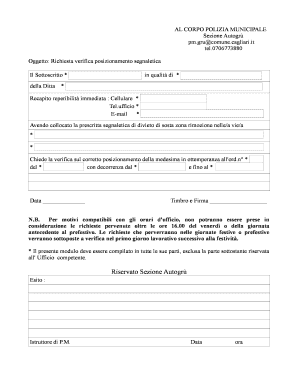
Polizia Municipale Cagliari Modulistica Form


What is the Polizia Municipale Cagliari Modulistica
The Polizia Municipale Cagliari Modulistica refers to a set of official forms used by the municipal police in Cagliari, Italy. These forms are essential for various administrative procedures, including permits, registrations, and other public services. Understanding the purpose and requirements of these forms is crucial for residents and businesses interacting with local authorities.
How to use the Polizia Municipale Cagliari Modulistica
Using the Polizia Municipale Cagliari Modulistica involves several steps. First, identify the specific form you need based on your requirements. Each form typically has clear instructions outlining the necessary information and documentation needed for submission. Once completed, you can submit the form either online or in person, depending on the guidelines provided by the municipal police.
Steps to complete the Polizia Municipale Cagliari Modulistica
Completing the Polizia Municipale Cagliari Modulistica requires attention to detail. Follow these steps for a successful submission:
- Gather all necessary documentation, such as identification and proof of residence.
- Access the correct form from the municipal website or local office.
- Fill out the form carefully, ensuring all required fields are completed.
- Review the form for accuracy before submission.
- Submit the form according to the specified method, whether online or in person.
Legal use of the Polizia Municipale Cagliari Modulistica
The legal use of the Polizia Municipale Cagliari Modulistica is governed by local regulations and laws. When properly filled out and submitted, these forms hold legal weight and are recognized by municipal authorities. It is essential to comply with all legal requirements to ensure that your submissions are valid and enforceable.
Key elements of the Polizia Municipale Cagliari Modulistica
Key elements of the Polizia Municipale Cagliari Modulistica include:
- Identification Information: Personal details of the applicant, such as name and address.
- Purpose of the Form: A clear statement of what the form is intended for, whether it's a permit application or a complaint.
- Supporting Documents: A list of additional documents required for submission.
- Signature: A space for the applicant's signature, confirming the accuracy of the information provided.
Form Submission Methods (Online / Mail / In-Person)
The Polizia Municipale Cagliari Modulistica can typically be submitted through various methods:
- Online: Many forms are available for digital submission through the municipal website.
- Mail: Completed forms can often be sent via postal service to the relevant municipal office.
- In-Person: Applicants may also choose to deliver their forms directly to the municipal police office.
Quick guide on how to complete polizia municipale cagliari modulistica
Complete Polizia Municipale Cagliari Modulistica effortlessly on any device
Digital document management has become increasingly popular among businesses and individuals. It offers an excellent eco-friendly substitute to conventional printed and signed documents, allowing you to access the appropriate form and securely store it online. airSlate SignNow provides you with all the tools necessary to create, modify, and eSign your documents quickly without any delays. Manage Polizia Municipale Cagliari Modulistica on any platform with airSlate SignNow's Android or iOS applications and enhance any document-focused workflow today.
How to modify and eSign Polizia Municipale Cagliari Modulistica with ease
- Obtain Polizia Municipale Cagliari Modulistica and then click Get Form to begin.
- Utilize the tools we provide to complete your document.
- Highlight important sections of your documents or obscure sensitive information with tools that airSlate SignNow offers specifically for that purpose.
- Formulate your eSignature using the Sign tool, which takes mere seconds and carries the same legal validity as a traditional handwritten signature.
- Review all the details and then click on the Done button to save your modifications.
- Select how you would like to send your form, via email, SMS, or invite link, or download it to your computer.
Forget about lost or misplaced documents, tedious form searching, or errors that necessitate printing new document copies. airSlate SignNow meets all your document management needs in just a few clicks from any device of your preference. Modify and eSign Polizia Municipale Cagliari Modulistica to ensure excellent communication at every stage of your form preparation process with airSlate SignNow.
Create this form in 5 minutes or less
Create this form in 5 minutes!
How to create an eSignature for the polizia municipale cagliari modulistica
How to create an electronic signature for a PDF online
How to create an electronic signature for a PDF in Google Chrome
How to create an e-signature for signing PDFs in Gmail
How to create an e-signature right from your smartphone
How to create an e-signature for a PDF on iOS
How to create an e-signature for a PDF on Android
People also ask
-
What is polizia municipale cagliari modulistica?
Polizia municipale cagliari modulistica refers to the forms and documentation required by the municipal police in Cagliari for various administrative processes. Utilizing airSlate SignNow can streamline the completion and submission of these forms, enhancing efficiency and compliance.
-
How can airSlate SignNow assist with polizia municipale cagliari modulistica?
airSlate SignNow simplifies the process of filling out and signing polizia municipale cagliari modulistica. Our platform allows users to create, edit, and eSign documents, ensuring all necessary documentation is completed quickly and accurately.
-
Are there any fees associated with using airSlate SignNow for polizia municipale cagliari modulistica?
airSlate SignNow offers a cost-effective solution with various pricing plans based on your needs. Whether you're a solo practitioner or part of a larger organization, our pricing is designed to ensure you can manage your polizia municipale cagliari modulistica affordably.
-
What features does airSlate SignNow provide for handling polizia municipale cagliari modulistica?
With airSlate SignNow, you gain access to features like document templates, eSigning, and real-time collaboration. These tools are tailored to enhance the management of polizia municipale cagliari modulistica, making the process seamless and efficient.
-
Can airSlate SignNow integrate with other systems for polizia municipale cagliari modulistica management?
Yes, airSlate SignNow offers integration capabilities with various business applications. This means you can easily manage and submit polizia municipale cagliari modulistica within the tools you already use, saving time and reducing errors.
-
How secure is airSlate SignNow when handling polizia municipale cagliari modulistica?
Security is a top priority at airSlate SignNow. Our platform ensures that all polizia municipale cagliari modulistica is protected through encryption and secure cloud storage, allowing you to manage sensitive information with confidence.
-
What benefits does airSlate SignNow offer for businesses needing polizia municipale cagliari modulistica?
By using airSlate SignNow, businesses benefit from increased efficiency, reduced paperwork, and quicker turnaround times for polizia municipale cagliari modulistica. This results in signNow time and cost savings, allowing you to focus on core business activities.
Get more for Polizia Municipale Cagliari Modulistica
Find out other Polizia Municipale Cagliari Modulistica
- Can I Electronic signature Ohio Real Estate Agreement
- Electronic signature Ohio Real Estate Quitclaim Deed Later
- How To Electronic signature Oklahoma Real Estate Business Plan Template
- How Can I Electronic signature Georgia Sports Medical History
- Electronic signature Oregon Real Estate Quitclaim Deed Free
- Electronic signature Kansas Police Arbitration Agreement Now
- Electronic signature Hawaii Sports LLC Operating Agreement Free
- Electronic signature Pennsylvania Real Estate Quitclaim Deed Fast
- Electronic signature Michigan Police Business Associate Agreement Simple
- Electronic signature Mississippi Police Living Will Safe
- Can I Electronic signature South Carolina Real Estate Work Order
- How To Electronic signature Indiana Sports RFP
- How Can I Electronic signature Indiana Sports RFP
- Electronic signature South Dakota Real Estate Quitclaim Deed Now
- Electronic signature South Dakota Real Estate Quitclaim Deed Safe
- Electronic signature Indiana Sports Forbearance Agreement Myself
- Help Me With Electronic signature Nevada Police Living Will
- Electronic signature Real Estate Document Utah Safe
- Electronic signature Oregon Police Living Will Now
- Electronic signature Pennsylvania Police Executive Summary Template Free