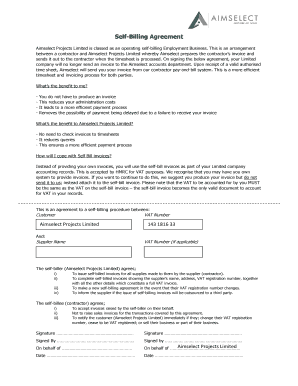
Self Billing Agreement Template Form


What is the Self Billing Agreement Template
The self billing agreement template is a document that outlines the terms under which one party bills another for goods or services provided. This type of agreement is particularly useful for businesses that want to streamline their billing process. By using a self billing agreement, the service provider can issue invoices based on the agreed-upon terms, simplifying the payment process. This template ensures that both parties have a clear understanding of payment expectations, including amounts, due dates, and any applicable fees.
Key Elements of the Self Billing Agreement Template
When creating a self billing agreement template, it is essential to include several key elements to ensure clarity and legality. These elements typically include:
- Parties Involved: Clearly identify the parties entering into the agreement.
- Scope of Services: Define the specific services or goods being billed.
- Payment Terms: Outline the payment amounts, due dates, and any penalties for late payments.
- Duration: Specify the length of the agreement and conditions for renewal or termination.
- Signatures: Include spaces for both parties to sign and date the agreement.
How to Use the Self Billing Agreement Template
Using a self billing agreement template involves several straightforward steps. First, customize the template with the specific details relevant to the transaction. This includes entering the names of the parties, the services provided, and the payment terms. Once the template is filled out, both parties should review the document to ensure all terms are clear and agreeable. After both parties sign the agreement, it becomes a legally binding document, allowing the service provider to issue invoices based on the agreed terms.
Steps to Complete the Self Billing Agreement Template
Completing the self billing agreement template requires attention to detail. Follow these steps:
- Download the self billing agreement template from a reliable source.
- Fill in the names and contact information of both parties.
- Clearly describe the services or goods to be billed.
- Specify the payment terms, including amounts and due dates.
- Review the completed document for accuracy.
- Have both parties sign and date the agreement.
- Keep a copy for your records and provide a copy to the other party.
Legal Use of the Self Billing Agreement Template
The self billing agreement template is legally binding when executed correctly. To ensure its validity, both parties must agree to the terms and sign the document. Additionally, the agreement should comply with relevant laws and regulations governing billing practices in the United States. This includes adherence to the Electronic Signatures in Global and National Commerce Act (ESIGN) and the Uniform Electronic Transactions Act (UETA), which govern the legality of electronic signatures.
Examples of Using the Self Billing Agreement Template
Self billing agreements can be used in various scenarios. For instance, a freelance graphic designer may use a self billing agreement to bill a client for design services rendered. Similarly, a contractor could use this template to outline payment terms for a construction project. Each example highlights the versatility of the self billing agreement template in facilitating clear and efficient billing practices across different industries.
Quick guide on how to complete self billing agreement template
Effortlessly prepare Self Billing Agreement Template on any device
Digital document management has gained signNow traction among businesses and individuals. It offers an ideal eco-friendly alternative to conventional printed and signed documents, allowing you to obtain the necessary form and securely store it online. airSlate SignNow equips you with all the tools required to create, modify, and eSign your documents rapidly without delays. Manage Self Billing Agreement Template on any platform using airSlate SignNow's Android or iOS applications and enhance any document-focused process today.
The easiest way to change and eSign Self Billing Agreement Template with minimal effort
- Find Self Billing Agreement Template and click on Get Form to begin.
- Use the tools we provide to fill out your form.
- Select relevant sections of the documents or obscure sensitive information using tools that airSlate SignNow specifically offers for this purpose.
- Create your signature with the Sign feature, which takes only seconds and holds the same legal validity as a traditional wet ink signature.
- Review all the information and click on the Done button to save your changes.
- Decide how you wish to share your form, whether by email, text message (SMS), invitation link, or download it to your computer.
Say goodbye to lost or misplaced documents, tedious form navigation, or errors that necessitate printing new document copies. airSlate SignNow addresses all your document management needs in just a few clicks from any device you choose. Alter and eSign Self Billing Agreement Template and ensure exceptional communication at any stage of the form preparation process with airSlate SignNow.
Create this form in 5 minutes or less
Create this form in 5 minutes!
How to create an eSignature for the self billing agreement template
How to create an electronic signature for a PDF online
How to create an electronic signature for a PDF in Google Chrome
How to create an e-signature for signing PDFs in Gmail
How to create an e-signature right from your smartphone
How to create an e-signature for a PDF on iOS
How to create an e-signature for a PDF on Android
People also ask
-
What is a billing agreement template and why do I need one?
A billing agreement template is a pre-designed document that outlines the terms and conditions of billing between parties. This template is essential for businesses looking to establish clear payment terms, ensuring both parties are in agreement and minimizing potential disputes. By using a billing agreement template, you can streamline your invoicing process and enhance financial clarity.
-
How can I create a billing agreement template using airSlate SignNow?
Creating a billing agreement template in airSlate SignNow is simple and user-friendly. You can start by selecting a customizable template from our library or create one from scratch. Once you have your draft, you can easily add necessary details and automate signing processes to expedite approval and execution.
-
What features does airSlate SignNow offer for billing agreement templates?
AirSlate SignNow offers several features for managing your billing agreement templates, including customizable fields, eSignature capabilities, and secure cloud storage. These features ensure that your billing agreements are not only legally binding but also easily accessible and editable. You will also benefit from automated reminders and tracking to ensure timely execution.
-
Are there any costs associated with using the billing agreement template in airSlate SignNow?
While you can access a variety of billing agreement templates for free, airSlate SignNow does have subscription plans that unlock additional features and functionalities. Pricing typically varies based on the size of your team and the features required. It's best to explore our pricing page to find a plan that best meets your needs.
-
Can I integrate airSlate SignNow with other platforms to manage my billing agreements?
Yes, airSlate SignNow offers various integrations with popular platforms like Google Drive, Salesforce, and Dropbox. These integrations allow you to seamlessly manage your billing agreement templates and related documents across multiple platforms, enhancing your productivity and document workflow efficiency.
-
What are the benefits of using a billing agreement template?
Using a billing agreement template provides numerous benefits, including time savings, consistency, and legal protection. It helps ensure that all billing processes are clearly defined and reduces the risk of misunderstandings between parties. Leveraging a billing agreement template can also enhance professionalism in your business dealings.
-
Is it secure to use airSlate SignNow for my billing agreement templates?
Absolutely. AirSlate SignNow prioritizes security and compliance, implementing advanced encryption methods and ensuring that all documents, including billing agreement templates, remain confidential. Additionally, we regularly undergo security audits to protect your sensitive information and provide peace of mind.
Get more for Self Billing Agreement Template
- Application frapps horizonsolana comwils04 form
- Download application form techno india agartala
- Orthodontic consultation bformb dental history bmedical historyb central bb centralortho
- Police receipt form
- Provider referral bform requestb for pre bb
- Green gas lucknow online registration form
- Community helpers word jumble church forms
- Renewal agreement template form
Find out other Self Billing Agreement Template
- eSignature Courts Word Oregon Secure
- Electronic signature Indiana Banking Contract Safe
- Electronic signature Banking Document Iowa Online
- Can I eSignature West Virginia Sports Warranty Deed
- eSignature Utah Courts Contract Safe
- Electronic signature Maine Banking Permission Slip Fast
- eSignature Wyoming Sports LLC Operating Agreement Later
- Electronic signature Banking Word Massachusetts Free
- eSignature Wyoming Courts Quitclaim Deed Later
- Electronic signature Michigan Banking Lease Agreement Computer
- Electronic signature Michigan Banking Affidavit Of Heirship Fast
- Electronic signature Arizona Business Operations Job Offer Free
- Electronic signature Nevada Banking NDA Online
- Electronic signature Nebraska Banking Confidentiality Agreement Myself
- Electronic signature Alaska Car Dealer Resignation Letter Myself
- Electronic signature Alaska Car Dealer NDA Mobile
- How Can I Electronic signature Arizona Car Dealer Agreement
- Electronic signature California Business Operations Promissory Note Template Fast
- How Do I Electronic signature Arkansas Car Dealer Claim
- Electronic signature Colorado Car Dealer Arbitration Agreement Mobile