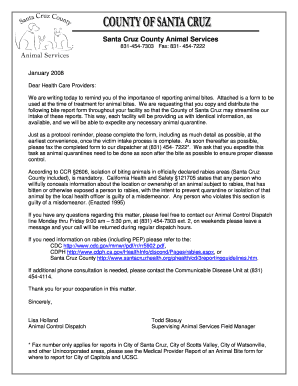
Dog Bite Release Form


What is the dog bite release form
The dog bite release form is a legal document designed to protect dog owners from liability in the event of a dog bite incident. This form typically outlines the understanding between the dog owner and the injured party, stating that the injured individual agrees not to hold the dog owner responsible for any injuries sustained. It is essential for dog owners to have this form completed and signed, as it can serve as a crucial piece of evidence in legal situations.
How to use the dog bite release form
To effectively use the dog bite release form, both parties must carefully read and understand the terms outlined in the document. The injured party should fill out their personal information, including their name, address, and details of the incident. The dog owner must also provide their information and ensure that the form is signed by both parties. It is advisable to keep a copy of the completed form for personal records and any potential legal proceedings.
Steps to complete the dog bite release form
Completing the dog bite release form involves several key steps:
- Gather necessary information, including the names and addresses of both parties.
- Document the specifics of the incident, such as the date, time, and location of the dog bite.
- Clearly outline the terms of the release, ensuring both parties understand their rights and obligations.
- Both parties should sign and date the form to validate the agreement.
- Make copies of the signed document for future reference.
Legal use of the dog bite release form
The legal use of the dog bite release form hinges on its compliance with state laws and regulations. In many states, these forms can be legally binding if they meet specific criteria, such as being signed voluntarily by both parties and containing clear language regarding the release of liability. It is important for dog owners to familiarize themselves with local laws to ensure the form is enforceable in their jurisdiction.
Key elements of the dog bite release form
Key elements of the dog bite release form include:
- Identification of parties: Names and contact information of both the dog owner and the injured party.
- Description of the incident: Details about the circumstances surrounding the dog bite.
- Release clause: A statement that the injured party agrees to release the dog owner from liability.
- Signatures: Signatures of both parties to validate the agreement.
- Date: The date when the form is signed.
State-specific rules for the dog bite release form
State-specific rules regarding the dog bite release form can vary significantly. Some states may have laws that limit the enforceability of such waivers, while others may require specific language to be included for the form to be valid. It is crucial for dog owners to consult with a legal professional or review their state’s regulations to ensure compliance and effectiveness of the release form.
Quick guide on how to complete dog bite release form 37353359
Complete Dog Bite Release Form effortlessly on any device
Digital document management has gained traction among companies and individuals. It serves as an ideal environmentally friendly alternative to conventional printed and signed documents, enabling you to obtain the necessary forms and securely store them online. airSlate SignNow provides all the resources you require to create, modify, and eSign your documents swiftly without interruptions. Manage Dog Bite Release Form on any platform with airSlate SignNow's Android or iOS applications and streamline any document-related process today.
How to edit and eSign Dog Bite Release Form with ease
- Find Dog Bite Release Form and click Get Form to begin.
- Utilize the tools we offer to submit your document.
- Emphasize important sections of your documents or redact sensitive information with specialized tools that airSlate SignNow provides for that purpose.
- Create your signature using the Sign tool, which takes mere seconds and holds the same legal validity as a traditional wet ink signature.
- Verify all the details and click the Done button to save your modifications.
- Choose how you wish to submit your form, whether by email, text message (SMS), invitation link, or download it to your desktop.
Eliminate concerns about lost or misplaced documents, tedious form navigation, or mistakes that necessitate printing new copies. airSlate SignNow fulfills all your document management needs in just a few clicks from any device you prefer. Edit and eSign Dog Bite Release Form to ensure excellent communication throughout the document preparation process with airSlate SignNow.
Create this form in 5 minutes or less
Create this form in 5 minutes!
How to create an eSignature for the dog bite release form 37353359
How to create an electronic signature for a PDF online
How to create an electronic signature for a PDF in Google Chrome
How to create an e-signature for signing PDFs in Gmail
How to create an e-signature right from your smartphone
How to create an e-signature for a PDF on iOS
How to create an e-signature for a PDF on Android
People also ask
-
What is a dog bite waiver form?
A dog bite waiver form is a legal document that releases a business from liability in case of injuries caused by a dog. It protects both the owner and the business by ensuring that all parties acknowledge the risks involved. Using airSlate SignNow, you can create and eSign this form quickly and securely.
-
How can I create a dog bite waiver form with airSlate SignNow?
Creating a dog bite waiver form with airSlate SignNow is simple. You can start with a customizable template or create your own from scratch. The platform provides intuitive tools for editing, ensuring that your form meets all legal requirements.
-
Is the dog bite waiver form legally binding?
Yes, the dog bite waiver form created using airSlate SignNow is legally binding as long as it complies with local laws and regulations. The digital signature feature holds the same legal weight as a handwritten signature. This helps assure both parties that the agreement is enforceable.
-
What are the benefits of using airSlate SignNow for a dog bite waiver form?
The primary benefits of using airSlate SignNow for a dog bite waiver form include ease of use, secure eSigning, and cost-effectiveness. The platform streamlines the documentation process, allowing you to send and receive signed waivers efficiently. Additionally, you can access your documents from anywhere at any time.
-
Can I integrate airSlate SignNow with other software for my dog bite waiver form?
Absolutely! AirSlate SignNow offers various integrations with popular software like CRMs, payment processors, and cloud storage services. This allows you to streamline your workflow further and manage your dog bite waiver form alongside other business processes seamlessly.
-
What is the pricing structure for using airSlate SignNow for dog bite waiver forms?
AirSlate SignNow offers flexible pricing plans designed to accommodate businesses of all sizes. You can choose from a free trial to explore features or select a subscription plan based on your needs. Each plan provides full access to features required to create and manage your dog bite waiver form.
-
How do I share the dog bite waiver form with clients or customers?
Sharing your dog bite waiver form with clients or customers using airSlate SignNow is straightforward. You simply send the form via email or share a direct link. The platform ensures that recipients can easily access and eSign the document securely from any device.
Get more for Dog Bite Release Form
- Public records washington state department of labor and form
- Ivari insurance form
- Human touch in exercise of the powers conferred by facebook form
- Nlsiu mpp question paper form
- Clinical supervision template form
- Restraint documentation form
- Emergency guide for michigan health care facilities michigan form
- Form bcal 3704 afc download fillable pdf or fill online
Find out other Dog Bite Release Form
- How To Integrate Sign in Banking
- How To Use Sign in Banking
- Help Me With Use Sign in Banking
- Can I Use Sign in Banking
- How Do I Install Sign in Banking
- How To Add Sign in Banking
- How Do I Add Sign in Banking
- How Can I Add Sign in Banking
- Can I Add Sign in Banking
- Help Me With Set Up Sign in Government
- How To Integrate eSign in Banking
- How To Use eSign in Banking
- How To Install eSign in Banking
- How To Add eSign in Banking
- How To Set Up eSign in Banking
- How To Save eSign in Banking
- How To Implement eSign in Banking
- How To Set Up eSign in Construction
- How To Integrate eSign in Doctors
- How To Use eSign in Doctors