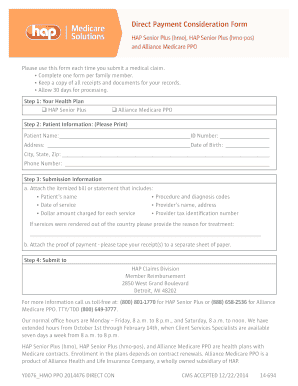
Direct Member Reimbursement Form from Hap


What is the Direct Member Reimbursement Form From Hap
The direct member reimbursement form from hap is a crucial document designed for members seeking reimbursement for eligible healthcare expenses. This form allows individuals enrolled in hap's health plans to submit claims for services rendered, ensuring they receive the financial support they need for their medical costs. By completing this form, members can efficiently manage their healthcare spending and streamline the reimbursement process.
How to Use the Direct Member Reimbursement Form From Hap
Using the direct member reimbursement form from hap involves a straightforward process. Members should first gather all necessary documentation, including receipts and invoices for the services received. After obtaining the form, fill it out with accurate personal and service details. It's essential to double-check the information for completeness and accuracy before submission to avoid delays in processing. Once completed, the form can be submitted online or via mail, depending on the member's preference.
Steps to Complete the Direct Member Reimbursement Form From Hap
Completing the direct member reimbursement form from hap requires careful attention to detail. Follow these steps for a successful submission:
- Gather all relevant documents, such as receipts and provider invoices.
- Download or obtain the direct member reimbursement form from hap.
- Fill in your personal information, including your hap member ID.
- Detail the services for which you are seeking reimbursement, including dates and costs.
- Attach all supporting documentation to your completed form.
- Review the form for accuracy and completeness.
- Submit the form either online through hap’s member portal or by mailing it to the specified address.
Required Documents for the Direct Member Reimbursement Form From Hap
When submitting the direct member reimbursement form from hap, specific documents are necessary to support your claim. These typically include:
- Itemized receipts from healthcare providers.
- Invoices detailing the services rendered.
- Any additional documentation requested by hap for specific claims.
Ensuring that all required documents are included will facilitate a smoother reimbursement process.
Form Submission Methods
The direct member reimbursement form from hap can be submitted through various methods, accommodating members' preferences. The primary submission methods include:
- Online Submission: Members can log into hap's member portal to submit their forms electronically.
- Mail Submission: Completed forms can be mailed to the address provided on the form for processing.
Choosing the appropriate submission method can impact the speed and efficiency of the reimbursement process.
Legal Use of the Direct Member Reimbursement Form From Hap
The direct member reimbursement form from hap is legally binding when filled out and submitted according to the guidelines set forth by hap. This means that the information provided must be truthful and accurate, as any discrepancies can lead to delays or denials of reimbursement. Compliance with all relevant regulations, such as the Health Insurance Portability and Accountability Act (HIPAA), is essential to protect personal health information during the reimbursement process.
Quick guide on how to complete direct member reimbursement form from hap
Complete Direct Member Reimbursement Form From Hap effortlessly on any device
Web-based document management has gained traction among organizations and individuals. It offers an ideal environmentally friendly substitute for traditional printed and signed documents, as you can easily locate the necessary form and securely store it online. airSlate SignNow equips you with all the tools required to create, modify, and electronically sign your documents swiftly without delays. Manage Direct Member Reimbursement Form From Hap on any platform with airSlate SignNow Android or iOS applications and enhance any document-related task today.
The easiest way to modify and electronically sign Direct Member Reimbursement Form From Hap effortlessly
- Locate Direct Member Reimbursement Form From Hap and click Get Form to begin.
- Use the tools we offer to complete your form.
- Emphasize relevant sections of your documents or obscure sensitive information with tools that airSlate SignNow provides specifically for that purpose.
- Generate your electronic signature using the Sign tool, which takes mere seconds and carries the same legal validity as a conventional handwritten signature.
- Review the information and click on the Done button to save your changes.
- Choose how you wish to send your form, via email, SMS, or a shareable link, or download it to your computer.
Eliminate worries about lost or misplaced documents, boring form searches, or errors that necessitate printing new document copies. airSlate SignNow meets your document management needs in just a few clicks from any device of your choice. Edit and electronically sign Direct Member Reimbursement Form From Hap while ensuring excellent communication at every phase of your form preparation process with airSlate SignNow.
Create this form in 5 minutes or less
Create this form in 5 minutes!
How to create an eSignature for the direct member reimbursement form from hap
How to create an electronic signature for a PDF online
How to create an electronic signature for a PDF in Google Chrome
How to create an e-signature for signing PDFs in Gmail
How to create an e-signature right from your smartphone
How to create an e-signature for a PDF on iOS
How to create an e-signature for a PDF on Android
People also ask
-
What is the direct member reimbursement form from hap?
The direct member reimbursement form from hap is a specific document designed for members to request reimbursement for eligible healthcare expenses. This form simplifies the process and ensures that your claims are processed efficiently, allowing for quicker reimbursements.
-
How can I access the direct member reimbursement form from hap?
You can easily access the direct member reimbursement form from hap via our website. Simply navigate to the 'Forms' section, where you can download or fill out the form directly online for your convenience.
-
What are the benefits of using the direct member reimbursement form from hap?
Using the direct member reimbursement form from hap allows for a streamlined reimbursement process, reducing paperwork and increasing efficiency. Additionally, it enables members to track their claims easily, ensuring transparency and peace of mind.
-
Is there a fee associated with submitting the direct member reimbursement form from hap?
No, there is no fee associated with submitting the direct member reimbursement form from hap. It's a free service provided to our members to ensure they can access their benefits without additional costs.
-
How long does it take to process the direct member reimbursement form from hap?
Processing times for the direct member reimbursement form from hap can vary, but typically, you can expect a response within 7 to 14 business days. Timely submission of complete documentation will help expedite the process.
-
Can I track my reimbursement request after submitting the direct member reimbursement form from hap?
Yes, once you submit the direct member reimbursement form from hap, you can track your request through our online portal. This feature allows you to stay updated on the status of your reimbursement at any time.
-
Are there specific requirements for using the direct member reimbursement form from hap?
Yes, there are specific requirements to complete the direct member reimbursement form from hap, including providing proof of expenses and ensuring that expenses are eligible under your plan. It's essential to review our guidelines to ensure a smooth submission.
Get more for Direct Member Reimbursement Form From Hap
- Unaccompanied minor form air new zealand
- Tarrytown affordable housing application form
- Ielts authorisation form
- Yhs sports medicine application yelm community schools form
- Post lesson student activities engineers and the engineering design process form
- Fhp accident report form
- Georgia blanket secondary permittee form
- Craft consignment agreement template form
Find out other Direct Member Reimbursement Form From Hap
- Sign Rhode Island Courts Warranty Deed Online
- Sign Tennessee Courts Residential Lease Agreement Online
- How Do I eSign Arkansas Charity LLC Operating Agreement
- eSign Colorado Charity LLC Operating Agreement Fast
- eSign Connecticut Charity Living Will Later
- How Can I Sign West Virginia Courts Quitclaim Deed
- Sign Courts Form Wisconsin Easy
- Sign Wyoming Courts LLC Operating Agreement Online
- How To Sign Wyoming Courts Quitclaim Deed
- eSign Vermont Business Operations Executive Summary Template Mobile
- eSign Vermont Business Operations Executive Summary Template Now
- eSign Virginia Business Operations Affidavit Of Heirship Mobile
- eSign Nebraska Charity LLC Operating Agreement Secure
- How Do I eSign Nevada Charity Lease Termination Letter
- eSign New Jersey Charity Resignation Letter Now
- eSign Alaska Construction Business Plan Template Mobile
- eSign Charity PPT North Carolina Now
- eSign New Mexico Charity Lease Agreement Form Secure
- eSign Charity PPT North Carolina Free
- eSign North Dakota Charity Rental Lease Agreement Now