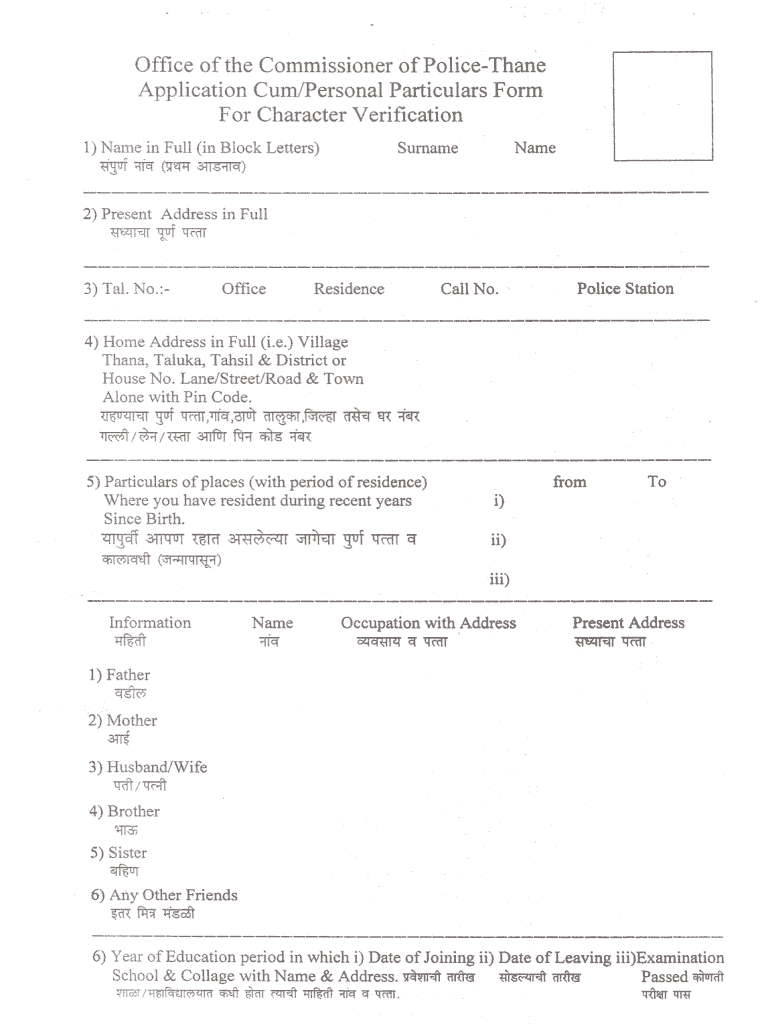
Police Verification Certificate Form


What is the Police Verification Certificate
The Police Verification Certificate is an official document issued by law enforcement agencies that verifies an individual's background and character. This certificate is often required for various purposes, including employment, visa applications, and other legal procedures. It serves as proof that an individual has undergone a thorough background check, ensuring that there are no criminal records or pending legal issues associated with them.
How to obtain the Police Verification Certificate
To obtain a Police Verification Certificate in Odisha, individuals must follow a specific application process. This typically involves:
- Filling out the required application form, which can often be completed online.
- Providing necessary identification documents, such as a government-issued ID and proof of residence.
- Submitting the application to the appropriate police department or online portal.
- Paying any applicable fees associated with the verification process.
Once the application is submitted, the police department will conduct a background check and issue the certificate if there are no issues found.
Steps to complete the Police Verification Certificate
Completing the application for a Police Verification Certificate involves several key steps:
- Gather all necessary documents, including identification and proof of address.
- Access the online application portal or visit the local police station.
- Fill out the application form accurately, ensuring all information is correct.
- Submit the application along with the required documents and payment.
- Wait for the police department to process the application and issue the certificate.
Legal use of the Police Verification Certificate
The Police Verification Certificate is legally binding and can be used in various situations, including:
- Employment verification, where employers may require this document to ensure the integrity of potential hires.
- Visa applications, as many countries require proof of a clean criminal record.
- Legal proceedings, where individuals may need to demonstrate their character and background.
It is essential to ensure that the certificate is obtained through the proper channels to maintain its legal validity.
Key elements of the Police Verification Certificate
A Police Verification Certificate typically includes several important elements:
- The individual's full name and personal details.
- A statement confirming the absence of any criminal records.
- The issuing authority's details, including the police station name and contact information.
- The date of issuance and validity period of the certificate.
These elements help establish the authenticity and reliability of the certificate for various applications.
State-specific rules for the Police Verification Certificate
In Odisha, there may be specific regulations and procedures governing the issuance of the Police Verification Certificate. It is crucial to check with local authorities or the official police website for:
- Any recent changes in application procedures or requirements.
- Specific fees associated with obtaining the certificate.
- Processing times, which may vary based on the volume of applications.
Understanding these state-specific rules helps ensure compliance and a smoother application process.
Quick guide on how to complete police verification form odisha pdf
A concise manual on how to arrange your Police Verification Certificate
Locating the appropriate template can prove to be a challenge when you're tasked with providing official international documents. Even if you possess the necessary form, it can be onerous to swiftly complete it according to all the criteria if you utilize hard copies instead of managing everything digitally. airSlate SignNow is the web-based electronic signature service that assists you in overcoming all of that. It enables you to select your Police Verification Certificate and rapidly fill it out and sign it on the spot without the need to reprint documents whenever you make an error.
Here are the actions you need to take to prepare your Police Verification Certificate with airSlate SignNow:
- Hit the Get Form button to instantly upload your document to our editor.
- Begin with the first blank space, enter your information, and proceed with the Next feature.
- Complete the empty fields using the Cross and Check tools found in the panel above.
- Select the Highlight or Line features to emphasize the key information.
- Click on Image and upload one if your Police Verification Certificate necessitates it.
- Use the right-side panel to add extra fields for you or others to complete, if needed.
- Review your responses and finalize the form by clicking Date, Initials, and Sign.
- Sketch, type, upload your eSignature, or capture it with a camera or QR code.
- Complete your edits by clicking the Done button and selecting your file-sharing preferences.
After your Police Verification Certificate is ready, you can distribute it in your preferred manner - send it to your recipients via email, SMS, fax, or even print it directly from the editor. You can also securely store all your completed documentation within your account, organized in folders as per your liking. Don’t spend time on manual document completion; experiment with airSlate SignNow!
Create this form in 5 minutes or less
FAQs
-
How do I fill a form which is PDF?
You can try out Fill which had a free forever plan and requires no download. You simply upload your PDF and then fill it in within the browser:UploadFillDownloadIf the fields are live, as in the example above, simply fill them in. If the fields are not live you can drag on the fields to complete it quickly. Once you have completed the form click the download icon in the toolbar to download a copy of the finished PDF. Or send it for signing.Open a free account on Fill here
-
How can I electronically fill out a PDF form?
You’ll need a PDF editor to fill out forms. I recommend you PDF Expert, it’s a great solution for Mac.What forms it supports:Acro forms created in signNow or similar programs.Static XFA forms created in signNow LiveCycle.PDF Expert supports checkboxes and text fields. Just click them and type what you need.If your form is non-interactive, you can type on it using the ‘Text’ tool (go to the ‘Annotate’ tab > ‘Text’).For a non-interactive checkbox, you can use the ‘Stamp’ tool or just type ‘x’ on it.For a more detailed tutorial, check the article “How to fill out a PDF form on Mac”. And here are the guides on how to fill out different tax forms.Hopefully, this helps!
-
How do you fill out a form scanned as a PDF?
If you have Acrobat Reader or Foxit Phantom, you can add form to the PDF file you want to fill in. Refer to the screenshot here (Phantom). First click on Form, then you can pick option you want for your form (Text Field, Check box…) and draw it where you want to input your data. You can also change font and size of it to fit the existing text. When you are done adding the fields, you can just click on the hand icon, and you can now fill in your form and then save it as.
Create this form in 5 minutes!
How to create an eSignature for the police verification form odisha pdf
How to make an eSignature for the Police Verification Form Odisha Pdf online
How to create an eSignature for the Police Verification Form Odisha Pdf in Chrome
How to generate an eSignature for signing the Police Verification Form Odisha Pdf in Gmail
How to generate an electronic signature for the Police Verification Form Odisha Pdf right from your smartphone
How to make an electronic signature for the Police Verification Form Odisha Pdf on iOS
How to generate an eSignature for the Police Verification Form Odisha Pdf on Android devices
People also ask
-
What is a character certificate odisha?
A character certificate odisha is a formal document that certifies an individual’s behavior and conduct in the community. It is often required for various purposes, including job applications, education admissions, and more. Obtaining this certificate can help enhance your credibility and reputation.
-
How can I apply for a character certificate odisha?
To apply for a character certificate odisha, you typically need to submit a formal application along with necessary documents to your local authority or police station. It is essential to provide accurate personal details and any supporting documentation required. The process may vary slightly based on your location.
-
What is the cost associated with obtaining a character certificate odisha?
The cost to obtain a character certificate odisha can vary depending on the issuing authority and any applicable fees. Usually, the fee is nominal, but it's best to check with your local administration for the exact amount. Investing in a character certificate can be beneficial for your career.
-
How long does it take to receive a character certificate odisha?
The time taken to receive a character certificate odisha can differ based on the processing speed of the issuing authority. Generally, it may take anywhere from a few days to a few weeks. Keeping track of your application and following up can help expedite the process.
-
What documents are required for a character certificate odisha?
Common documents needed for a character certificate odisha include a valid ID proof, photographs, and in some cases, a police verification report. You may also need to provide a recommendation or reference from a recognized individual in your community. Make sure to check the specific requirements from the local authority.
-
Can I use airSlate SignNow to eSign my character certificate odisha application?
Yes, airSlate SignNow provides a convenient platform to eSign your character certificate odisha application and any associated documents. This streamlines the submission process and ensures a secure handling of your paperwork. Utilizing our service can save you time and effort.
-
What are the benefits of having a character certificate odisha?
Having a character certificate odisha can signNowly enhance your job prospects and educational opportunities, as it serves as proof of your good conduct. It may also be necessary for various legal and administrative processes. Additionally, it can help you build trust within your community.
Get more for Police Verification Certificate
- Pre lease inspection form
- Family day care application package nyc form
- Sodexo employee handbook form
- Opers fax number form
- Mv7 form
- Transcripts are an ocial complete and unabridged listing of a students educational record at the university of saskatchewan as form
- Camp oc parental consent form okanagan college okanagan bc
- Www uslegalforms comform library367611 td resptd resp 4164133665 fill and sign printable template online
Find out other Police Verification Certificate
- Can I eSignature Nevada Non-disclosure agreement PDF
- eSignature New Mexico Non-disclosure agreement PDF Online
- Can I eSignature Utah Non-disclosure agreement PDF
- eSignature Rhode Island Rental agreement lease Easy
- eSignature New Hampshire Rental lease agreement Simple
- eSignature Nebraska Rental lease agreement forms Fast
- eSignature Delaware Rental lease agreement template Fast
- eSignature West Virginia Rental lease agreement forms Myself
- eSignature Michigan Rental property lease agreement Online
- Can I eSignature North Carolina Rental lease contract
- eSignature Vermont Rental lease agreement template Online
- eSignature Vermont Rental lease agreement template Now
- eSignature Vermont Rental lease agreement template Free
- eSignature Nebraska Rental property lease agreement Later
- eSignature Tennessee Residential lease agreement Easy
- Can I eSignature Washington Residential lease agreement
- How To eSignature Vermont Residential lease agreement form
- How To eSignature Rhode Island Standard residential lease agreement
- eSignature Mississippi Commercial real estate contract Fast
- eSignature Arizona Contract of employment Online