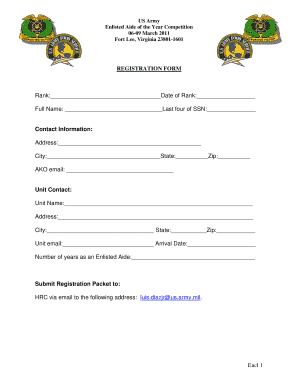
Army Registration Form


What is the Army Registration Form
The Army Registration Form is a crucial document for individuals seeking to enlist in the United States Army. This form collects essential personal information, including the applicant's name, contact details, and background history. It serves as the official application for those wishing to join the military, ensuring that all necessary data is gathered for processing and evaluation. Completing this form accurately is vital for a successful enlistment process.
Steps to Complete the Army Registration Form
Filling out the Army Registration Form requires careful attention to detail. Here are the key steps involved:
- Gather Required Information: Collect personal details such as your Social Security number, date of birth, and contact information.
- Fill Out the Form: Complete each section of the form accurately, ensuring all information is correct and up-to-date.
- Review Your Submission: Double-check the form for any errors or omissions before submitting.
- Submit the Form: Follow the designated submission method, whether online or via mail, to ensure your application is received.
Legal Use of the Army Registration Form
The Army Registration Form must be completed in accordance with U.S. laws regarding military enlistment. It is essential that the information provided is truthful and accurate, as any discrepancies may lead to legal consequences or disqualification from service. The form is designed to comply with all relevant regulations, ensuring that the enlistment process is both lawful and transparent.
How to Obtain the Army Registration Form
Obtaining the Army Registration Form is straightforward. Interested individuals can access the form through several channels:
- Online: The form can be downloaded from official military recruitment websites.
- Recruitment Offices: Local Army recruitment offices provide physical copies of the form and assistance in completing it.
- Military Events: Various military recruitment events often distribute the form to potential enlistees.
Key Elements of the Army Registration Form
Understanding the key elements of the Army Registration Form is essential for successful completion. The form typically includes:
- Personal Information: Name, address, and contact details.
- Background Information: Educational history, employment history, and any prior military service.
- Health Information: Medical history and any disabilities that may affect service.
- Signature Section: A declaration confirming the accuracy of the information provided.
Form Submission Methods
The Army Registration Form can be submitted through various methods, depending on the preferences of the applicant:
- Online Submission: Many applicants choose to fill out and submit the form electronically, which can expedite the process.
- Mail Submission: The completed form can be printed and sent via postal service to the designated recruitment office.
- In-Person Submission: Applicants may also choose to deliver the form directly to a local recruitment office for immediate processing.
Quick guide on how to complete army sign up form
Effortlessly prepare army sign up form on any device
Digital document management has become increasingly popular among businesses and individuals. It offers an ideal eco-friendly alternative to traditional printed and signed documents, allowing you to find the necessary form and securely store it online. airSlate SignNow provides you with all the tools required to create, modify, and electronically sign your documents swiftly without delays. Manage army registration on any device using airSlate SignNow’s Android or iOS applications and enhance any document-centric process today.
The simplest way to edit and electronically sign sign up for army with ease
- Find army sign up and click Get Form to begin.
- Utilize the tools at your disposal to fill out your form.
- Highlight important sections of the documents or obscure sensitive information with tools provided by airSlate SignNow specifically for that purpose.
- Create your electronic signature using the Sign tool, which takes mere seconds and holds the same legal validity as a conventional wet ink signature.
- Verify the details and click the Done button to save your changes.
- Choose your preferred method to send your form: via email, text message (SMS), an invitation link, or download it to your computer.
Eliminate concerns about lost or misplaced documents, tedious form searches, or mistakes that necessitate printing new copies. airSlate SignNow fulfills all your document management needs in just a few clicks from any device you prefer. Modify and electronically sign army registration form and ensure superb communication at every stage of your form preparation process with airSlate SignNow.
Create this form in 5 minutes or less
Related searches to army singup
Create this form in 5 minutes!
How to create an eSignature for the army register
How to create an electronic signature for a PDF online
How to create an electronic signature for a PDF in Google Chrome
How to create an e-signature for signing PDFs in Gmail
How to create an e-signature right from your smartphone
How to create an e-signature for a PDF on iOS
How to create an e-signature for a PDF on Android
People also ask military registration form
-
Can you register for the Army online?
Apply to become an enlisted Soldier. Start your enlisted Soldier application: Create an account on My GoArmy. Log in to the enlisted Soldier application.
-
How long does it take to enroll in the Army?
The process generally takes several weeks to a few months, depending on factors such as age, education, and physical fitness. After meeting with a recruiter, you'll undergo evaluations at MEPS, take the ASVAB test, and work with a counselor to choose a suitable military job.
-
How long does it take to register for the Army?
It may take as long as 90 days to process your registration if you mailed in a completed registration form.
-
What is the process of joining the Army?
To officially join the Military, a recruiter will schedule your visit to a MEPS (Military Entrance Processing Station). MEPS determines an applicant's physical qualifications, aptitude, and moral standards as set by each branch of military service.
-
How do I get Army forms?
Where To Buy Ghana Armed Forces Forms 2022/2023 The Ghana Armed Forces Recruitment form is out for the 2022 applicants to purchase and begin their application. Interested applicants can buy the form from any of the Regional Post Offices or through a mobile money shortcode from all the Networks in Ghana.
-
How do I enroll myself in the Army?
The process typically takes one to two days, with food and lodging provided. Step 1: Take the Armed Services Vocational Aptitude Battery (ASVAB) ... Step 2: Pass the Physical Examination. ... Step 3: Meet With a Counselor and Determine a Career. ... Step 4: Take the Oath of Enlistment. ... Step 5: After MEPS.
-
How long does it take to go to basic after enlisting?
It's important to note that the time between being "sworn in" and Basic Training could be as short as two days or as long as a year. It also varies based on job assignment and branch of Service.
-
How fast is the Army enlistment process?
How long does it take to join? For enlisted Soldiers, the time between being sworn in and Basic Training could be as short as five days, or as long as a year, but the average time it takes is usually between 30 – 45 days.
Get more for army sign up sheet
- 20 claim for welfare form
- Service retirement election application bsd 369 s service retirement election application bsd 369 s form
- Application and instructions for international registration plan 2020 form
- Single family condo or land form
- 11818 sample insurance card 11818 sample insurance card form
- Form n cen
- Dr 15ezn r01 19indd form
- On alternative fuel placed into an out of state registered form
Find out other army form
- eSign Wisconsin High Tech Cease And Desist Letter Fast
- eSign New York Government Emergency Contact Form Online
- eSign North Carolina Government Notice To Quit Now
- eSign Oregon Government Business Plan Template Easy
- How Do I eSign Oklahoma Government Separation Agreement
- How Do I eSign Tennessee Healthcare / Medical Living Will
- eSign West Virginia Healthcare / Medical Forbearance Agreement Online
- eSign Alabama Insurance LLC Operating Agreement Easy
- How Can I eSign Alabama Insurance LLC Operating Agreement
- eSign Virginia Government POA Simple
- eSign Hawaii Lawers Rental Application Fast
- eSign Hawaii Lawers Cease And Desist Letter Later
- How To eSign Hawaii Lawers Cease And Desist Letter
- How Can I eSign Hawaii Lawers Cease And Desist Letter
- eSign Hawaii Lawers Cease And Desist Letter Free
- eSign Maine Lawers Resignation Letter Easy
- eSign Louisiana Lawers Last Will And Testament Mobile
- eSign Louisiana Lawers Limited Power Of Attorney Online
- eSign Delaware Insurance Work Order Later
- eSign Delaware Insurance Credit Memo Mobile