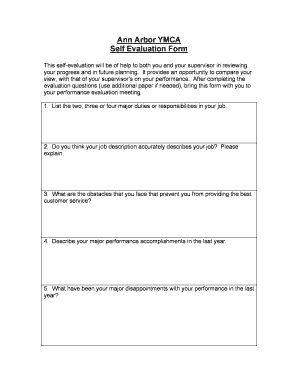
Employee Self Evaluation Questions Form


Understanding Employee Self Evaluation Questions
Employee self evaluation questions are designed to help individuals reflect on their performance, skills, and contributions within their roles. These questions often focus on various aspects of job performance, including accomplishments, areas for improvement, and future goals. By engaging with these questions, employees can gain insights into their strengths and weaknesses, fostering personal and professional growth.
Steps to Complete Employee Self Evaluation Questions
Completing employee self evaluation questions involves a systematic approach to ensure thorough and honest responses. Here are the essential steps:
- Review job responsibilities: Start by revisiting your job description and responsibilities to align your evaluation with expected outcomes.
- Reflect on achievements: Consider your accomplishments over the evaluation period. Highlight specific projects or tasks where you excelled.
- Identify areas for improvement: Acknowledge any challenges faced and areas where you could enhance your skills or performance.
- Set future goals: Outline your professional development goals, focusing on skills you wish to acquire or improve.
- Be honest and constructive: Provide truthful assessments of your performance, ensuring that feedback is constructive and aimed at growth.
Legal Use of Employee Self Evaluation Questions
The legal use of employee self evaluation questions is pivotal in ensuring that the process is compliant with workplace regulations. When these evaluations are conducted, they must adhere to relevant employment laws and organizational policies. Proper documentation of self evaluations can serve as a record for performance reviews and may be referenced in discussions about promotions, raises, or disciplinary actions.
Examples of Employee Self Evaluation Questions
Examples of effective employee self evaluation questions can guide individuals in providing meaningful insights. Here are some common questions:
- What are your key accomplishments in the past year?
- What challenges did you face, and how did you address them?
- In which areas do you feel you need improvement?
- What goals do you want to set for the upcoming evaluation period?
- How have you contributed to team success?
How to Use Employee Self Evaluation Questions
Using employee self evaluation questions effectively involves integrating them into the performance review process. Employees should approach these questions with a mindset geared towards self-reflection and growth. Consider discussing your responses with a supervisor or mentor to gain additional perspectives and insights. This collaborative approach can enhance the value of the evaluation process.
Key Elements of Employee Self Evaluation Questions
Key elements of employee self evaluation questions include clarity, relevance, and focus on both qualitative and quantitative aspects of performance. Questions should encourage employees to reflect on their contributions and align their responses with organizational goals. Additionally, the questions should promote a balanced view, allowing for both strengths and areas for development to be addressed.
Quick guide on how to complete employee self evaluation questions
Effortlessly Prepare Employee Self Evaluation Questions on Any Device
Digital document management has gained popularity among businesses and individuals alike. It serves as an ideal eco-friendly alternative to traditional printed and signed documents, as you can easily find the necessary form and securely store it online. airSlate SignNow provides all the tools required to swiftly create, modify, and eSign your documents without delays. Manage Employee Self Evaluation Questions on any device using airSlate SignNow's Android or iOS applications, and enhance your document-centric processes today.
Easily Modify and eSign Employee Self Evaluation Questions
- Find Employee Self Evaluation Questions and click on Get Form to begin.
- Utilize the available tools to fill out your document.
- Emphasize important sections of the documents or obscure sensitive information with the specific tools provided by airSlate SignNow.
- Generate your signature with the Sign tool, which takes just moments and carries the same legal validity as a conventional wet ink signature.
- Review the details and click on the Done button to finalize your edits.
- Choose your preferred method to send your form, whether by email, SMS, or invite link, or download it to your computer.
Eliminate concerns about lost or misplaced files, tedious form searches, or errors that necessitate reprinting new document copies. airSlate SignNow meets your document management needs in just a few clicks from your chosen device. Edit and eSign Employee Self Evaluation Questions to ensure excellent communication throughout the document preparation process with airSlate SignNow.
Create this form in 5 minutes or less
Create this form in 5 minutes!
How to create an eSignature for the employee self evaluation questions
How to create an electronic signature for a PDF online
How to create an electronic signature for a PDF in Google Chrome
How to create an e-signature for signing PDFs in Gmail
How to create an e-signature right from your smartphone
How to create an e-signature for a PDF on iOS
How to create an e-signature for a PDF on Android
People also ask
-
What are sample answers to self evaluation questions?
Sample answers to self evaluation questions are predefined responses that can help individuals articulate their skills, contributions, and areas for improvement effectively. By leveraging these examples, users can provide coherent and impactful self assessments that highlight their professional growth.
-
How does airSlate SignNow help with self evaluations?
airSlate SignNow empowers users to streamline the self evaluation process by providing a platform for creating, signing, and sharing evaluation documents effortlessly. This ensures that users can include sample answers to self evaluation questions seamlessly, leading to more structured and professional evaluations.
-
Are there any costs associated with using airSlate SignNow for self evaluations?
Yes, airSlate SignNow offers various pricing plans tailored for businesses of all sizes, ensuring accessibility when utilizing the platform for self evaluations. Whether incorporating sample answers to self evaluation questions or other features, you'll find cost-effective solutions that suit your needs.
-
What features does airSlate SignNow include for managing evaluations?
airSlate SignNow features an intuitive document editor, electronic signature capabilities, and robust templates for creating evaluation documents. Users can easily insert sample answers to self evaluation questions, making it easier to compile and share comprehensive evaluations with team members.
-
Can I integrate airSlate SignNow with other tools for performance evaluations?
Absolutely! airSlate SignNow offers integration capabilities with various applications and tools, enhancing the overall performance evaluation process. This allows users to incorporate sample answers to self evaluation questions from different platforms and streamline their workflow.
-
What benefits can I expect when using airSlate SignNow for self evaluations?
Using airSlate SignNow for self evaluations simplifies the entire process, from document creation to electronic signing. This efficiency enables users to focus on crafting quality responses, such as sample answers to self evaluation questions, ultimately leading to more informative evaluations.
-
Is airSlate SignNow suitable for individual users as well as businesses?
Yes, airSlate SignNow is designed to cater to both individual users and businesses. Individual users can benefit from features such as easy document management and the ability to use sample answers to self evaluation questions for personal growth and development.
Get more for Employee Self Evaluation Questions
Find out other Employee Self Evaluation Questions
- How To eSignature New York Job Applicant Rejection Letter
- How Do I eSignature Kentucky Executive Summary Template
- eSignature Hawaii CV Form Template Mobile
- eSignature Nevada CV Form Template Online
- eSignature Delaware Software Development Proposal Template Now
- eSignature Kentucky Product Development Agreement Simple
- eSignature Georgia Mobile App Design Proposal Template Myself
- eSignature Indiana Mobile App Design Proposal Template Now
- eSignature Utah Mobile App Design Proposal Template Now
- eSignature Kentucky Intellectual Property Sale Agreement Online
- How Do I eSignature Arkansas IT Consulting Agreement
- eSignature Arkansas IT Consulting Agreement Safe
- eSignature Delaware IT Consulting Agreement Online
- eSignature New Jersey IT Consulting Agreement Online
- How Can I eSignature Nevada Software Distribution Agreement
- eSignature Hawaii Web Hosting Agreement Online
- How Do I eSignature Hawaii Web Hosting Agreement
- eSignature Massachusetts Web Hosting Agreement Secure
- eSignature Montana Web Hosting Agreement Myself
- eSignature New Jersey Web Hosting Agreement Online