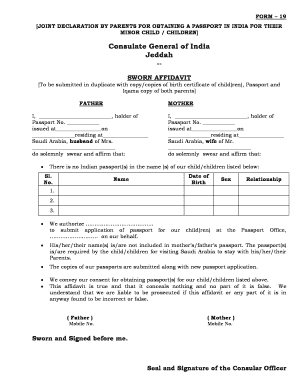
Declaration Specimen Form


What is the Declaration Specimen
The declaration specimen is a formal document used to affirm the authenticity of a signature or to provide a verified sample of a person's signature. This form is commonly required in various legal and financial contexts, ensuring that the signatory's identity is accurately represented. It serves as a reference point for verifying signatures on other documents, making it an essential tool for businesses and individuals alike.
How to use the Declaration Specimen
Using the declaration specimen involves several straightforward steps. First, gather all necessary information, including your full name, contact details, and any relevant identification numbers. Next, fill out the form accurately, ensuring that your signature matches the one you intend to use for official documents. Once completed, submit the declaration specimen to the requesting party, which may be a bank, legal entity, or government agency. This process helps to establish your identity and the validity of your signatures.
Steps to complete the Declaration Specimen
Completing the declaration specimen requires attention to detail. Follow these steps:
- Obtain the declaration specimen form from the appropriate source.
- Fill in your personal information, including your name and address.
- Provide a clear and legible signature that matches your usual signing style.
- Review the completed form for any errors or omissions.
- Submit the form as instructed, whether online or in person.
Legal use of the Declaration Specimen
The legal use of the declaration specimen is significant in various transactions. It acts as a safeguard against fraud by ensuring that the signatures on documents are genuine. When properly executed, the declaration specimen can be used in court as evidence of identity and intent. Compliance with relevant laws, such as the ESIGN Act and UETA, is crucial to ensure that electronically signed documents are legally binding.
Key elements of the Declaration Specimen
Several key elements make up the declaration specimen. These include:
- Signatory Information: Full name, address, and contact information.
- Signature: A handwritten or digital signature that reflects the signatory's usual signing style.
- Date: The date on which the declaration specimen is completed.
- Witness or Notary Information: In some cases, a witness or notary may need to verify the signature.
Examples of using the Declaration Specimen
There are various scenarios in which a declaration specimen may be required. For instance, banks often request a declaration specimen to verify a customer's signature for account management. Similarly, legal firms may require it to confirm the identity of individuals signing contracts or agreements. Additionally, businesses may utilize the declaration specimen when onboarding new clients or partners to ensure that all signatures are authentic and legally binding.
Quick guide on how to complete declaration specimen
Complete Declaration Specimen effortlessly on any device
Online document management has become widely embraced by organizations and individuals. It presents an ideal eco-friendly substitute for traditional printed and signed paperwork, allowing you to locate the appropriate form and securely store it online. airSlate SignNow provides all the necessary tools to create, edit, and eSign your documents quickly without delays. Manage Declaration Specimen on any device with airSlate SignNow's Android or iOS applications and enhance any document-centric process today.
The simplest way to modify and eSign Declaration Specimen effortlessly
- Find Declaration Specimen and click Get Form to commence.
- Utilize the tools we provide to complete your document.
- Emphasize important sections of your documents or obscure sensitive information with tools that airSlate SignNow specifically offers for this purpose.
- Generate your eSignature using the Sign tool, which takes mere seconds and carries the same legal validity as a conventional wet ink signature.
- Verify the details and then click the Done button to save your alterations.
- Choose how you wish to send your form, whether by email, text message (SMS), or invitation link, or download it to your computer.
Eliminate the worry of lost or misplaced documents, cumbersome form searching, or errors that necessitate printing new document copies. airSlate SignNow meets your document management needs in just a few clicks from any device you prefer. Edit and eSign Declaration Specimen ensuring outstanding communication at every stage of the form preparation process with airSlate SignNow.
Create this form in 5 minutes or less
Create this form in 5 minutes!
How to create an eSignature for the declaration specimen
How to create an electronic signature for a PDF online
How to create an electronic signature for a PDF in Google Chrome
How to create an e-signature for signing PDFs in Gmail
How to create an e-signature right from your smartphone
How to create an e-signature for a PDF on iOS
How to create an e-signature for a PDF on Android
People also ask
-
What is a declaration specimen and how can it be used in airSlate SignNow?
A declaration specimen is a specific type of document used to declare facts or intentions in a formal manner. With airSlate SignNow, you can create, send, and eSign declaration specimens effortlessly, ensuring that all parties involved understand the terms clearly.
-
How does airSlate SignNow ensure the security of my declaration specimen?
airSlate SignNow takes the security of your declaration specimens seriously. We use industry-standard encryption methods to protect your documents, ensuring that only authorized users can access them, thus safeguarding sensitive information.
-
What are the pricing options for using airSlate SignNow for declaration specimens?
airSlate SignNow offers various pricing plans tailored to suit different business needs. Whether you're a solo entrepreneur or representing a large organization, our plans provide cost-effective solutions to manage declaration specimens efficiently.
-
Can I integrate airSlate SignNow with other applications for handling declaration specimens?
Yes, airSlate SignNow seamlessly integrates with popular applications such as Google Drive, Salesforce, and Microsoft Office. This allows you to streamline your workflow while managing declaration specimens alongside your existing tools.
-
What are the key features of airSlate SignNow for creating declaration specimens?
airSlate SignNow comes with user-friendly features like customizable templates, electronic signatures, and real-time collaboration tools. These features simplify the process of creating and managing declaration specimens, improving efficiency for your team.
-
How can airSlate SignNow enhance the workflow involving declaration specimens?
By using airSlate SignNow, you can automate reminders, track document status, and facilitate easy approvals for declaration specimens. This not only speeds up the process but also reduces the likelihood of errors, ensuring a smoother workflow.
-
Is training provided for using airSlate SignNow to manage declaration specimens?
Yes, airSlate SignNow offers comprehensive training and support to help users navigate the platform. Our resources include tutorials and customer support to ensure that you can utilize all the features for your declaration specimens effectively.
Get more for Declaration Specimen
Find out other Declaration Specimen
- How Do I Sign Tennessee Real Estate Warranty Deed
- Sign Tennessee Real Estate Last Will And Testament Free
- Sign Colorado Police Memorandum Of Understanding Online
- How To Sign Connecticut Police Arbitration Agreement
- Sign Utah Real Estate Quitclaim Deed Safe
- Sign Utah Real Estate Notice To Quit Now
- Sign Hawaii Police LLC Operating Agreement Online
- How Do I Sign Hawaii Police LLC Operating Agreement
- Sign Hawaii Police Purchase Order Template Computer
- Sign West Virginia Real Estate Living Will Online
- How Can I Sign West Virginia Real Estate Confidentiality Agreement
- Sign West Virginia Real Estate Quitclaim Deed Computer
- Can I Sign West Virginia Real Estate Affidavit Of Heirship
- Sign West Virginia Real Estate Lease Agreement Template Online
- How To Sign Louisiana Police Lease Agreement
- Sign West Virginia Orthodontists Business Associate Agreement Simple
- How To Sign Wyoming Real Estate Operating Agreement
- Sign Massachusetts Police Quitclaim Deed Online
- Sign Police Word Missouri Computer
- Sign Missouri Police Resignation Letter Fast