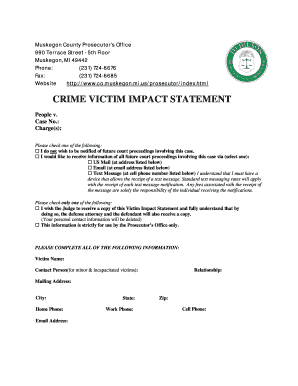
Victim Statement Template Form


What is the Victim Statement Template
A victim impact statement is a written document that allows victims of crime to express how the crime has affected their lives. This template serves as a guide for victims to articulate their feelings, experiences, and the consequences they have faced due to the crime. It is often used in court proceedings to provide judges and juries with a deeper understanding of the emotional, physical, and financial impact on the victim. The victim statement template helps streamline the process of writing this important document, ensuring that all relevant information is included.
How to use the Victim Statement Template
Using a victim statement template involves several straightforward steps. First, gather your thoughts and any relevant details about the crime and its impact on your life. Next, fill in the template with your personal information, including your name and contact details. Follow the structured sections of the template, which may include areas for describing the crime, detailing emotional and physical effects, and outlining any financial repercussions. Finally, review your completed statement for clarity and accuracy before submitting it to the appropriate legal authority.
Key elements of the Victim Statement Template
The victim statement template typically includes several key elements that are essential for conveying the victim's experience. These elements often consist of:
- Description of the crime: A brief overview of the incident that occurred.
- Emotional impact: Personal feelings and psychological effects resulting from the crime.
- Physical impact: Any injuries or health issues caused by the incident.
- Financial impact: Costs incurred due to the crime, such as medical bills or lost wages.
- Personal reflections: Insights on how the crime has changed your life or affected your relationships.
Steps to complete the Victim Statement Template
Completing a victim statement template involves a series of organized steps to ensure thoroughness and clarity. Begin by carefully reading the template to understand its structure. Next, take time to reflect on your experiences and gather any necessary documentation or evidence related to the crime. As you fill out the template, be honest and detailed in your responses. After completing the template, it is important to proofread for any errors and ensure that your statement accurately reflects your feelings and experiences. Finally, submit the statement according to the guidelines provided by the legal authority handling your case.
Legal use of the Victim Statement Template
The victim statement template is designed for legal use in court proceedings. It can be submitted to judges or parole boards to influence sentencing decisions or parole considerations. To ensure its legal validity, it must be completed accurately and truthfully. Additionally, the statement may need to be notarized or submitted alongside other legal documents, depending on state laws. Understanding the legal implications of your statement is crucial, as it may impact the outcome of your case.
Examples of using the Victim Statement Template
Examples of how to effectively use a victim statement template can provide valuable insights. For instance, a victim may describe the emotional turmoil they experienced after a robbery, detailing feelings of fear and anxiety. Another example might involve a victim of domestic violence outlining the physical injuries sustained and the ongoing psychological effects. These examples highlight the importance of personalizing the statement to reflect individual experiences, ensuring that the impact of the crime is clearly communicated to the court.
Quick guide on how to complete victim statement template
Complete Victim Statement Template effortlessly on any device
Digital document management has gained signNow traction among organizations and individuals. It offers an ideal environmentally friendly substitute for traditional printed and signed documents, as you can locate the necessary form and securely store it online. airSlate SignNow provides you with all the tools you need to create, modify, and eSign your documents quickly without delays. Manage Victim Statement Template on any platform using airSlate SignNow Android or iOS applications and enhance any document-centered procedure today.
How to edit and eSign Victim Statement Template with ease
- Locate Victim Statement Template and click on Get Form to begin.
- Utilize the tools we provide to fill out your form.
- Select pertinent sections of the documents or obscure sensitive information with tools specifically offered by airSlate SignNow for that purpose.
- Create your signature using the Sign tool, which takes seconds and holds the same legal validity as a conventional wet ink signature.
- Review all the details and click on the Done button to save your changes.
- Choose how you would like to share your form, via email, SMS, or invitation link, or download it to your computer.
Forget about lost or misplaced files, cumbersome form navigation, or errors that require printing new document copies. airSlate SignNow addresses your document management needs in just a few clicks from any device you prefer. Modify and eSign Victim Statement Template and guarantee excellent communication at every stage of the form preparation process with airSlate SignNow.
Create this form in 5 minutes or less
Create this form in 5 minutes!
How to create an eSignature for the victim statement template
How to create an electronic signature for a PDF online
How to create an electronic signature for a PDF in Google Chrome
How to create an e-signature for signing PDFs in Gmail
How to create an e-signature right from your smartphone
How to create an e-signature for a PDF on iOS
How to create an e-signature for a PDF on Android
People also ask
-
What is a victim impact statement?
A victim impact statement is a document that allows victims of a crime to express how the crime has affected their lives. This statement can be submitted to the court during sentencing and may influence the outcome. Using airSlate SignNow, you can easily create and eSign your victim impact statement securely.
-
How does airSlate SignNow help with victim impact statements?
airSlate SignNow simplifies the process of drafting and signing victim impact statements. Our platform provides templates and tools that make it easy to enter your information, add signatures, and send the document securely. This ensures that your voice is heard during legal proceedings.
-
Is there a cost associated with using airSlate SignNow for victim impact statements?
Yes, airSlate SignNow offers various pricing plans that cater to different needs, including those focused on legal documents like victim impact statements. Our cost-effective solutions ensure you get the functionality you need without breaking the bank. You can choose a plan that fits your document needs best.
-
Can I integrate airSlate SignNow with other tools for victim impact statements?
Absolutely! airSlate SignNow integrates with various tools and platforms, enhancing your workflow for documents like victim impact statements. This means you can connect it with your existing systems to streamline the process further and improve efficiency.
-
What are the benefits of using airSlate SignNow for legal documents?
By using airSlate SignNow for your victim impact statement and other legal documents, you benefit from increased security, easy access, and compliance with legal standards. Our platform ensures your documents are not only signed electronically but are also legally binding and secure, giving you peace of mind.
-
Is airSlate SignNow easy to use for someone unfamiliar with technology?
Yes, airSlate SignNow is designed to be user-friendly, even for those unfamiliar with technology. The intuitive interface makes it easy to navigate and create documents like victim impact statements without any prior experience. Our customer support is also available to help if you need assistance.
-
How can I ensure my victim impact statement remains confidential when using airSlate SignNow?
Confidentiality is a priority with airSlate SignNow. We use advanced encryption methods to protect your victim impact statement and any other documents you manage. This guarantees that your sensitive information remains secure and accessible only to authorized parties.
Get more for Victim Statement Template
Find out other Victim Statement Template
- How To Sign Arkansas Real Estate Confidentiality Agreement
- Sign Arkansas Real Estate Promissory Note Template Free
- How Can I Sign Arkansas Real Estate Operating Agreement
- Sign Arkansas Real Estate Stock Certificate Myself
- Sign California Real Estate IOU Safe
- Sign Connecticut Real Estate Business Plan Template Simple
- How To Sign Wisconsin Plumbing Cease And Desist Letter
- Sign Colorado Real Estate LLC Operating Agreement Simple
- How Do I Sign Connecticut Real Estate Operating Agreement
- Sign Delaware Real Estate Quitclaim Deed Secure
- Sign Georgia Real Estate Business Plan Template Computer
- Sign Georgia Real Estate Last Will And Testament Computer
- How To Sign Georgia Real Estate LLC Operating Agreement
- Sign Georgia Real Estate Residential Lease Agreement Simple
- Sign Colorado Sports Lease Agreement Form Simple
- How To Sign Iowa Real Estate LLC Operating Agreement
- Sign Iowa Real Estate Quitclaim Deed Free
- How To Sign Iowa Real Estate Quitclaim Deed
- Sign Mississippi Orthodontists LLC Operating Agreement Safe
- Sign Delaware Sports Letter Of Intent Online