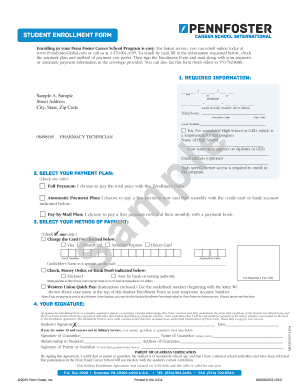
Penn Foster Enrollment Agreement Form


What is the Penn Foster Enrollment Agreement
The Penn Foster Enrollment Agreement is a legal document that outlines the terms and conditions under which students enroll in various programs offered by Penn Foster. This agreement serves as a binding contract between the student and Penn Foster, detailing the responsibilities of both parties. It typically includes information on tuition costs, payment plans, course materials, and other essential aspects of the educational experience.
How to use the Penn Foster Enrollment Agreement
To use the Penn Foster Enrollment Agreement, students must carefully read the document to understand their rights and obligations. After reviewing the terms, students can complete the enrollment process by signing the agreement electronically or in print. It is crucial to ensure that all personal information is accurate and that any required documentation is attached before submission. This agreement must be returned to Penn Foster to finalize enrollment in the chosen program.
Key elements of the Penn Foster Enrollment Agreement
The key elements of the Penn Foster Enrollment Agreement include:
- Tuition and fees: A detailed breakdown of costs associated with the program.
- Payment options: Various plans available for tuition payment, including installment options.
- Course requirements: Information on the necessary materials and prerequisites for successful completion.
- Withdrawal policy: Guidelines on how to withdraw from the program and any associated penalties.
- Refund policy: Conditions under which students may receive a refund for tuition and fees.
Steps to complete the Penn Foster Enrollment Agreement
Completing the Penn Foster Enrollment Agreement involves several steps:
- Review the agreement thoroughly to understand all terms and conditions.
- Fill out the required personal information accurately.
- Select the desired payment plan that best fits your financial situation.
- Sign the agreement electronically or print it for a handwritten signature.
- Submit the completed agreement to Penn Foster through the specified method, whether online or by mail.
Legal use of the Penn Foster Enrollment Agreement
The legal use of the Penn Foster Enrollment Agreement is essential to ensure that both parties are protected under the law. This agreement is governed by the laws of the state in which the student resides. It is important that students understand that by signing the agreement, they are entering into a legally binding contract. Compliance with all terms is necessary to avoid potential legal issues or penalties.
Form Submission Methods
The Penn Foster Enrollment Agreement can be submitted through various methods to accommodate student preferences:
- Online submission: Students can complete and submit the agreement directly through the Penn Foster website.
- Mail: Printed agreements can be mailed to the designated address provided by Penn Foster.
- In-person: Students may also have the option to deliver the agreement in person at a Penn Foster location, if applicable.
Quick guide on how to complete penn foster enrollment agreement
Effortlessly Prepare Penn Foster Enrollment Agreement on Any Device
Online document management has become increasingly favored by businesses and individuals alike. It offers an ideal environmentally friendly substitute to traditional printed and signed documents, as you can easily access the necessary form and securely save it online. airSlate SignNow equips you with all the tools essential to create, modify, and eSign your documents swiftly with no delays. Handle Penn Foster Enrollment Agreement on any device using airSlate SignNow's Android or iOS applications and streamline any document-related task today.
How to Edit and eSign Penn Foster Enrollment Agreement with Ease
- Locate Penn Foster Enrollment Agreement and click Get Form to begin.
- Utilize the tools we provide to fill out your form.
- Highlight important sections of your documents or redact sensitive information using tools that airSlate SignNow offers specifically for that purpose.
- Create your eSignature with the Sign tool, which takes seconds and carries the same legal validity as a conventional wet ink signature.
- Review the information and click on the Done button to save your modifications.
- Choose your preferred method for sending your form – via email, text message (SMS), invitation link, or download it to your computer.
Eliminate concerns about lost or misplaced documents, tedious form navigation, or mistakes that necessitate printing new document copies. airSlate SignNow meets your document management needs in just a few clicks from any device you prefer. Edit and eSign Penn Foster Enrollment Agreement to ensure effective communication throughout your form preparation process with airSlate SignNow.
Create this form in 5 minutes or less
Create this form in 5 minutes!
How to create an eSignature for the penn foster enrollment agreement
How to create an electronic signature for a PDF online
How to create an electronic signature for a PDF in Google Chrome
How to create an e-signature for signing PDFs in Gmail
How to create an e-signature right from your smartphone
How to create an e-signature for a PDF on iOS
How to create an e-signature for a PDF on Android
People also ask
-
What should I do if I experience a Penn Foster late payment issue?
If you experience a Penn Foster late payment issue, it's essential to contact the school’s billing department immediately. They can provide insights into any outstanding balances or fees associated with your account. Additionally, make sure to review your payment history to ensure all transactions were processed correctly.
-
How can airSlate SignNow help manage my Penn Foster late payment documentation?
airSlate SignNow simplifies the process of managing all your documentation, making it easier to keep track of payments. You can securely eSign any necessary forms and documents related to your Penn Foster late payment, ensuring that all your records are organized and accessible. Plus, our platform helps you stay on top of deadlines.
-
Are there any penalties for Penn Foster late payment?
Yes, there may be penalties for a Penn Foster late payment, which can include additional fees on your account or a hold on your ability to register for classes. It's best to address any late payment issues promptly to avoid these repercussions. Familiarizing yourself with the school's policies on late payments can help you stay informed.
-
What payment options are available for Penn Foster tuition?
Penn Foster offers various payment options to help students manage tuition. Options typically include online payments, third-party billing, and payment plans. To avoid a Penn Foster late payment, consider setting up automatic payments or reminders.
-
Can I negotiate my payment terms with Penn Foster if I'm facing financial difficulties?
If you're facing financial difficulties, it’s advisable to signNow out to Penn Foster’s financial services department. They may offer flexible payment plans or options that can help alleviate the burden of a Penn Foster late payment. Open communication is crucial in these circumstances.
-
What features does airSlate SignNow offer to streamline my payment processes?
airSlate SignNow offers features such as document templates, secure cloud storage, and easy eSigning capabilities. These tools help streamline your payment processes, so you can efficiently handle invoices related to your Penn Foster late payment as well as any other documentation. You'll save time and reduce errors with our intuitive interface.
-
How can I ensure timely payments for my Penn Foster tuition?
To ensure timely payments for your Penn Foster tuition, consider creating a calendar with due dates and setting reminders well in advance. Utilizing digital payment solutions like airSlate SignNow can also help, allowing you to prepare and manage payments efficiently, reducing the risk of a Penn Foster late payment.
Get more for Penn Foster Enrollment Agreement
- Nzmba form
- Form 32 esic
- Idaho ged age waiver form
- Modal verbs exercises pdf form
- Mechanical permit application city of lacey form
- Ubh asd aba assessment request form provider express
- Substitution of trustee and full reconveyance state of california slocounty ca form
- Principia college new international students application for financial aid this form is required if you intend to apply for
Find out other Penn Foster Enrollment Agreement
- eSign Idaho Emergency Contract Form Myself
- eSign Hawaii General Patient Information Fast
- Help Me With eSign Rhode Island Accident Medical Claim Form
- eSignature Colorado Demand for Payment Letter Mobile
- eSignature Colorado Demand for Payment Letter Secure
- eSign Delaware Shareholder Agreement Template Now
- eSign Wyoming Shareholder Agreement Template Safe
- eSign Kentucky Strategic Alliance Agreement Secure
- Can I eSign Alaska Equipment Rental Agreement Template
- eSign Michigan Equipment Rental Agreement Template Later
- Help Me With eSignature Washington IOU
- eSign Indiana Home Improvement Contract Myself
- eSign North Dakota Architectural Proposal Template Online
- How To eSignature Alabama Mechanic's Lien
- Can I eSign Alabama Car Insurance Quotation Form
- eSign Florida Car Insurance Quotation Form Mobile
- eSign Louisiana Car Insurance Quotation Form Online
- Can I eSign Massachusetts Car Insurance Quotation Form
- eSign Michigan Car Insurance Quotation Form Online
- eSign Michigan Car Insurance Quotation Form Mobile