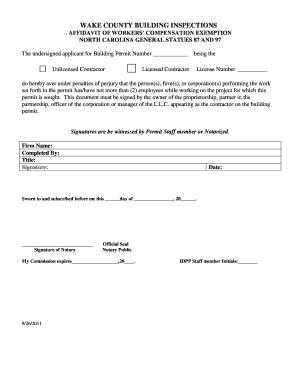
Wake County Building Inspections Workers Comp Affidavit Form 2011


What is the Wake County Building Inspections Workers Comp Affidavit Form
The Wake County Building Inspections Workers Comp Affidavit Form is a legal document required for contractors and subcontractors working on construction projects in Wake County, North Carolina. This form serves to verify that the contractor has valid workers' compensation insurance coverage, which is essential for protecting workers in case of job-related injuries. By submitting this affidavit, businesses ensure compliance with local regulations, promoting a safe working environment and safeguarding their employees' rights.
How to use the Wake County Building Inspections Workers Comp Affidavit Form
To effectively use the Wake County Building Inspections Workers Comp Affidavit Form, follow these steps:
- Obtain the form from the Wake County Building Inspections website or office.
- Fill out the required fields, including the contractor's name, business information, and details about the workers' compensation policy.
- Sign the affidavit, affirming the accuracy of the information provided.
- Submit the completed form to the appropriate building inspections office as part of your permit application process.
Steps to complete the Wake County Building Inspections Workers Comp Affidavit Form
Completing the Wake County Building Inspections Workers Comp Affidavit Form involves several key steps:
- Gather necessary information, including your workers' compensation insurance policy number and the name of your insurance provider.
- Carefully read the instructions provided with the form to ensure compliance with all requirements.
- Fill in all required fields accurately, avoiding any errors that could delay processing.
- Review the completed form for completeness and accuracy before signing.
- Submit the form as directed, either online, by mail, or in person, depending on local guidelines.
Key elements of the Wake County Building Inspections Workers Comp Affidavit Form
The key elements of the Wake County Building Inspections Workers Comp Affidavit Form include:
- Contractor's name and business address
- Details of the workers' compensation insurance policy, including the policy number and coverage dates
- Signature of the contractor or authorized representative
- Date of submission
Legal use of the Wake County Building Inspections Workers Comp Affidavit Form
The legal use of the Wake County Building Inspections Workers Comp Affidavit Form is crucial for compliance with state and local laws regarding workers' compensation. This form must be submitted to demonstrate that the contractor has the necessary insurance coverage, which protects both employees and employers. Failure to provide this affidavit can result in penalties, including delays in obtaining building permits or potential legal consequences for operating without proper insurance.
Form Submission Methods
The Wake County Building Inspections Workers Comp Affidavit Form can typically be submitted through various methods to accommodate different preferences:
- Online: Many counties offer electronic submission options through their official websites.
- Mail: The completed form can be sent via postal service to the designated building inspections office.
- In-Person: Contractors may also choose to deliver the form directly to the office for immediate processing.
Quick guide on how to complete wake county building inspections workers comp affidavit form
Complete Wake County Building Inspections Workers Comp Affidavit Form effortlessly on any device
Online document management has gained traction among businesses and individuals. It serves as an ideal eco-friendly substitute for traditional printed and signed documents, allowing you to locate the necessary form and securely store it online. airSlate SignNow equips you with all the tools required to create, edit, and eSign your documents promptly without delays. Manage Wake County Building Inspections Workers Comp Affidavit Form on any device using the airSlate SignNow Android or iOS applications and streamline any document-related tasks today.
The easiest method to edit and eSign Wake County Building Inspections Workers Comp Affidavit Form without hassle
- Locate Wake County Building Inspections Workers Comp Affidavit Form and click Get Form to begin.
- Utilize the tools we offer to complete your form.
- Highlight important sections of the documents or redact sensitive information with tools that airSlate SignNow provides specifically for that purpose.
- Create your eSignature using the Sign feature, which takes seconds and holds the same legal validity as a conventional wet ink signature.
- Review all the details and click the Done button to save your changes.
- Choose how you want to share your form, via email, text message (SMS), invite link, or download it to your computer.
Eliminate concerns over lost or misplaced files, tedious form searching, and errors that require printing new document copies. airSlate SignNow meets all your document management needs in a few clicks from any device you prefer. Edit and eSign Wake County Building Inspections Workers Comp Affidavit Form and ensure effective communication throughout the form preparation process with airSlate SignNow.
Create this form in 5 minutes or less
Find and fill out the correct wake county building inspections workers comp affidavit form
Create this form in 5 minutes!
How to create an eSignature for the wake county building inspections workers comp affidavit form
How to create an electronic signature for a PDF online
How to create an electronic signature for a PDF in Google Chrome
How to create an e-signature for signing PDFs in Gmail
How to create an e-signature right from your smartphone
How to create an e-signature for a PDF on iOS
How to create an e-signature for a PDF on Android
People also ask
-
What is the Wake County Building Inspections Workers Comp Affidavit Form?
The Wake County Building Inspections Workers Comp Affidavit Form is a document required for contractors to verify that they have the necessary workers' compensation insurance. This form ensures compliance with local regulations and protects both the contractor and the client. Using airSlate SignNow, you can easily create, send, and eSign this form.
-
How can I complete the Wake County Building Inspections Workers Comp Affidavit Form using airSlate SignNow?
To complete the Wake County Building Inspections Workers Comp Affidavit Form with airSlate SignNow, simply upload the document, fill in the required fields, and send it for eSignature. Our platform provides a user-friendly interface that simplifies the process. You can also track the status of the document in real-time.
-
Is there a cost associated with using airSlate SignNow for the Wake County Building Inspections Workers Comp Affidavit Form?
Yes, airSlate SignNow offers various pricing plans that cater to different business needs. The cost is competitive and provides access to a range of features, including unlimited eSignatures and document storage. You can choose a plan that best fits your requirements for handling the Wake County Building Inspections Workers Comp Affidavit Form.
-
What features does airSlate SignNow offer for managing the Wake County Building Inspections Workers Comp Affidavit Form?
airSlate SignNow provides features such as customizable templates, automated workflows, and secure cloud storage for managing the Wake County Building Inspections Workers Comp Affidavit Form. Additionally, you can integrate with other applications to streamline your document management process. These features enhance efficiency and ensure compliance.
-
Can I integrate airSlate SignNow with other software for the Wake County Building Inspections Workers Comp Affidavit Form?
Absolutely! airSlate SignNow offers integrations with various software applications, allowing you to streamline your workflow for the Wake County Building Inspections Workers Comp Affidavit Form. Whether you use CRM systems, project management tools, or cloud storage services, our platform can connect seamlessly to enhance your document handling.
-
What are the benefits of using airSlate SignNow for the Wake County Building Inspections Workers Comp Affidavit Form?
Using airSlate SignNow for the Wake County Building Inspections Workers Comp Affidavit Form offers numerous benefits, including increased efficiency, reduced paperwork, and enhanced security. The platform allows for quick eSigning and tracking, ensuring that your documents are processed promptly. This ultimately saves time and resources for your business.
-
How secure is the airSlate SignNow platform for handling the Wake County Building Inspections Workers Comp Affidavit Form?
airSlate SignNow prioritizes security, employing advanced encryption and authentication measures to protect your documents, including the Wake County Building Inspections Workers Comp Affidavit Form. Our platform complies with industry standards to ensure that your sensitive information remains safe. You can trust us to handle your documents securely.
Get more for Wake County Building Inspections Workers Comp Affidavit Form
- Georgia quitclaim deed two individuals to six individuals form
- Georgia life deed form
- Georgia llc 481377222 form
- Georgia case form
- Georgia warranty deed for parents to child with reservation of life estate form
- Hawaii warranty form
- Hawaii quitclaim deed from individual to individual form
- Deed 481377229 form
Find out other Wake County Building Inspections Workers Comp Affidavit Form
- eSign Hawaii Government Promissory Note Template Now
- eSign Hawaii Government Work Order Online
- eSign Delaware Healthcare / Medical Living Will Now
- eSign Healthcare / Medical Form Florida Secure
- eSign Florida Healthcare / Medical Contract Safe
- Help Me With eSign Hawaii Healthcare / Medical Lease Termination Letter
- eSign Alaska High Tech Warranty Deed Computer
- eSign Alaska High Tech Lease Template Myself
- eSign Colorado High Tech Claim Computer
- eSign Idaho Healthcare / Medical Residential Lease Agreement Simple
- eSign Idaho Healthcare / Medical Arbitration Agreement Later
- How To eSign Colorado High Tech Forbearance Agreement
- eSign Illinois Healthcare / Medical Resignation Letter Mobile
- eSign Illinois Healthcare / Medical Job Offer Easy
- eSign Hawaii High Tech Claim Later
- How To eSign Hawaii High Tech Confidentiality Agreement
- How Do I eSign Hawaii High Tech Business Letter Template
- Can I eSign Hawaii High Tech Memorandum Of Understanding
- Help Me With eSign Kentucky Government Job Offer
- eSign Kentucky Healthcare / Medical Living Will Secure