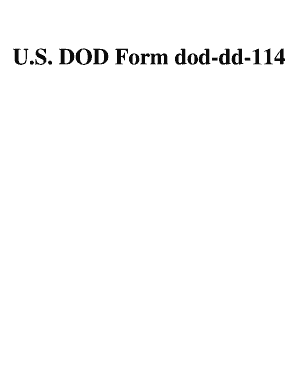
Dd114 Form


What is the DD Form 114?
The DD Form 114, also known as the "Application for the United States Uniformed Services Identification Card," is a crucial document used by military personnel and their dependents to obtain identification cards. This form is essential for accessing various military benefits and services. It serves as a verification tool for eligibility and identity, ensuring that only authorized individuals receive access to military resources.
How to Use the DD Form 114
Using the DD Form 114 involves several steps to ensure proper completion and submission. First, gather all necessary personal information, including Social Security numbers, military service details, and dependent information. Next, fill out the form accurately, ensuring that all required fields are completed. Once the form is filled out, it can be submitted to the appropriate military personnel office or designated authority for processing. It is important to keep a copy of the submitted form for your records.
Steps to Complete the DD Form 114
Completing the DD Form 114 requires careful attention to detail. Follow these steps:
- Gather necessary documents, such as proof of identity and military service.
- Fill in personal information, including names, addresses, and contact details.
- Provide details about military affiliation, including branch and service number.
- Review the form for accuracy before submission.
- Submit the form to the designated military office, either in person or online if applicable.
Legal Use of the DD Form 114
The DD Form 114 is legally binding and must be completed in accordance with military regulations. It is essential for maintaining the integrity of military identification processes. The form must be filled out truthfully, as providing false information can lead to penalties or denial of benefits. Understanding the legal implications of this form ensures compliance with military standards and regulations.
Who Issues the Form
The DD Form 114 is issued by the Department of Defense (DoD). It is primarily handled by military personnel offices, which are responsible for processing applications and issuing identification cards. These offices ensure that all submissions are reviewed for accuracy and compliance with military regulations.
Examples of Using the DD Form 114
Common scenarios for using the DD Form 114 include:
- Active duty service members applying for a new identification card.
- Dependents of military personnel seeking access to benefits and services.
- Retirees needing to update their identification information.
Each of these examples highlights the importance of the DD Form 114 in maintaining access to military resources.
Quick guide on how to complete dd114
Complete Dd114 effortlessly on any device
Digital document handling has gained popularity among organizations and individuals. It offers an ideal environmentally-friendly alternative to traditional printed and signed documents, allowing you to locate the correct form and securely store it online. airSlate SignNow equips you with all the resources necessary to create, modify, and eSign your documents quickly and without interruptions. Manage Dd114 on any device via airSlate SignNow's Android or iOS applications and enhance any document-oriented process today.
How to modify and eSign Dd114 with ease
- Obtain Dd114 and click Get Form to begin.
- Utilize the features we provide to complete your form.
- Emphasize pertinent sections of your documents or conceal confidential information with tools that airSlate SignNow designed specifically for that purpose.
- Generate your eSignature using the Sign tool, which only takes seconds and carries the same legal validity as a conventional wet ink signature.
- Review the details and click the Done button to save your changes.
- Choose how you wish to send your form, whether by email, SMS, invitation link, or download it to your computer.
Eliminate worries about lost or misfiled documents, arduous form searching, or errors that necessitate printing new copies. airSlate SignNow meets all your document management needs with just a few clicks from any device of your choice. Alter and eSign Dd114 to ensure outstanding communication at every phase of your form preparation journey with airSlate SignNow.
Create this form in 5 minutes or less
Create this form in 5 minutes!
How to create an eSignature for the dd114
How to create an electronic signature for a PDF online
How to create an electronic signature for a PDF in Google Chrome
How to create an e-signature for signing PDFs in Gmail
How to create an e-signature right from your smartphone
How to create an e-signature for a PDF on iOS
How to create an e-signature for a PDF on Android
People also ask
-
What is a DD Form 114 and how is it used?
The DD Form 114 is a military form used to document transportation of personnel and property. It plays a signNow role in logistics and is often required for audits and record-keeping. Understanding the DD Form 114 is crucial for ensuring compliance with military regulations.
-
How can I electronically sign a DD Form 114 using airSlate SignNow?
You can easily electronically sign a DD Form 114 using airSlate SignNow's intuitive platform. Simply upload the form, add the necessary signers, and use our eSignature feature to sign it digitally. This streamlined process saves time and ensures secure document management.
-
Is there a cost associated with using airSlate SignNow for DD Form 114?
Pricing for using airSlate SignNow for DD Form 114 is competitive and offers a range of plans to suit different business needs. We provide transparent pricing information, so you can choose a plan that works within your budget while utilizing our eSignature capabilities.
-
What are the benefits of using airSlate SignNow for managing DD Form 114?
Using airSlate SignNow for managing DD Form 114 enhances efficiency and accuracy in document handling. Our platform allows for collaboration, storage, and traceability, making it easier to manage important military documentation. Additionally, our eSigning feature saves time compared to traditional methods.
-
Can I integrate airSlate SignNow with other software for managing DD Form 114?
Yes, airSlate SignNow offers seamless integrations with various software applications that can help you manage DD Form 114 more effectively. Whether you use CRM systems, cloud storage, or other business tools, our integrations ensure a streamlined workflow that enhances productivity.
-
How secure is airSlate SignNow when handling DD Form 114?
Security is a top priority at airSlate SignNow. When handling DD Form 114, we utilize advanced encryption and compliance measures to protect your documents. Our platform ensures that sensitive military information is safeguarded throughout the signing process.
-
Can multiple users sign a DD Form 114 through airSlate SignNow?
Absolutely! airSlate SignNow allows multiple users to sign a DD Form 114, facilitating collaborative efforts. You can easily add various signers and track their progress, ensuring that all necessary approvals are swiftly completed without hassle.
Get more for Dd114
- Livestock commuter permit utah department of agriculture and food ag utah form
- Annual unit charter agreement form
- 1 5 practice angle relationships form
- Usp 1178 form
- Swift reg form
- Parc placement and readiness checklists part 2a form
- Faqsdepartment of housing and residence life form
- Application for degree candidacy undergraduate gr form
Find out other Dd114
- Sign Oregon Life Sciences LLC Operating Agreement Online
- Sign Texas Non-Profit LLC Operating Agreement Online
- Can I Sign Colorado Orthodontists Month To Month Lease
- How Do I Sign Utah Non-Profit Warranty Deed
- Help Me With Sign Colorado Orthodontists Purchase Order Template
- Sign Virginia Non-Profit Living Will Fast
- How To Sign Virginia Non-Profit Lease Agreement Template
- How To Sign Wyoming Non-Profit Business Plan Template
- How To Sign Wyoming Non-Profit Credit Memo
- Sign Wisconsin Non-Profit Rental Lease Agreement Simple
- Sign Wisconsin Non-Profit Lease Agreement Template Safe
- Sign South Dakota Life Sciences Limited Power Of Attorney Mobile
- Sign Alaska Plumbing Moving Checklist Later
- Sign Arkansas Plumbing Business Plan Template Secure
- Sign Arizona Plumbing RFP Mobile
- Sign Arizona Plumbing Rental Application Secure
- Sign Colorado Plumbing Emergency Contact Form Now
- Sign Colorado Plumbing Emergency Contact Form Free
- How Can I Sign Connecticut Plumbing LLC Operating Agreement
- Sign Illinois Plumbing Business Plan Template Fast