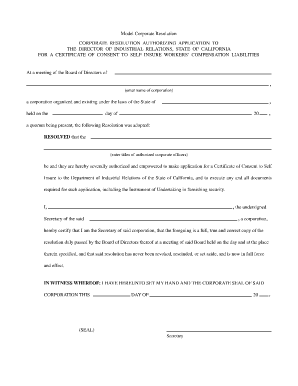
Corporate Resolution Form California 1998-2026


What is the Corporate Resolution Form California
The corporate resolution form in California is a legal document used by corporations to record decisions made by the board of directors or shareholders. It serves as an official record of the actions taken, such as authorizing a specific transaction or appointing officers. This form is essential for ensuring compliance with corporate governance requirements and maintaining transparency within the organization.
How to use the Corporate Resolution Form California
To use the corporate resolution form in California, begin by identifying the specific decision that needs to be documented. The form should clearly outline the resolution, including the date, the names of the individuals involved, and any relevant details pertaining to the decision. Once completed, the form must be signed by the appropriate parties, typically the board members or shareholders, to validate the resolution.
Steps to complete the Corporate Resolution Form California
Completing the corporate resolution form involves several straightforward steps:
- Identify the type of resolution required, such as financial transactions or changes in corporate structure.
- Gather necessary information, including names of directors or shareholders and details of the resolution.
- Fill out the form accurately, ensuring all relevant sections are completed.
- Have the form signed by the appropriate individuals to validate the resolution.
- Keep a copy of the completed form for corporate records and compliance purposes.
Legal use of the Corporate Resolution Form California
The corporate resolution form is legally binding when executed properly. It must comply with California corporate laws and regulations, ensuring that all required signatures and approvals are obtained. This form can be presented as evidence in legal proceedings to demonstrate that a decision was made in accordance with corporate governance standards.
Key elements of the Corporate Resolution Form California
Key elements of the corporate resolution form include:
- The title of the resolution, indicating the nature of the decision.
- The date the resolution is adopted.
- A detailed description of the resolution, including the specific actions authorized.
- Signatures of the board members or shareholders who approve the resolution.
- A statement confirming that the resolution is in compliance with corporate bylaws.
State-specific rules for the Corporate Resolution Form California
In California, corporate resolutions must adhere to specific state laws, including the California Corporations Code. These rules dictate how resolutions should be documented, the required voting thresholds for approval, and the necessary disclosures. It is important for corporations to be aware of these regulations to ensure their resolutions are valid and enforceable.
Quick guide on how to complete corporate resolution form california 100084218
Effortlessly Prepare Corporate Resolution Form California on Any Device
Digital document management has gained popularity among organizations and individuals. It offers an ideal eco-friendly alternative to traditional printed and signed paperwork, allowing you to locate the appropriate form and securely store it online. airSlate SignNow equips you with all the tools necessary to create, modify, and eSign your documents promptly without delays. Manage Corporate Resolution Form California on any device using airSlate SignNow's Android or iOS applications and simplify any document-related process today.
The Easiest Way to Edit and eSign Corporate Resolution Form California with Ease
- Find Corporate Resolution Form California and then click Get Form to begin.
- Employ the tools we provide to complete your document.
- Highlight pertinent sections of the documents or redact sensitive information using tools specifically designed for that by airSlate SignNow.
- Create your eSignature with the Sign tool, which takes mere seconds and carries the same legal validity as a conventional handwritten signature.
- Review the details and then click on the Done button to save your changes.
- Select how you wish to send your form, whether by email, SMS, invitation link, or downloading it to your computer.
Forget about lost or misplaced paperwork, tedious form searching, or errors requiring new document copies. airSlate SignNow meets all your document management needs in just a few clicks from your chosen device. Modify and eSign Corporate Resolution Form California and ensure excellent communication at every stage of the document preparation process with airSlate SignNow.
Create this form in 5 minutes or less
Create this form in 5 minutes!
How to create an eSignature for the corporate resolution form california 100084218
How to create an electronic signature for a PDF online
How to create an electronic signature for a PDF in Google Chrome
How to create an e-signature for signing PDFs in Gmail
How to create an e-signature right from your smartphone
How to create an e-signature for a PDF on iOS
How to create an e-signature for a PDF on Android
People also ask
-
What is a corporate resolution form in California?
A corporate resolution form in California is a document that outlines decisions made by a corporation's board of directors or shareholders. It is essential for legal compliance and helps to formalize important business decisions. By using airSlate SignNow, you can easily create, customize, and securely eSign your corporate resolution forms in California, streamlining the process for your business.
-
How does airSlate SignNow simplify the corporate resolution form process in California?
airSlate SignNow offers a user-friendly platform that enables businesses to create, send, and eSign corporate resolution forms in California effortlessly. With features like templates and automated workflows, you can save time and reduce errors. Additionally, the solution ensures your documents are legally binding and secure, giving you peace of mind.
-
Is the corporate resolution form in California customizable?
Yes, the corporate resolution form in California is fully customizable with airSlate SignNow. You can tailor the document to meet your specific business needs, adding or modifying sections as required. This flexibility ensures that your corporate resolutions accurately reflect the decisions made by your board or shareholders.
-
What are the pricing options for using airSlate SignNow's corporate resolution forms in California?
airSlate SignNow offers various pricing plans that cater to businesses of all sizes, making it affordable to manage corporate resolution forms in California. Depending on your needs, you can choose from monthly or annual subscription options that provide access to advanced features. With competitive pricing, you can find a plan that suits your budget while ensuring seamless document management.
-
Can I integrate airSlate SignNow with other software for corporate resolutions in California?
Absolutely! airSlate SignNow provides integration options with various software and tools that your business may already be using. By linking these systems, you can enhance the workflow for managing corporate resolution forms in California and ensure that your documentation processes are efficient and streamlined.
-
What security features are included when using airSlate SignNow for corporate resolution forms in California?
Security is a top priority at airSlate SignNow. When using our platform for corporate resolution forms in California, you benefit from encryption, secure storage, and access controls to ensure your documents are safe. We comply with industry standards, providing a secure environment for your sensitive business information.
-
How can airSlate SignNow help with compliance for corporate resolution forms in California?
airSlate SignNow simplifies compliance for corporate resolution forms in California by providing templates that meet legal requirements. Our platform ensures that all necessary information is included and helps you follow the proper procedures for eSigning and storing documents. This guidance helps prevent non-compliance issues for your business.
Get more for Corporate Resolution Form California
- Aetna medicare prescription drug claim form
- Turkish application form fillable
- Florida final disposition form
- Dss 8110 form
- Application for the grant or renewal of an air police scotland form
- Culinarians code form
- Methealth claim submission cover sheet form
- Manageyourleague comssllsiteslittle league player registration form manage your league
Find out other Corporate Resolution Form California
- How To Integrate Sign in Banking
- How To Use Sign in Banking
- Help Me With Use Sign in Banking
- Can I Use Sign in Banking
- How Do I Install Sign in Banking
- How To Add Sign in Banking
- How Do I Add Sign in Banking
- How Can I Add Sign in Banking
- Can I Add Sign in Banking
- Help Me With Set Up Sign in Government
- How To Integrate eSign in Banking
- How To Use eSign in Banking
- How To Install eSign in Banking
- How To Add eSign in Banking
- How To Set Up eSign in Banking
- How To Save eSign in Banking
- How To Implement eSign in Banking
- How To Set Up eSign in Construction
- How To Integrate eSign in Doctors
- How To Use eSign in Doctors