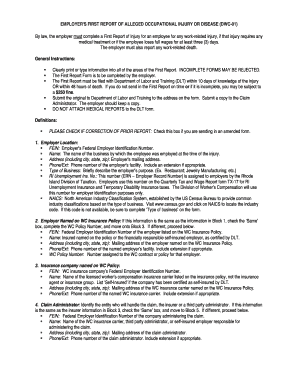
First Report of Injury Form for Ri


What is the First Report of Injury Form for RI
The first report of injury form for RI is a crucial document used to report workplace injuries or illnesses. This form is typically required by employers to inform their insurance providers and the state about incidents that occur on the job. It serves as an official record that can impact workers' compensation claims and ensure that employees receive the necessary support and benefits following an injury. Understanding the purpose and implications of this form is essential for both employers and employees in Rhode Island.
How to Use the First Report of Injury Form for RI
Using the first report of injury form for RI involves several key steps. First, ensure that the form is filled out promptly after the incident occurs. The employee should provide detailed information about the injury, including the date, time, and location of the incident, as well as a description of what happened. Employers must also complete their section, which may include information about the employee's job duties at the time of the injury. Once completed, the form should be submitted to the appropriate insurance carrier and retained for company records.
Steps to Complete the First Report of Injury Form for RI
Completing the first report of injury form for RI requires careful attention to detail. Here are the steps to follow:
- Gather information: Collect all necessary details about the incident, including witness names and contact information.
- Fill out the employee section: Include the employee's name, job title, and a thorough description of the injury.
- Complete the employer section: Provide information about the employer, including the company name and address.
- Review the form: Check for accuracy and completeness before submission.
- Submit the form: Send the completed form to the insurance carrier and keep a copy for your records.
Key Elements of the First Report of Injury Form for RI
Several key elements must be included in the first report of injury form for RI to ensure its effectiveness and compliance with legal requirements. These elements include:
- Employee information: Full name, address, and contact details of the injured employee.
- Incident details: Date, time, and location of the injury, along with a detailed description of the event.
- Employer information: Name and address of the employer, as well as the insurance policy details.
- Witness information: Names and contact details of any witnesses to the incident.
- Medical treatment: Information about any medical care received following the injury.
Legal Use of the First Report of Injury Form for RI
The first report of injury form for RI holds significant legal weight. It is essential for establishing a record of the incident, which can be critical in the event of disputes regarding workers' compensation claims. Properly completing and submitting this form ensures compliance with state laws and helps protect the rights of both employees and employers. Failure to submit the form in a timely manner can lead to complications in claims processing and potential penalties.
Form Submission Methods
The first report of injury form for RI can be submitted through various methods, depending on the employer's and insurance carrier's preferences. Common submission methods include:
- Online submission: Many insurance carriers offer electronic submission options for convenience.
- Mail: The completed form can be mailed directly to the insurance provider.
- In-person submission: Some employers may choose to submit the form in person at their insurance office.
Quick guide on how to complete first report of injury form for ri
Prepare First Report Of Injury Form For Ri effortlessly on any device
Managing documents online has gained traction among businesses and individuals alike. It offers an ideal eco-friendly alternative to traditional paper documents that require printing and signing, allowing you to locate the right form and securely store it digitally. airSlate SignNow equips you with all the necessary tools to create, modify, and eSign your documents swiftly without interruptions. Handle First Report Of Injury Form For Ri on any device with airSlate SignNow's Android or iOS applications and simplify any document-related task today.
The easiest method to alter and eSign First Report Of Injury Form For Ri without hassle
- Obtain First Report Of Injury Form For Ri and click on Get Form to begin.
- Utilize the tools we offer to complete your document.
- Emphasize signNow sections of your documents or redact sensitive information using tools tailored by airSlate SignNow specifically for that purpose.
- Create your eSignature using the Sign feature, which takes mere seconds and holds the same legal significance as a conventional wet ink signature.
- Verify all the details and click on the Done button to save your modifications.
- Select your preferred method of sending your form—via email, text message (SMS), invitation link, or download it to your computer.
Eliminate the stress of lost or misplaced files, tedious document searches, or errors that necessitate printing new copies. airSlate SignNow addresses all your document management needs in just a few clicks from any device you prefer. Edit and eSign First Report Of Injury Form For Ri and ensure effective communication throughout the form preparation process with airSlate SignNow.
Create this form in 5 minutes or less
Create this form in 5 minutes!
How to create an eSignature for the first report of injury form for ri
How to create an electronic signature for a PDF online
How to create an electronic signature for a PDF in Google Chrome
How to create an e-signature for signing PDFs in Gmail
How to create an e-signature right from your smartphone
How to create an e-signature for a PDF on iOS
How to create an e-signature for a PDF on Android
People also ask
-
What is the first report of injury form for RI?
The first report of injury form for RI is a crucial document that employers in Rhode Island must complete when an employee sustains a work-related injury. This form serves as the initial notification to the state and insurance carriers regarding the incident. Completing this document accurately and promptly can help ensure that injured workers receive the necessary benefits.
-
How can airSlate SignNow assist with the first report of injury form for RI?
airSlate SignNow simplifies the process of filling out and submitting the first report of injury form for RI by allowing users to eSign documents online. With its user-friendly interface, you can quickly complete the form and send it directly to the necessary parties. This streamlined process reduces paperwork and speeds up claims submission.
-
Is there a cost associated with using airSlate SignNow for the first report of injury form for RI?
Yes, airSlate SignNow offers a variety of pricing plans to suit different business needs, including those focused on managing the first report of injury form for RI. Pricing is typically based on the features you require, with options for monthly or annual subscriptions. This makes it a cost-effective choice for organizations of all sizes.
-
What features does airSlate SignNow offer for managing the first report of injury form for RI?
airSlate SignNow provides several key features to aid with the first report of injury form for RI, such as customizable templates, instant eSigning, and secure cloud storage. These features allow users to efficiently manage documentation and collaborate easily with team members or insurance providers. Additionally, real-time tracking helps ensure timely submissions.
-
Are there integrations available for airSlate SignNow when completing the first report of injury form for RI?
Yes, airSlate SignNow integrates with numerous applications to facilitate the completion of the first report of injury form for RI. Integrations with platforms such as Google Drive, Dropbox, and various CRM systems streamline the document management process. These integrations enhance overall efficiency and improve workflow.
-
What are the benefits of using airSlate SignNow for the first report of injury form for RI?
Using airSlate SignNow for the first report of injury form for RI offers multiple benefits, including enhanced efficiency, reduced paperwork, and improved compliance with state regulations. The eSigning feature allows for quick turnaround times, which can accelerate the claims process for injured employees. Moreover, the platform is designed to be user-friendly, making training minimal for new users.
-
Can I store my completed first report of injury form for RI using airSlate SignNow?
Absolutely! airSlate SignNow provides secure cloud storage options for all your completed documents, including the first report of injury form for RI. This feature allows you to access your forms anytime and from any device. It also ensures that all documents are stored securely and are organized for easy retrieval.
Get more for First Report Of Injury Form For Ri
- Instructions dhs 1125 rev 0813 assignment of payment med quest form
- Blood pressure measurement technique form
- Tradebank chattanooga form
- Lamprobe consent form
- Corrective action root cause analysis form
- Medication error report from form
- Dhs 1139f rev med quest form
- Background check form pdf barnes jewish hospital barnesjewish
Find out other First Report Of Injury Form For Ri
- Electronic signature Delaware Construction Business Letter Template Safe
- Electronic signature Oklahoma Business Operations Stock Certificate Mobile
- Electronic signature Pennsylvania Business Operations Promissory Note Template Later
- Help Me With Electronic signature North Dakota Charity Resignation Letter
- Electronic signature Indiana Construction Business Plan Template Simple
- Electronic signature Wisconsin Charity Lease Agreement Mobile
- Can I Electronic signature Wisconsin Charity Lease Agreement
- Electronic signature Utah Business Operations LLC Operating Agreement Later
- How To Electronic signature Michigan Construction Cease And Desist Letter
- Electronic signature Wisconsin Business Operations LLC Operating Agreement Myself
- Electronic signature Colorado Doctors Emergency Contact Form Secure
- How Do I Electronic signature Georgia Doctors Purchase Order Template
- Electronic signature Doctors PDF Louisiana Now
- How To Electronic signature Massachusetts Doctors Quitclaim Deed
- Electronic signature Minnesota Doctors Last Will And Testament Later
- How To Electronic signature Michigan Doctors LLC Operating Agreement
- How Do I Electronic signature Oregon Construction Business Plan Template
- How Do I Electronic signature Oregon Construction Living Will
- How Can I Electronic signature Oregon Construction LLC Operating Agreement
- How To Electronic signature Oregon Construction Limited Power Of Attorney