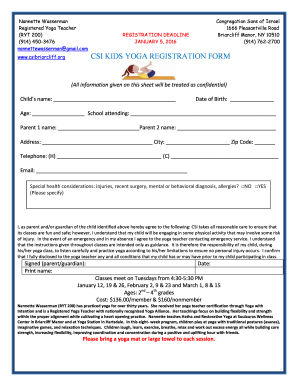
Yoga Registration Form


What is the yoga registration form?
The yoga registration form is a crucial document used by yoga studios and instructors to gather essential information from students before they participate in classes. This form typically includes personal details such as the student's name, contact information, and emergency contacts. Additionally, it may require health-related questions to ensure the safety and well-being of participants during yoga sessions. By collecting this information, studios can tailor their classes to meet the needs of their students and maintain a safe environment.
How to use the yoga registration form
Using the yoga registration form is a straightforward process that ensures both the instructor and the student have a clear understanding of the student's needs and any potential health concerns. To use the form effectively, students should fill it out completely, providing accurate information. Once completed, the form can be submitted electronically or printed for in-person submission. Studios can then store these forms securely, either digitally or in physical files, to maintain easy access to student information while ensuring compliance with privacy regulations.
Key elements of the yoga registration form
The key elements of a yoga registration form include:
- Personal Information: Name, address, phone number, and email address.
- Emergency Contact: Name and phone number of a person to contact in case of an emergency.
- Health Questionnaire: Questions regarding any medical conditions, injuries, or medications that may affect participation.
- Liability Waiver: A section where students acknowledge the risks associated with yoga practice and agree to release the studio from liability.
- Signature: A space for the student to sign and date the form, confirming the accuracy of the information provided.
Steps to complete the yoga registration form
Completing the yoga registration form involves several simple steps:
- Obtain the Form: Access the yoga registration form online or request a physical copy from the studio.
- Fill Out Personal Information: Provide your full name, contact details, and any other requested personal information.
- Answer Health Questions: Carefully respond to health-related questions to ensure your safety during classes.
- Read the Liability Waiver: Review the waiver thoroughly to understand the risks associated with yoga practice.
- Sign and Date the Form: After confirming the information is accurate, sign and date the form to validate it.
- Submit the Form: Return the completed form to the studio either electronically or in person.
Legal use of the yoga registration form
The legal use of the yoga registration form is essential for protecting both the studio and the students. For the form to be legally binding, it must comply with relevant regulations, such as the Electronic Signatures in Global and National Commerce (ESIGN) Act and the Uniform Electronic Transactions Act (UETA). These laws ensure that electronic signatures and documents are recognized as valid, provided that specific criteria are met. Additionally, studios should maintain confidentiality and protect personal information in accordance with privacy laws, such as the Health Insurance Portability and Accountability Act (HIPAA).
How to obtain the yoga registration form
Obtaining the yoga registration form can be done through several methods:
- Online Access: Many yoga studios offer downloadable versions of the registration form on their websites, allowing students to fill it out at their convenience.
- In-Person Request: Students can request a physical copy of the form directly from the studio during their first visit.
- Email Request: Some studios may provide the option to request the form via email, which can then be filled out and returned electronically.
Quick guide on how to complete yoga registration form
Complete Yoga Registration Form effortlessly on any device
Online document management has gained widespread use among businesses and individuals. It offers an ideal eco-friendly alternative to traditional printed and signed documents, allowing you to locate the necessary form and securely save it online. airSlate SignNow equips you with all the tools necessary to create, edit, and electronically sign your documents swiftly without delays. Manage Yoga Registration Form on any device with the airSlate SignNow applications for Android or iOS, and enhance any document-related process today.
The easiest way to edit and electronically sign Yoga Registration Form hassle-free
- Locate Yoga Registration Form and click Get Form to begin.
- Utilize the tools we offer to complete your form.
- Emphasize important sections of the documents or mask sensitive information with tools that airSlate SignNow provides specifically for that purpose.
- Create your signature using the Sign tool, which only takes seconds and has the same legal validity as a traditional wet-ink signature.
- Review the details and click on the Done button to save your updates.
- Choose how you want to share your form, via email, SMS, or invitation link, or download it to your computer.
Eliminate concerns about lost or misplaced documents, tedious form searches, or errors that necessitate printing new document copies. airSlate SignNow fulfills all your document management needs in just a few clicks from any device of your choosing. Edit and electronically sign Yoga Registration Form to guarantee excellent communication at every stage of the form preparation process with airSlate SignNow.
Create this form in 5 minutes or less
Create this form in 5 minutes!
How to create an eSignature for the yoga registration form
How to create an electronic signature for a PDF online
How to create an electronic signature for a PDF in Google Chrome
How to create an e-signature for signing PDFs in Gmail
How to create an e-signature right from your smartphone
How to create an e-signature for a PDF on iOS
How to create an e-signature for a PDF on Android
People also ask
-
What is a yoga registration form online?
A yoga registration form online is a digital template that allows yoga studios to collect information from students efficiently. With airSlate SignNow, you can create customizable forms to gather details like contact information, class preferences, and payment options, streamlining the registration process.
-
How does airSlate SignNow enhance the yoga registration process?
airSlate SignNow simplifies the yoga registration process by allowing you to create, send, and eSign registration forms online. This not only reduces paperwork but also ensures that all information is securely stored and easily accessible, making it ideal for yoga studios looking to efficiently manage registrations.
-
Is there a cost associated with using airSlate SignNow for yoga registration forms?
Yes, airSlate SignNow offers a variety of pricing plans tailored to fit your yoga studio's needs. The cost-effectiveness of the service depends on features you require, such as unlimited eSignatures or advanced templates for your yoga registration form online.
-
Can I customize my yoga registration form online with airSlate SignNow?
Absolutely! airSlate SignNow allows you to fully customize your yoga registration form online. You can add your studio's branding, modify fields, and tailor the questions to gather all necessary information before classes start.
-
What features does airSlate SignNow offer for managing yoga registrations?
AirSlate SignNow includes features such as electronic signatures, secure document storage, and automated reminders. These tools help yoga studios streamline the yoga registration form online process and enhance the overall experience for students.
-
Are there integrations available for yoga registration forms online?
Yes, airSlate SignNow integrates with various software tools that yoga studios may already be using. These integrations ensure that your yoga registration form online seamlessly fits into your existing workflow, whether it's a CRM or payment processing system.
-
What are the benefits of using an online yoga registration form?
Using an online yoga registration form offers numerous benefits, including increased efficiency and accessibility. With airSlate SignNow, you can save time on data entry, reduce paperwork, and provide students with the convenience of registering anytime, anywhere.
Get more for Yoga Registration Form
Find out other Yoga Registration Form
- How Can I eSign Wisconsin Plumbing PPT
- Can I eSign Colorado Real Estate Form
- How To eSign Florida Real Estate Form
- Can I eSign Hawaii Real Estate Word
- How Do I eSign Hawaii Real Estate Word
- How To eSign Hawaii Real Estate Document
- How Do I eSign Hawaii Real Estate Presentation
- How Can I eSign Idaho Real Estate Document
- How Do I eSign Hawaii Sports Document
- Can I eSign Hawaii Sports Presentation
- How To eSign Illinois Sports Form
- Can I eSign Illinois Sports Form
- How To eSign North Carolina Real Estate PDF
- How Can I eSign Texas Real Estate Form
- How To eSign Tennessee Real Estate Document
- How Can I eSign Wyoming Real Estate Form
- How Can I eSign Hawaii Police PDF
- Can I eSign Hawaii Police Form
- How To eSign Hawaii Police PPT
- Can I eSign Hawaii Police PPT