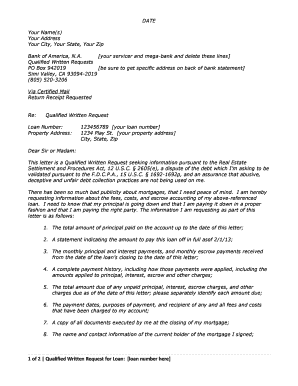
Qualified Written Request Sample Form


What is the qualified written request sample?
A qualified written request is a formal document used to communicate specific information or requests to a lender or servicer regarding a mortgage loan. This type of request is particularly important in the context of consumer protection laws, as it ensures that borrowers can address issues related to their loans effectively. The sample typically includes essential details such as the borrower's name, account number, and a clear statement of the request or concern. Using a qualified written request sample can help ensure that all necessary components are included, making the communication more effective and legally sound.
Key elements of the qualified written request sample
When preparing a qualified written request, certain key elements should be included to enhance its effectiveness:
- Contact Information: Include your full name, address, and contact details to ensure the lender can reach you easily.
- Account Information: Provide your loan number or account number to help the lender identify your file quickly.
- Clear Statement of Request: Clearly articulate the specific issue or request you are addressing, such as a request for information or a dispute regarding a charge.
- Date: Include the date of the request to establish a timeline for any responses or actions taken.
- Signature: Sign the request to validate its authenticity and provide a formal closing.
Steps to complete the qualified written request sample
Completing a qualified written request involves several straightforward steps:
- Gather Information: Collect all necessary details, including your loan information and any relevant documentation that supports your request.
- Use a Template: Utilize a qualified written request sample as a guide to ensure you include all required elements.
- Draft the Request: Write your request clearly and concisely, ensuring that it addresses the specific issue at hand.
- Review for Accuracy: Check the document for any errors or omissions before finalizing it.
- Send the Request: Submit the request via the preferred method outlined by your lender, whether by mail or electronically.
Legal use of the qualified written request sample
The qualified written request is protected under various consumer protection laws, including the Real Estate Settlement Procedures Act (RESPA). This legal framework allows borrowers to formally request information or dispute issues related to their mortgage loans. By using a qualified written request sample, borrowers can ensure that they are complying with these legal requirements, which can help safeguard their rights and facilitate a timely response from their lender.
Examples of using the qualified written request sample
There are various scenarios in which a qualified written request may be utilized:
- Requesting Information: A borrower may use the request to ask for details about their loan balance, payment history, or any fees charged.
- Disputing Charges: If a borrower notices an unexpected charge on their account, they can submit a request to dispute the charge and seek clarification.
- Addressing Errors: If there are discrepancies in the loan documentation, a qualified written request can be used to formally address these errors with the lender.
How to obtain the qualified written request sample
Obtaining a qualified written request sample is straightforward. Many legal resources, consumer advocacy organizations, and financial institutions provide templates online. Additionally, you can find samples in legal textbooks or through community resources that focus on consumer rights. It is essential to ensure that the sample you choose aligns with current regulations and is tailored to your specific situation.
Quick guide on how to complete qualified written request sample
Complete Qualified Written Request Sample seamlessly on any device
Digital document management has gained traction among businesses and individuals alike. It serves as an ideal eco-friendly alternative to conventional printed and signed papers, allowing you to locate the correct template and securely store it online. airSlate SignNow equips you with all the tools necessary to create, edit, and electronically sign your documents swiftly without interruptions. Manage Qualified Written Request Sample on any device using airSlate SignNow's Android or iOS applications and simplify any document-related task today.
How to edit and electronically sign Qualified Written Request Sample effortlessly
- Locate Qualified Written Request Sample and click Get Form to begin.
- Make use of the tools we provide to finish your document.
- Emphasize key sections of your documents or obscure sensitive information with tools that airSlate SignNow specifically offers for that purpose.
- Generate your signature with the Sign feature, which only takes a few seconds and carries the same legal validity as a traditional handwritten signature.
- Review the details and then click on the Done button to save your changes.
- Choose how you wish to share your form, whether by email, text message (SMS), invite link, or download it to your computer.
Eliminate concerns about lost or disorganized files, tiresome form searching, or mistakes that require reprinting document copies. airSlate SignNow addresses your document management needs in just a few clicks from any device you prefer. Edit and electronically sign Qualified Written Request Sample to guarantee effective communication throughout your form preparation journey with airSlate SignNow.
Create this form in 5 minutes or less
Create this form in 5 minutes!
How to create an eSignature for the qualified written request sample
How to create an electronic signature for a PDF online
How to create an electronic signature for a PDF in Google Chrome
How to create an e-signature for signing PDFs in Gmail
How to create an e-signature right from your smartphone
How to create an e-signature for a PDF on iOS
How to create an e-signature for a PDF on Android
People also ask
-
What is a written request in the context of airSlate SignNow?
A written request in airSlate SignNow refers to a formal document that users can create and send for signatures electronically. This process simplifies obtaining approvals and ensures that your requests are legally binding, providing peace of mind for both parties.
-
How can I create a written request using airSlate SignNow?
Creating a written request in airSlate SignNow is straightforward. Users can easily upload their documents, format them for eSigning, and send them out for signatures in just a few clicks, making the process efficient and user-friendly.
-
What are the benefits of using airSlate SignNow for written requests?
The benefits of using airSlate SignNow for written requests include enhanced security, time savings, and a streamlined workflow. Users can track the status of their written requests in real-time, ensuring they never miss a signature again.
-
Are there any costs associated with sending a written request through airSlate SignNow?
Yes, there are pricing plans for airSlate SignNow that accommodate various business needs. However, sending a written request is often more cost-effective than traditional methods, as it eliminates printing, mailing, and storage costs.
-
Can I use airSlate SignNow for multiple written requests at once?
Absolutely! airSlate SignNow allows for batch sending, enabling users to handle multiple written requests simultaneously. This feature saves time and increases efficiency, particularly for businesses that frequently require signatures on multiple documents.
-
What integrations does airSlate SignNow offer for managing written requests?
airSlate SignNow integrates with various platforms such as CRM systems, document management tools, and email services. These integrations facilitate the seamless management of written requests alongside other business processes.
-
Is the process of tracking written requests intuitive with airSlate SignNow?
Yes, airSlate SignNow features an intuitive dashboard that allows users to track the progress of their written requests easily. You'll receive notifications on the status of each request, ensuring you stay informed throughout the signing process.
Get more for Qualified Written Request Sample
- Partea care se completeaza de catre intreprindere form
- Exterior broker price opinion bpo forms in word
- Partial transfer form td ameritrade
- Ucc financing statement 105771 form
- Owner affidavit and indemnity agreement form
- Receive 10 marc s gift card with 30 pampg purchase at marc s form
- Owt1 form pdf format stafforg com
- Overhead crane permit qualification test answers form
Find out other Qualified Written Request Sample
- Sign Maine Construction Business Letter Template Secure
- Can I Sign Louisiana Construction Letter Of Intent
- How Can I Sign Maryland Construction Business Plan Template
- Can I Sign Maryland Construction Quitclaim Deed
- Sign Minnesota Construction Business Plan Template Mobile
- Sign Construction PPT Mississippi Myself
- Sign North Carolina Construction Affidavit Of Heirship Later
- Sign Oregon Construction Emergency Contact Form Easy
- Sign Rhode Island Construction Business Plan Template Myself
- Sign Vermont Construction Rental Lease Agreement Safe
- Sign Utah Construction Cease And Desist Letter Computer
- Help Me With Sign Utah Construction Cease And Desist Letter
- Sign Wisconsin Construction Purchase Order Template Simple
- Sign Arkansas Doctors LLC Operating Agreement Free
- Sign California Doctors Lease Termination Letter Online
- Sign Iowa Doctors LLC Operating Agreement Online
- Sign Illinois Doctors Affidavit Of Heirship Secure
- Sign Maryland Doctors Quitclaim Deed Later
- How Can I Sign Maryland Doctors Quitclaim Deed
- Can I Sign Missouri Doctors Last Will And Testament