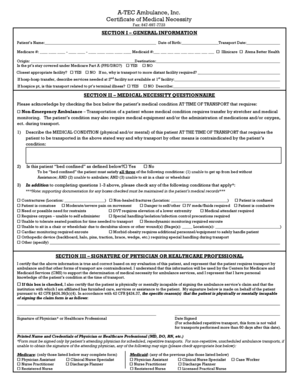
Physician Certification Form


What is the Physician Certification Form
The physician certification form is a document used to validate a patient's medical condition or eligibility for certain services. This form is often required by insurance companies, government programs, or employers to confirm that an individual meets specific health criteria. In many cases, it serves as an official statement from a licensed physician, detailing the patient's diagnosis and treatment plan. The physician certification form can also be referred to as a physician's certificate or physician certification statement, depending on the context.
How to use the Physician Certification Form
Using the physician certification form involves several steps to ensure that it is filled out correctly and submitted appropriately. First, the patient should obtain the form from the requesting entity, such as an insurance provider or employer. Next, the patient must visit their physician, who will complete the necessary sections of the form, including their signature and medical license details. Once the form is filled out, the patient can submit it according to the instructions provided, whether online, by mail, or in person.
Steps to complete the Physician Certification Form
Completing the physician certification form requires careful attention to detail. Here are the essential steps:
- Gather necessary information, including personal details and medical history.
- Schedule an appointment with a licensed physician to discuss your condition.
- Provide the physician with the form and any relevant medical records.
- Ensure the physician accurately fills out all required sections, including diagnosis and treatment.
- Review the completed form for any errors or omissions.
- Submit the form as instructed by the requesting entity.
Legal use of the Physician Certification Form
The legal use of the physician certification form depends on compliance with applicable regulations and standards. In the United States, electronic signatures on such forms are valid under the ESIGN Act and UETA, provided that certain conditions are met. It is crucial for the physician to ensure that the information provided is accurate and truthful, as any discrepancies could lead to legal repercussions. Additionally, the form must be stored securely to protect patient confidentiality and comply with HIPAA regulations.
Key elements of the Physician Certification Form
Several key elements must be included in the physician certification form to ensure its validity:
- Patient Information: Full name, date of birth, and contact details.
- Physician Information: Name, medical license number, and contact information.
- Medical Diagnosis: A clear description of the patient's condition.
- Certification Statement: A declaration by the physician confirming the patient's eligibility for services.
- Signature: The physician's signature and date of completion.
Who Issues the Form
The physician certification form is typically issued by the physician who is treating the patient. In some cases, specific organizations or agencies may provide a standardized version of the form that must be used. It is essential for the physician to ensure that they are using the correct version of the form required by the requesting entity to avoid delays in processing.
Quick guide on how to complete physician certification form 100289383
Complete Physician Certification Form seamlessly on any device
Online document management has become increasingly popular among businesses and individuals. It offers an ideal eco-friendly substitute for conventional printed and signed documents, allowing you to acquire the necessary form and securely store it online. airSlate SignNow equips you with all the tools required to create, edit, and electronically sign your documents quickly without delays. Handle Physician Certification Form on any platform with airSlate SignNow Android or iOS applications and enhance any document-centric task today.
The easiest way to modify and eSign Physician Certification Form effortlessly
- Find Physician Certification Form and click on Get Form to begin.
- Utilize the tools we provide to fill out your form.
- Select important sections of your documents or conceal sensitive data using tools that airSlate SignNow specifically offers for that purpose.
- Create your eSignature with the Sign tool, which takes mere seconds and carries the same legal validity as a conventional wet ink signature.
- Review all the information and click on Done to save your modifications.
- Select how you wish to send your form, via email, text message (SMS), invitation link, or download it to your computer.
Say goodbye to lost or misplaced files, tedious form searching, or mistakes that necessitate printing new copies of documents. airSlate SignNow meets your document management needs in just a few clicks from any device you prefer. Modify and eSign Physician Certification Form and maintain excellent communication at every stage of your form preparation process with airSlate SignNow.
Create this form in 5 minutes or less
Create this form in 5 minutes!
How to create an eSignature for the physician certification form 100289383
How to create an electronic signature for a PDF online
How to create an electronic signature for a PDF in Google Chrome
How to create an e-signature for signing PDFs in Gmail
How to create an e-signature right from your smartphone
How to create an e-signature for a PDF on iOS
How to create an e-signature for a PDF on Android
People also ask
-
What is the physician certification form pa pdf?
The physician certification form pa pdf is a crucial document that physicians need to complete for various health-related certifications in Pennsylvania. This form ensures that patients receive the necessary medical evaluation and care. With airSlate SignNow, you can easily manage and eSign this document securely and efficiently.
-
How can I access the physician certification form pa pdf using airSlate SignNow?
You can quickly access the physician certification form pa pdf through airSlate SignNow’s user-friendly interface. Simply log in, navigate to the templates section, and search for the form. Start filling it out and eSigning with just a few clicks to streamline your documentation process.
-
Is there a cost to use airSlate SignNow for the physician certification form pa pdf?
Yes, airSlate SignNow offers various pricing plans that cater to different business needs. Depending on the features you require for managing the physician certification form pa pdf, you can choose a plan that is both cost-effective and tailored to your workflow. You can check our website for specific pricing details and benefits.
-
What features does airSlate SignNow offer for handling the physician certification form pa pdf?
airSlate SignNow provides features such as eSigning, template creation, and secure document storage, specifically designed to streamline your workflow for the physician certification form pa pdf. Additionally, our platform allows for easy collaboration, enabling multiple stakeholders to review and sign the form efficiently.
-
Can I integrate airSlate SignNow with other tools for managing the physician certification form pa pdf?
Absolutely! airSlate SignNow offers seamless integrations with numerous business applications like Google Drive, Salesforce, and more. This interoperability enhances your ability to manage the physician certification form pa pdf efficiently by connecting your workflows and enhancing document management.
-
What are the benefits of using airSlate SignNow for the physician certification form pa pdf?
Using airSlate SignNow for the physician certification form pa pdf simplifies the entire signing process, making it faster and more efficient. The cloud-based solution ensures that you can access your documents anytime, anywhere, while features like audit trails provide essential security and compliance.
-
Is the physician certification form pa pdf secure with airSlate SignNow?
Yes, airSlate SignNow prioritizes document security, ensuring that your physician certification form pa pdf is protected with industry-standard encryption. Our platform complies with various regulations, giving you peace of mind that your sensitive information remains safe and confidential throughout the signing process.
Get more for Physician Certification Form
Find out other Physician Certification Form
- Can I Electronic signature Nevada Plumbing Agreement
- Electronic signature Illinois Real Estate Affidavit Of Heirship Easy
- How To Electronic signature Indiana Real Estate Quitclaim Deed
- Electronic signature North Carolina Plumbing Business Letter Template Easy
- Electronic signature Kansas Real Estate Residential Lease Agreement Simple
- How Can I Electronic signature North Carolina Plumbing Promissory Note Template
- Electronic signature North Dakota Plumbing Emergency Contact Form Mobile
- Electronic signature North Dakota Plumbing Emergency Contact Form Easy
- Electronic signature Rhode Island Plumbing Business Plan Template Later
- Electronic signature Louisiana Real Estate Quitclaim Deed Now
- Electronic signature Louisiana Real Estate Quitclaim Deed Secure
- How Can I Electronic signature South Dakota Plumbing Emergency Contact Form
- Electronic signature South Dakota Plumbing Emergency Contact Form Myself
- Electronic signature Maryland Real Estate LLC Operating Agreement Free
- Electronic signature Texas Plumbing Quitclaim Deed Secure
- Electronic signature Utah Plumbing Last Will And Testament Free
- Electronic signature Washington Plumbing Business Plan Template Safe
- Can I Electronic signature Vermont Plumbing Affidavit Of Heirship
- Electronic signature Michigan Real Estate LLC Operating Agreement Easy
- Electronic signature West Virginia Plumbing Memorandum Of Understanding Simple