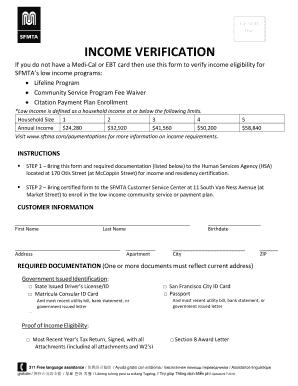
Income Waiver Form 2018


What is the income waiver form
The income waiver form is a legal document used to request an exemption from providing income documentation for various purposes, such as loan applications or financial aid. This form allows individuals to declare their financial situation without the need for detailed income verification, which can streamline processes for both applicants and institutions. The income waiver form is particularly useful for those who may have irregular income, are self-employed, or do not have traditional income sources.
Steps to complete the income waiver form
Completing the income waiver form involves several key steps to ensure accuracy and compliance. Begin by gathering any necessary personal information, including your name, address, and Social Security number. Next, clearly state the reason for requesting the waiver and provide any relevant details about your financial situation. After filling out the form, review it thoroughly to ensure all information is correct. Finally, sign and date the form to validate your request. If submitting electronically, ensure that you use a secure platform to maintain the integrity of your submission.
Legal use of the income waiver form
The income waiver form is legally binding when completed correctly and submitted according to the relevant regulations. It is essential to understand that merely filling out the form does not guarantee acceptance; institutions may have specific requirements or criteria for approval. The form must be signed, and in many cases, electronic signatures are accepted, provided they comply with legal standards such as the ESIGN Act and UETA. Understanding these legal frameworks can help ensure that your submission is valid and recognized by the requesting entity.
How to obtain the income waiver form
The income waiver form can typically be obtained from the institution or organization requiring it. Many financial institutions, educational organizations, and government agencies provide downloadable versions of the form on their websites. If a digital version is unavailable, you may request a physical copy directly from the organization. It is important to ensure that you are using the most current version of the form, as requirements may change over time.
Key elements of the income waiver form
Several key elements must be included in the income waiver form to ensure its effectiveness. These elements typically include:
- Personal Information: Name, address, and Social Security number.
- Reason for Waiver: A clear explanation of why income documentation is not available.
- Signature: A valid signature to authenticate the form.
- Date: The date on which the form is completed.
Including all required elements helps facilitate a smoother review process by the requesting organization.
Examples of using the income waiver form
The income waiver form can be utilized in various scenarios. For instance, a student applying for financial aid may use the form to waive the need for parental income documentation if they are financially independent. Similarly, a freelancer may submit the form when applying for a loan, as traditional income documentation may not accurately reflect their earnings. Understanding these examples can help individuals identify when the income waiver form is appropriate for their needs.
Quick guide on how to complete income waiver form
Complete Income Waiver Form effortlessly on any device
Digital document management has gained traction among businesses and individuals. It offers an ideal environmentally friendly alternative to traditional printed and signed papers, allowing you to locate the necessary form and securely keep it online. airSlate SignNow equips you with all the tools you need to create, modify, and eSign your documents swiftly without delays. Manage Income Waiver Form on any platform with airSlate SignNow Android or iOS applications and enhance any document-centric process today.
How to alter and eSign Income Waiver Form without any hassle
- Obtain Income Waiver Form and click on Get Form to begin.
- Utilize the tools we offer to fill out your form.
- Emphasize pertinent sections of your documents or obscure sensitive information with tools that airSlate SignNow provides specifically for that purpose.
- Create your signature using the Sign feature, which takes mere seconds and holds the same legal validity as a conventional wet ink signature.
- Review the information and click on the Done button to save your modifications.
- Choose how you wish to send your form, via email, SMS, or invitation link, or download it to your computer.
Say goodbye to lost or misplaced files, tedious form browsing, or mistakes that necessitate printing new document copies. airSlate SignNow caters to your document management needs in just a few clicks from a device of your choosing. Adjust and eSign Income Waiver Form and ensure excellent communication at every stage of your form preparation journey with airSlate SignNow.
Create this form in 5 minutes or less
Find and fill out the correct income waiver form
Create this form in 5 minutes!
How to create an eSignature for the income waiver form
How to create an electronic signature for a PDF online
How to create an electronic signature for a PDF in Google Chrome
How to create an e-signature for signing PDFs in Gmail
How to create an e-signature right from your smartphone
How to create an e-signature for a PDF on iOS
How to create an e-signature for a PDF on Android
People also ask
-
What is an income documentation waiver?
An income documentation waiver is a provision that allows individuals to bypass the need for traditional income verification when applying for loans or financial products. This waiver is especially beneficial for those who may have unconventional income sources or face challenges in providing standard documentation.
-
How does airSlate SignNow streamline the process for income documentation waivers?
airSlate SignNow offers a user-friendly platform that simplifies the signing and sending of documents, including income documentation waivers. With our tools, you can easily create, send, and obtain eSignatures for waivers, reducing the time and hassle typically associated with document processing.
-
Is there a cost associated with using airSlate SignNow for income documentation waivers?
Yes, airSlate SignNow provides several pricing plans that cater to various business needs, ensuring cost-effectiveness when managing income documentation waivers. We offer scalable options, so you can choose the plan that best fits your usage and budget.
-
What features does airSlate SignNow offer for managing income documentation waivers?
Key features of airSlate SignNow for income documentation waivers include customizable templates, secure eSignature capabilities, and real-time document tracking. These features enhance the efficiency and security of handling waivers, ensuring that your processes remain streamlined and compliant.
-
Can airSlate SignNow integrate with other tools for processing income documentation waivers?
Absolutely! airSlate SignNow seamlessly integrates with various business tools and software, facilitating the management of income documentation waivers alongside other workflows. These integrations enhance productivity and make it easier to synchronize your document processes.
-
What are the benefits of using airSlate SignNow for income documentation waivers?
Using airSlate SignNow for income documentation waivers brings multiple benefits, including reduced processing times, improved accuracy, and a more secure signing experience. This not only enhances customer satisfaction but also helps businesses maintain compliant and organized documentation.
-
How secure is airSlate SignNow when handling income documentation waivers?
Security is a top priority at airSlate SignNow. Our platform employs advanced encryption methods to ensure that all documents, including income documentation waivers, are protected against unauthorized access and data bsignNowes, giving you peace of mind.
Get more for Income Waiver Form
- Publication 1179 rev july 2019 general rules and specifications for substitute forms 1096 1098 1099 5498 and certain other
- 2019 instructions for form 709 instructions for form 709 united states gift and generation skipping transfer tax return
- Get and sign 2018 form 1120 reit us income tax return
- 2019 schedule r form 990 internal revenue service
- Form 709 united states gift and generation skipping
- Form department of the treasuryinternal revenue service us
- 04 department of the treasury internal revenue service form
- About form 941 ssinternal revenue service irsgov
Find out other Income Waiver Form
- eSign Missouri Work Order Computer
- eSign Hawaii Electrical Services Contract Safe
- eSign Texas Profit Sharing Agreement Template Safe
- eSign Iowa Amendment to an LLC Operating Agreement Myself
- eSign Kentucky Amendment to an LLC Operating Agreement Safe
- eSign Minnesota Affidavit of Identity Now
- eSign North Dakota Affidavit of Identity Free
- Help Me With eSign Illinois Affidavit of Service
- eSign North Dakota Affidavit of Identity Simple
- eSign Maryland Affidavit of Service Now
- How To eSign Hawaii Affidavit of Title
- How Do I eSign New Mexico Affidavit of Service
- How To eSign Texas Affidavit of Title
- How Do I eSign Texas Affidavit of Service
- eSign California Cease and Desist Letter Online
- eSign Colorado Cease and Desist Letter Free
- How Do I eSign Alabama Hold Harmless (Indemnity) Agreement
- eSign Connecticut Hold Harmless (Indemnity) Agreement Mobile
- eSign Hawaii Hold Harmless (Indemnity) Agreement Mobile
- Help Me With eSign Hawaii Hold Harmless (Indemnity) Agreement