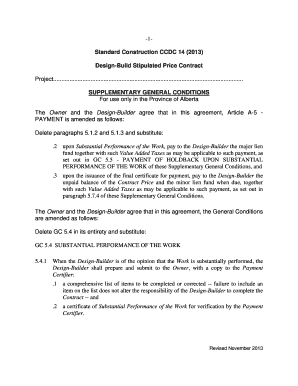
Ccdc 14 PDF Form


What is the Ccdc 14 Pdf
The Ccdc 14 pdf is a standardized contract form used in the construction industry in Canada, specifically designed for use in construction management agreements. This document outlines the roles and responsibilities of the parties involved in a construction project, including the owner, contractor, and consultant. It serves as a legal framework for managing the construction process and ensuring that all parties are aligned with the project’s goals and requirements. The Ccdc 14 pdf is essential for establishing clear communication and expectations among stakeholders.
How to use the Ccdc 14 Pdf
Using the Ccdc 14 pdf involves several key steps. First, download the form from a reliable source. Once you have the document, review it carefully to understand its sections, which include project details, scope of work, and payment terms. Fill out the form accurately, ensuring all information is complete and correct. After completing the form, it is crucial to have all parties sign it to make it legally binding. Utilizing a digital signature solution can streamline this process, allowing for secure and efficient signing.
Steps to complete the Ccdc 14 Pdf
Completing the Ccdc 14 pdf requires a systematic approach. Start by gathering all necessary information about the project, including timelines, budgets, and participant details. Next, open the pdf and fill in the required fields, ensuring clarity and accuracy. Pay close attention to sections that outline the responsibilities of each party, as these are critical for avoiding disputes. Once filled out, review the document for any errors or omissions. Finally, facilitate the signing process, either by printing the document for physical signatures or using a digital platform for eSigning.
Legal use of the Ccdc 14 Pdf
The legal use of the Ccdc 14 pdf is contingent upon its proper execution and adherence to relevant laws. For the contract to be considered legally binding, it must be signed by all parties involved. Additionally, the document should comply with local construction laws and regulations. It is advisable to consult with a legal professional to ensure that the contract meets all legal requirements and adequately protects the interests of all parties. Proper use of the Ccdc 14 pdf can help mitigate risks and provide a clear framework for resolving disputes.
Key elements of the Ccdc 14 Pdf
Key elements of the Ccdc 14 pdf include the identification of the parties involved, a detailed description of the project, and the terms of compensation. Other important components are the scope of work, project timelines, and clauses related to changes in work or project delays. Additionally, the contract outlines the responsibilities of each party, including the contractor's obligations to manage the project and the owner's responsibilities regarding payments and approvals. Understanding these elements is crucial for effective project management and legal compliance.
Examples of using the Ccdc 14 Pdf
Examples of using the Ccdc 14 pdf can be found in various construction projects, such as commercial building developments and residential renovations. For instance, a construction management firm may use the Ccdc 14 pdf to outline the terms of engagement with a property owner for a new office building. In another scenario, a contractor might employ the Ccdc 14 pdf to formalize agreements with subcontractors involved in a large-scale renovation project. Each example highlights the form's versatility in establishing clear contractual relationships in the construction industry.
Quick guide on how to complete ccdc 14 pdf
Accomplish Ccdc 14 Pdf seamlessly on any device
Digital document management has become increasingly favored by businesses and individuals. It offers an ideal eco-friendly substitute for traditional printed and signed documents, as you can easily locate the right form and securely store it online. airSlate SignNow provides all the tools you need to create, modify, and electronically sign your documents swiftly without interruptions. Manage Ccdc 14 Pdf on any device using airSlate SignNow's Android or iOS applications and enhance any document-related process today.
The easiest method to alter and electronically sign Ccdc 14 Pdf effortlessly
- Obtain Ccdc 14 Pdf and then select Get Form to begin.
- Utilize the tools we offer to complete your form.
- Emphasize important sections of the documents or redact sensitive information with the tools that airSlate SignNow offers specifically for that purpose.
- Generate your signature using the Sign feature, which takes mere seconds and carries the same legal validity as a conventional wet ink signature.
- Review the details and then click on the Done button to save your changes.
- Select how you'd like to share your form, via email, SMS, or invitation link, or download it to your computer.
Eliminate concerns about lost or misfiled documents, tedious form searches, or mistakes that necessitate printing new copies. airSlate SignNow meets your document management needs in just a few clicks from any device of your choice. Modify and electronically sign Ccdc 14 Pdf and ensure outstanding communication at every step of the form preparation process with airSlate SignNow.
Create this form in 5 minutes or less
Create this form in 5 minutes!
How to create an eSignature for the ccdc 14 pdf
How to create an electronic signature for a PDF online
How to create an electronic signature for a PDF in Google Chrome
How to create an e-signature for signing PDFs in Gmail
How to create an e-signature right from your smartphone
How to create an e-signature for a PDF on iOS
How to create an e-signature for a PDF on Android
People also ask
-
What is the ccdc 14 pdf, and why is it important?
The ccdc 14 pdf is a crucial document used in construction projects as part of the Canadian Construction Documents Committee's standard contracts. It outlines the terms and conditions governing the relationship between the contractor and owner, ensuring clarity and mitigating disputes. Understanding this document is fundamental for contractors and project managers.
-
How can airSlate SignNow help in managing the ccdc 14 pdf?
airSlate SignNow offers a simple and efficient way to electronically sign and send the ccdc 14 pdf. With our platform, you can quickly gather signatures from all parties involved without the hassle of printing or scanning. This ensures that your construction contracts are processed faster and more securely.
-
What are the pricing options for using airSlate SignNow with the ccdc 14 pdf?
airSlate SignNow provides various pricing plans that cater to different business needs. Depending on your team size and usage frequency, you can choose from essential, business, or enterprise plans, all of which allow you to manage your ccdc 14 pdf documents efficiently. Please visit our pricing page for detailed information.
-
What features does airSlate SignNow offer for the ccdc 14 pdf?
Our platform includes features such as custom templates, audit trails, and real-time tracking that enhance the management of the ccdc 14 pdf. Additionally, the user-friendly interface allows for easy navigation, ensuring that your documents are completed accurately and promptly. These features help maintain compliance and enhance overall productivity.
-
Can I integrate airSlate SignNow with other software for managing the ccdc 14 pdf?
Yes, airSlate SignNow seamlessly integrates with a variety of third-party applications, making it easy to manage your ccdc 14 pdf alongside your other business tools. Popular integrations include Google Drive, Dropbox, and CRM systems, allowing you to streamline workflows and improve your document management processes.
-
Is electronic signature legally binding for the ccdc 14 pdf?
Absolutely! Electronic signatures on the ccdc 14 pdf are legally binding in many jurisdictions, including Canada. airSlate SignNow complies with the legal frameworks surrounding electronic signatures, ensuring that your agreements are valid and enforceable. This can save time and enhance trust in your business transactions.
-
What are the benefits of using airSlate SignNow for my ccdc 14 pdf documents?
Using airSlate SignNow for your ccdc 14 pdf documents streamlines the signing process and increases efficiency. With features like automated reminders and notifications, you can ensure that your contracts are signed on time, reducing delays in your projects. Moreover, the secure platform guarantees that your documents are protected and easily accessible.
Get more for Ccdc 14 Pdf
- Visual phrasal verbs pdf form
- Notice of actual lockout for non payment of rent premier property form
- 215 extra work order builderamp39s book inc form
- Saas reseller agreement template form
- Classroom behavior tracking form ssms scps k12 fl
- Fillable online alberta emergency services medal and form
- Rc96 lifelong learning plan llp request to canada ca form
- 1012 declaration of change amend your loans and bursaries application or request reimbursement for chiropractic care or form
Find out other Ccdc 14 Pdf
- eSign Hawaii Sports RFP Safe
- eSign Hawaii Sports Warranty Deed Myself
- eSign Louisiana Real Estate Last Will And Testament Easy
- eSign Louisiana Real Estate Work Order Now
- eSign Maine Real Estate LLC Operating Agreement Simple
- eSign Maine Real Estate Memorandum Of Understanding Mobile
- How To eSign Michigan Real Estate Business Plan Template
- eSign Minnesota Real Estate Living Will Free
- eSign Massachusetts Real Estate Quitclaim Deed Myself
- eSign Missouri Real Estate Affidavit Of Heirship Simple
- eSign New Jersey Real Estate Limited Power Of Attorney Later
- eSign Alabama Police LLC Operating Agreement Fast
- eSign North Dakota Real Estate Business Letter Template Computer
- eSign North Dakota Real Estate Quitclaim Deed Myself
- eSign Maine Sports Quitclaim Deed Easy
- eSign Ohio Real Estate LLC Operating Agreement Now
- eSign Ohio Real Estate Promissory Note Template Online
- How To eSign Ohio Real Estate Residential Lease Agreement
- Help Me With eSign Arkansas Police Cease And Desist Letter
- How Can I eSign Rhode Island Real Estate Rental Lease Agreement